Many Protocol related error keeps appearing in Chrome and ERR_SPDY_PROTOCOL_ERROR is one of them. Google Chrome is one of the best browsers available for various platforms, but it sure has some issues which gives the user not so reliable experience. Don’t get me wrong; Google Chrome is a great overall browser if it works properly, but in some cases, it tends to face error like ERR_SPDY_PROTOCOL_ERROR and err_internet_disconnected, which makes it totally unusable.
Today in this article we are going to talk about one of the Google Chrome error called “ERR_SPDY_PROTOCOL_ERROR”. This error is associated with “This webpage is not available” issue that you face when the internet is not working. However, there are many other reasons why it occurs on your computer.
“ERR_SPDY_PROTOCOL_ERROR” occur mostly when you try to visit some popular websites like twitter, youtube, facebook. Reddit, Gmail and Wikipedia etc. Most websites are HTTP enabled websites, and this particular error happens to HTTP enabled websites.
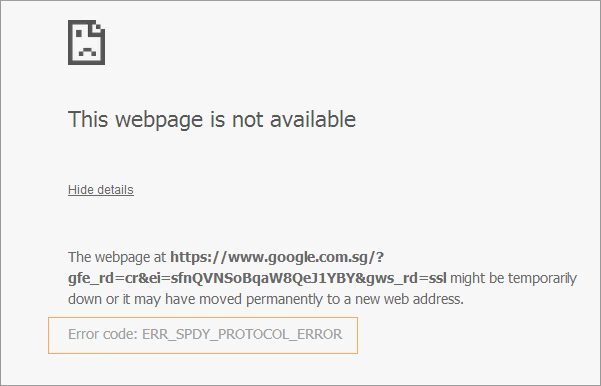
This error can be fixed, but you need to precisely follow our guide on how to fix “ERR_SPDY_PROTOCOL_ERROR”. The solution we have for you can solve this error permanently. You don’t have to buy any extra gear to solve. This completely free of cost. It only needs a little bit of understanding to fix this issue.
Before we get into anything else, let’s talk about the error itself.
Contents
What actually is “ERR_SPDY_PROTOCOL_ERROR”?
SPDY, as the error says, has a certain protocol set by Google to enhance the experience of Google chrome such as loading the webpage faster and to secure your browser. Google Chrome has some issues with HTTP 2 recently which is why Google cannot support SPDY protocol and due to which sometime you might also face ERR_CONNECTION_RESET error.
HTTP 2 has three layers which enhance the server of push capabilities. One of the layers is the binary encoding which helps in reducing the bandwidth. The other layers work in the reduction of roundtrips and acceleration of loading time of complex web pages. SO HTTP 2 is developed to improve the speed of the loading time of the web page.
Reasons Behind “ERR_SPDY_PROTOCOL_ERROR” on your computer
- Google Chrome has quite a lot of issues which they need to fix in the next update, and one of them is a new protocol which does not support SPDY protocol. So having an outdated version with the unsupported SPDY protocol can be the reason why you are facing this SPDY Protocol Error and sometime you might also face DNS_PROBE_FINISHED_NO_INTERNET error along with this error.
- Another reason is the installation of Antivirus and Firewall blocking. Having tools to secure your computer but these tools can prevent you to experience the full potential of google chrome.
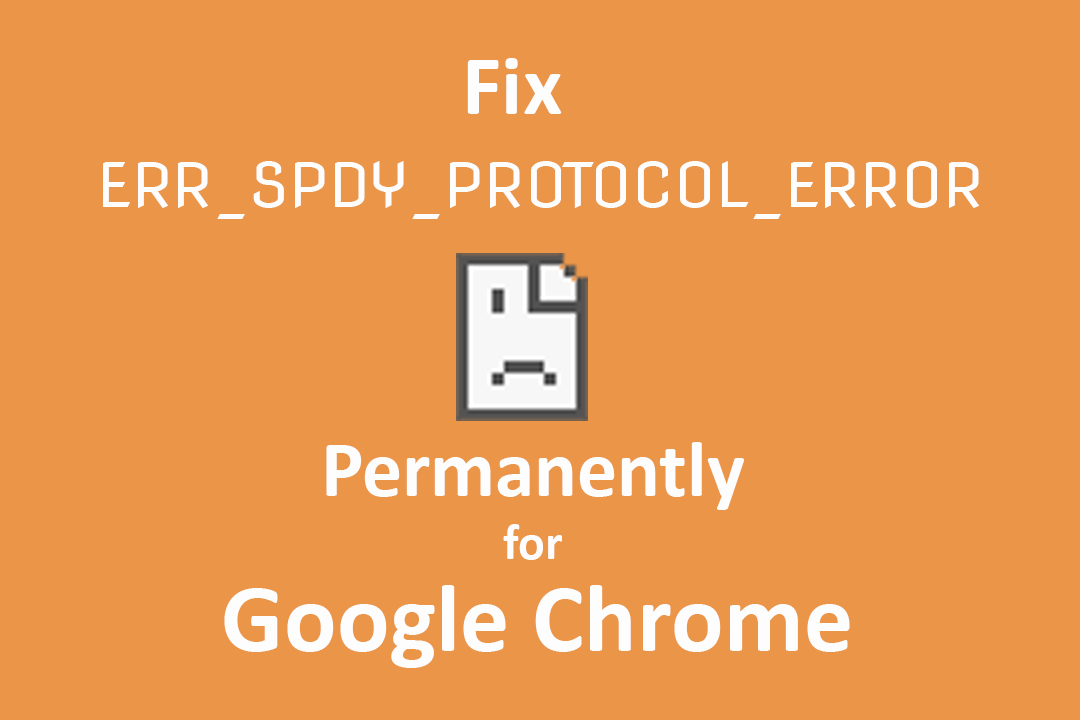
How to fix “ERR_SPDY_PROTOCOL_ERROR”?
Now, this is the part where you have to be very careful and follow the guide properly. It is not difficult to solve this issue, but you sure have to follow this guide very carefully. After following this guide, the “ERR_SPDY_PROTOCOL_ERROR” will be gone from your computer permanently.
Update Chrome Browser
Google has acknowledged the SPDY protocol on Chrome and they have fixed the issue. HTTP 2 vulnerability now support the SPDY protocol with the new update.
So if you are using an outdated version of Google Chrome, then update the browser to the latest version to eliminate the “ERR_SPDY_PROTOCOL_ERROR” permanently.
How to download the latest version Google Chrome from windows vista, 7, 8, 8.1 and 10
Download the latest version of Chrome
- Go to the link above
- Wait for page to fully load and simply click on the “Download Chrome” button.
- It will download the chrome installer.
- Launch the Chrome Installer, it will download and install the latest version of chrome on your desktop.
- Now your Google Chrome will be updated to the latest version.
- Check Antivirus/ Firewall Setting – Antivirus such as Avast Antivirus has Avast Security software and this security software can be the reason why you are getting ERR_SPDY_PROTOCOL_ERROR.
So what you have to do is to add websites in wen shield exclusion inside the Avast Antivirus software.
- Open Avast antivirus and go to Settings icon.
- Now open active protection and then customise for web shield option.
- Add all the blocking websites to the shield exclusion list.
- Now clear the cache of your Google Chrome browser and try to visit any popular website.
- The error won’t show up again, and you can go on for the day.
If the error still exists then the reason can be that you are getting lots of errors with sites that has Https enabled. In this case, you can disable “Enable HTTPS scanning” by going to the “Main Settings” of Avast Antivirus.
You can also disable “URLs exclude” option in the exclusions option in Avast, but it will not make your web secure.
Updating Chrome to latest Version will also help you to debug many chrome errors such as Rats WebGL hit a snag and DNS_Probe_Finished_Bad_Config
Run Chrome Cleanup Tool
Google Chrome has a cleanup tool which can be very handy at times like this and may easily fix all such err_spdy_protocol_error. You have to download this convenient clean up first. You can download the cleanup tool from this link https://www.google.com/chrome/cleanup-tool/.
After installing the tool simply open it and run the utility cleanup of chrome extension which is probably the reason why you are facing this issue.
Read Also:
- How to Unblock any website on chrome
- VLC ChromeCast
Clear Host Cache and DNS Cache
Type in the following URL in the address bar of chrome “chrome://net-internals/#dns” and click on the “clear Host cache” to clear the cache which can solve the problem. To clear DNS Cache, you have to run the command prompt with administrator rights. Now simply run the following command to solve the ERR_SPDY_PROTOCOL_ERROR on Google Chrome. Many chrome errors such as err_connection_timed_out and many other errors can also be recovered using this method.
- Ipconfig /flushdns
- Ipconfig /release
Flush Sockets
This method can be risky, and I recommend this method only when all the other method fails to fix err_spdy_protocol_error on your chrome. There are two ways you can Flush sockets of google chrome.
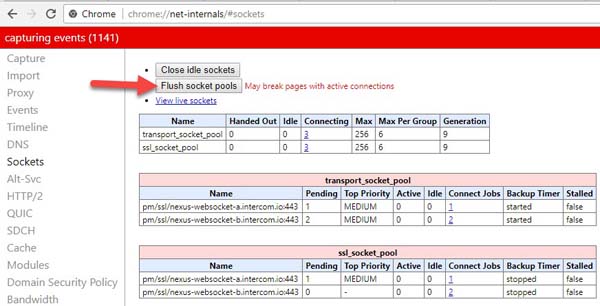
One – type in the following URL in the address bar of google chrome chrome://net-internals/#events&q=type:SPDY_SESSION%20is:active.
Two – The other URL is chrome://net-internals/#sockets. Enter the URL and click on the Flush sockets Pool button to get rid of ERR_SPDY_PROTOCOL_ERROR.
All these methods work to solve the ERR_SPDY_PROTOCOL_ERROR on your computer. So hopefully these methods solve the error on your computer.