Vulcan Runtime Libraries: As the age of information advances and everyday lives of people becomes easy, there is still a growing threat of potential disruptive forces with malicious intents. People familiar with internet have to face malware on a regular basis. On our journey to learn about cybersecurity, we have become vigilant to unknown software installed on our desktop. And there is one doubtful program namely Vulcan Runtime Libraries, usually appears in task manager list of windows PC. You must have seen Service Host: Local System, high data consuming program in the task manager of your windows PC.
Contents
What exactly are Vulcan Runtime Libraries?
Some of you might have noticed one such unknown software in your control panel or settings with the name of Vulcan Runtime Libraries. You might be worried about it, but you don’t have to. Most users panic when they see a new program named Vulcan on their windows 10 pc. With the advancements in graphics design and incorporation of 3D technology, they have become a necessity. Vulcan Runtime libraries or VulcanRT are a new graphics standard. Vulcan is a new graphics standard like OpenGL and DirectX.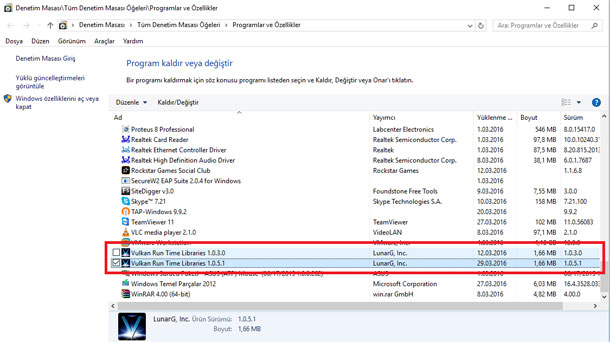
They are normally designed by graphics card manufacturers like NVIDIA, Intel or AMD. They should have been installed on your computer the last time you updated your graphics driver. They don’t need any kind of permission to install on your computer and do so without any permission or notification.
It is not a malware or a virus. Instead, it is a 3D graphics and computing API by Khronos Group.
What are Vulcan RunTime Libraries used for?
A runtime library is a collection of programs which run at the execution of another software to support its various functionalities. It is always particular to the compiler or the platform. Vulcan Runtime Libraries is a 3D Graphics API (Application programming interface) which comes in the package of Nvidia’s latest driver.

It is used for a better, more versatile gaming experience which can also be 3D. Vulcan also has support for the 2D system, but it is optimised to work best for the 3D system. It aims to provide a highly efficient, more enhancing control over the GPU ensuring lower CPU usage.
It is used in a wide variety of devices from PCs to Consoles and mobile phones. There are a series of new games that support Vulcan Runtime Libraries which include DOTA 2, Talos principle, Star citizen, Cry engine, Rust, Need for Speed, Ashes of Singularity, Doom, Warhammer 40,000: Dawn of War III, Ark Survival Evolved etc.
They are used for a fluid gaming experience. Using Vulcan Runtime libraries will enhance your gaming level to a whole other level.
How do I know if my Pc has Vulcan Runtime Libraries?
If you are not sure if Vulcan Runtime Libraries is pre-installed on your computer, then you should follow these steps mentioned below.
Step 1- Open start and click on Settings
Step 2- Click on Apps
Step 3- You will find a search bar, type Vulcan Runtime Libraries in it.
If you don’t have it yet, no need to worry as the new update for your graphics card driver will have it.
Read Also:
Do I need to worry about Vulcan Runtime Libraries?
In the immediate future after the launch of Vulcan runtime libraries, there was a new virus named win32/subtab!blnk virus. Some of the users found that after deleting Vulcan runtime libraries, their windows defender stopped showing malware warning. The news spread like wildfire and users concluded that removing VulcanRT was the solution to this new found virus. However, there is no relation between win32/subtab!blnk virus and Vulcan runtime libraries.
After reading this post thoroughly, you must have got an idea of what actually this new software is and what does it do. So, you now know that Vulcan Runtime Libraries is just a 3D Graphics API software which is required as per new gaming requirements.
You can be assured that this is not a malware or a virus and go on about your everyday tasks.
Do I need to Remove Vulcan Runtime Libraries from my Windows PC?
You don’t need to do anything about Vulcan runtime libraries. Since it is not a virus/malware, it is not harmful to your device. If you don’t play games, there is no harm in removing it. Also, most of the games do not yet use VulcanRT. You may uninstall the application with no ill effects on your computer.
However, removing it may cause some unwanted bugs. Many of the new games will not be supported without VulcanRT as they require a new 3D emulator to run. Also, once removed it cannot be reinstalled manually. You will need to update your driver again to get Vulcan Runtime Libraries.
If you still want to uninstall it, follow these steps:
Step 1- Open search bar
Step 2- Type Uninstall
Step 3- Click on ‘Uninstall a program.’
Step 4- Scroll down to Vulcan Runtime Libraries
Step 5- Select it and click uninstall.
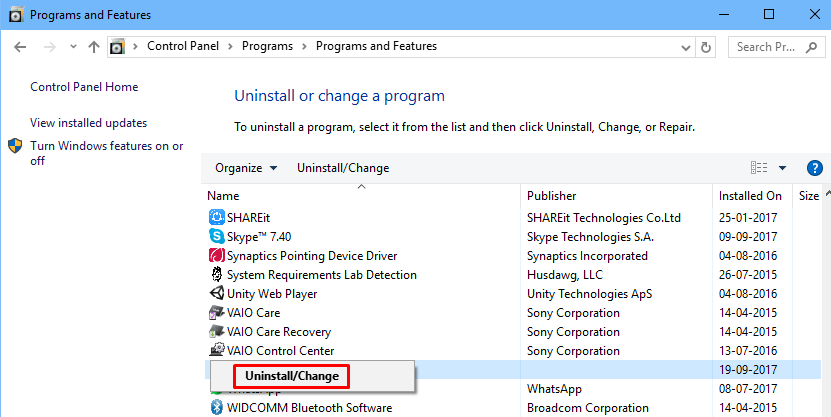
Read Also, How to fix following Errors:
Conclusion:
Thus, there is no need to worry about Vulcan Runtime libraries. It is not any kind of malware or virus. It is just another support program for your graphics card. It is used to give you an enhanced and fluid 3D gaming experience. You may choose to uninstall it if you want but beware of it may cause some unwanted bugs in your gaming experience. If you do not play games, you’re free to do as you wish.