Download Facebook Videos: Hey Guys, welcome to EasyWebFixes! Today we are back with one of the most interesting trick on How to Download Facebook Videos on Android / iPhone / Windows / MAC? If you came here searching about how to download Facebook Videos then you must be enjoying spending hours on Facebook Video Feed.
Facebook Video feed is so addictive that sometimes it eats away hours and hours together even without letting us feel a bit about current our. In the regular Facebook Feed if there come any video and if we start playing that one video then Facebook Related Videos algorithm is so powerful that we may keep watching thousands of Facebook Related Videos one by one. If we want our friend on facebook to know about any good video then we can directly tag them on Facebook itself but what if we want to share that video on WhatsApp or on any other social networks such as Twitter or Instagram then first you need to download that Facebook video on your phone or SD card and further you can share that downloaded facebook video on WhatsApp, Twitter, Instagram or on any other social network sites.
We have got tricks to download Facebook video on all devices, whether you are on Android, iPhone, Windows PC or MAC. And there isn’t only one method to download facebook videos on any of your devices but we have multiple methods to download facebook videos on any of your devices so that if you didn’t like the first method then you can go for alternative methods too.
Read Also:
- Logout of Facebook Messenger
- How to Hack Android Games
- List of Best 10 Challenging Puzzle Games – 2018
You will need third party app to download Facebook Videos on Android and iPhone whereas you can directly download Facebook Videos on Windows and MAC. Now without wasting any time to let’s jump on our main topics:
We have discussed following tricks in our post:
- How to Download Facebook Videos on Android
- How to Download Facebook Videos on iPhone
- How to Download Facebook Videos on Windows or MAC
Contents
How to Download Facebook Videos on Android?
Tubemate is one of the best app to download Youtube Videos on Android and along with YouTube Videos you can also download Facebook or any other site Videos. Sometimes slow facebook won’t load videos properly and hence you might end up spoiling your mood and that’s the reason I generally download facebook videos directly on my mobile storage and then I watch them in evening or whenever I get some spare time during my routine. Downloading Facebook Videos on Android is very easy and simple. Using Tubemate you can start downloading any Facebook Videos just within few seconds, so let’s see How to download any Facebook Videos using Tubemate:
- Download TubeMate Apk.
- Install and open TubeMate App on your Android. (There is no need to update the Tubemate App)
- Now click on Menu and enter URL as facebook.com and press Enter.
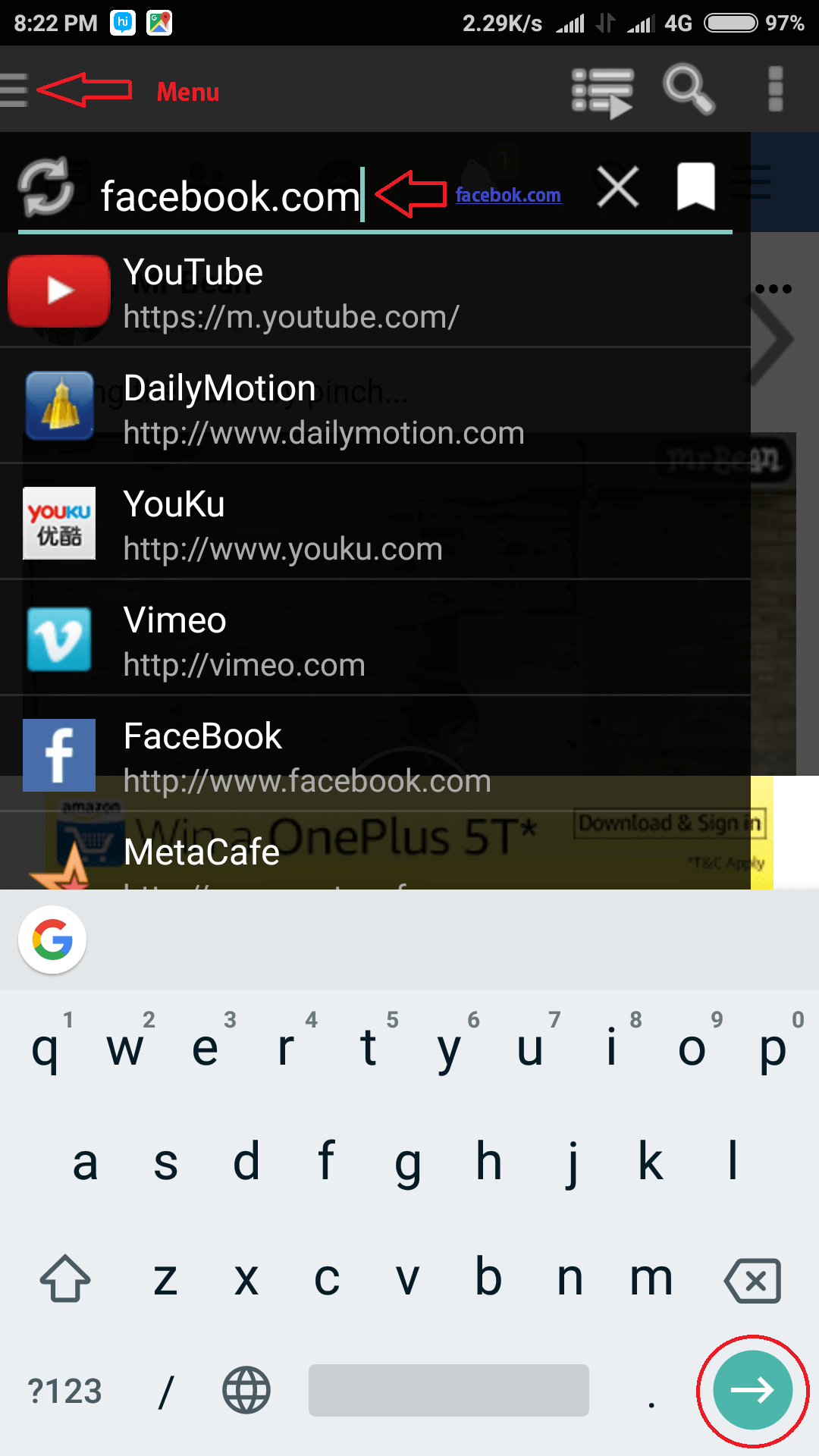
- Now login to your Facebook account in Tubemate app.
- Now open facebook app and find the video you want to download.
- Once you got the video, click on three vertical dots on the top right corner of facebook video you want to download and copy the link of that video.
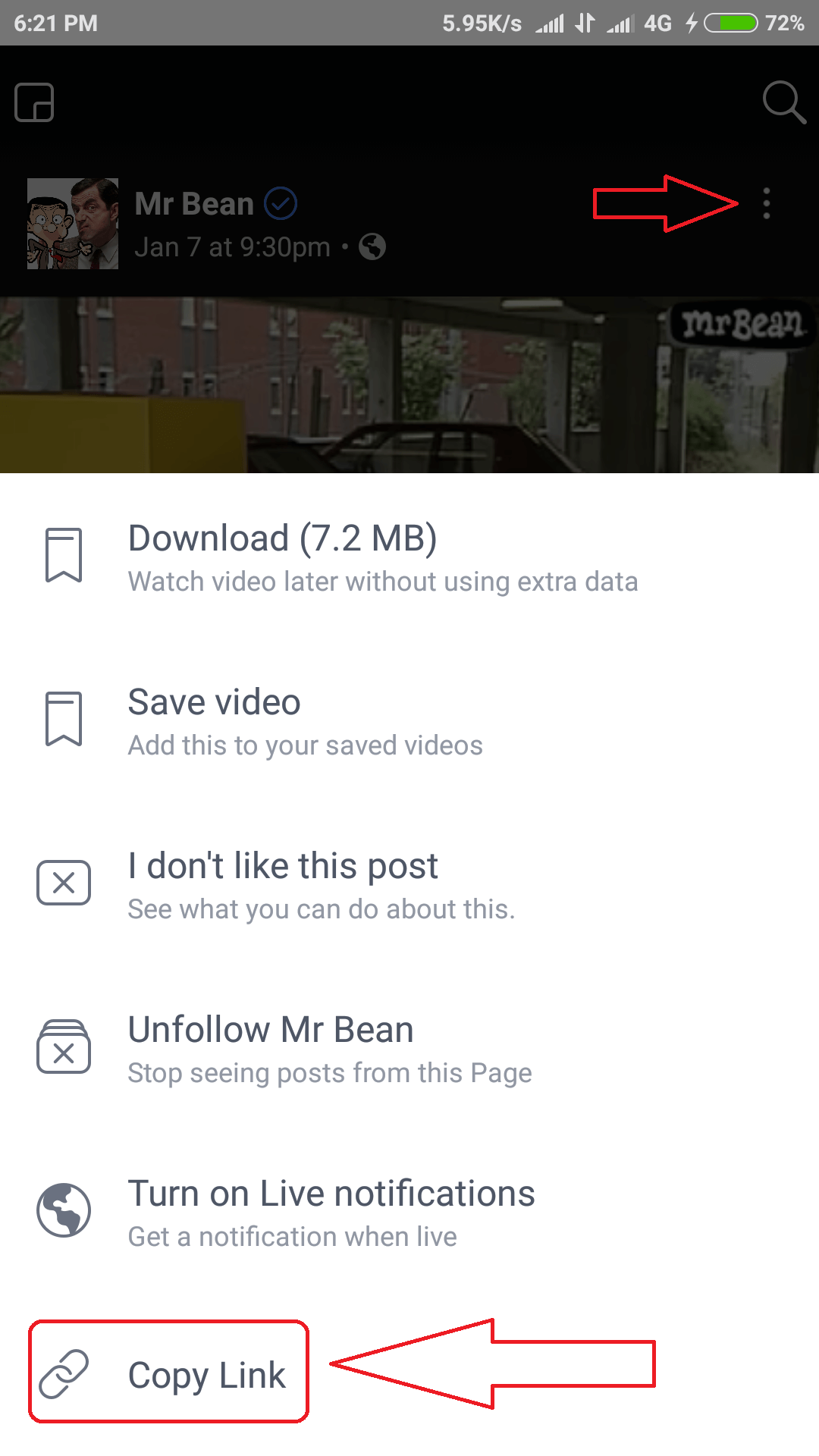
- Now open Tubemate App and again open Menu and paste the Facebook video link and press enter.
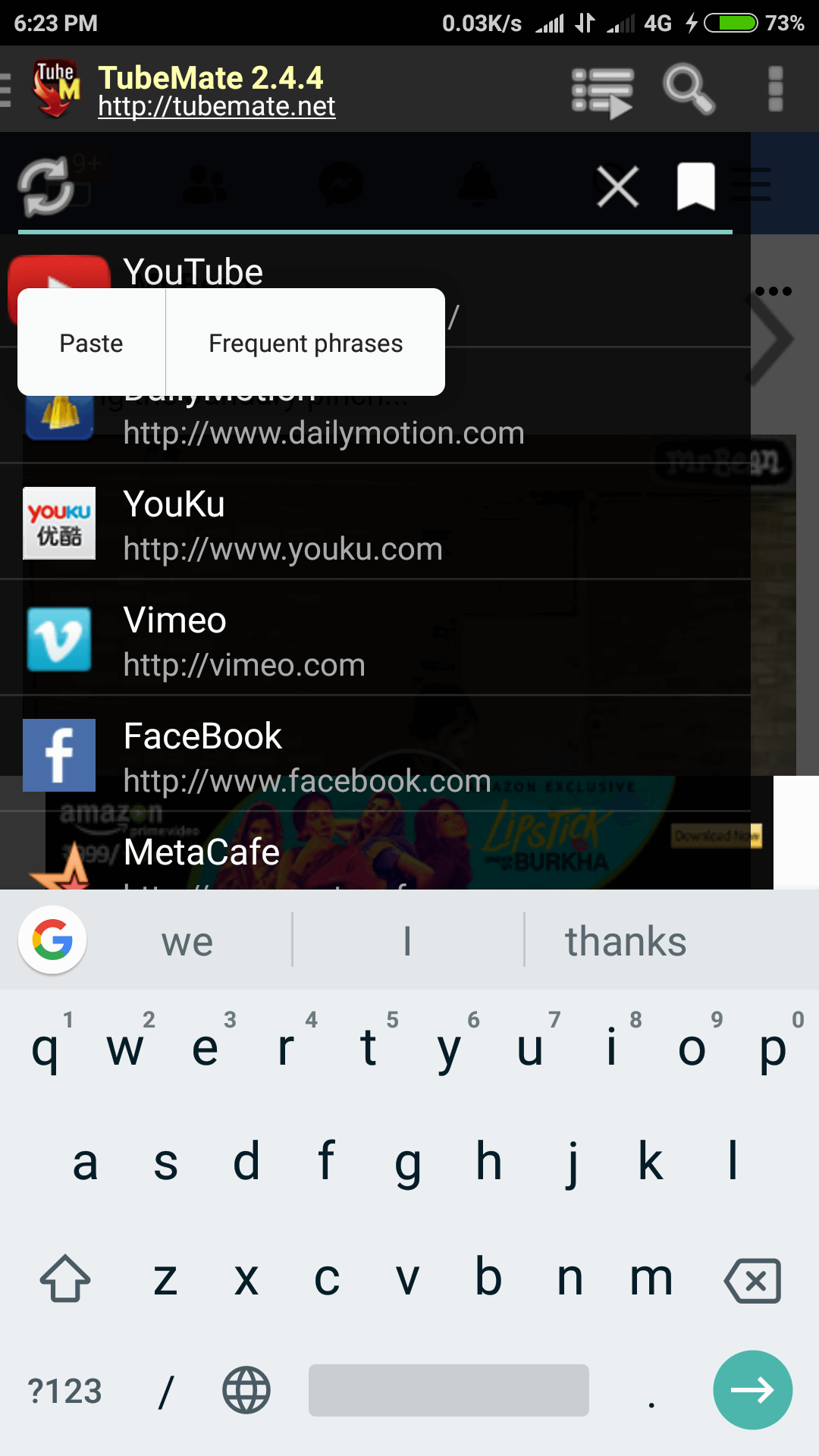
- Now tap on the Play Button and Facebook Video Download option will appear.
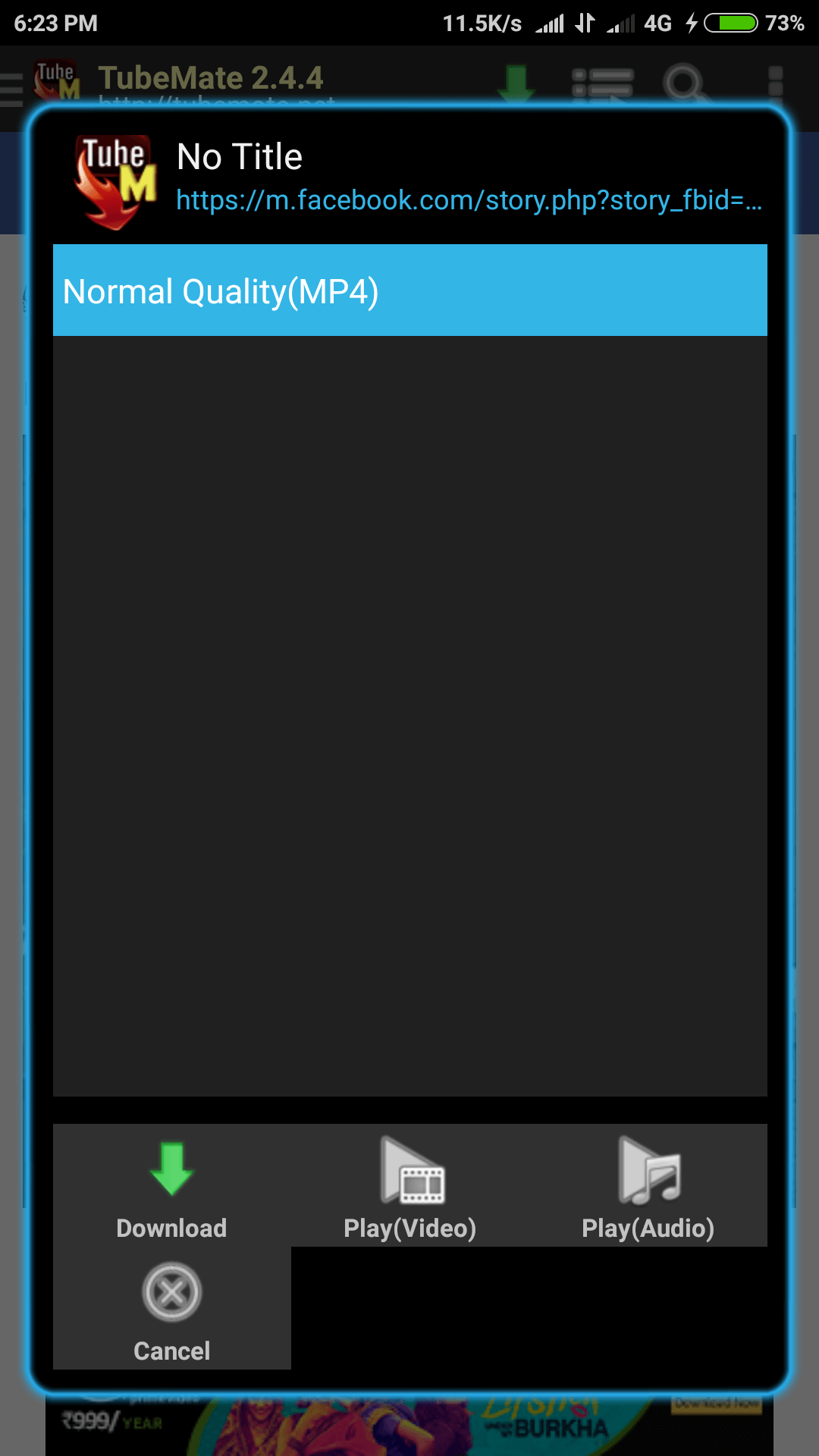
- Tubemate will start downloading video once you click on the download button.
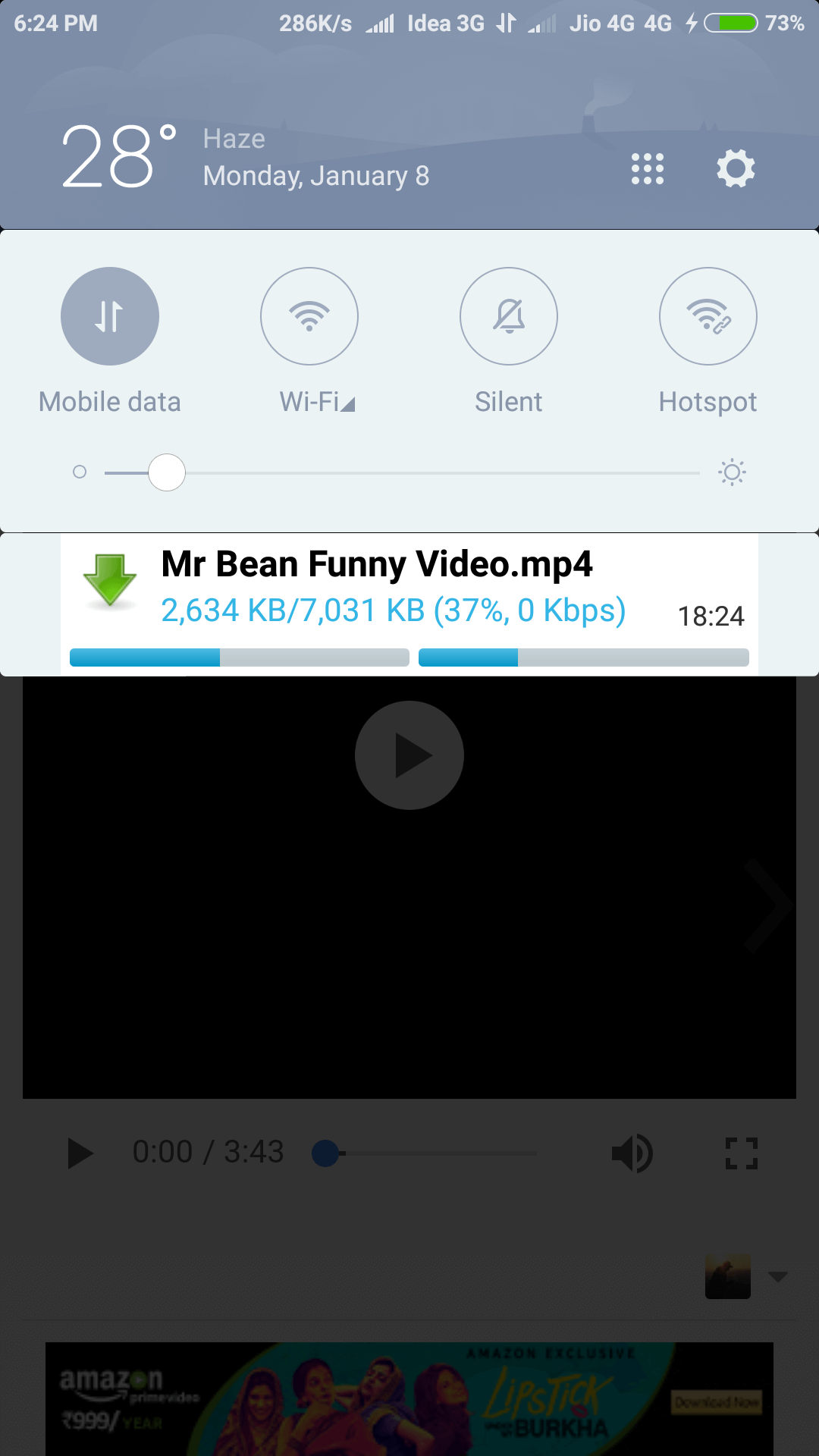
- You can find the downloaded video in your device’s Internal Storage.
So it was that easy to download facebook videos using Tubemate. Just you needed to sign in to your Facebook Account on TubeMate and whenever you will click on Play Button of Facebook Videos on TubeMate then Download Option will automatically appear on your screen and this easily you can download any Facebook on Android using Tubemate App.
You must all know that Facebook has introduced Save Video option on Facebook App itself, which will download facebook video inside the app itself and you can watch that video later while you are offline but you won’t be able to access that video in the file explorer of your Android. You can watch facebook saved video inside Facebook app only, you can’t share it on WhatsApp or on any other Social Network nor you can share directly with your friend. So this feature looks bit awkward because better would be to watch it online. Follow below steps to save Facebook video:
- Open Facebook and Find the Video you want to later watch offline.
- Click on Three vertical dots on the top right corner of facebook video screen.
- Click on Download Video.
- To Access the downloaded video you need to open Saved Items on Facebook App.
So this was a method to save Facebook video on Facebook App to watch it later offline.
How to Download Facebook Videos on iPhone?
We are going to download facebook videos on iPhone using Aloha Browser. No JailBreak would be required, It is very easy and simple to download Facebook Videos on iPhone. So let’s see how to download facebook videos on iPhone:
- Open AppStore on your iPhone.
- Search for Aloha Browser and Install it on your device.
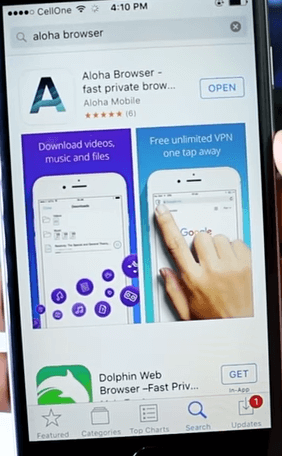
- Open Facebook App and find the video you want to download.
- Click on Share Button and copy video link.
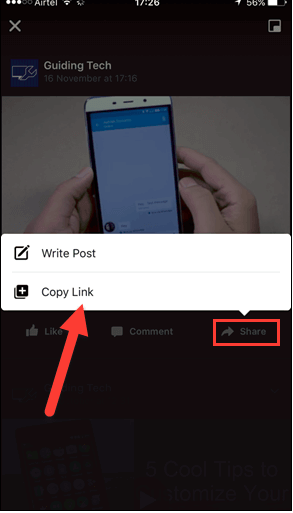
- Now open Aloha Browser and type SaveItOffline.com and press Enter.
- Now paste the video link on SaveItOffline site and click on Download Arrow button.
- Select the video resolution and categories as Videos and download will begin within few seconds.
- To check the progress click on Menu and Download Arrow in Aloha Browser.
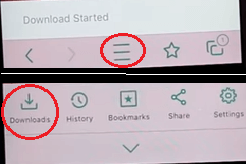
- Once the download is complete long press on Video and Click on Share and then click Save Video.
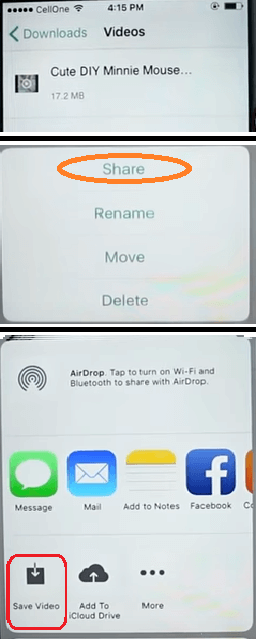
- Now Video will appear in the gallery.
So this was the easiest and simplest method to download facebook videos on iPhone. We hope that this method worked for you guys and we would be glad to reply your further queries related to downloading facebook videos on iPhone in the comment section.
How to Download Facebook Videos on Windows and MAC?
We downloaded Facebook Videos on Android and iPhone using third-party apps but we won’t require any third party app or software to download Facebook videos on Windows or MAC PC. Just you need to follow some simple steps to download facebook videos on Windows or MAC PC. So let’s see How to Download Facebook Videos on Windows and MAC PC?
- Open Chrome or any other browser and visit Facebook.
- Now find the video you want to download.
- Click on Three Dots, Click on Show in Tab.
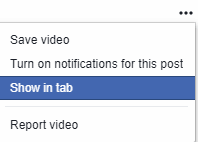
- Now video will appear in Tab like Chat Box.
- Right Click on Tab’s Title and Click on Copy Lind Address
- Now Open new tab and visit SaveItOffline.com and enter the video link.
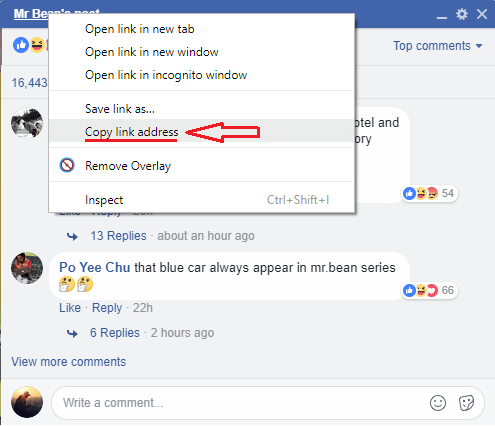
- Select Resolution and then click on Download Symbol and Facebook Video Download will begin within few seconds.
If you want to apply this method on your Android or iPhone then first you need to refer to Facebook Desktop site and then you can apply this method.
So these were easy and simple methods to download facebook videos on Android, iPhone, Windows, and MAC. Hope this method worked for you guys and we would be glad to reply your further queries related to facebook video download in the below comment section.