SNES Emulators: Super Nintendo Entertainment System (SNES) 25 year old gaming console launched by Japan is now also famous all over the world for its super classic SNES games. SNES Games take us back to our childhood where you must have also enjoyed it with your siblings and friends. No doubts that Modern Games have evolved with great awesome features but Super Nintendo Games gives the different level of enjoyment, SNES Games always please our time and also keep us connected with the memories of our childhood. Earlier we need to buy SNES Console and connect it to our TV to start gaming but now in the modern era of Computers you don’t require any separate hardware configuration to play Super Nintendo Games, just download SNES Emulators for your Windows, MAC or Linux and then you are Good to Go!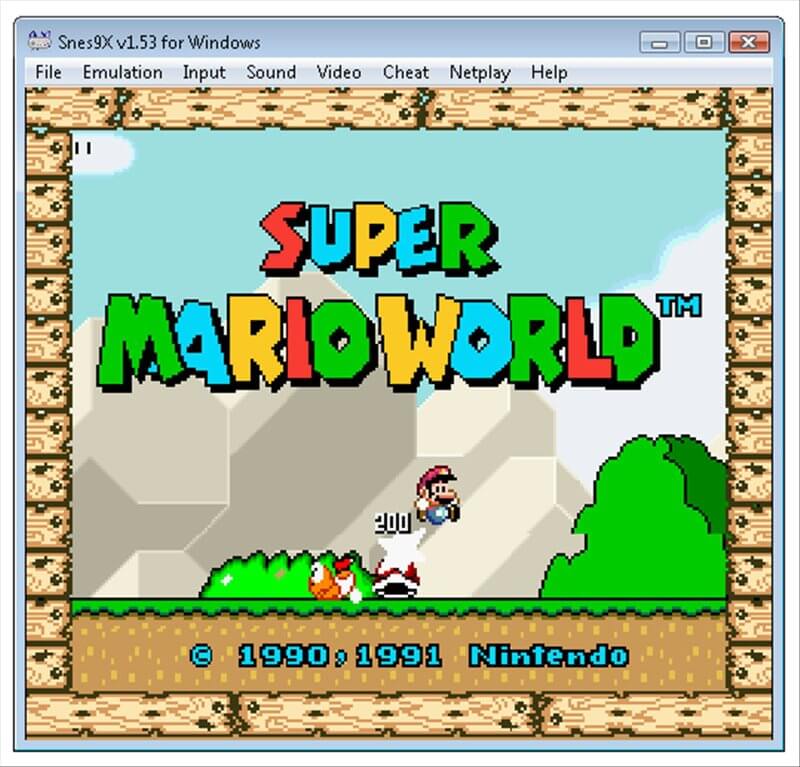
There are different types of Emulators available for Windows, Mac and Linux. Like Android Emulators such as Bluestacks 2 and 3 and iOS Emulators. Emulators are basically software which can replicate the whole operating system of another device right into your PC. If you would use Bluestacks as an Android Emulator on your PC then you will get the same interface and graphics of your Android Device on your PC, you can play all Games and use all Apps as on your Android. In the same way by installing SNES Emulator you will be able to play all SNES Games on your Windows, Mac and Linux.
Read Also:
- How To Hack Android Games Without Root (For Unlimited Coins/Rewards)
- Best 10 Challenging Puzzle Games – To Challenge Your Intelligence And IQ
There are numbers of SNES Emulators available for Windows, Mac and Linux but we would list only the best SNES Emulators. We have also got the whole tutorial on How to setup SNES Emulators on your PC:
Contents
SNES Emulators for Windows
Using SNES Emulators you can play all games of SNES Console on your Windows PC. You can also connect external Gamepad or Game Controller to enjoy the SNES Games in the same way old way or you can assign keyboard keys for different functions. We recommend going with SNES Emulators which are easy to setup and on which you can start playing Nintendo Games at earliest.
So now without wasting any time let’s jump on the Best SNES Emulators for Windows:
ZSNES
As per my experience, ZSNES is one of the best SNES emulators for windows because it was easiest to setup and I was able to get started with my favorite Super Mario Game. One of the drawbacks of this emulator is it isn’t updated since 2007, though it works fine with all Nintendo Games and it has also got a very low size and hence it will occupy minimal resources of your computer than any other SNES emulators. Now let’s move on to How to download and setup ZSNES Emulator on Windows?
How to download and setup ZSNES Emulator on Windows?
First of all, you need to download the ZSNES Emulator Zip for Windows.
Once ZSNES Emulator is downloaded then you need to download Game ROMS. Download Super Mario World ROM from below direct link:
Download Super Mario World ROM
Download More Nintendo Game ROMs
Once both Emulator and You favorite Game ROM is downloaded, create a new folder on your desktop with any name and copy and paste ZSNES Emulator and your favorite Game ROM in that folder. Now extract both Zip files in that folder. You can use 7Zip free zip file extractor to extract this both files.
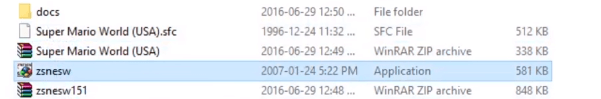
Now double click on extracted ZSNES app to load and it will open up a ZSNES Emulator.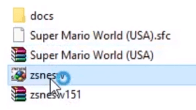
Click on Game and then select Load option and Super Mario option will appear.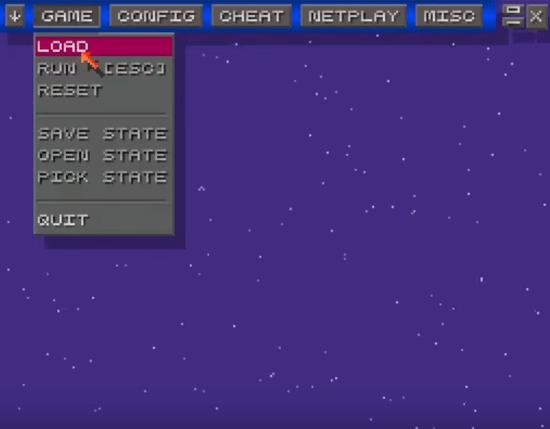
Double click on Super Mario and game will be started.
Super Mario Game

You can click on Config option to set the keyboard keys for different functions. 
Snes9x
Snes9x is also one of the best SNES Emulator for windows. Snes9x is available for both 32 bit and 64 bit windows machines. It is free to download and install, hence you don’t need to pay anything to play SNES Games on your windows. Snes9x is regularly updated as per new machine features hence it will be accurate and also easy to setup than many other SNES Emulators. It will even work with low compatible windows machines, you won’t need any extra hardware components. You can play GBA Games using GBA Emulator on PC.
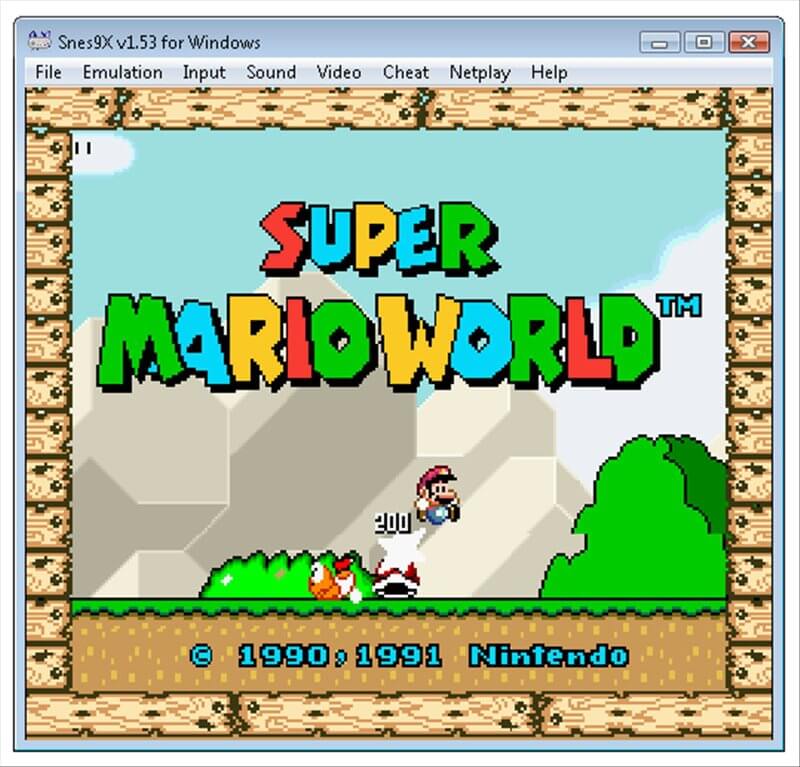
Snes9x also provides configuration options so that you can setup different keys for different movements of elements in the SNES Games. You can even save your games on Snes9X emulator so that you won’t require starting from the beginning of Game everytime. Like ZSNES, Snes9x also comes in a zipped file. You need to extract Snes9x and Game ROM in the same folder in order to play any retro game on your windows.
RetroArch
RetroArch is one of the most accurate SNES Emulator available in the market. You won’t face any lags and almost every Retro Game is supported on RetroArch Emulator. RetroArch is compatible with every window machine configuration. So far it has got best Graphics option than any other Snes emulator. But an only headache is its setup, RetroArch has got most complex setup configuration than any other Snes Emulator. You need to configure many options of RetroArch Emulator to get it work as Snes Emulator and hence I would rather suggest ZSnes or Snes9x over RetroArch Snes Emulator.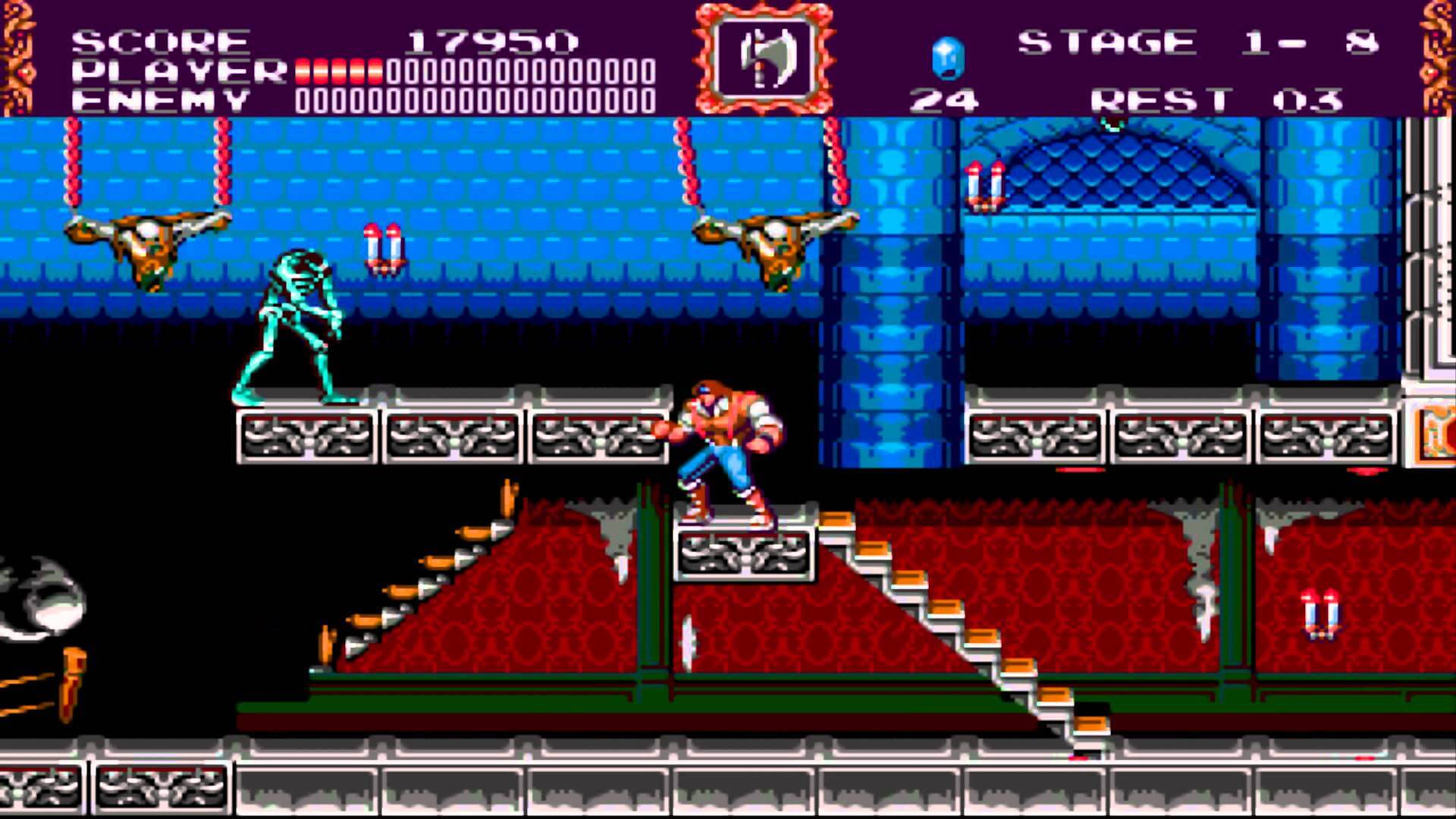
Apart from RetroArch Snes Emulator complex setup, let’s look at its some awesome features. You just need to download ROM of different Games to play them on windows. Thousands of Snes Roms are available in the market, hence you just need to download the SNES Game ROM, extract it RetroArch folder and get yourself ready to play that game. You can also connect any external USB joystick or Gamepad Controller to enjoy as you are playing on PlayStation or Xbox Console. You can customize different actions for different keystrokes and enjoy smooth gaming. You can also save your games and continue from where you left in future. You can also record your gameplay and share it on any social media or you can even directly live stream online on Facebook or Youtube like we do on Discord Overlay. Apart from such great features, you can also play Retro Games online with your friends. You can download RetroArch for windows from below direct download link.
Download RetroArch for Windows
SNES Emulators for MAC
Snes9x and Bsnes are recommended SNES Emulators for Mac. Snes9x and Bsnes will have same features as Snes9x for windows just installation and setup is different, everything else is same. You will get the same interface and same Graphics of Nintendo System on your Mac. First, you need to download and move Snes Emulator to application folder and then download ROM of whatever Super Nintendo Game you want to play on your MAC. Now without wasting any time let’s move to our main discussion topic of How to download and setup SNES Emulator on Mac.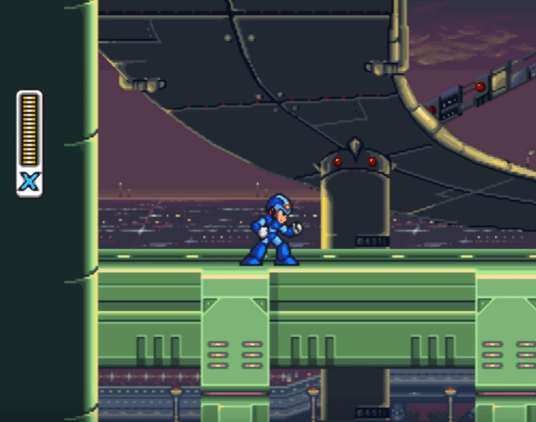
Snes9x
Snes9x is recommended Snes Emulator for Mac. Snes9x Emulator has got all required features, such as you just need to load the ROM of Snes Game you want to play on your MAC, you can customize and set up different keyboard keys for different functions and you can also set up the best graphics options for Nintendo games. Now without wasting any time let’s just move on How to setup of Snes9x Snes Emulator on Mac?
Extract it and run the setup and then move application file to Application Folder and then eject the setup. You will be able to locate Snes9x in Applications and in the launchpad.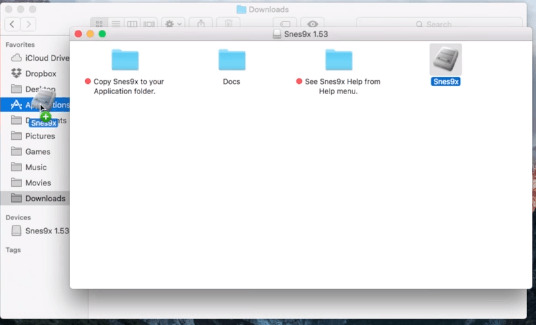
Now you need to download Game ROMS. Download Snes Game Roms:
Download Nintendo SNES Game ROMS
Download all your favorite Snes Game Roms and just launch them to enjoy those Snes games on your MAC.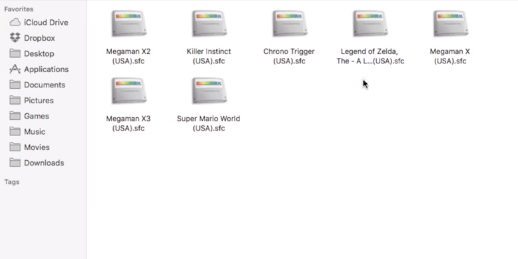
Snes Emulators for Linux
Zsnes is one of the best Snes Emulator for Linux PCs. Zsnes Emulator works best on Linux, you will just need all Game Roms for playing those Games on Linux. Snes Game Roms can be easily downloaded from the internet, we have also included download link below. First, you need to download Zsnes Emulator for Linux, extract zipped file and install it on your Linux.
Now you need to download Roms for Snes Games and launch Zsnes Emulator, load your Game and start playing them on your Linux.
Download Super Mario World ROM from below direct link:
Download Super Mario World ROM
Download More Nintendo Game ROMS
Launch Zsnes Emulator, Click on Game and then select Load option.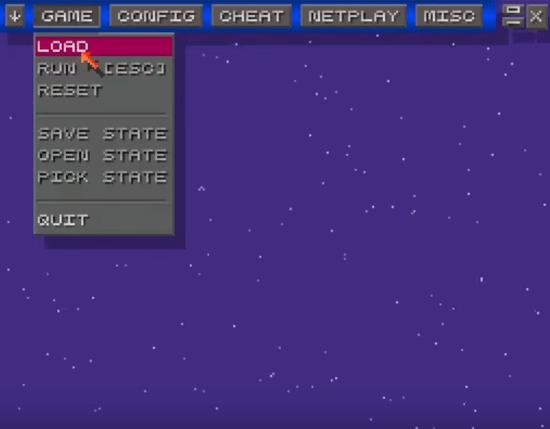
Locate the Game ROM and then Double click on Game to start playing that Game.
Super Mario Game

So this was all about Snes Emulators for Windows, Mac and Linux. Snes Emulators are best replacements for SNES Consoles. You won’t need to pay a penny and you can enjoy your all Super Nintendo Childhood Games. Snes Emulators for Android and iOS (iPhone) mobile devices are also available in the market.