Windows 11 N editions just don’t include the Media Feature Pack and its functionalities. It disables a lot of basic functions such as playing media and audio on Windows 11 N editions. The other media-related technologies also stop working along with certain preinstalled media apps.
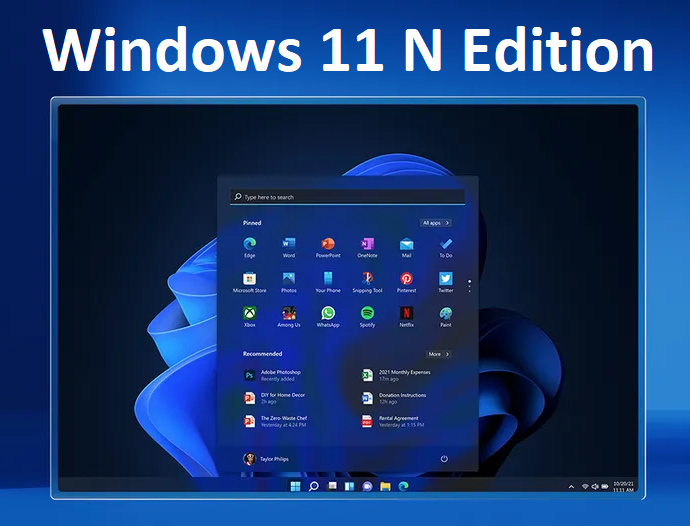
To understand all the disabled functionalities of the N edition you must understand what are media packs on Windows. Media packs are the featured rich preinstalled program that helps an operating system to support video, audio, recorder, PDF reader, Cortana, Windows Hello, Office, and other programs.
Windows 11 N edition also doesn’t include certain preinstalled apps such as Windows Media Player, Microsoft Office, Microsoft Teams, OneDrive, Webcam, and others.
Read Also: Which is the best between Windows 11 Home and Pro?
Contents
Windows 11 N Edition Vs Home, Pro, Education, Workstation, Enterprise
Windows 11 N edition is the same as Home, Pro, Education, Workstation, and Enterprise except for the media-rich functionalities and drivers. Microsoft has kept the N edition separately for the Home, Pro, Education, and Enterprise edition.
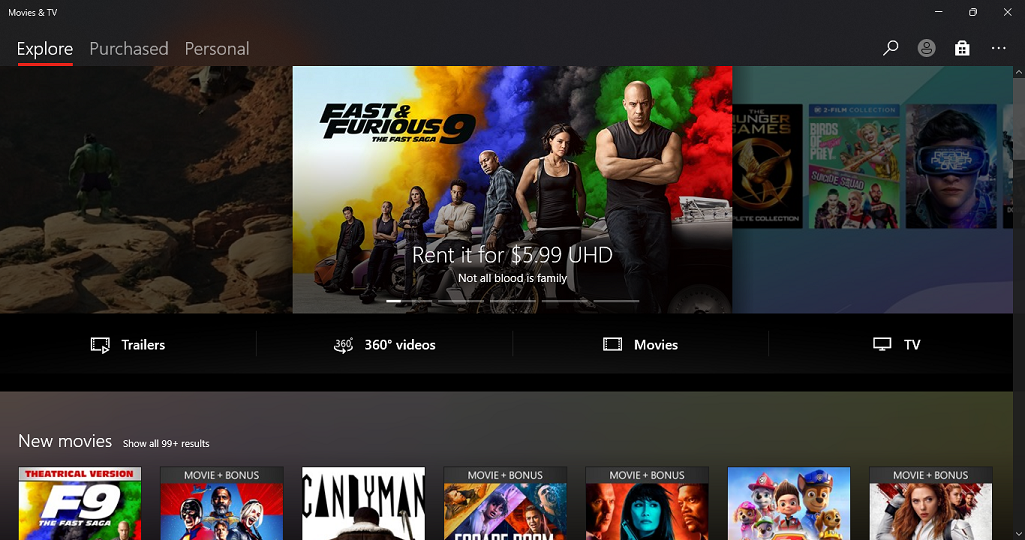
Some users might want to use their Windows 11 for a very specific purpose such as browsing, office programs, bank programs, or data entry. Windows 11 N version occupies less storage and resources than other basic versions. It also doesn’t distract a user from their work.
All the media-rich programs and apps can be downloaded and installed from external resources such as Microsoft Store or other websites. Media Feature Pack and video drivers for Windows 11 N editions are available on the Microsoft download section. Then you can play a video or audio file using external apps, create CDs or DVDs, take or view pictures, read documents on Microsoft Edge, and work on Microsoft Office applications.
Missing features in Windows 11 N Editions
- Windows 11 N Editions don’t allow users to play media and audio CDs, create and manage a library or playlist, edit album data, share media to portable devices, and stream online video or audio from the website.
- Disable Windows Media Player ActiveX playback controls to play and pause files.
- Can’t provide the support for ASF (Advanced Systems Format) files, audio-video codecs, online streaming, and DRM (Digital Rights Management).
- No Windows Media DRM to securely deliver the media playback content on a PC or portable network device.
- A user won’t be able to share, play, or find music or video file on the shared network.
- Windows 11 N PC won’t grant copyright support for the audio and video quality and interoperability for DRM.
- Your PC can’t interact with the assigned media and storage or portable devices.
- Windows 11 N editions won’t support audio and video files such as MP3, MPEG, VC-1, MPEG-2, MPEG-4, WMA, H.264, FLAC, AAC, VP9, H.263, VP9, Opus, and Dolby Digital audio.
- Windows 11 N edition won’t contain a preinstalled apps such as Groove, Movies & TV, Voice Recorder, and Skype to play digital music, video, record sounds, and do audio or video on skype.
Windows 11 N effects on other Supported Apps
- Apps on Windows 11 N edition won’t sync their data with other services.
- OneDrie, Photos, and Media Player can’t play videos.
- Xbox App functionalities such as Game DVR or screen recording won’t work on PCs.
- Can’t share or stream media files through HomeGroup.
- The webcam won’t be able to take and save pictures.
- No support for audio-video synchronization, image sharing, or accessing files through WPD.
- Sound capturing is limited to WAV format.
- Alarm and time can’t play sounds.
- No Group Policy for external disks except Windows 11 Pro N editions.
- Cortana doesn’t work with speech interaction.
- Microsoft Store can’t play audio-video content.
- Resetting Windows 11 N edition will also remove the installed Media Packages.
Other affected features of Windows 11 N edition includes Wireless Display, PDF Reader, Windows Hello, and Toast Notifications.