Microsoft launches Windows 11 SE as the new edition of their operating system exclusively for K-8 students and educational organizations. Windows 11 SE will come preinstalled on the low-cost educational devices with their own perks and limitations.
Windows 11 SE Laptops and Notebooks will be the rivalry devices against Google’s Chromebooks and their fame in the low-cost market. Along with the new OS, Microsoft has also announced its own Microsoft Surface Laptop SE with Windows 11 SE for the low-budget students and educational organizations starting at just $249.

Paige Johnson, Vice President of Microsoft Education also announced the more Windows 11 SE devices powered by Intel and AMD will be coming from Dell, HP, Lenovo, Acer, Fujitsu, ASUS, JP-IK, Positivo, and Dynabook.
Read Also: How much is Windows 11?
What is Windows 11 SE?
Microsoft Windows 11 SE is the new edition of the operating system for the educational sector. Windows 11 SE is designed, built, and edited from the feedback of teachers and school IT admins who demanded a simpler and distraction-free environment for the students.
Further, Windows 11 SE devices will be easy to manage and deploy, secured to the roots, and ready for the all-day powerful performance. It will be specially optimized for the most used educational apps such as the bunch of Microsoft 365 and Office applications including Word, PowerPoint, Excel, OneNote, and OneDrive. OneDrive will enable both online and offline capabilities for the students by syncing their documents and files with cloud storage.

Microsoft has deeply integrated the Microsoft Edge to the Windows 11 SE to enable all the web-based learning services for the students. Microsoft Edge will support the most popular extensions with all the web tools and their features. Microsoft Edge has also got the best built-in tools for enhanced browsing such as Immersive Reader, Bookmarking, Highlighting, Tab Previews, Chrome Extensions Support, and more.
Microsoft will also allow the education institutes to choose third-party apps such as Google Chrome or Zoom for their students. Microsoft has also promised to bring more educational apps to Windows 11 SE.
Read Also: What is Windows 11 N Edition?
Windows 11 SE Vs Home/Pro
Windows 11 Home and Pro editions are meant and powered for personal use. Whereas, Windows 11 SE is for educational institutes students for low-cost devices with a naive design and advanced IT management tools.
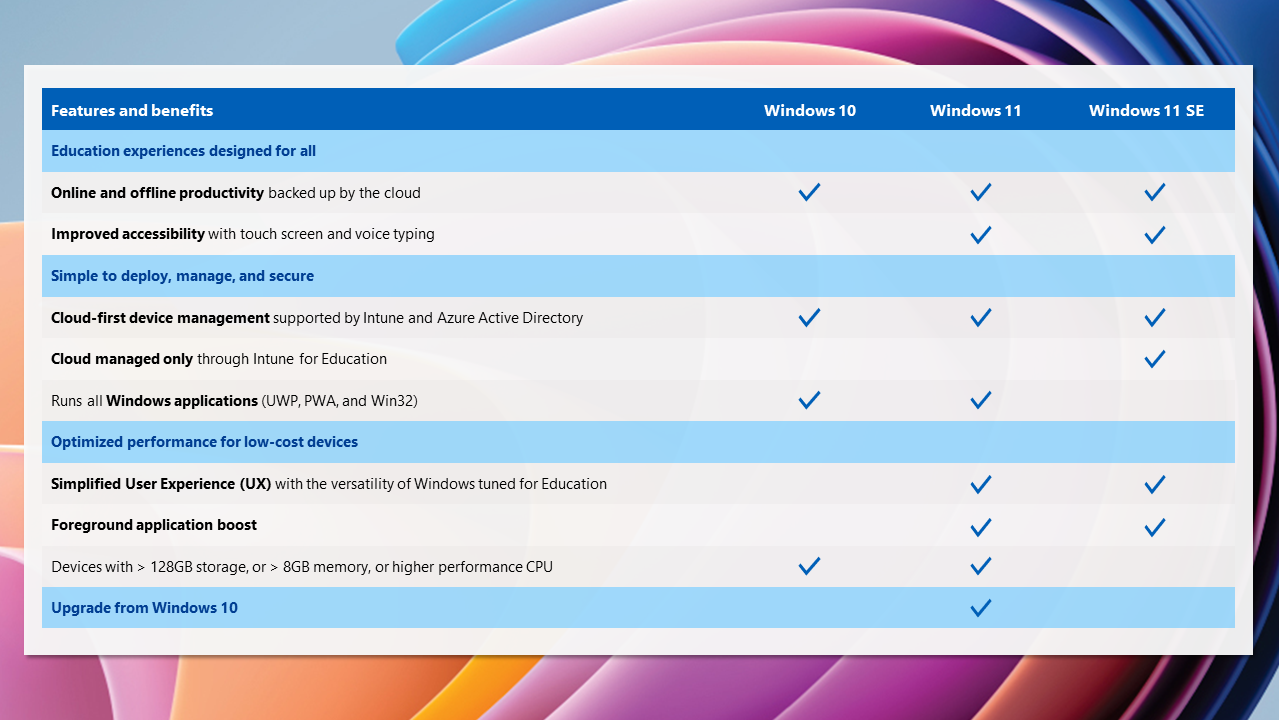
Windows 11 Home or Pro devices can be fully managed by the end-users. On the other hand, Windows 11 SE will be assisted by an IT Admin of the institute. IT Admin has got full access to deploy and manage the institution devices from anywhere with the integrated cloud management solution. Further, cloud devices will stay up to date with the latest security and reliability updates.
Windows 10 Home or Pro has no restrictions on installing apps from Microsoft Store or the internet. On the other side, to keep Windows 11 SE devices away from distractions, IT admins or Intune can directly allow, download, and install apps on the device. It also keeps the device secure from unwanted malware or viruses.
Applications on Windows 11 SE
Windows 11 SE will be shipped with very limited apps by Microsoft such as Microsoft Edge, Microsoft Teams, Microsoft 365 Apps (Office, PowerPoint, Excel, etc), Photos, Movies & TV for Videos, Paint, etc. Other than Microsoft Edge and Microsoft Teams for education, Google Chrome and Zoom are also available to let teaches and students choose their favorite. More apps are liked to be shipped in near future.

Non-educational apps for gaming and entertainment are strictly prohibited by the teachers on the Windows 11 SE devices to give them a distraction-free environment. Even Microsoft Store won’t show up in the Start Menu or Search. it also reduces a lot of burden from the low-end device and makes it faster for other important tasks such as meeting, editing documents, web apps, cloud syncing, etc.
Additionally, web apps can easily run from the Edge or Chrome browser without the need of installation on the device. Other permissions of native or Win32 applications from the Microsoft Store can be managed by the Intune or IT Admin.
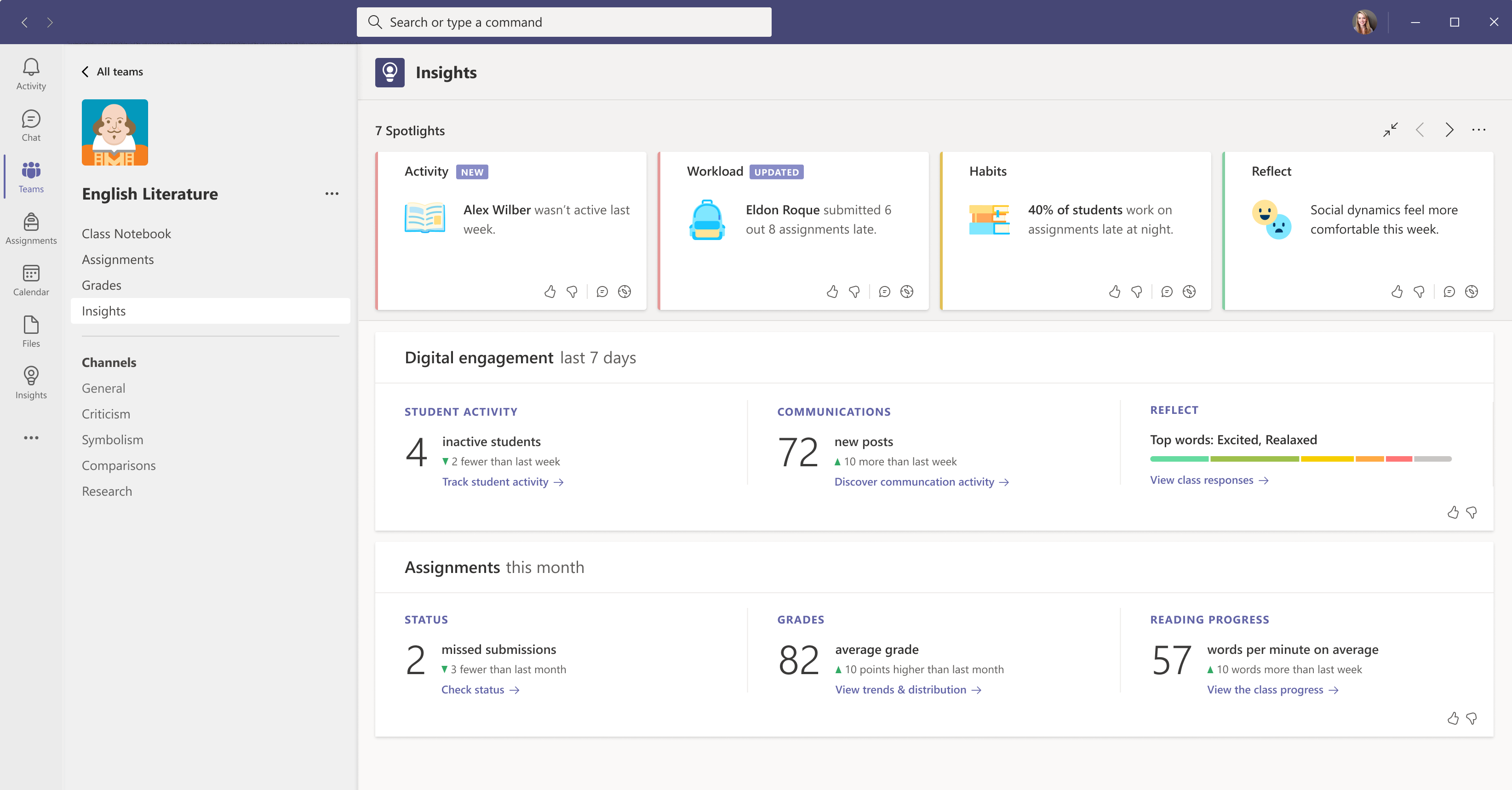
The supported education apps on Windows 11 SE are from the following six categories.
- Content-filtering apps
- Classroom Test-taking Solutions
- Accessibility Apps
- Classroom Communication Apps
- Diagnostics, Management, Connectivity, and Supportability Apps
- Browsers
Apps except from the above categories can’t be downloaded on the Windows 11 SE device.