Microsoft finally released the most stable version of Windows 11 21H2 after testing it for more than three months. The first build of Windows 11 22000.51 included all the major changes with the Taskbar, Start Menu, Context Menu, Widgets, Task view, Snap Layouts, and more. The new Windows 11 with new features and changes was also expected with a bunch of bugs and issues.
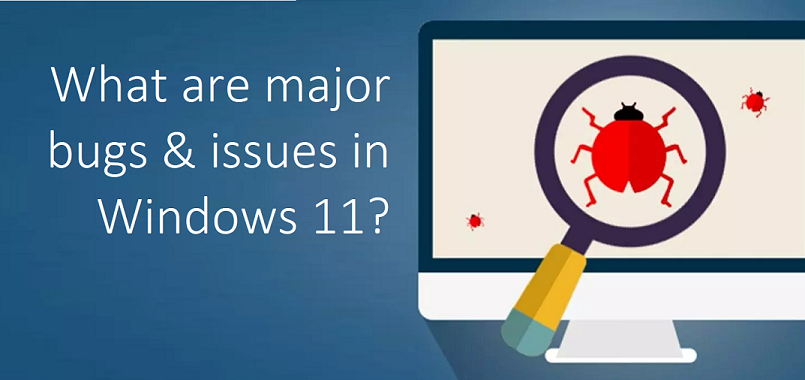
Further, Microsoft kept rolling cumulative updates every week with lots of improvements and also fixes to the known issues. More errors were also reported by the testers with the newer versions.
Windows 11 stable release includes the following flaws, some of them were already addressed by Microsoft, Intel, AMD, and Oracle. The rest of them will get be resolved in the future.
Contents
- 1 Windows 11 with the old Taskbar and Start Menu
- 2 Slow Windows 11 Performance and Internet
- 3 Windows 11 Printer Errors
- 4 Windows 11 Compatibility Issues with Intel’s Killer and SmartByte App
- 5 Oracle VirtualBox Not Working along with Hyper-V
- 6 Apps throwing errors for using non-ASCII characters in their registry keys
Windows 11 with the old Taskbar and Start Menu
Some exceptional users have reported the old Windows 10 Taskbar and Start Menu even after upgrading to Windows 11. Anything could be wrong with the Windows 11 upgrade or installation behind this weird Taskbar and Start Menu issue on your device.
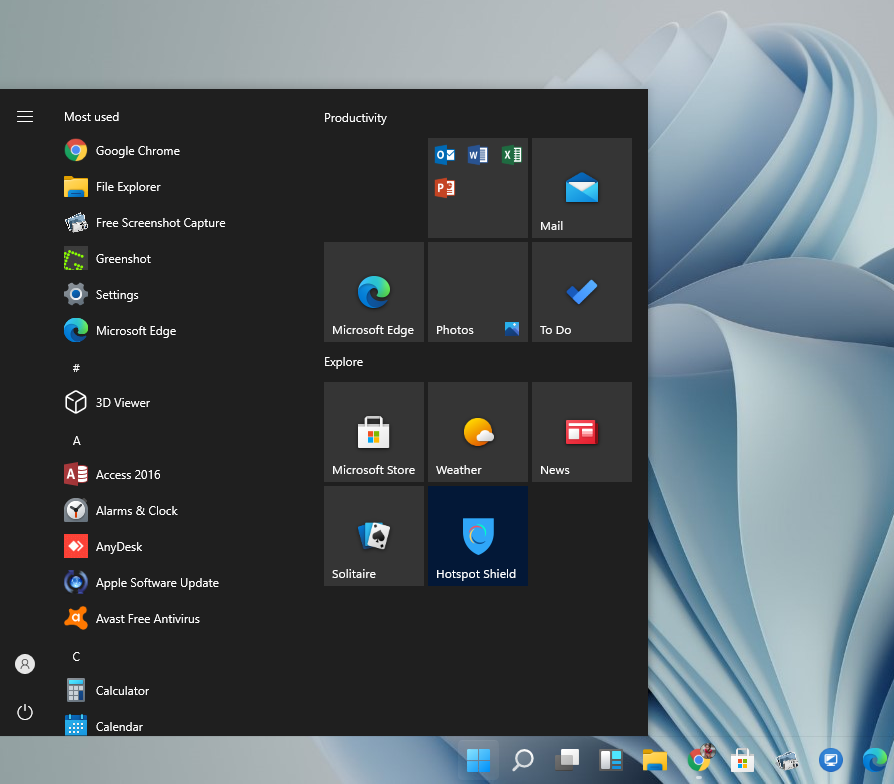
Anyway, the new taskbar and the start menu can be retrieved with easy web fixes. First, go to Windows Update in Windows 10 settings to Check for the latest updates. If updating doesn’t fix then do its opposite to Uninstall update from the Related settings of the Update history. Select or Right-click on the latest Update for Windows Windows (KB500xxxx) to Uninstall from your PC.
Slow Windows 11 Performance and Internet
Microsoft and AMD have already confirmed the slow performance in Windows 11 and are cooperatively addressing the issue. Microsoft has made root changes that will initially affect the CPUs working until both Intel and AMD adopts and release a suitable driver update for Windows 11.
Even system and background processes may slow down Windows 11 to the bottom. Such processes can be easily tracked and resolved from the Task Manager, as we used to do on Windows 10. Right-click on the Windows 11 Start and tap on the Task Manager option. Then sort out the apps and processes with the most CPU, Memory, or Disk usage.
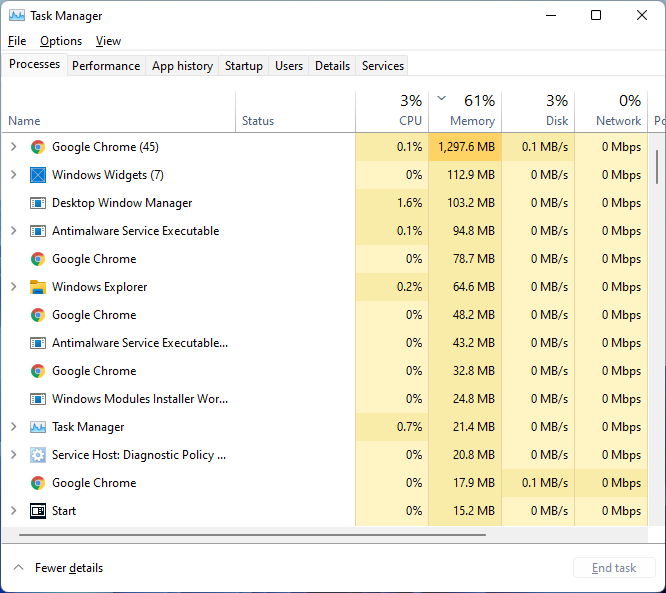
On the other hand, Windows Update Services majorly occupy the Internet Bandwidth. It will abruptly affect your Internet speed for browsing, streaming, or other online work. Setting an internet connection on the Metered Connection is an appropriate rescue from the continuous updates.
Windows 11 Printer Errors
Users are coming across several printer errors on Windows 11. The first printing bug was reported by an organization to not being able to install the Printer on the Internet Printing Protocol (IPP). It also appeared on the several latest versions of Windows 10 and Windows Server.
The next print issue is regarding the custom settings are not applied on the print server clients. Big Organization uses the print servers to fetch the individual print requests from their employees. Each employee has got custom print properties to process the pages but instead, it’s processed with the default settings.
It requires necessary printer drivers to connect with a network printer, some Windows 11 users are not able to download and install the required drivers. Even some users have to, again and again, provide for the administrative credential to use the server environments.
Windows 11 Compatibility Issues with Intel’s Killer and SmartByte App
Windows 11 devices with Intel’s Killer and SmartByte networking software are dropping User Datagram Protocol (UDP) packets at several instances. It creates performance and Internet speed issues for the UDP protocol.
It may load certain websites slower than others especially dependent on the UDP. Well, even video streaming is also affected in certain resolutions such as 144p, 240p, or 360p. Even VPN apps or connection gets slower than their usual speed.
This issue started affecting from the first stable release and soon was addressed in the next Windows 11 KB5006674 update. Now it only affects the mere unimportant instances with the negligible influence.
Oracle VirtualBox Not Working along with Hyper-V
VirtualBox is used for creating and accessing Virtual machines on Windows 11. Windows Hypervisor (Hyper-V) also does the same but sometimes disables the Oracles VirtualBox. Microsofts and Oracle both have reported this compatibility issue between their interfaces.
Microsoft has put the upgrade on hold for devices with both the Hyper-V and VirtualBox until it’s fixed from their end. A simple workaround of uninstalling one from both will fix this issue.
Apps throwing errors for using non-ASCII characters in their registry keys
Multiple apps such as Cốc Cốc browser and Aplicação Autenticação.gov app uses non-ASCII characters in their registry keys which disable them from opening or even crash Windows 11 into blue screen. Users must remove those apps to keep using Windows 11 without bugs and errors.