Microsoft released the first Windows 10 KB5007253 optional update to Version 21H2 and to other Versions such as 21H1, 20H2, and 2004. Windows 10 KB5007253 Preview is also known as the 22 November 2021 update and its OS Builds are 19041.1387, 19042.1387, 19043.1387, and 19044.1387 for different versions.
Make sure to upgrade your Windows 10 2004 Version to 21H1 or 21H2 as it’s going to expire by 14 December 2021. If you wish to upgrade to Windows 11 then make sure to switch to UEFI Boot Mode with Secure Boot and TPM 2.0 chips support. If you want to stay on Windows 10 then update to the latest Windows 10 21H2 version. After that, download and install the latest Windows 10 KB5007253.
Read Also: Download Windows 10 21H2
Download Windows 10 KB5007253
The preview updates on Windows 10 requires users’ action to download and install the latest updates. Launch the Start Menu by tapping on the Windows key or icon from the taskbar to search for Windows Update. Click on the first search of Settings result by Start Menu. It will directly open the Windows Update settings, click on the Check for updates button. You will get the following optional update in the settings.
Optional quality update available
2021-11 Cumulative Update Preview for Windows 10 Version 21H2, 21H1, 20H2, or 2004 for x64-based Systems (KB5007253)
Download and install
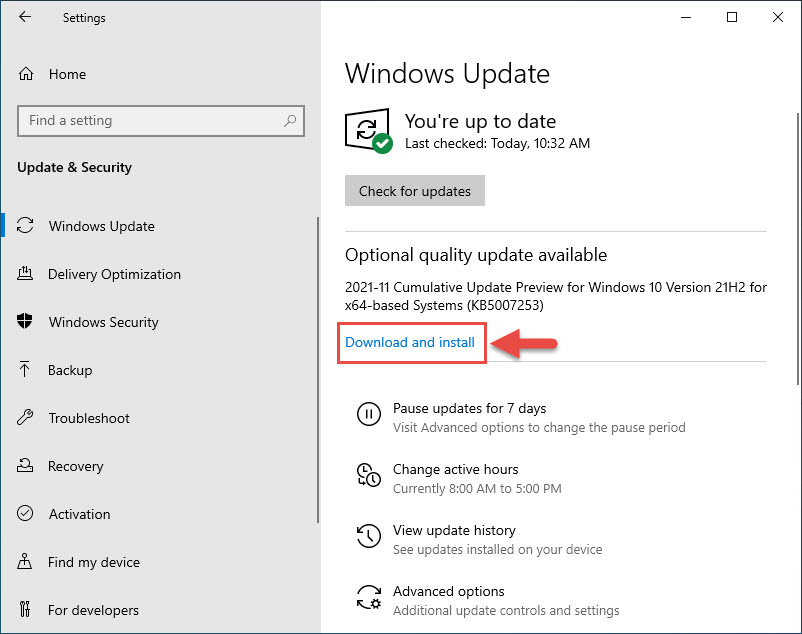
Windows 10 KB5007253 download size will be different for users based on their current version
. It’s also available from the Windows Update Catalog as a .msu file. Download the .msu file from the Windows Update Catalog, run the file, and follow on-screen instructions to complete the installation.
Also, read about Windows 10’s last cumulative update: Windows 10 KB5007186
Windows 10 KB5007253: Changes and Improvements
- Microsoft Excel now can export to PDF without crashing.
- All the variable fonts show up correctly.
- Meiryo UI and other vertical fonts display letters and characters at the correct angles.
- Internet Explorer Mode is very well integrated with the Microsoft Edge.
- Windows 10 Settings won’t close after uninstalling fonts and other settings.
- Users can rename a file using Japanese IME.
- The screen capture and recording feature in Windows Game Bar now work properly in Windows 10.
- The most used applications appear under the recommended section in the Start Menu.
These are the major highlights for Windows 10 KB5007253 and others are the same as the previous update.