Microsoft launches the first stable update to the official build as 2021-10 Cumulative Update for Windows 11 for x64-based Systems (KB5006674) and OS Build 22000.258. It’s also known as October 12 2021 Update.
As usual, other security and NET Framework update are pushed along with this update.
- Security Intelligence Update for Microsoft Defender Antivirus – KB2267602 (Version 1.351.337.0)
- 2021-10 Cumulative Update for .NET Framework 3.5 and 4.8 for Windows 11 for x64 (KB5005537)
- Windows Malicious Software Removal Tool x64 – v5.94 (KB890830)
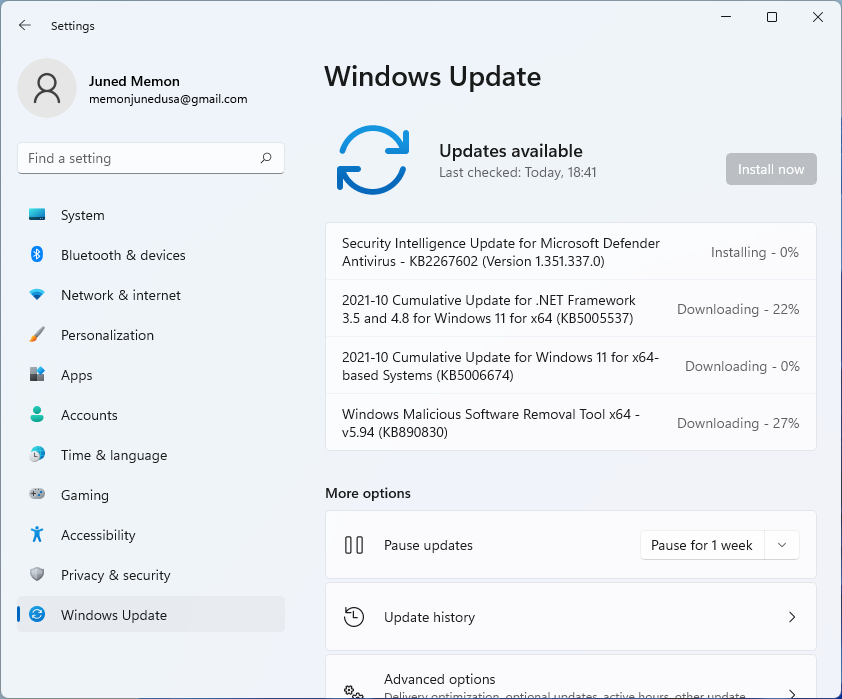
Well, as we know that Windows 11 is one of the latest Windows Operating Systems in this recent time. Windows 11 was released and available on October 5, 2021. After the release of Windows 11, Microsoft came to know that there is a need to make changes and a lot more improvements in it. There are also many bugs and fixes in the latest Windows 11 Operating System. For improvement and changes the Microsoft release updates as we have seen many more in Windows 10. The same goes for Windows 11 too.
On 12 October 2021, Microsoft released the first and foremost Tuesday patch KB5006674 after Windows 11 KB5005635. After installing this first update KB5006674 the Windows 11 will be updated to build 22000.258.
This update is a security update as it fixes Intel “Killer” and “SmartByte” problems. Furthermore, the Tuesday patch has also come up with fixes for problems such as website loading, media streaming, and slower Youtube on Windows 11. The reason behind this problem is a compatibility bug.
Here in this blog, you will get a detailed guide to Download and Install KB5006674 on Windows 11. Apart from it the article also consists of changes, fixes, and known issues.
Contents
Windows 11 KB5006674 (Build 22000.258) – Changes, Fixes, and Known Issues
Windows 11 22000.258 update is a ray of hope to the users because it consists of changes and fixes to the major issues. This update is meant for adding improvements to the user experience.
Let’s start with the improvements & bug fixes into Windows 11.
- KB5006674 update fixes known compatibility problems between Intel “Killer” and “SmartByte” networking software and Windows 11 (Original version).
- Under certain conditions, the devices with the affected software may discard UDP (User Datagram Protocol) packets. It causes performance and other problems with UDP-based protocol.
- For instance, some of the websites load slower as compared to others on the affected devices, which leads to a slower stream of video at a specific resolution. The VPN which are based on UDP can also be slower.
If we talk about its known issues then till now the Microsoft has not found known issues. You may get a few issues in the future.
Download and Install Windows 11 KB5006674
Well, before downloading and installing KB5006674 make sure on your computer the latest servicing stack update is installed. If it is not installed then navigate to Microsoft Update Catalog and download SSU from there. You will have to install it manually. Once you are done with this then you have two methods to download and install Update KB5006674. The first one is Automatic Windows Update and the second one is Microsoft Update Catalog which is a manual method. Both methods are given below, the choice is yours.
Automatic Windows Update
The Windows Update feature will automatically download and install the latest update. For it, you have to check for updates. Here below are the steps to do so.
- At first, launch the Windows 11 Settings app.
- Tap on the Windows Update option on the right side.
- Then download the the latest update.
- Restart now to install all the pending updates.
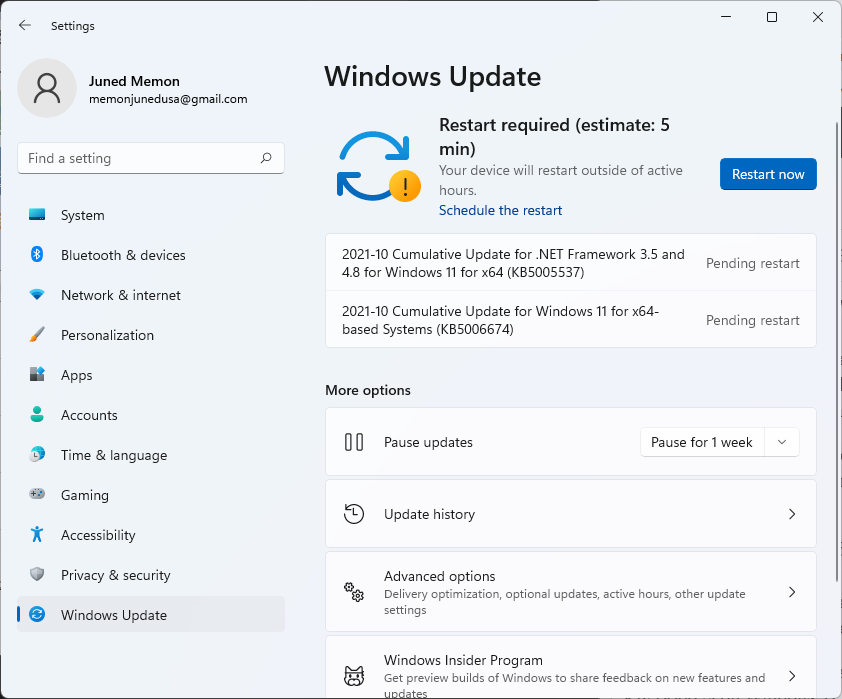
Windows 11 will automatically download the latest Build 22000.258. The time duration will totally depend on internet speed. At last hit on Restart now for the fresh restart.
Microsoft Update Catalog
If you are not able install from Windows Update then you can go for the manual method. Microsoft has released a direct link for its users so that they can easily download it. Follow the below steps to download and install updates manually with the help of the Microsoft Update Catalog.
- At first, go to the official Microsoft Update Catalog website and search for KB5006674.
- Select your appropriate device from the x64-based or ARM64-based systems.
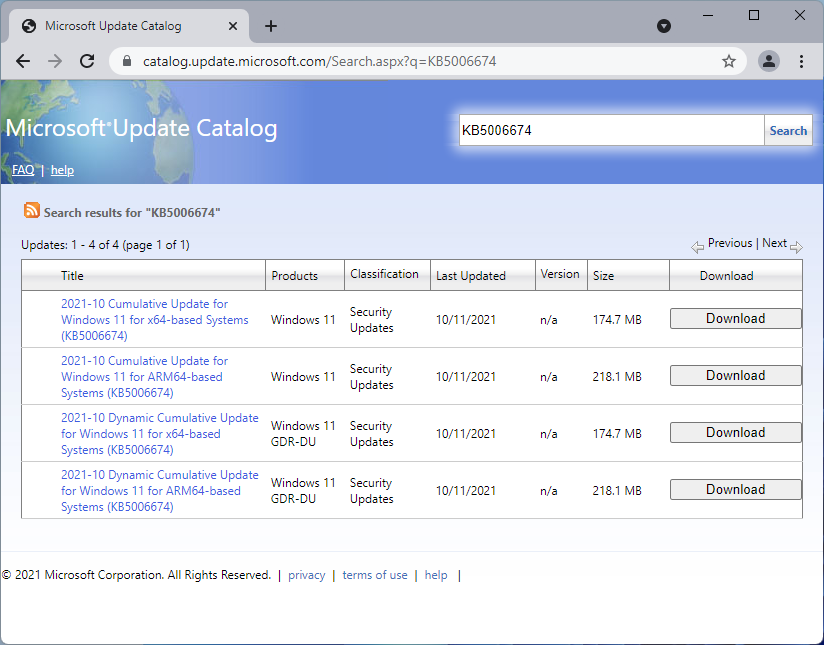
- Tap on its Download button.
- It will open a separate page with link to start the download.
- Double tap to run the MSU file.
- Then read and apply the on-screen installation instructions.
So, this is how you can make use of Microsoft Update Catalog in order to download and install the 2021 Tuesday update.
I hope that you have successfully installed October 12, 2021—KB5006674 (OS Build 22000.258) update on Windows 11.