What is Chrome Software Reporter?
An executable Google Chrome program, which surveys the activities of your Chrome installation. In case the usual performance of your browser gets interrupted by an app, the tool gives the report.
Why does chrome software reporter tool appear in task manager?
The software gets installed upon installation of Chrome in your PC. The tool scans your computer drives and detects applications that affect chrome. Hence, its monitor’s other applications in your PC, leading to the high use of the CPU. The reason it appears on the task manager.
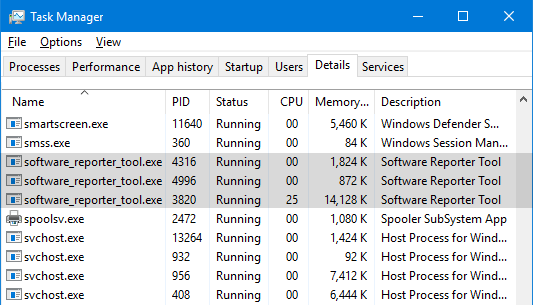
Contents
Delete Chrome Software Reporter Tool Source Code
Since the file gets situated in the chrome directory, you need to access its file to disable or block it. Here is the process.
- Open Local disk C and then navigate to Users, USERNAME, App Data, Local, Google, Chrome, User Data, VERSION FOLDER (32.168.200)
- You have the freedom of deleting everything on that path, to disable the tool.
- But, Google Chrome is likely to download the file after some time. Such will happen after updating the browser.
- Thus, to disable and block the tool, ensure you have cleaned all content related to this executable file.
- To do so, open the software_reporter_tool.exe using the NotePad text editor.
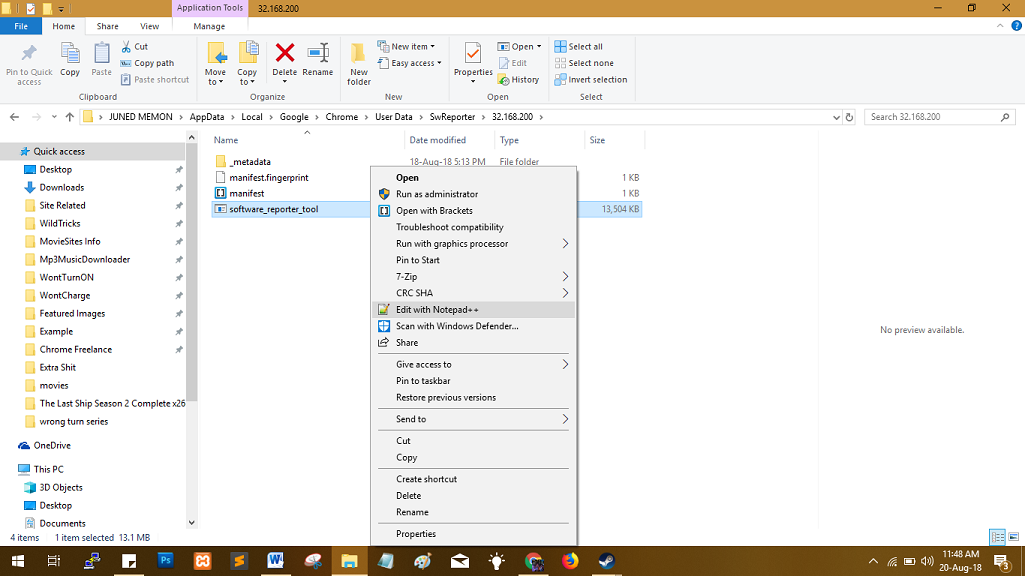
- After opening, delete anything that gets shown on the Notepad, and ensures you have saved the changes made.
- By doing so, you will have disabled the executable file, which will never appear on the process list.
Disable SW Reporter Folder Inheritance Properties
Like the above method, open the location of the tool, and open its properties. The aim of the method is blocking the tool, which needs you to remove the permissions. As a result, the tool cannot get run or accessed by any user. Here is the process:
- Right-click the SwReporter. After opening the menu, click properties.
- Now move your cursor to the security tab and click to open.
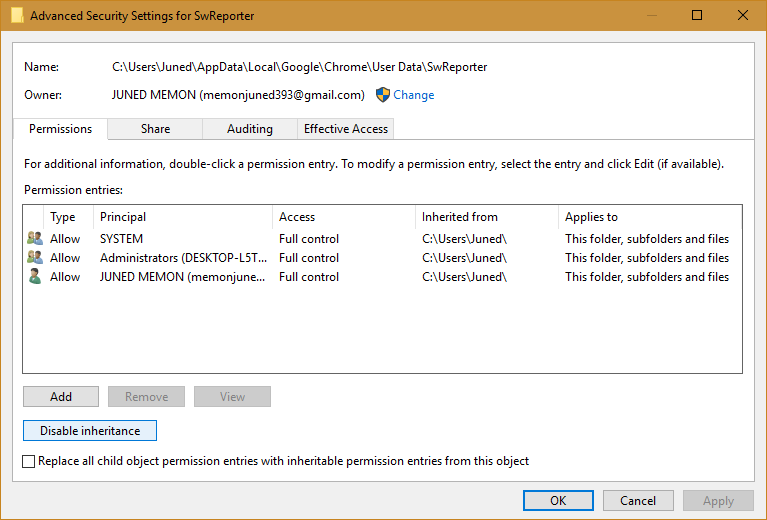
- After opening, click Advanced, near the bottom of the page, to open.
- Upon opening the Advanced, move to “Disable inheritance”, and choose “Remove all permissions of the tool”.
- Now click apply, followed by apply and save the changes.
- By doing so, the tool cannot get updated or run again, because you will have blocked it.
Delete software_reporter_tool.exe File
The method is easier, clear and quick. Yet, this method involves deleting or uninstalling all the details of the folder. Also, you can go ahead and rename the file. Either way, the solution is temporary. Because updating Google Chrome will re-install and run the application.
Also, fix other Chrome Errors:
- Disable Chrome Autoplay
- SSL Connection Error
- Chrome Bookmarks Sync
- This site can’t be reached solution
Software reporter tool is a chrome extension, which is in the form of an executable file. The file gets installed immediately you install Google Chrome on your device. The function of the tool is scanning the performance of applications. Thus, it consumes a higher percentage of the CPU.
Reasons for disabling or blocking: privacy issues as it sends the scan report to Google, and high CPU usage. The removal of the tool will not affect the performance of your PC. You can use antivirus software to check and uninstall unnecessary applications.