We have covered the simplest solution on how to set up Voicemail on Android and iPhone but you must also know the simple meaning and several Voicemail features provided by different carriers. Voicemail means a system which allows users to exchange voice messages from each other and to record it. Its is also known as voice message and voicebank. The visual Voicemail system is a computerized system which is good for all users. There are many benefits of voicemail as nowadays in every phone visual voicemail feature is also available. In the voicemail, you can store the messages which are in a natural voice. Many organization has adopted the voicemail and has achieved a better flow of communication as compared to before adopting voicemail. By using voicemail in an organization you can also save lots of money as any other mode of communication costs more as compared to Voicemail.
Voicemail system consists of two modes, both are important for users so first is a telephone answering and second is a voice messaging. They both work differently on their place, telephone answering gives the answer to an outsider and take a message from an outsider. And on other side voice messaging allow subscribers to message any subscribers directly. So, these all were benefits of voicemail. Visual Voicemail features are also quite good. Below are some important features of voicemail:
- If you want to reply to a person for its message you can easily message or call without having his or her number by going in the mailbox.
- It allows you to transfer message to distributer list and main important is that you can have up to 99 lists per voicemail customer.
- It also forward automatically message from the mailbox to distributer list.
- It also stores data of messages for a long time.
- You can also send a message to multiple people at the same time.
How to Set Up Voicemail on Android?
Likewise, there are many features of voicemail. Now I will give you easy steps on how to set up voicemail on android and iPhone. So first of all, we will see how to set up voicemail on android. Many users want to use basic voicemail which is provided by their carriers. Carriers like Verizon, at and t, t mobile and cricket. So, here are the easy steps to set up it on your android phone.
- Step 1: First of all open Settings app on your android.
- Step 2: Now click on Call settings and choose Voicemail.
- Step 3: Under the voicemail section, you will have Voicemail services option so, click on it and choose My operator or My carrier.
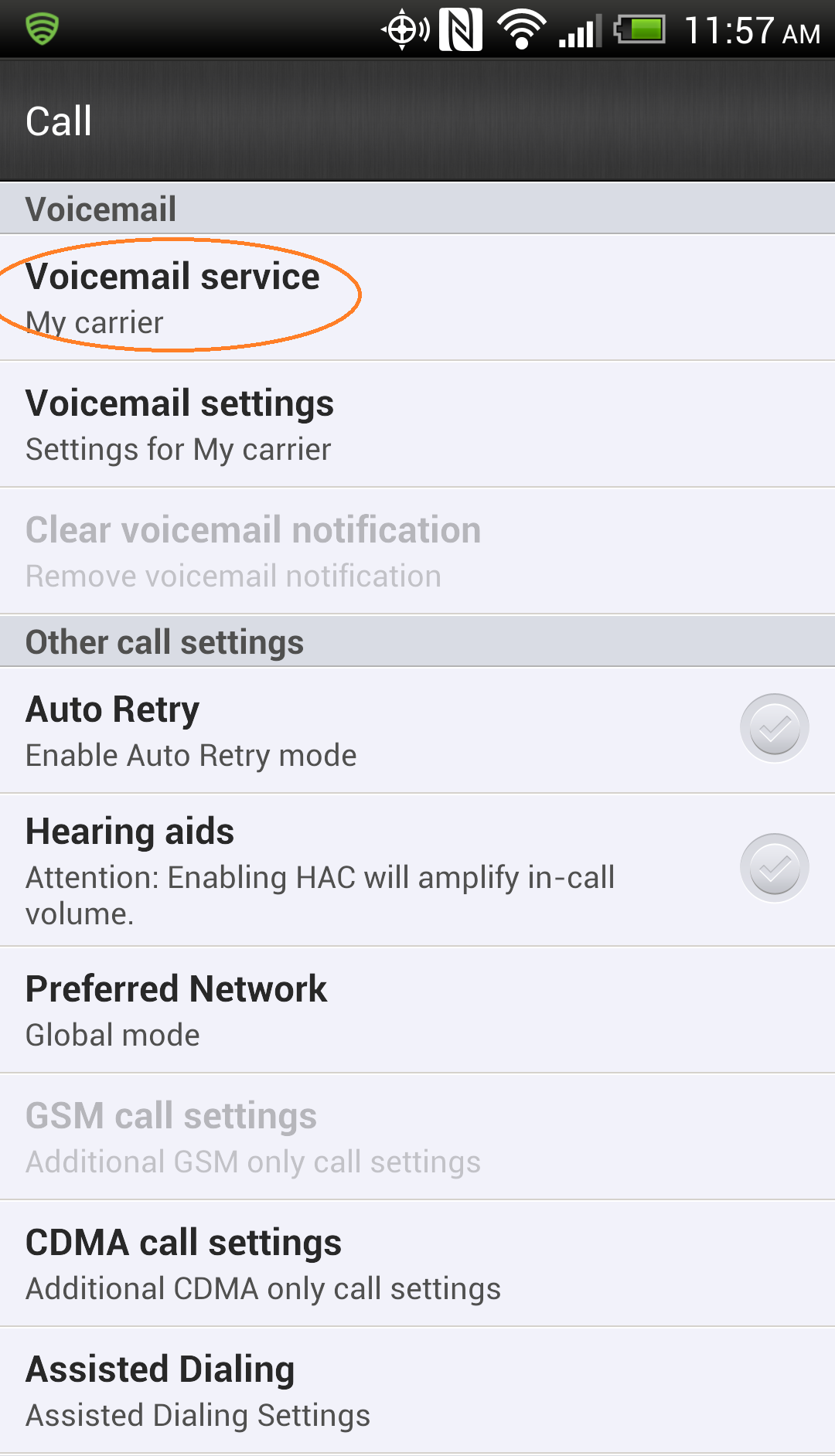
- Step 4: By applying the above step you will have a new interface, just click on Setup and choose Voicemail number and write the voicemail number in space.
- Step 5: Now hit OK after typing voicemail number.
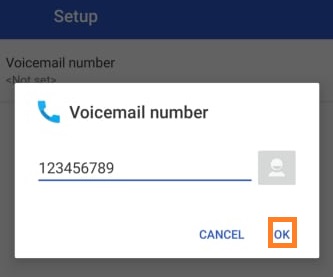
- Step 6: Voicemail will inform you that Voicemail number changed, click on OK.
So, this way is a simple way to set up voicemail on any Android Phone like Samsung Galaxy (S7, S8 or S5), Google Pixel, Nexus, Oneplus, Xiaomi, and Honor. And I must say that it may vary depending on your android versions like Nougat, Oreo, Pie or devices such as Nexus or Samsung and also on carriers like Verizon, at&t, t mobile and cricket.
How to Set Up Voicemail on iPhone?
Follow simple steps to set up voicemail on any iPhone device such as iPhone 6, 7, 8, and X (10). I must inform you that before using voicemail you need to have your passcode. You will have voicemail services which are provided by your carrier stored (at and t, t mobile, verizon) on your iPhone. So, take an eye below to apply the steps:
- Step 1: The first and foremost step is to open the Phone app on your iPhone.
- Step 2: By clicking on phone app you will have a new interface, tap on Voicemail which is at the bottom right side.
- Step 3: Now hit on Set Up Now.
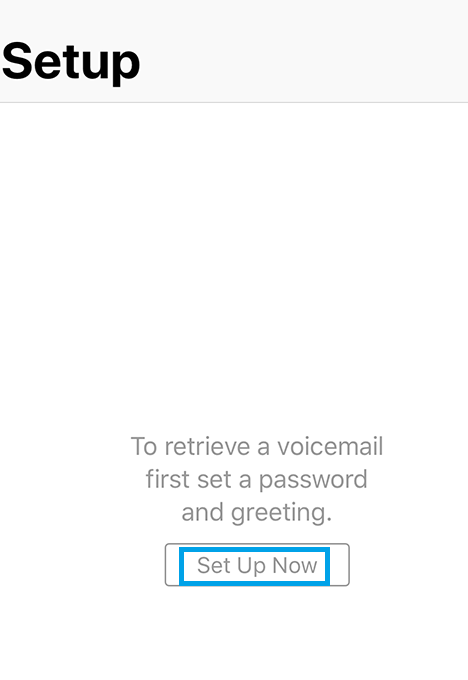
- Step 4: As I have told you that you will need a passcode, So enter the passcode and click on Done.
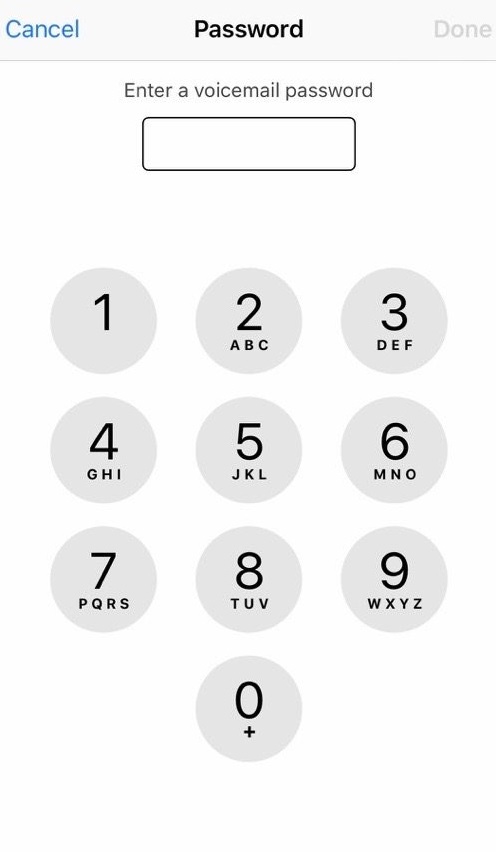
- Step 5: For confirmation re-enter passcode and hit on Done.
In your iPhone voicemail is set up finally and you don’t need to enter a passcode every time if any problem arises then it will ask for a passcode.
Read Also:
So, these were solutions on how to set up voicemail on android and iPhone make sure you read the whole blog without skipping a line or paragraph. I am sure that this blog will surely help you to set up voicemail on your android and iPhone. And it will clear all your queries related to the voicemail.