In this busy world, people use to talk on text messaging app rather than face to face. Text messaging is one of the famous platforms for daily communication. This feature is included on all chatting platforms. The situation becomes frustrating and irritating when you want to send an important or urgent text message and you get an error message saying “Free Msg: Unable to send message – Message Blocking is active”. Many users reported about this error message. Mostly this error message occurs on T – Mobile. It includes iPhone and Android phones. In this blog, you will get the most common causes and a couple of fixes to fix this error message on iPhone and Android.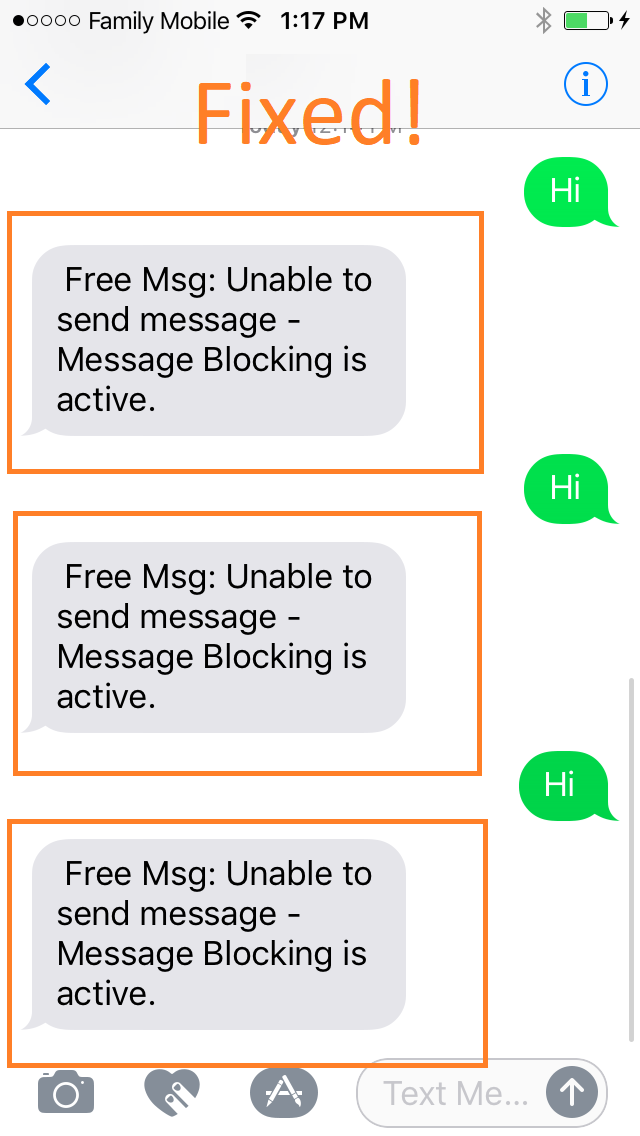
Contents
What does “Message Blocking is active” means?
It means that you can not send or receive messages. The service for you has been blocked. There can be any reason behind this error message. Here you will get the most common reasons of “why this error message has occurred?”.
- The first and foremost reason is the block list. If you are in the block list of receivers or the receiver is on your block list then surely you will get this error message. If this is the case then to fix it try to check your block list and contact the receiver to check his block list.
- If you are using T – Mobile then the shortcode issue can be one of the main causes. To fix it you have to contact a technician and you have to discuss the exact problem with him.
- Make sure that your plan includes text messaging. There are situations where the plan you choose for you does not include text messaging.
- There may be a service problem from the service provider. The text messaging service is maybe stoped for a temporary period for maintenance. In this case, you just have to wait and keep patience. It may take 30 minutes or up to 3 to 4 hours.
- On Android, there is a feature name premium text messaging. For this feature, you have to give access to some of the applications for proper texting. So, make sure you have given access to a particular application.
- The network issue is a common cause behind this error message. The area from which you are texting may not have a good network connection. For this, you have to change the place and try to text to see whether it works or not.
- If the receiver’s phone number is deactivated. You may get this error message because of the deactivation of the receiver’s phone number. In this case for confirmation try to call on the same number.
So, these were the most common causes of the “Free Msg: Unable to send message – Message Blocking is active” error message. Now it’s time to fix it on iPhone and Android.
How to fix “Message Blocking is active” on iPhone?
Once you have read the above causes and applied the short tricks and you won’t get rid of this error message then it’s time to go on the advanced fixes. On your, iPhone applies two advanced fixes that are given below.
Turn off iMessaging App
- Launch the Settings app on your iPhone first.
- Now scroll the screen and tap on the Messages.
- After this tap on beside iMessage. The box will turn gray. It shows that you have successfully turned off the iMessage app.
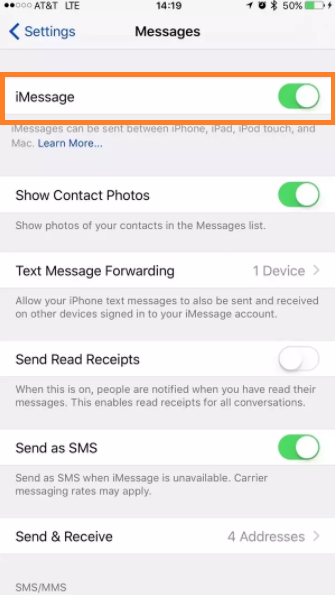
Now try to send text messages. If the text message is successfully delivered then it means that the iMessaging App is interrupting. To fix this issue you have to log out of your Apple ID and sign in back. If this won’t work then apply the below fix.
Reset Network Settings
If there is a network issue then you should reset network settings to fix it. If you don’t know how to reset network settings on your iPhone then apply the steps below.
- On your, iPhone opens the Settings app.
- Now tap on the General option.
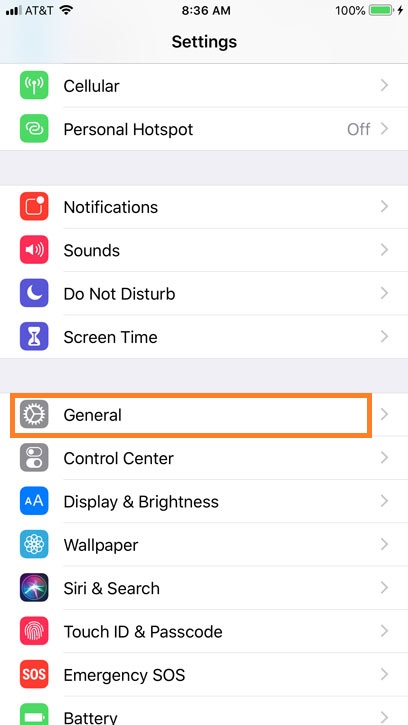
- After this tap on the Reset Network Settings.
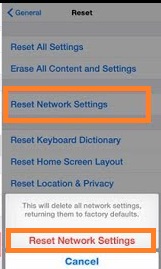
Now try to send a text message to check for the network issue. So, these two fixes were for iPhone devices. If you are an Android device user then go on the below guide to fix Message Blocking is active.
How to fix “Message Blocking is active” on Android?
On android, this error is common and has a number of reasons behind the error message. Well, for android users we are here with the 2 best fixes to fix Message Blocking is active.
Check for the Block List
As I have told you that by mistake you may have blocked the receiver or the receiver may have blocked you. In this situation, you should first check the block list. Here are the steps to do so.
- On your android, open the Settings app and scroll till you won’t get Blocked Numbers. Once you get it the tap on it.
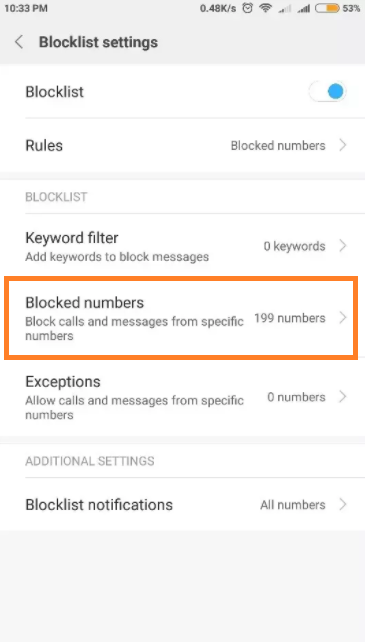
- Now from the screen find the contact you want to unblock. Once you get it hit on X button which is exactly next to a contact number.
Now you can send and receive messages and calls from that number. If the receiver has blocked you then contact him and tell him to unblock you.
Enable Premium SMS Access
We have discussed this point in the causes guide. I have told you that enabling Premium Access is important on android. If you don’t know how to enable it then apply the below steps.
- The first and foremost step is to open mobile Settings.
- Now tap on the Apps & notifications and go to Advanced permission.
- From it tap on the Premium SMS access and give access to the particular application.
- After this tap on Messages and choose the Ask option.
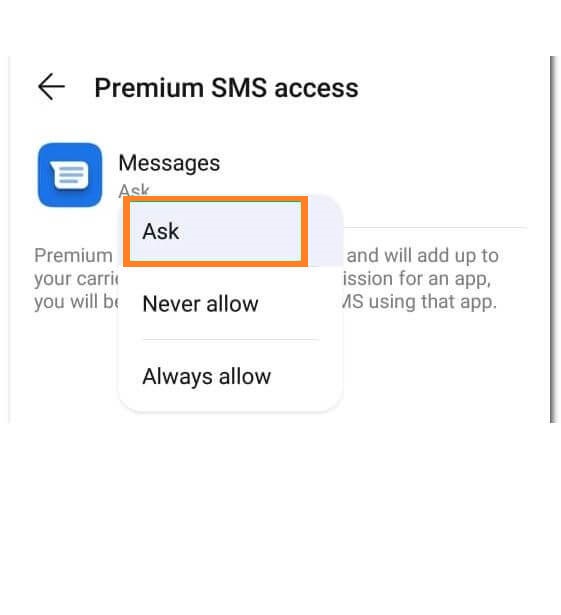
You are done with these settings.
If all this fix won’t work in your case then the short blocking is the reason. To fix you have to get help from customer care. You have to call customer care. The customer care will give you a 10 digit number. You have to enter this 10 digit number in your settings on SMSC (Short Message Service Center). By doing this your messaging service will be activated soon. I hope that this blog proves really beneficial for you.