In today’s scenario, all people want to look good from others. As social sites are used more and more, all peoples are interested in photography. To be a good photographer, you should have complete knowledge of the camera. Social sites user wants a brief knowledge of How to increase camera quality on android phones. I will give you 2 solutions by which you can have the best camera in your android phone.
Solutions
- Android Camera Settings
- GCam (Google Camera)
Above are the two main Camera improvement tricks for Android. I will explain both solutions one by one.
Change the Android Camera App Settings
When a person buys a new Android phone, first of all, he checks whether camera quality is higher than the previous phone. But he forgets to check the Android Camera Setting. Guys its important to check and to change the Camera Setting because your Android camera will work as per the Camera Setting. So follow the below steps to improve your Camera quality.
- Just click on your Camera App.
- Click on the gear icon on the top to open Camera Settings.
- In the Front and the Back camera Settings, set the photo quality to the highest megapixel. Though picture size will be more but you will get a quality shot through the camera of your phone.
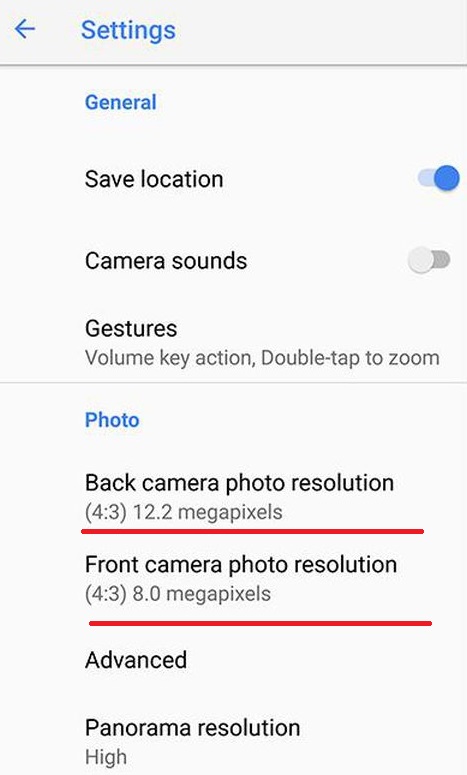
This was the normal setting of the Android camera but most important too.
Google Camera (GCam)
Google Camera is known as a camera application for Android which is developed by Google itself. When Gcam App came into existence that time it was supported on all device but it’s now formally supported on Nexus and Pixel devices. GCam is best because it gives good features day by day. In GCam portrait mode is too good in day and night both. There are many features of Google camera but Smart burst is one of the best features among all. Smart burst is operated by pressing the shutter button down. While the shutter button is down the 10 shots per second are captured. The best thing about this feature I like most is that the best picture out of 10 is highlighted automatically.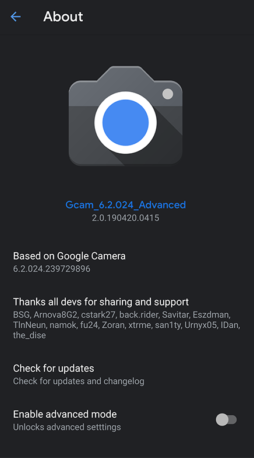
To install GCam you have to see your phone version and search for GCam apk for that version. Download and install it on your device for better camera quality.
If this method doesn’t work for you then you can search for other methods for gcam as per your Android device.
Read Also:
So this was the solution to increase the camera quality on your android. Hopefully, this will work for you and give you the best camera quality than your previous phone.