As we know that Google Chrome is a famous browser from all browsers. As many users are using it, it has good and well feature browser. The main feature of Google Chrome is that it has Chrome Web Store from which you can have multiple of chrome extension which is good to use on desktop as well as on android. But it’s said that Google does not have any support for chrome web store for its Android browser. However, many users are asking a question that how to install chrome extensions on Android. Taking this question in mind today I will give you some beneficial solutions which will help you out to use chrome extensions on Android Phone.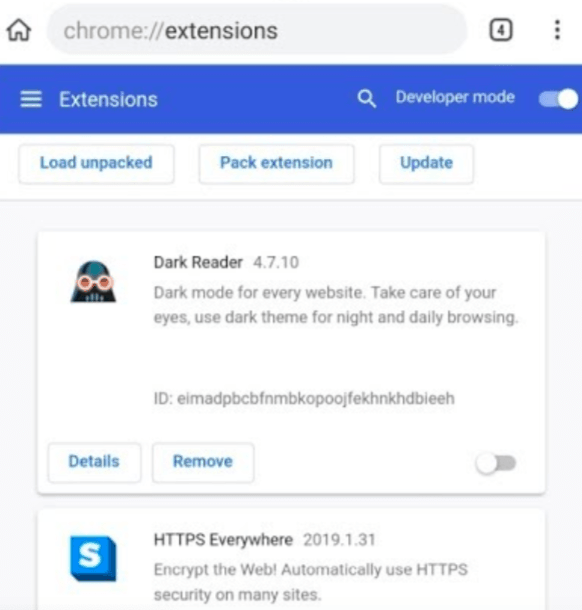
As we know that on android chrome extensions are very useful for performing tasks such as Directly using VPN on Chrome without installing any app or transferring files from Chrome to Phone or any other devices but Chrome extensions yet doesn’t have any support for Android, so to make support all chrome extensions on android there are many other browsers which are based on chromium and similar to chrome. So, download a different browser to make the problem solved. Browsers like Kiwi, Yandex, Firefox Nightly are used to install the addons on android. I will explain the main two browsers from the above example name as Kiwi browser and Yandex browser which will help you out to install chrome extensions on Android Mobile. So, take an eye below to have a description of both browser:
Contents
Kiwi Browser to install Chrome Extension Android
Some users will have a question in their mind, why Kiwi Browser? So here is an answer, Kiwi is a chrome based browser and has many features which are beneficial for users. It also saves the Data and chrome extensions are supported on it. So, here are the steps to install Kiwi browser on android:
Step 1: First of all you should have Kiwi browser app on your android, so just download from the play store. While downloading you might get a warning because you are downloading a third-party app. Tap on Settings and do the toggle on of “Allow from this source”.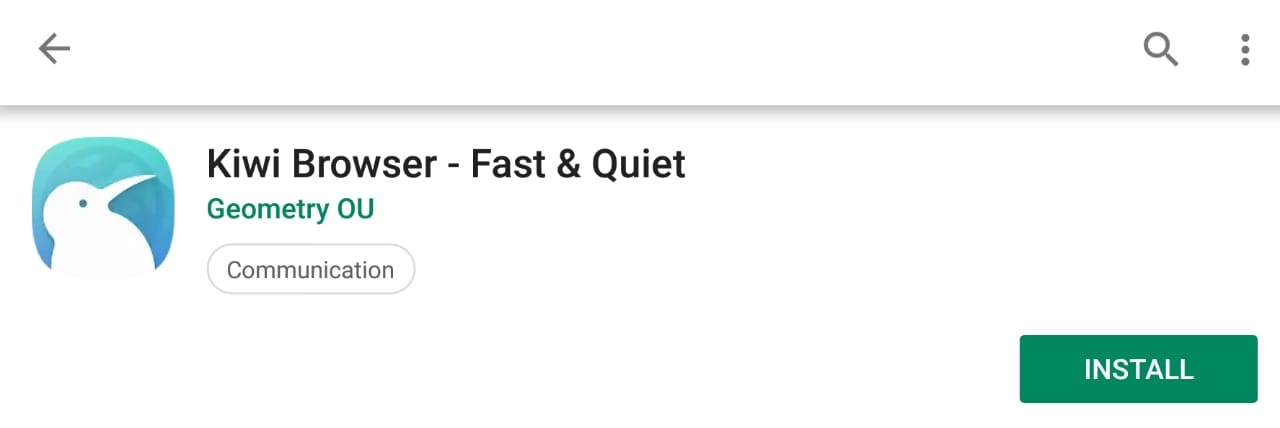
Step 2: Now open Kiwi browser and click on three vertical dots to have Kiwi menu.
Step 3: You will have many options, you have to tap on Extensions.
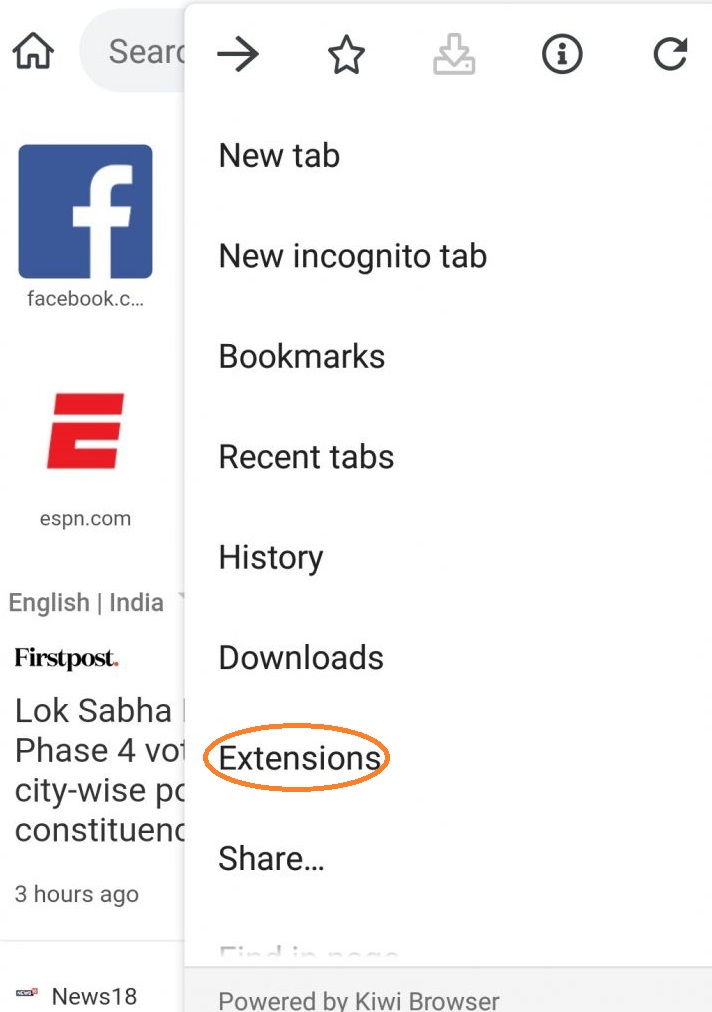
Step 4: By clicking on Extensions you will have a new interface containing one link name as Google, tap on it and hit on Chrome Web Store -Extensions.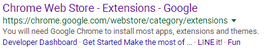
Step 5: Now scroll the extensions and select the best add ons for android and tap on Add to Chrome button.
Step 6: Finally click on OK to have an extension on your android.
So, this how you can have your liking extensions on your android. Make sure you follow all steps in sequence as per the process. Avoiding one step will not allow addons in your android.
Install Chrome Android Extension using Yandex Browser
Yandex is also the best browser which supports chrome extensions. Yandex App is a chrome based browser which contains somewhat same features related to chrome browser. Many users prefer this browser because of its upgrading features. To install it follow the following steps:
Step 1: First and foremost step is to download the Yandex Browser from the play store on your android.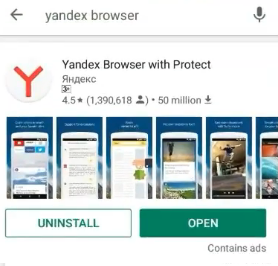
Step 2: Type chrome.googl.com/webstore in the address bar, this will take you to the extension page.
Step 3: Now do a search for the extension you like most for your android and tap on Add to Chrome.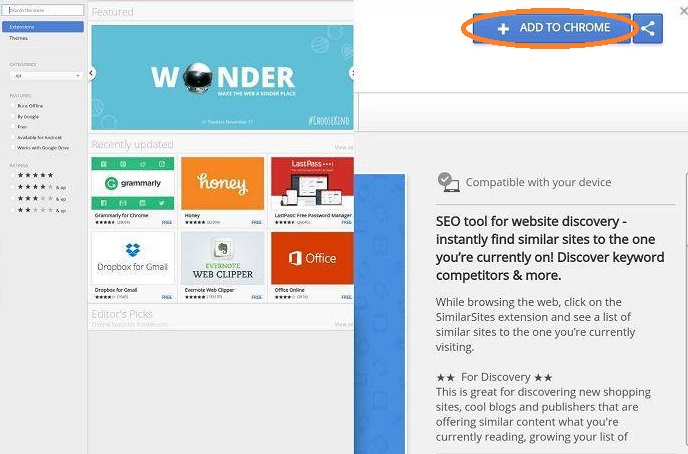
Step 4: Now finally browser will download and install the extension and will add to the Yandex Browser.
Step 5: And if you want to check the extensions so just go in browser settings you will have all extension which is downloaded.
So, this how you can have Yandex browser install and have extension install on your android. I must say that follow all the steps in sequence without avoiding any step.
Read Also:
As many users have confusion that how to install the chrome extension on android so that’s why I have written this blog in brief so that all users can understand it and apply it to overcome from this problem. And don’t get confused in which browser I used and all, both browsers are best on the behalf of chrome because as I have told you that both are chrome based. Hopefully, this blog will clear all your doubt related to the issue.