As we know that nowadays most people use to talk on social sites rather than face to face. But on social sites, people can’t express their emotion by words so Shigetaka Kurita who is part of the Japanese mobile company Docomo invented emojis in cell phones in 1998. After 1998 people can express their feeling, emotion and all on social sites like Instagram, WhatsApp, Facebook, Snap chat, Hike, Messenger and etc. But the problem is that many users do not like Android emojis or they have used it multiple times so they want something new or advanced. It is said that iPhone iOS emojis are advanced emojis that look good and they are fully fit to express the ones feeling and emotion. Due to this reason, users are asking How to get iPhone iOS 13 emojis for android?
If this is your question then you don’t need to worry because this article will provide you all the possible solutions for it. We have discussed three best methods to get iPhone iOS 13 emojis for android. By applying it I am sure that you will feel that you are using iPhone iOS 13 emojis on your android. So, the 3 best ways are listed below with its detail solutions.
Contents
Use iPhone iOS 13 Emojis on Android with Root
You can easily replace your Android Emojis with the latest iOS Emojis with the root permission on your Android device. This method is one of the best method but your phone should be rooted then only you can use this method. You won’t need to emulate iOS on your computer to use the iPhone emojis you just have to install one zip file from the custom installed recovery like TWRP. So to apply this method first of all root your android phone. Now in this, all you have to do is download and install one zip file which is an iOS emoji package. This zip file is named as iOS emoji Magisk Module so just download it and install it on your android.
- Download and install the iOS emoji Magisk Module zip file from its official website.
- Now you have to give permission so, enable the toggle of Unknown sources by which you install that which are not from the Google play store.
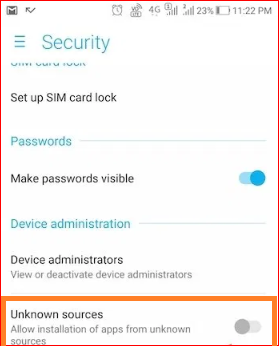
- Once you finished with the installation then open the app and then you will have one button indicating the plus (+) sign which is at the bottom.
- After that from the new interface choose the emoji.zip file and wait until it installed.
- Once this will be installed then you will have two options, select the Reboot option to let changes take the effects.
So, applying the above steps will you will be able to use the iPhone iOS 13 emojis on your android from your keyboard. But I must say that before applying the above steps you should root your android phone.
Use iPhone iOS 13 Emojis on Android without Root
There are multiple apps on the play store which give you the satisfaction that you are using iPhone iOS 13 emojis on the android phones but it is said that when the message is passed to the receiver then it is seen like an android emoji message. But we are here with one app name as emoji font 3 which is not on the play store so you just have to download it by applying the below steps.
- Download Emoji Font 3 apk file and install it on your android phone.
- Open Settings of your Android and click on Display option.
- Now change the Font style to the Emoji Font 3.
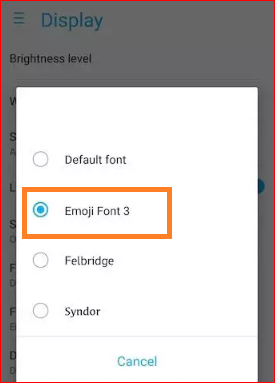
- Open Gboard Keyboard from the app menu.
- Change the Input Method to make Gboard as default keyboard.
So likewise you can use iPhone iOS 13 emojis for a chat and conversation on your android phone without rooting your phone.
Force Changing Fonts with iFont (Root)
If you applied the above two methods and you didn’t get the positive output then you should forcibly change your fonts with the iFonts with the root permissions. Now use iOS 13 emojis on your Android without installing any hidden iPhone app.
- For this also at first, you have to download and install Emoji Font 3 and the method to download and install it is discussed in the second method.
- Now its time to download and install iFont from the google play store. By doing so you make changes in your font.
- Once you download and install it then open it and tap on the My option which is at the upper side of the screen.
- Now you will have multiple options on the screen but tap on the My Install and select Emoji Font 3 after that hit on the Set button which is at the bottom of the screen.
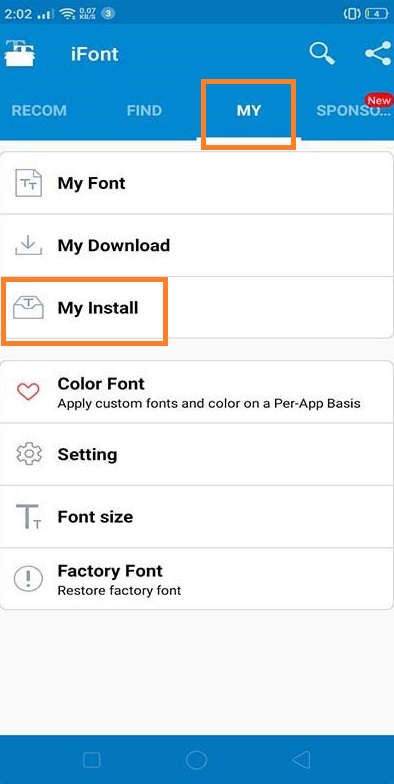
- Its time to make a choice for the language. So, select the language and hit on the OK button.
- Now it will ask for permission so to grant it tap on the OK button.
So, these were the steps to install iPhone iOS 13 Emojis on Android phones. I hope that this blog will make your chat with emojis look like a chat on the iPhone. No matter your phone is rooted or not this will prove helpful.