Yes, we all know the pain of the endless advertisements and pop ups that run on almost each and every famous social media whether it is YouTube, Blog writing websites like the WordPress or even your personal website!
Pop up ads can definitely be a show stopper at times when you don’t get to see the content you would like to see smoothly without any breaks in between which can be stopped or blocked by using appropriate pop up blocker extensions on Chrome.
Contents
What are Pop up Ads?
A pop up is a term which is used to collectively denote to any form of advertisement like a pop-up, pop over or a pop-under which radically differs from each other in terms of their format and the area they appear on the website.
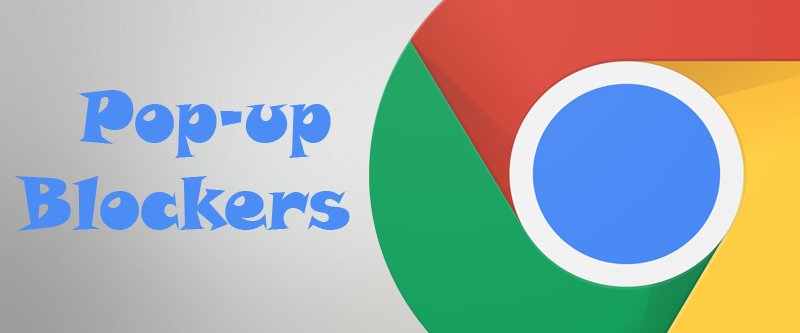
These pop blocks can now be easily removed by using an application or software that is simply called a pop-up blocker which can command the browser to block the ads or pop up windows for a smoother progression.
Read Also:
It varies for different blockers about what sort of features it gives you to block ads whether it can be about removing all advertisements or it can give you the ability to choose about what pop-ups to close and what to show with a block list option to select.
Chrome In Built Pop up Blocker
Chrome is probably the most used web browser by the citizens along with browsers like the Mozilla Firefox and Safari. The good thing about chrome is that it has a special inbuilt feature to block advertisements especially of the intrusive type to allow the users to improve their experience and make the use of the website better and efficient in a matter of simple few steps that would take almost no time more than a few seconds.
The steps that have to taken to enable the already built-in extension on the chrome browser are:
- Click on More options on the top right corner represented either by three vertical dots
or horizontal lines. - Select settings from the menu displayed.
- A series of options would be displayed under the settings option wherein you will find
the option stating ‘site settings’. - Click on site settings and a series of sub-options would be displayed again.
- Under this, you would find two options namely ‘ads’ and ‘pop-ups and redirects
‘wherein one work specifically for ads and other one works for pop-ups and redirects.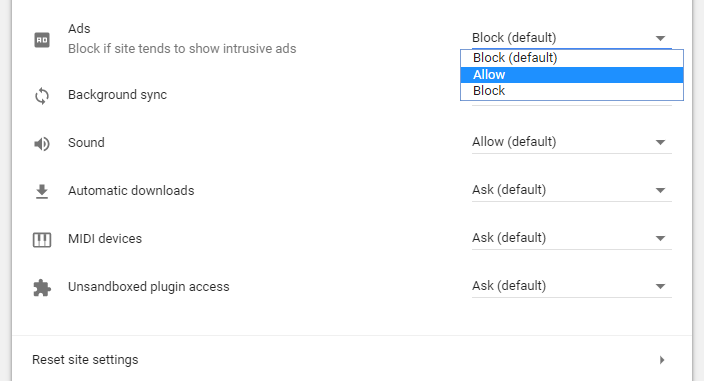
- These options would allow you either block ads from specific websites that usually
tend to show ads of intrusive and obstructive nature or block sites with pops up and
nature of redirecting from one website to another website.
Best Pop up Blocker Extensions for Chrome
If you are fed up of video ad interruptions, or the irritating ads showing up on the side of the article you have been reading then it is time to install the pop-up ad blocker. There are plenty of pop-up ad blockers out there for Chrome; this list provides you with the best of the lot. But do remember to white list each ad blocker for them to run effectively on your browser.
Ad Block
It would not at all be wrong to call this the most famous pop-up ad blockers of today. Virally used in both Safari and Chrome, this works in automation blocking advertisement from websites and Youtube pages. At the same time, you can choose the type of advertisement you wish to see, and only those will be whitelisted.
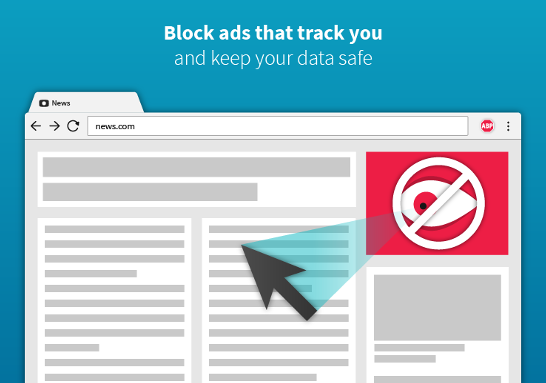
Ad Block Plus
This is one of the oldest ad-blockers existing today and it is still as effective as it was when it first launched. Alongside offering complete blocking of ads and banners from video-hosting websites and social media web – pages, this extension for Chrome also includes a seamless interface with customizable options. With the whitelist feature in this extension, you can also choose the websites you wish the advertisements to be shown so that they continue to operate.
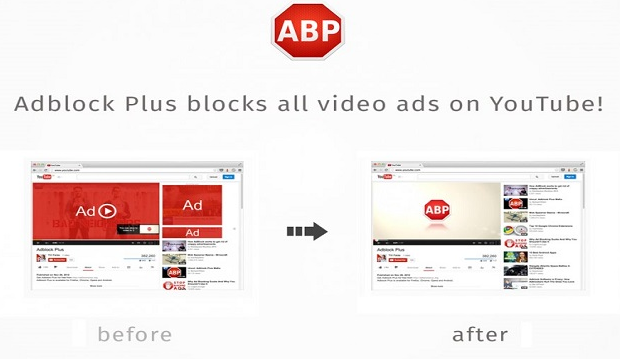
UBlock Origin
This open – source chrome ad – block extension has over 10 million users today worldwide, and the flexibility it provides is one of the main reasons why it is sought after. It is known for blocking ads effectively without creating the load on the system. The extension stands out from the others with its effectiveness in implementing the style characters of each web – page in the process of blocking ads; thus they are faster and much smoother in their task.
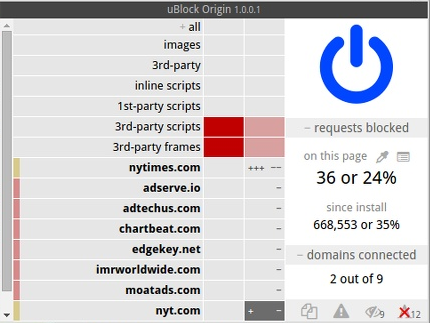 Read Also:
Read Also:
AdGuard
This famous ad-blocker from Chrome works very well with ads on video hosting websites, regular web pages and social media websites alongside also blocking under advertisements and pop-ups. The main selling point of this ad-blocker is its ability to quicken up the speed of browsing by cleaning up the junk alongside browsing through removing pop-ups and trackers. Also, this blockers comes with protection against malware and viruses.
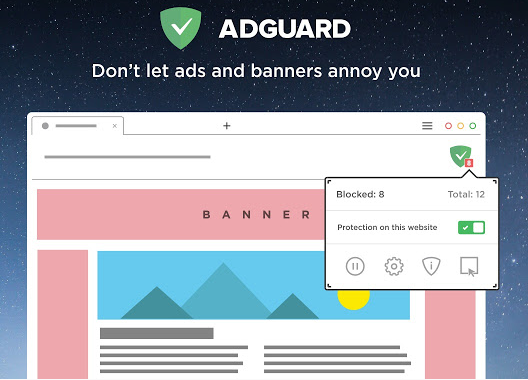
Ghostery
Although it is used for a little different purpose, this one also has its ad-blocker. Ghostery is mainly used to enhance your browsing experience in a way to block the analysis tools that want to gather information about you. Also, one thing that attracts users to use this over the others is the plethora of options users can customize in each webpage.
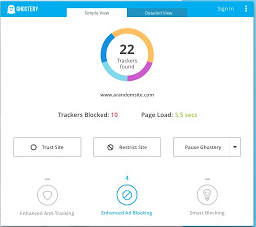
You can try all pop blocker extensions and choose one that works the best for you and enjoy your browsing experience.