Download SNES Emulator for Windows, MAC and Android to play and to get in touch with your childhood games. Several SNES Emulators are available for all devices but after practically experimenting we have selected best performing SNES emulators for you Guys.
For many classic game enthusiasts, the acronym SNES should be well known. However, for the purpose of this article, I will briefly explain the term. SNES stands for Super Nintendo Entertainment System. It has also been referred to as Super NES or Super Nintendo. This system was designed by Nintendo as a 16-bit video game console. It was released by the company first of all in Japan in 1990 and was called the Super Famicom (or SFC as an abbreviation). It was eventually released in other territories such as North America, Europe and other locations as well. It quickly moved on to be a gamer favourite and was the best selling 16-bit game console of that age, despite its late inception and ample competition from its contender; Sega Genesis. Today as the original games have become difficult to obtain, and may not function properly if your equipment is not in the best shape, SNES Emulators allow you to enjoy these classic games from that era, without the need for you to possess the game console itself. These SNES Emulators can be downloaded and directly installed on your computer, either on a Windows pc or Mac or on Android and will give you access to these games on your personal computer. Some of the most popular options to consider when choosing best SNES Emulator are listed below.
Contents
Snes9x
Considered to be one of the best Snes emulators available today, the history of this emulator is traced back to two of the first successful emulators of the Super Nintendo Entertainment System. A lot of the history of these emulators have been lost over time, however, two of the earliest emulators that actually worked were the SNES96 AND SNES97. The developers of the two emulators, Gary Henderson and Jeremy Koot eventually decided in July of 1997 that they would merge their two successful attempts at running SNES games on PC and the result of this combination is SNES9x.

This emulator is considered to be one of the best because of these reasons; It doesn’t run with heavy computer requirements, and there are downloads of this emulator available for Android devices, jailbroken iOS devices, Nintendo 3Ds, PSP and others.
ZSNES
The development of this emulator began in 1997. It grew in popularity quickly, but as of the moment, it is one of the least accurate of Snes emulators in regular use. When placed against emulators such as Snes9x its execution is extremely poor. However, there are some good reasons to possess this emulator. One of these reasons is for the purpose of running fan-made hacks of SNES games. Fan made modifications of existing Nintendo games will usually develop problems while running on high accuracy emulators such as Snes9x. However, as ZSNES became popular about the time when these hacks became popular, most of them run flawlessly on this emulator. It is also the best emulator for online gameplay.
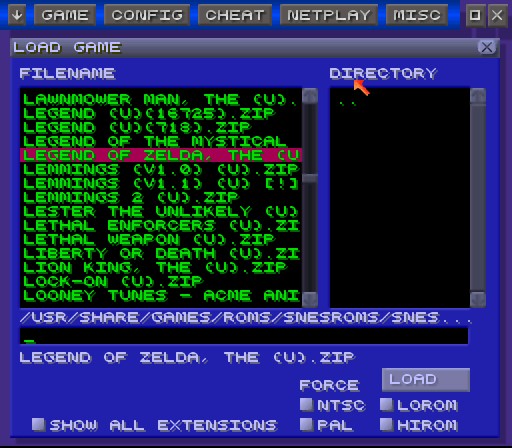
HIGAN
Designed by one of the big competitors in emulation, the current version of Higan can run on 12 different systems began with the Super Nintendo System. This company is also the creator of the popular Bsnes emulator that served as a base for the development of Higan and if you want the latest version of that emulator, you should choose Higan.

Built to be cycle accurate, this Low-level emulation allows you to play and get as close to the original console experience as possible. It, however, takes a lot of computational power to run properly.
VIRTUAL CONSOLE
This is made up of a collection of downloadable original video games to be run on Nintendo’s Wii and Wii U home game consoles as well as Nintendo’s 3Ds portable game console. This is an official line up of these unaltered SNES games developed by Nintendo themselves from 2006 for the Wii down to 2013 for the Wii U console and is available for download on their official websites. These games, however, are not free and have to be purchased for between 500 and 1200 Wii points or between $2.99 and $9.99 depending on the system, rarity and demand.

Other SNES Emulators
- Multi Emulator Supersystem is an emulator for multiple game consoles and even computer systems. It emulates many portable and console gaming systems and the Super Nintendo System is one of them.
- Mednafen; which literally stands for My Emulator Doesn’t Need A Freakin’ Excellent Name, is an open multi-system free software bundle which includes multiple original and 3rd party emulation cores into one package
- FCEUX: This is a pen NES and Family computer disk emulator that is a merger of various branches of FCE ultra.
Download and Install SNES Emulators
Let us consider Snes9x as an example and discuss the installation process.
For Windows & MAC
- The first step is to download all the needed programs, beginning with the Super NES emulator download. The emulator is available for both Windows 32-bit/64-bit version and for MAC OS.
- Next, you will have to download a sample game to test the emulator. These games are easily available online.
- The emulator and the game ROM are both zipped. You will need to unzip them to make use of them. If you are not using Windows 10 or MAC then you might need an unzip program.
- After both files are unzipped, you can choose to run the emulator without installing it first. Then click on the “File” menu located at the top left of the emulator and then select “Load game”. Or you can use “Ctrl+O” as a shortcut on Windows and “Command+O” on MAC.
- You will need to configure the controls for the emulator when making use of a computer.

For Android
- Download the emulator for android from the play store by searching for Snes9x Ex+
- After this, you will need to download the game ROM onto your Android or copy it to your Android from your computer if you already have the game ROM on your computer
- After installation, open the application and you will arrive at the main dashboard of the emulator where you will tap “Load game” to load the ROM
- The game should load immediately with no need for a setup.

So these were best SNES Emulators for Windows 10/8/7, MAC and Android. Hope these emulators helped you to bring your Super Nintendo Gaming memories back and these emulators worked perfectly as you use to game on SNES consoles.
I remember waiting for Super Castlevania 4 to come out on the SNES. It had amazing graphics for the time but after being used to the difficulty of the NES versions, it was way too easy. I beat that game only a few days after getting it, which was a little disappointing. The game was still fun but it wasn’t what I was expecting. Especially considering that all the previous versions were much more difficult.
It’s much better to set a control or targeted of simply how much you would like to enjoy having and also this
sum ought to be based on everything you are able to afford for amusement actions from your own earnings.
If dullness becomes the enemy, it’s fairly easier to entry that call switch when compared with being upwards and alive as the game is in-progress.
Using this, you are provided a card that you simply may insert to the machines that you are playing
with.
Good times SNES Emulator.! Thanks.!!!!