It is not unusual in the recent days to see ‘err_too_many_redirects’ when you are browsing. Many users have been able to witness this problem. This error occurs, and it displays a message ‘This webpage has a direct loop.’ This error will then block the site that you want to be able to access from loading. Nothing is more disappointing than not reaching the website that you want to be able to access. It might be your own WordPress website too, what can be more painful than seeing err_too_many_redirects on your own WordPress site. Many people do not have an idea why this error occurs or even where it does emanate from.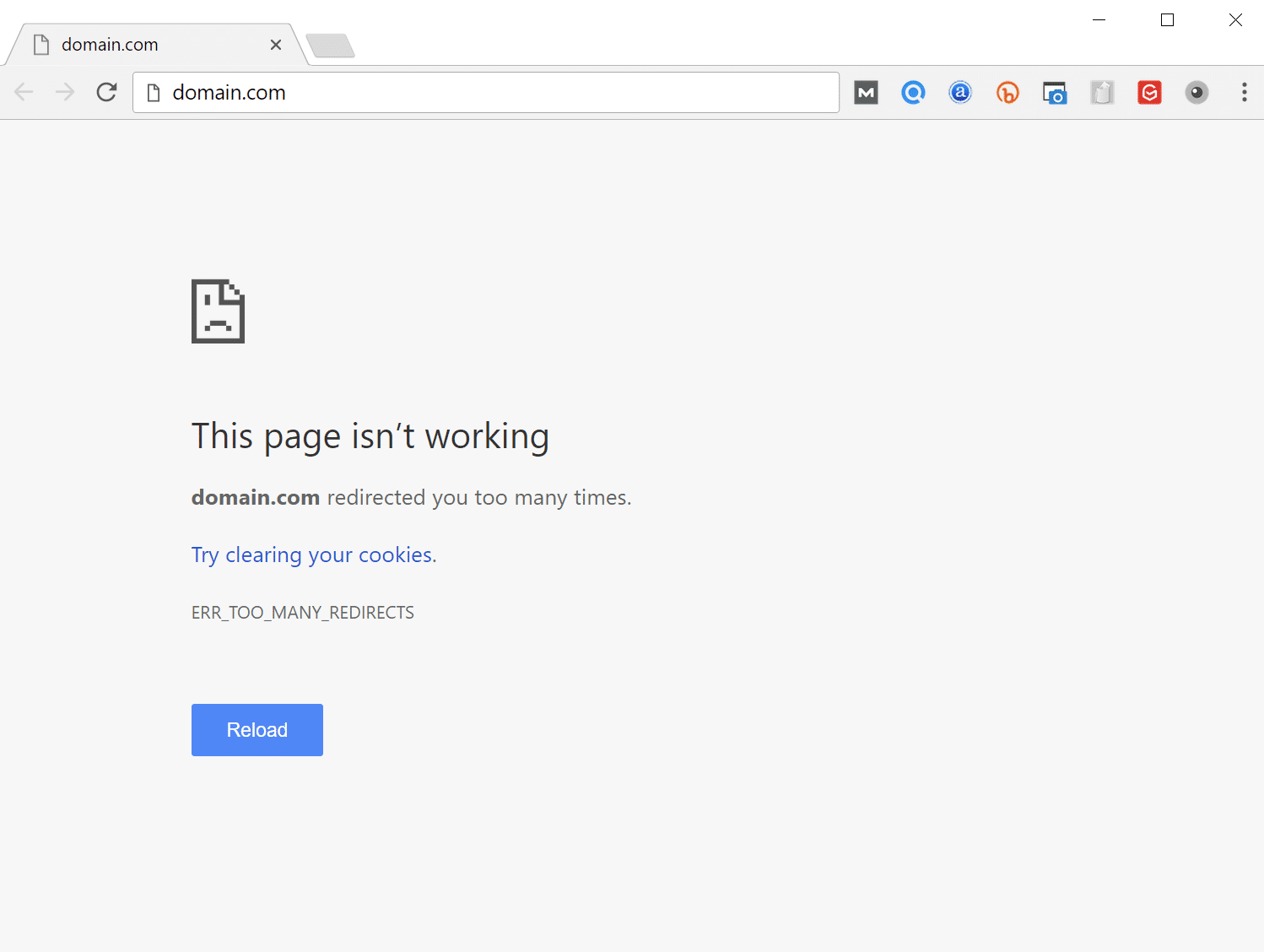
This problem does emerge when you type the URL of the website that you want to access. Sadly, you get to be redirected to another link when you try to visit a site and then that link is redirecting you to another link which is again pushing you to some other URL and hence you get to be in a loop that never ends. This is what will then bring you the error ‘err_too_many_redirects.’ Once the browser can notice this situation, it will split the loop and later be able to bring the error message. There are many reasons why you may get stuck in this loop. One of them is because the server has problems or even the end user has problems. Many ways have come up to try to solve this error.
Well, some of the solutions do work, there are some solutions which are just a hoax. In this article, we shall deal with various ways in which you can be able to solve this problem.
Contents
Test with various browsers
We have been able to experience the development of more and more browsers in the IT world. These browsers have different features depending on the version of the machine that you are using. The error ‘err_too_many_redirects’ might be coming from the browser that you are using that’s Chrome most of the time. Chrome might have blocked the site, in such case refer to reference on unblocking website on chrome. The first solution is typing the same URL of the website that you want to visit in another different browser. The solution may work, or it may not work. If the error persists to occur, the problem might be coming from the servers. This means at that particular time; you may not be able to access the website. You may try to access the website at a later date. If you do not get any error in the new browser, you may continue and try the following solutions.
Empty your browser data
After you have browsed, it is always normal for the browser to keep a history of what you have been searching for. This is what we call browser data. This includes browsing history, cache, cookies, etc. This data can have faulty lines that can the result of ‘err_too_many_redirects.’ By clearing your browser history, you will be able to get rid of faulty files. Many people are very unsure of how they can clear data on their Chrome browser. Here is how-
- Open your chrome browser. After opening the browser, then proceed to navigate to settings. Then click advanced settings.
- Press Clear browsing data button. You will select on all of the types of files that you want to delete. You can decide to keep all the passwords that you have been using to access various sites.
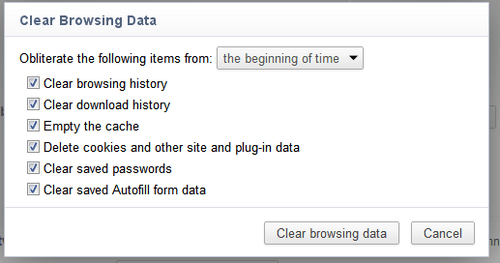
Carefully have a look at your browser extensions
Most people do not know that having a wrong browser extension can result in the error ‘err_too_many_redirects’. Earlier due to some VPN extension Chrome many users were facing Unusual traffic from your computer network error while searching on Google. If you are not sure of whether you have the correct browser extension, please open the extension manager so that you can be able to confirm the various extensions that you have installed in your chrome browser. Let’s look at ways in which you can be able to confirm the extension that you have installed.
- Click on the google chrome. Once it opens, type ‘chrome://extensions’ in the address bar. Hit enter. You will be redirected to a place where you will be able to see all the extensions that you have installed. You can decide to enable or disable depending on which you want to keep.
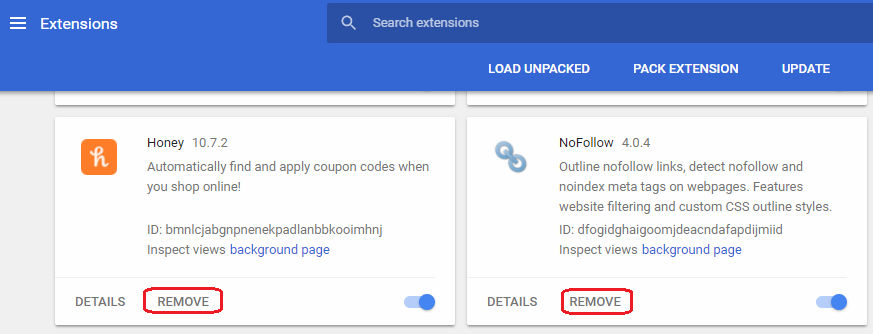
Reset your system date and time
The error ‘err_too_many_redirects’ can result due to incorrect date and time settings on your machine. This is how you can correct your system date and time.
- Press win+R keys. You will see a run box emerge. Type Control and hit enter.
- In the control panel, select Date and Time.
- Here, choose Internet Time. Here click Change settings. In the internet Time settings, choose by ticking Synchronize with an Internet time server. Also, make sure that you get to select a time server. Go ahead and click Update now button and hit enter.
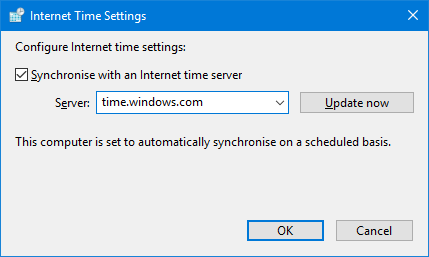
- The date and time settings will have now up to date.
ERR_TOO_MANY_REDIRECTS on WordPress
The error ‘err_too_many_redirects’ may occur as a result of using wrongly configured theme or a plugging on your WordPress Site. So first step must be deactivating all of your pluggings from File Zilla, C-Panel or some other FTP Client
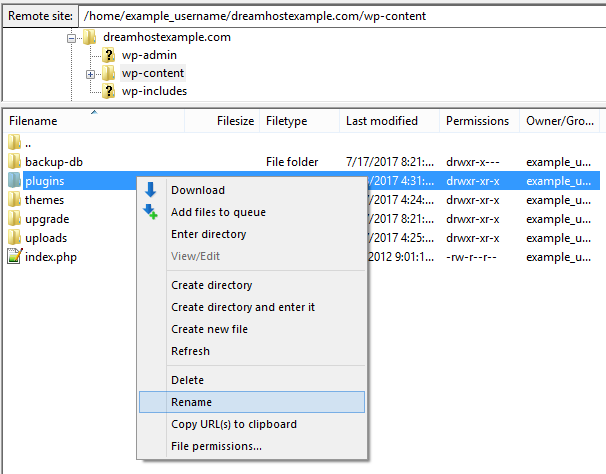
It is also very important to always ensure that you keep all the pluggings updated to the latest versions to fix out all bugs in the older version. It is very easy to update the themes as well as the plugins. You have to navigate to WP dashboard. Sometimes SSL plugins can also cause this error, you deactivate them at the first priority.
Other minor solutions that you can try includes:
- If you have installed redirect plugin, then please ensure that you have all the configurations right. Any slight mistake might result in the generation of this error.
- In the Cpanel of your site, you can confirm that you have the file PHP My Admin has no errors.
- This error can also result from the Hosting provider. In case it does occur, try contacting your host provider to confirm that on their on their side there are no errors.
Scan the machine
Viruses have increased in the recent past. Apart from corrupting your files, viruses may make it very difficult for you to access some site. By scanning, you may be able to get a virus that may have infected your laptop or desktop. Ensure you clean your PC if any of the viruses get to be detected. By cleaning, you get rid of the virus that may have blocked you from accessing various sites. Something to note is that you should always keep your anti-virus updated and the scanning should be very often.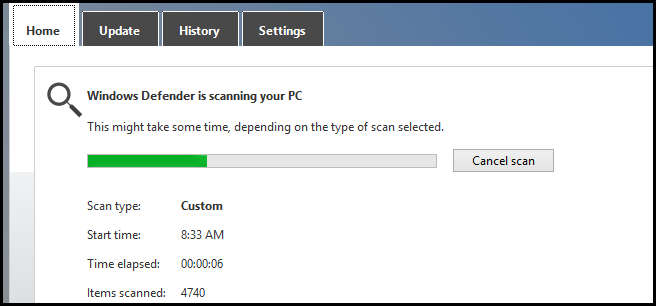
Also, ensure that you have an anti-virus from a company that can be trusted. Some anti-virus gets to generate some of this viruses. If you are using windows and you can’t afford to be able to purchase an anti-virus, it is advisable that you utilize Windows Defender. No installation is required. All you have to do is update more often. It is also advisable that you only get to install software from trusted sources. Some untrusted sources usually embed their apps with a virus that get distributed into your laptop once you get to install the software.
Read, How to fix Following Chrome Errors:
The above methods are very easy to use them. By applying them, you can easily be able to avoid the error ‘‘err_too_many_redirects’’. While using Chrome, you may be able to notice that the cookies are blocked. These are mainly the third party cookies. By being able to turn on the third party cookies, you may realize that the error will be able to disappear completely. These above solutions will easily help you visit the site you want with no problems. The best thing is that you do have to pay for any of them.