Often due to some heavy data exchange by some software or background internet activity, you may encounter ‘Our systems have detected unusual traffic from your computer network’ error as detected by Google systems. Nothing to worry about, they can be simply resolved.
The page which will be showing this error message usually has a captcha code to verify that you are human. Regardless of the operating system or the web browser that you using, this error may present itself in Windows, MAC OS, Android, iPhone, Ubuntu, etc, and in any of the web browsers such as Chrome, Safari, Mozilla, Opera, and etc. If you are facing such errors while browsing other websites then refer to how to unblock website on chrome.
You don’t have to worry about thinking that Google is monitoring your network activity or keeping a tab on your online activities. Coming across this error can be a one-time thing or a frequent one. If you are coming across this thing on a regular basis, then you can take some serious measures that we have listed below otherwise solving Google’s ReCaptcha should be more than enough to bypass the error once or twice.
Contents
Reasons behind Unusual Traffic Error:
Not anything susceptible, Google just discourages the use of bots and other automated tools and software from affecting the quality of the web and its searches. Some of the reasons that may cause this error to come up while browsing is listed below:
- Searching too many things or browsing a lot of things at once can mislead google to believe the involvement of bot or automated software.
- Being connected to a virtual private network that redirects your network via its configured servers can also be a reason for this.
- Using a public IP address or a public proxy server, which may let Google count the traffic of other people sharing that particular IP or server as well as yours and pop up this error message.
- You were on purpose using some tool or software which caused this.
- Your network is being shared by multiple devices or people at once.
Other than these potential reasons, there can be other potential causes as well which can very well be the reason behind this and may cause much more problems in future such as:
- Your network is being used by someone for nefarious activities behind your back without your knowledge.
- A malware or virus which may be working secretly in the background sending or exchanging data and consuming huge chunks of data.
Most of the time, an unknown background process or some system task is running in the background which can lead to this error and may show up this error message.
Solutions for “Google: Unusual Traffic” Captcha Message:
First of all, you should fill up the Unusual Traffic Google Captcha form that comes on the screen and wait to see if the Recaptcha form comes, if it does then tick the ‘I’m not a robot’ box to ensure validation.
- Take a minimum break of 5-10 minutes from making any further searches to ensure this error from recurring anytime soon.
- If you are on some public server or public DNS then switch from it to a private proxy server and configure your network settings manually to avoid this.
- If you are using some VPN connection then better to remove it and search directly.
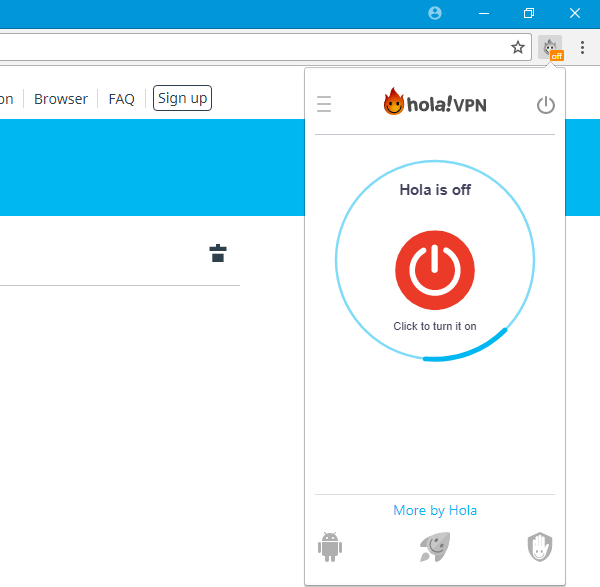
- Instead of browsing anonymously, log in with your real identity as proof of you being human.
- Allow Chrome to access firewall from the network settings.
- Turn off any third-party software that might be making use of the internet and remove any search scrapers such as Mozbar and others.
- Get in touch with your ISP provider and request to be put on a less crowded IP address or be allocated a dynamic or dedicated IP address.
- Restart your network devices followed by your system and a 30-second wait before starting it up again.
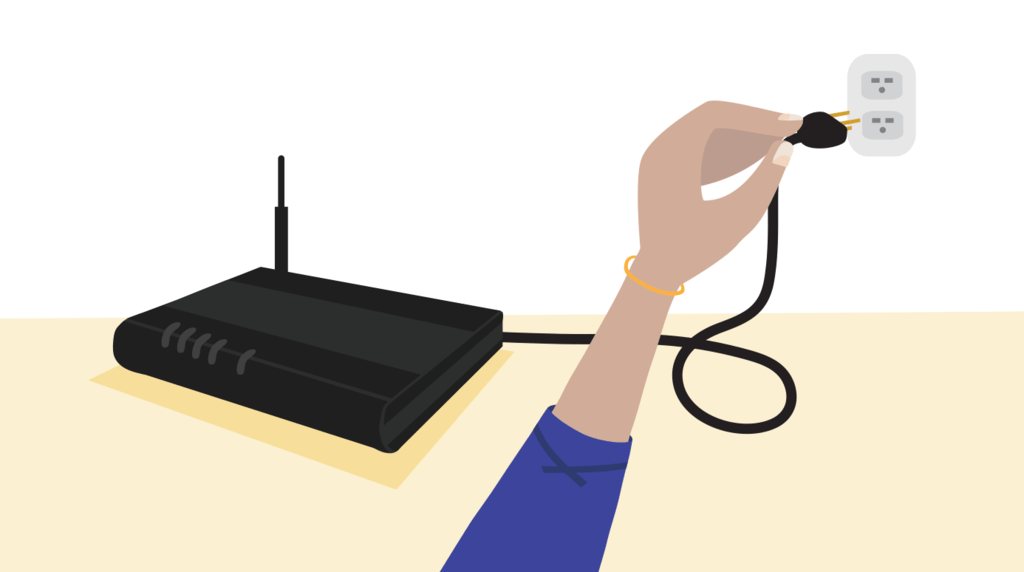
- Perform a thorough deep system scan to get rid of any malware or viruses that may have rooted themselves in your system.
- Make sure, the Internet is working properly if you are connected with the WiFi as sometimes WiFi shows connected but still, the internet won’t work.
- There are some malicious programs on Google’s blacklist, avoid using them or make sure that you are not using any by choice or mistake.
Most users have never encountered “Our systems have detected Unusual Traffic from your Computer Network” Captcha error on Google again after carefully applying the above steps and taking precautions. However, If you see this error again and/or are not able to solve it for the first time then share it in the comments. Know of any other workaround or solution to fix this, mention in the comments.
I use VPN for a reason, google has enough data of me even with using VPn. Suggesting letting Google have access to firewall is ridiculous. Why not sending your tax records directly to Google? duh
Then keep feeling the captcha.!