Microsoft brought a lot of new features with the new Windows 11 such as a centered taskbar, new start menu, virtual desktops, snap views, widgets, and integrated Xbox gaming features. Due to major changes in the taskbar and the start menu Microsoft also has to drop a few existing features of Windows 10.
Some features were removed from Windows 11 to make it a lightweight system for users. Some of you must have not used the Timeline or Wallet on Windows 10 and hence they must be better depreciated from the system.
Some might miss them out but it won’t take long to get used to the new Windows 11. Here is the list of features removed from Windows 11.
Contents
Timeline
The Timeline was introduced with Windows 10 feature update to store the history of used apps, files, and websites. Windows used to display the timeline data in a scrollable list. It was a prominent feature but used by very few users. So being an underrated feature, Microsoft removed Timeline from Windows 11.
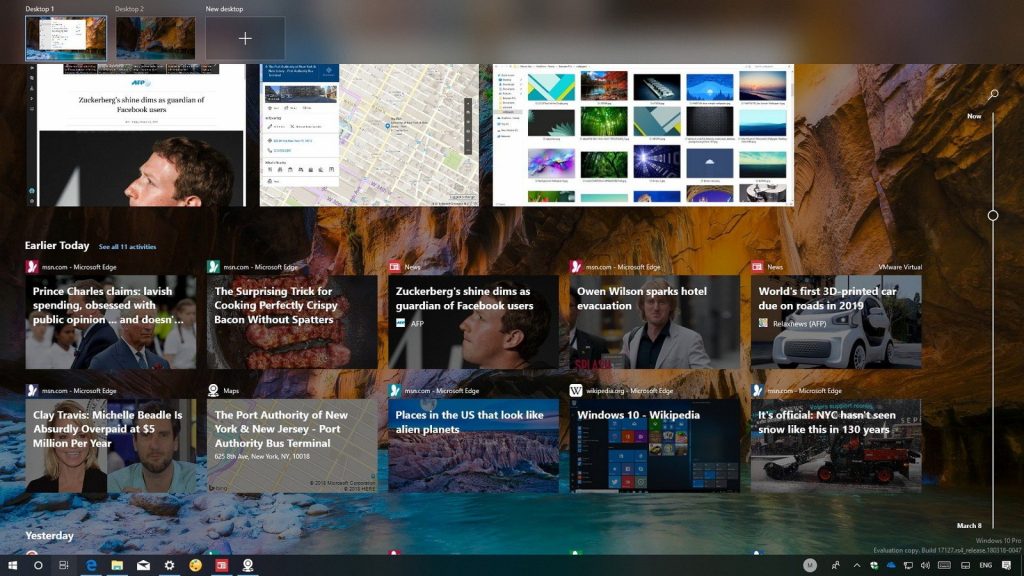
Cortana
Cortana is a voice assistant by Microsoft to give results in a Start Menu. Cortana was integrated directly with the Windows 10 Start Menu and Search. It is used to fetch web results along with files and apps. Cortana required a lot of resources to stay on for catching our voice at all instances, which used to show high CPU and Memory load in the task manager. With more cons over its actual usage, Microsoft paused it in the Windows 11 Start Menu.
Internet Explorer
Internet Explorer was an old companion to browse through the Internet. Microsoft overstretched Internet Explorer without its requirements. Earlier it was only used for downloading another browser. As Microsoft is doing good with its new companion Microsoft Edge, Internet Explorer ended its long journey with new Windows 11 activation.
Math Input Panel
Math Input Panel is an AI application to recognize the letters and alphabets drawn on external digitizers, touchscreens, or mice. It is even used for saving digital signatures and writing mathematical formulas in documents. Math App will be no longer available by default.
Tablet Mode
Tablet Mode is personalized for small touchscreen displays. The taskbar was automatically hidden on enabling it and can be accessed by a swipe-up gesture. As its name suggests, this mode was friendlier for Tablet lovers. Well, Microsoft has already improved a lot of touch features and hence didn’t consider continuing it with Windows 11.
News and Interest
Microsoft recently introduced the sticky News and Interest toolbar in the Windows 10 taskbar. It used to display the live weather readings on the left side with other icons and display the whole news widget on hover. Its functionality is now shifted to new Widgets of Windows 11.
Live Tiles and App Groups
Live Tiles in Windows 10 and 8 Start Menu used to display live fetched information through Application APIs. Sports score, Weather, Photos, Calendar dates are some of the examples for Live Tiles. Windows 10 Start Menu even has extra room for creating app groups with a personalized name. There is no space for Live Tiles and App Groups on Windows 11 start menu.

Taskbar Location
Microsoft drastically made changes to the Taskbar with the app alignment, icons tray, and notification center. The Start Menu was brought to the center of the screen. Even new Task View, Widgets, and Microsoft Teams Chat were introduced in the taskbar. Microsoft requires a lot of testing before implementing Taskbar at different locations, hence it will stay on the bottom for now. Even apps icon size will remain fixed in the Taskbar.
Quick Status
Windows 10 have a feature to add various app items on the lock screen, such as their notifications and live tile values. Windows 11 removed quick status and it’s all corresponding settings.
Bloatware
There were lots of Microsoft-owned apps that used to come preinstalled on Windows 10. We will conclude with the list of removed apps from Windows 11. The list includes Skype, 3D Viewer, Paint 3D, OneNote, and Wallet. These apps will directly be available on the new Microsoft Store.