Microsoft is working on improving, making changes, and adding features on Windows 11. This is done by releasing time to time updates on Windows 11. These updates contain improvements, bugs & fixes, and new features. Till now Microsoft has released so many updates. The New Calculator App is also available to stable users along with Windows Insiders on Dev and Beta Channel. You can only download and install the latest updates from the settings themselves.

Read Also: Windows 11 Snap Layout Feature
Download New Calculator App on Windows 11
After installing the latest update you will have a new updated Snipping Tool app, Mail & Calander, and Calculator app. Let’s check for the update on Windows 11 to download the new Calculator app.
- Launch the Windows 11 Settings app by holding the Windows + I keys.
- Now from the left pane tap on the Windows Update option for the further process.
- Click on the Check for update button to fetch all the latest Windows 11 updates.
- Now download and install those updates on your PC. You may also have to restart your PC to install cumulative or feature updates.
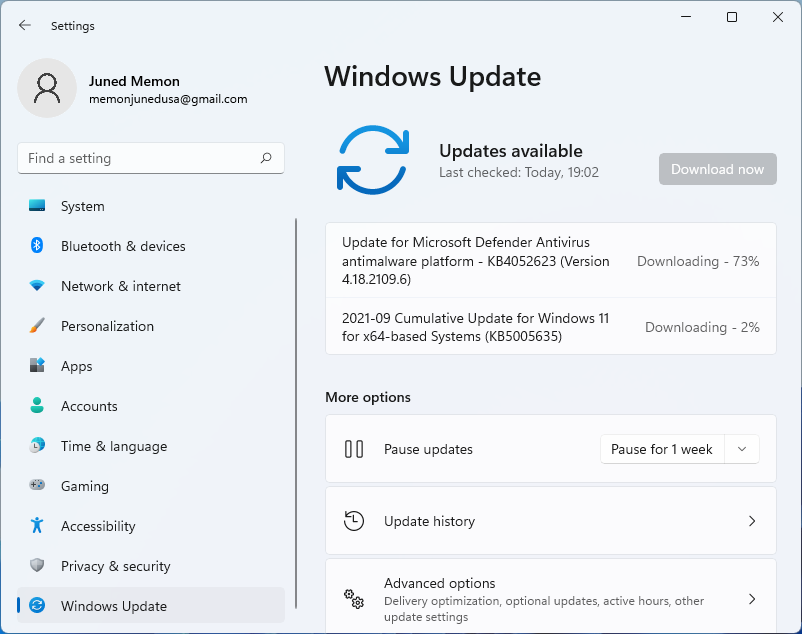
Now you can use the new Calculator app on your Windows 11.
Read Also: Permanently Stop Windows 11 Updates
Windows 11 New Calculator Features
The interesting features are added in Snipping Tool, Mail & Calendar, and Calculator app. The look of the Updated Calculator is way better than the previous calculator. It has been famous for its features. Here is a list of features of the New Calculator on Windows 11.
- The look of the Windows 11 New Calculator is beautiful and powerful. It has come up with separate app theme settings. A user can set a calculator app theme different from Windows 11. If your Windows 11 is in light mode then you can set a dark mode for the Calculator app. This feature of the Calculator app is exactly the same as the Snipping Tool feature.

- Now the Calculator is rewritten in C# that is a programming language. It means that more and more people or we can say developers can take part in improving the Calculator app on GitHub. On GitHub, software developers can contribute to improving the apps. On it, more than 65 million developers try to improve the software. It is a great platform for software developers.
- It is a Standard Calculator for basics and a Powerful Scientific Calculator for advanced Mathematics. So, it means that this calculator is one of the perfect tools for helping out with your homework, calculating your finance, analyzing equations on graphs, evaluating trigonometry, algebra, and complex mathematics expressions.
- It has Programmer Mode. Using this Mode on your Calculator you can easily perform tasks related to Programming and Engineering.
- Microsoft has also added the Graphing Mode. A user can plot more than one equations to analyze the graph. By doing this a user can identify the key features. For example X and Y intercepts.
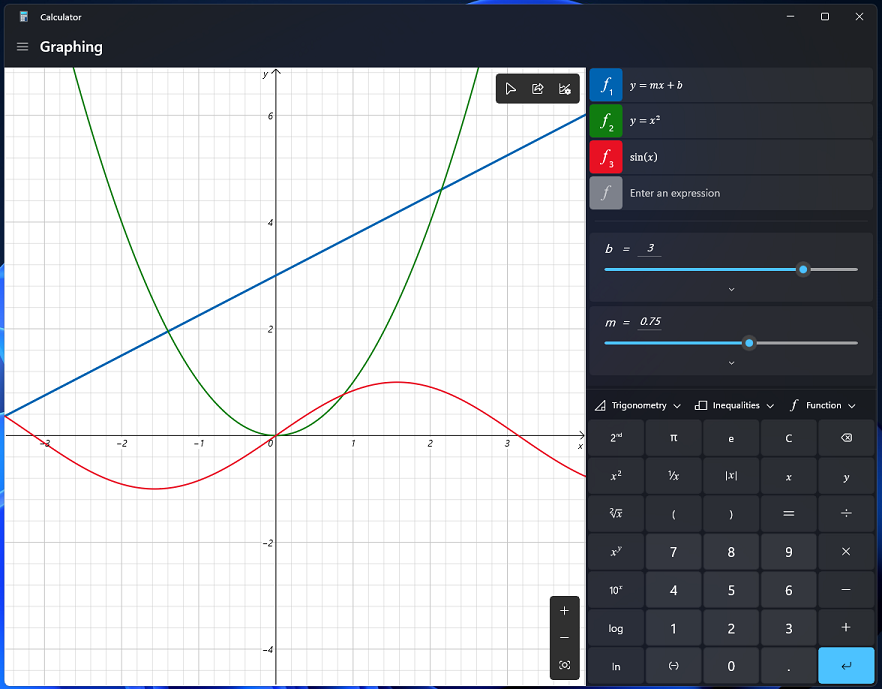
- At last, the Converter is added to Updated Calculator. The capacity of this converter is to convert more than 100 units and currencies.
So, this was all about Windows 11 New Calculator. Apart from it, there are lot many apps that are updated in Windows 11. The Mail & Calendar app has multiple features including rounded corners and visual adjustment. In all these apps features are added to make these apps a part of Windows 11. As I have told you that Microsoft continues working on Windows 11 improvement. On Windows 11 the much more features will be added in the future.