Microsoft released the next Insider Preview as Windows 11 Cumulative Update for Windows 10.0.22000.100 (KB5004300) with a few major changes and a new Microsoft Team preview with chat in the Developer Channel.
Previous Windows 11 Build 22000.71 came up with a new acrylic design in the context menu, entertainment widget, rounded corners for the recent apps, and a lot of changes to the Settings and File Explorer. Now let’s look at new features, changes, improvements, and issues with the new Windows 11 22000.100 Build.
Microsoft Teams with Chat
Microsoft announced the integrated teams with a new Windows 11 update despite Skype. Microsoft Teams is more intended to connect people on go. After the FaceTime announcement by Apple, Microsoft was to bring a native video, audio, chat, and all-in-one tool for Windows.
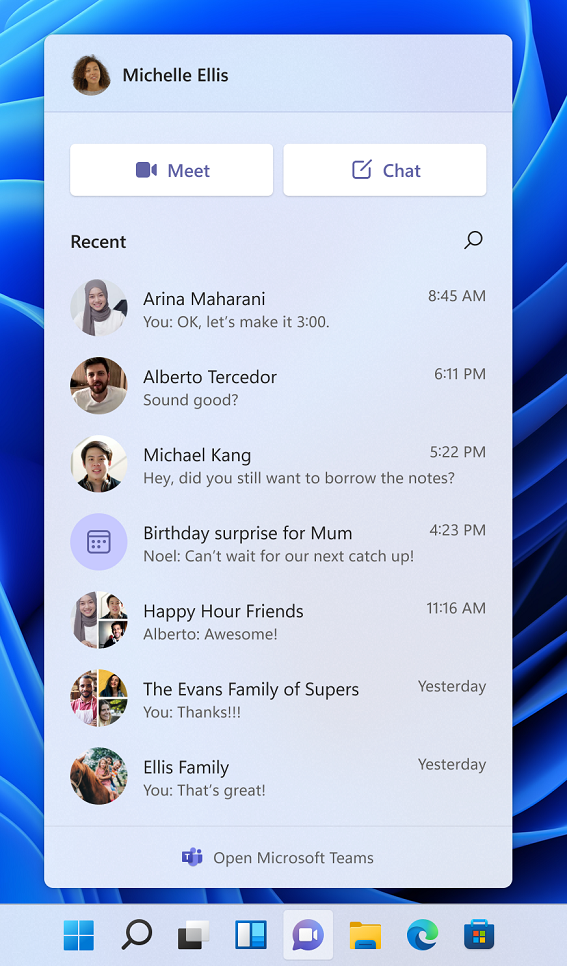
Microsoft Teams Chat was introduced with the Windows 11 22000.100 previews, it will work like WhatsApp on phones. Easily chat with your friends, colleagues, and employees directly from the taskbar. New chat will also appear in the corner with a direct reply option. New contacts can be created via email or phone number and all of them will be sync to the Microsoft account.
Group meetings with tens of members will be easy to conduct on Teams across Windows 11, Android, iOS, MAC, and Linux. Get started by launching the chat icon from the taskbar and joining with Microsoft Account. Sync all Skype and Outlook contacts on the Teams. Find your friends by their name, phone number, or email address. Add more people to the existing chat to make it a Group chat. Mostly stable Teams will be available by 20th October 2021, Windows 11 release date.
New Taskbar Visuals for Windows 11
After adding Windows 11 rounded corners to the preview of opened apps, Microsoft has pushed the rounded corners to the icon tray. Slowly Microsoft is configuring the rounded corners to all the system visuals. Taskbar icon tray matches best with Windows 11 stunning design. A touch keyboard icon size will match with other icons in the corner.
![]()
The next taskbar change is made to the Notification center with a quick link to the Focus assist settings. Focus assist mode turns off disturbing notifications and keeps you focused on the work. All the system, security, and privacy settings directly appear in the notification center without appearing as a preview or creating any sound.
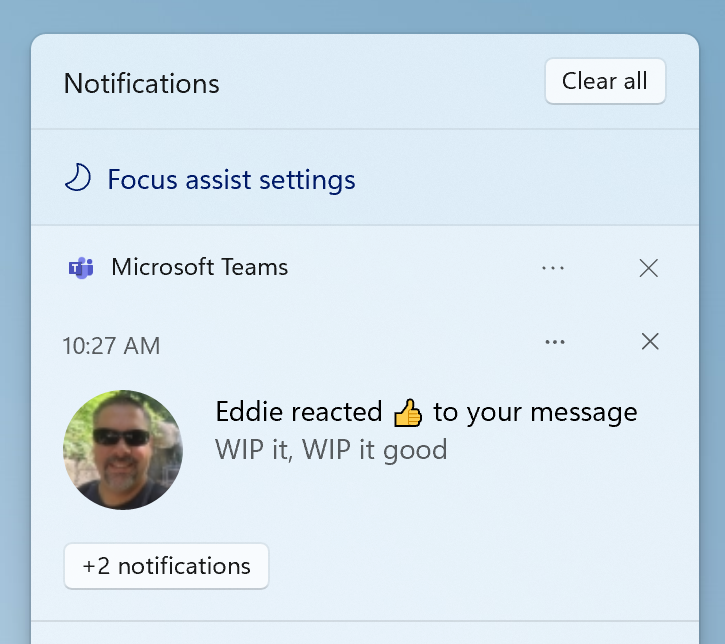
Further, a red flash will appear in the background of opened icon in the taskbar if the app requires attention. It will stop flashing after a second or two to do not disturb you from the ongoing task.
One more important collapse action is added for the calendar in the notification center to expand the notification center. All notifications will appear in a vertical row with a fully collapsed calendar.
Updated Microsoft Store
The latest Microsoft Store got a new update with changes in the navigations and the animations. Microsoft Store wants to keep you attached for downloading apps and watching movies. Its navigation is made more fast and fun to browse around different categories.
Keep a track of recently accessed or viewed apps, games, and movies. A beautiful and good-looking cover for movies also looks cool to watch trailers or see pictures. Apps got a new Install button beneath the app icon with ratings. It looks similar to the Play Store or App Store design.
These features were pushed with Cumulative Update for Windows 11 22000.100 (KB5004300). Hopefully, it made a nice impact on your PCs.