Microsoft has released the fifth and the last Windows 11 KB5008215 update in 2021. It’s also known as the 14 December 2021 update with the next OS Build 22000.376. The users who have installed all the previous updates till including KB5007262 and KB5007215 will only get a new security patch of December 2021 and the rest of the users will get all the features from the previous updates.
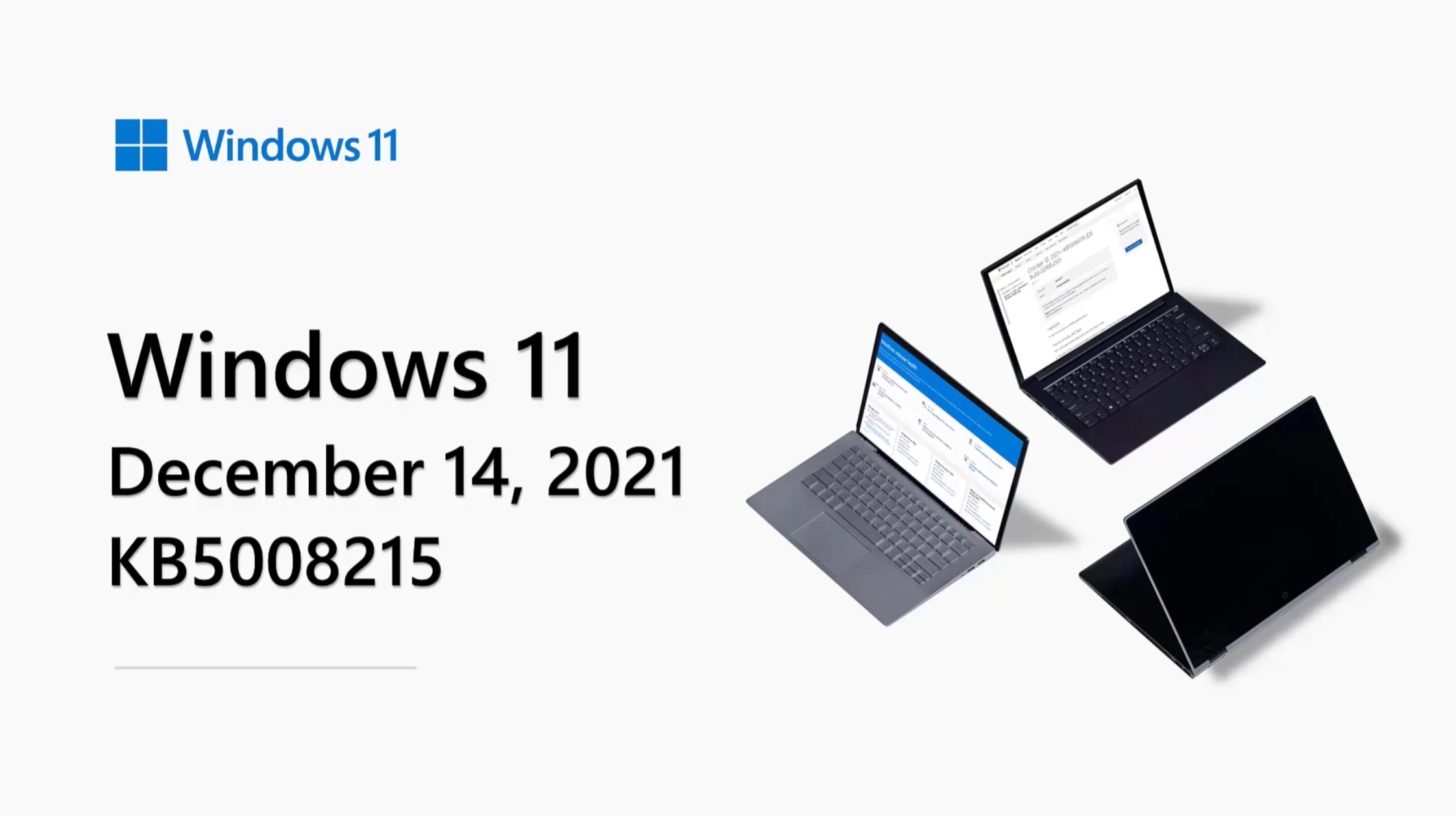
Download Windows 11 KB5008215
The Windows 11 KB5008215 download will be mandatorily distributed to all the users through Windows Update Settings and Microsoft Update Catalog. If you haven’t followed all the previous quality updates then first make sure to install them from the settings. Also, download and install the optional Windows 11 KB5007262 update.
As usual, go to Start Menu to search and open the Windows Update Settings.
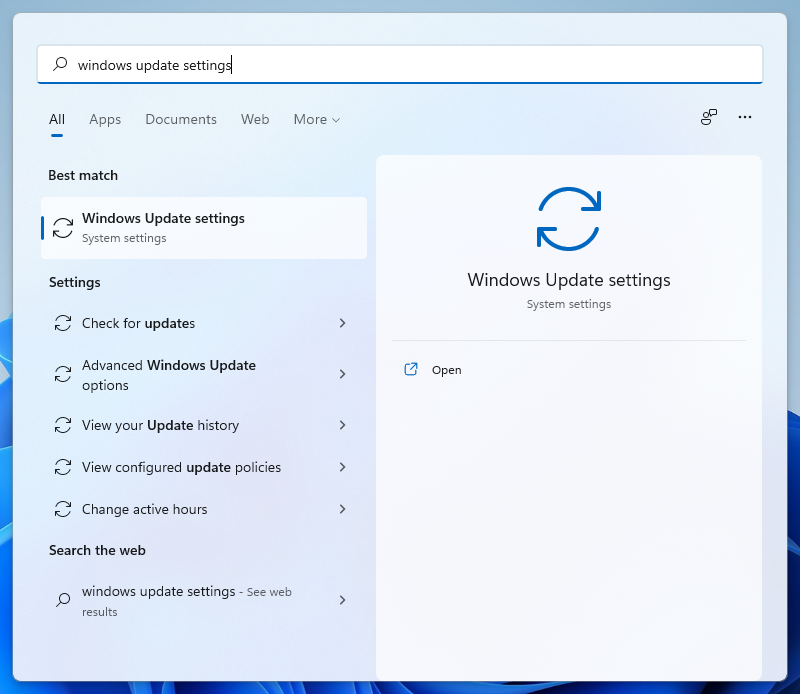
Finish all pending and optional downloads and installs. If the updates aren’t proceeding for time then pause for 1 week and again check for updates to restart the download. The restart or normally rechecking for updates will also include the following new release.
2021-11 Cumulative Update for Windows 11 for x64-based Systems (KB5008215)
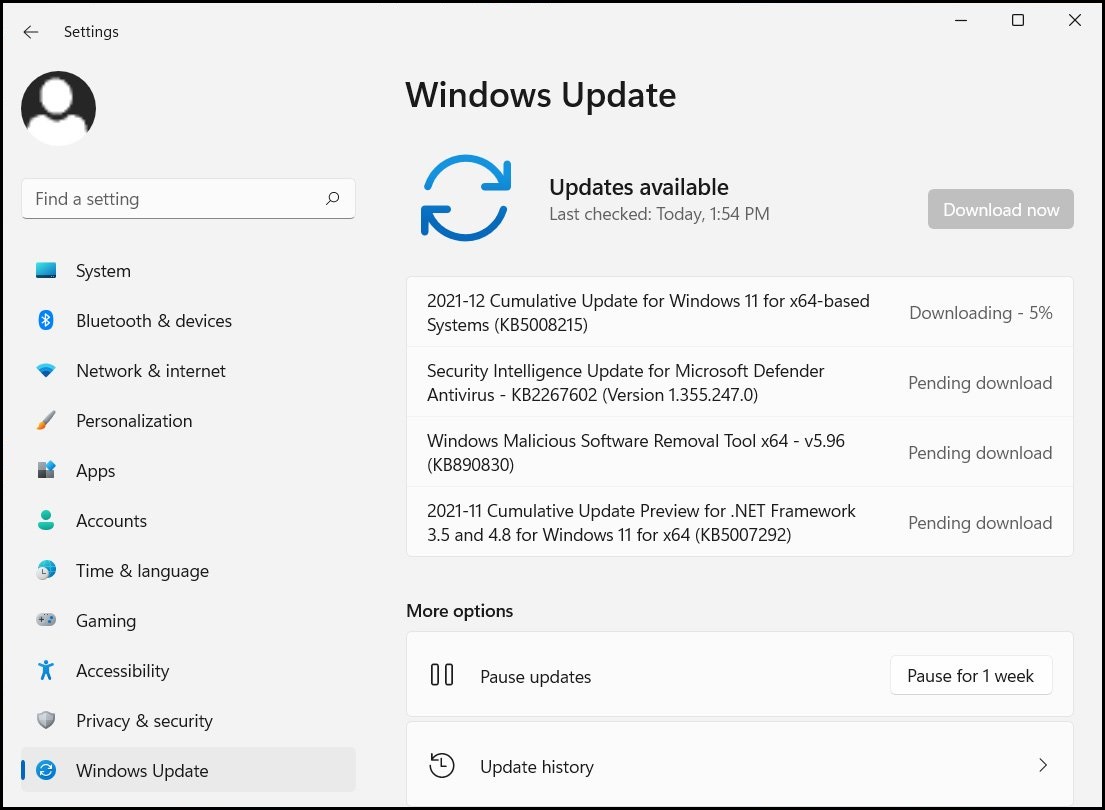
Wait until it has finished the download then restart to install the update. Also, verify the OS Build 22000.376 with winver (About Windows) command in the Run dialog (Windows + R).
Windows 11 KB5008215 December Update Highlights
Microsoft has paused the latest preview release with new features and changes for the month of December 2021 due to holidays. So the users who have installed all the previous updates will only get the new security advancements to the OS. The rest of the users will get the improvements to the following segments with Windows 11 KB5008215 update.
- Emojis
- File Explorer
- Bluetooth
- Focus Assist
Microsoft has added a new Emoji 13.1 support which includes new options with the updated panel. Emojis Panel can be accessed with Windows + . (period) shortcut. Now, emojis can be searched and found in more languages with new dictionary update.
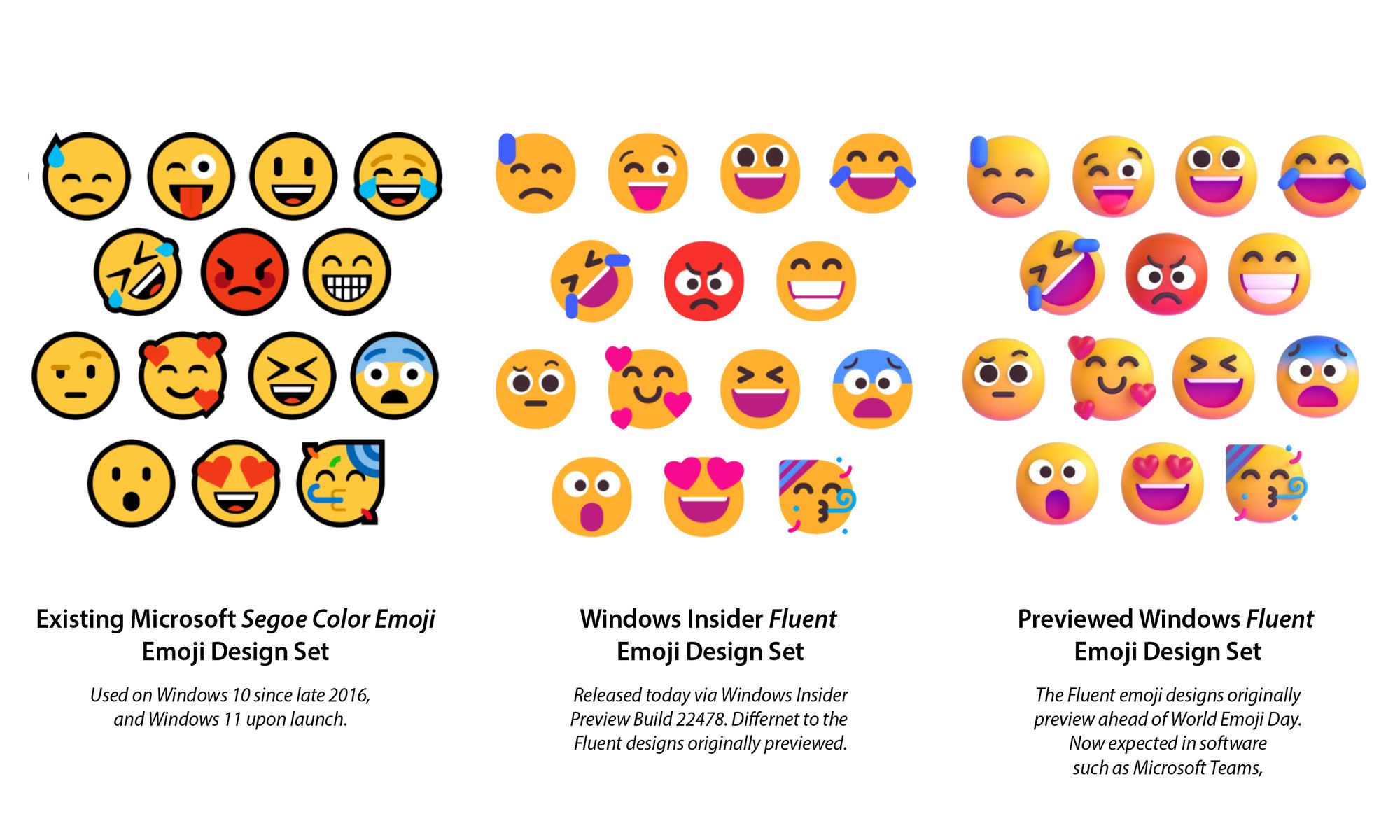
The Windows 11 KB5008215 has also fixed the File Explorer and desktop shortcut menu not displaying errors when a user has enabled a single click to open an item from settings. Now, File Explorer won’t stop working on closing its opened window.
The audio control issues have also been fixed with the connected Bluetooth speaker or earphones. Further, new options have also been added to turn on Focus Assist after an hour of the feature update. This rule is found under Settings > System > Focus assist > Automatic rules > For the first hour after a Windows feature update.
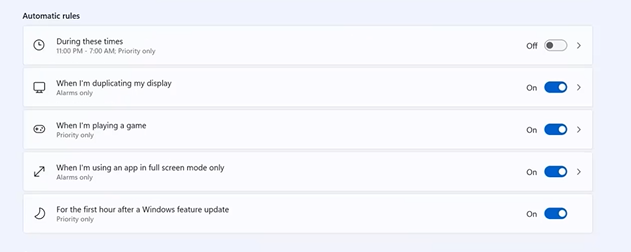
So that’s all about the last Cumulative Update of Windows 11 KB5008215 for 2021. New feature previews are expected in January 2021.