Microsoft released 2021-09 Cumulative Update for Windows 11 for x64-based System (KB5005635) to the Insiders on the Beta Channel and Windows 11 Insider Preview 10.0.22000.194 (co_release) to the Windows 10 users. On the other hand, Insider on the Dev Channel received Windows 11 22458 builds with the new Tips App.

Windows 11 Build 22000.194 received a few major app updates such as Snipping Tool, Calculator, and Clock from the Microsoft Store. We have included the steps to update those apps from the Store. Let’s look at the new interface of the updated apps.
Contents
Snipping Tool
Windows 11 KB5005635 update will merge the old Snipping Tool and Sketch app into the new Snipping Tool app. Earlier both apps were used for capturing and editing screenshots, now their functionality can be accessed from the much improved Snipping Tool.
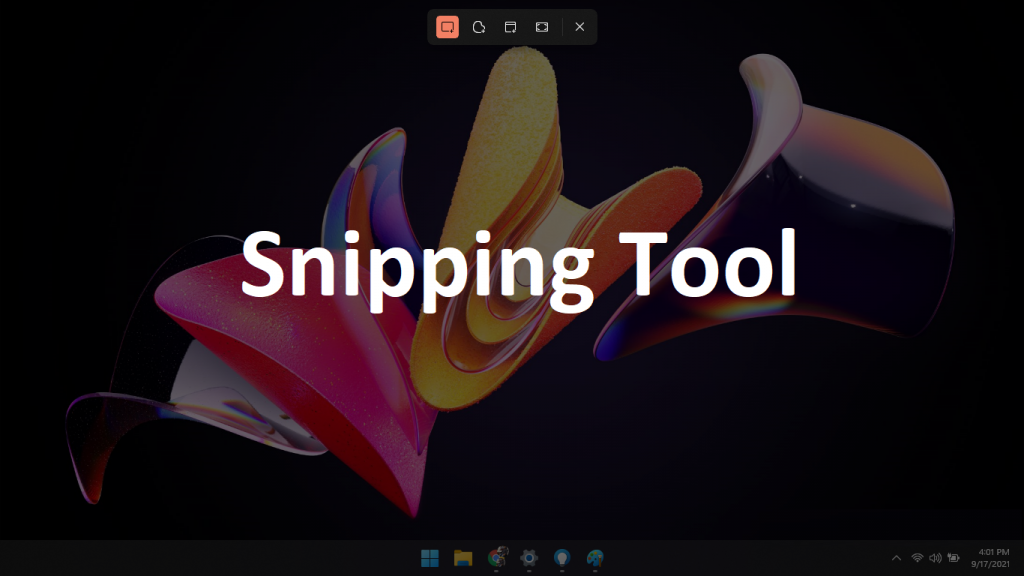
Further Windows 11 added new Windows + Shift + S shortcut to take screenshots. This shortcut includes Rectangular, Freeform, Windows, and Fullscreen snips options.
Screenshots can be easily edited from the snipping tool Windows itself without leaving. Edit annotations, crop, erase, convert, and whatever you want. It also follows the Windows 11 dark and light mode themes.
Calculator
Windows 11 22000.194 build pushes the new Calculator app to the Microsoft Store. Go and check for app updates in the store to download and install the latest versions. The new Calculator app was created by considering Windows 11 design and dark mode.

The calculator app update is also packed with the latest algebra and graphical math. You can easily manage your math homework or home finances in this version. Further, analyze plot and graph equations, calculate trigonometry, algebra, and complete math equations.
Clock App with Focus Sessions
The new Clock app in Windows Insider Preview Build 22000.194 (KB5005635) isn’t just revamped with a new design but also includes a new major Focus Sessions feature. It will help users to stay productively focused on their tasks without distractions.
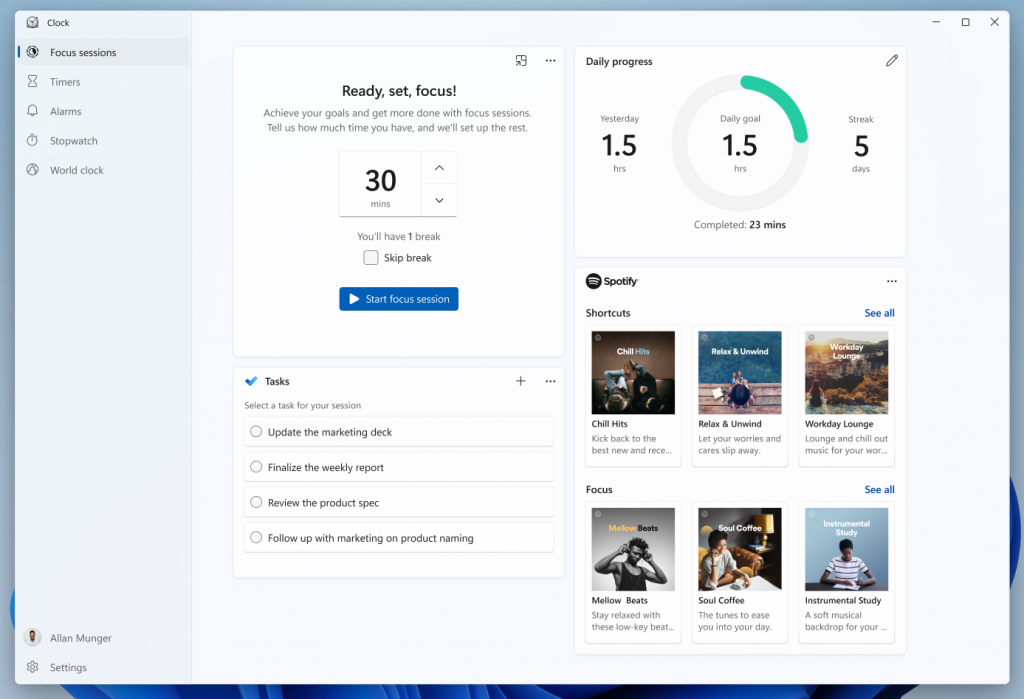
The Focus Sessions will also remind us to take a break from the continuous shift. It’s a health-conscious feature to keep our eyes, brain, and posture safe from digital machines. Further, it will be integrated with Timer, Spotify, To-do list, and Habits to give its best advantages.
Windows 11 22000.194 (KB5005635): Issues, and Fixes
Windows 11 KB5005635 update has pushed certain fixes for Themes, Bluetooth, and Powershell. Contrast Themes are now properly disabled from the title bar to make minimize, maximize, and close buttons accurately visible. The Bluetooth works with all the connections and paired devices. The PowerShell commands execute without crashing in the child directories.
The new Taskbar and Start Menu doesn’t work after the Windows 11 22000.194 upgrade, just go back to the previous cumulative update or roll back to Windows 10 in such cases. The rest of the issues and fixes are the same as the previous KB5004642 builds.