The 32-bit version of Windows 10 was already in discussion and the same will continue with the latest Windows 11. How to download and install Windows 11 32-bit (x86) PC? What are the differences between 32 bit vs 64 bit OS?
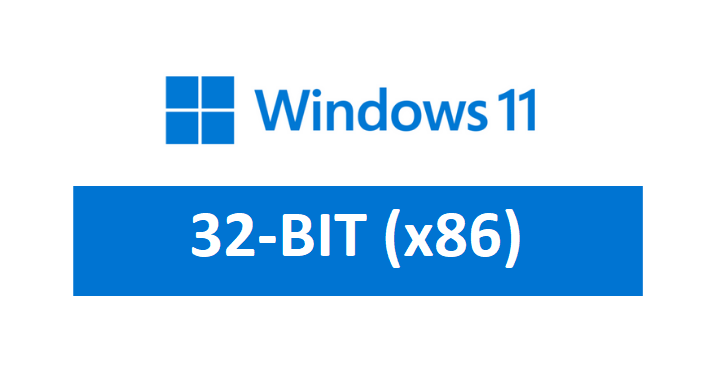
Microsoft has already started rolling an official Windows 11 Upgrade to the masses after testing it on hundreds of thousands of Windows Insiders. First, Windows 11 Insider Preview was released to users meeting all the announced requirements except for the latest CPU generations.
Microsoft fans had a crazy rush to try Windows 11 on their PCs but the limitations of such as TPM 2.0, UEFI, and Secure Boot didn’t permit them all. Though these limitations were easily overcome from the BIOS Settings but the harsh 32-bit termination by Microsoft had a disastrous impact on the users.
Microsoft has only released Windows 11 for 64 bit PCs which has created a lot of confusion for 32-bit users. Will Windows 11 be actually supported on their 32-bit device or not and why? How 64 bit device is different from theirs? What are the workarounds? and What is the latest Windows version to install on 32 bit PC? We will clear all the doubts and questions on Windows 11 for 32-bit devices.
Also, check out: Windows 11 Media Creation Tool 64 bit
Contents
32 bit (x86) Vs 64 bit (x64)
The Windows 11 32-bit will be slower and less secure than the faster and newer 64-bit processors. Earlier systems used to work only on the 32-bit processors that can access up to 2 raise to 32 that’s more than 4 billion bytes of data of RAM. Currently, most software also follows the same 32-bit architecture but is also supported on the 64-bit Windows 11 OS.

On the other hand, Windows 11 64-bit can process up to 2 raise to 64 bytes of data, that’s 4 billion times 32-bit processors combined. The 64-bit apps are widely getting attention from the developers and soon all the popular 32-bit apps will have their 64-bit version for faster performance. Microsoft Windows 11 also got restricted to only a 64-bit version.
Read Also: Run Windows 11 on 32-bit Emulator
How to know if your processor is 64 or 32 bit?
The 64-bit processor is universal to support both x64 and x86 Windows 11. So if you are on the 32-bit Windows then it doesn’t conclude the processor architecture but it may be a 64-bit processor running a 32-bit OS.
Let’s know the Windows 10 and its processor architecture from the Settings. Go to Settings > System > About option. Check out the System type under device specifications. It will give the 64-bit or 32-bit operating system and x86 or x64 based processor. If it’s an x64-based processor then it will support Windows 11.
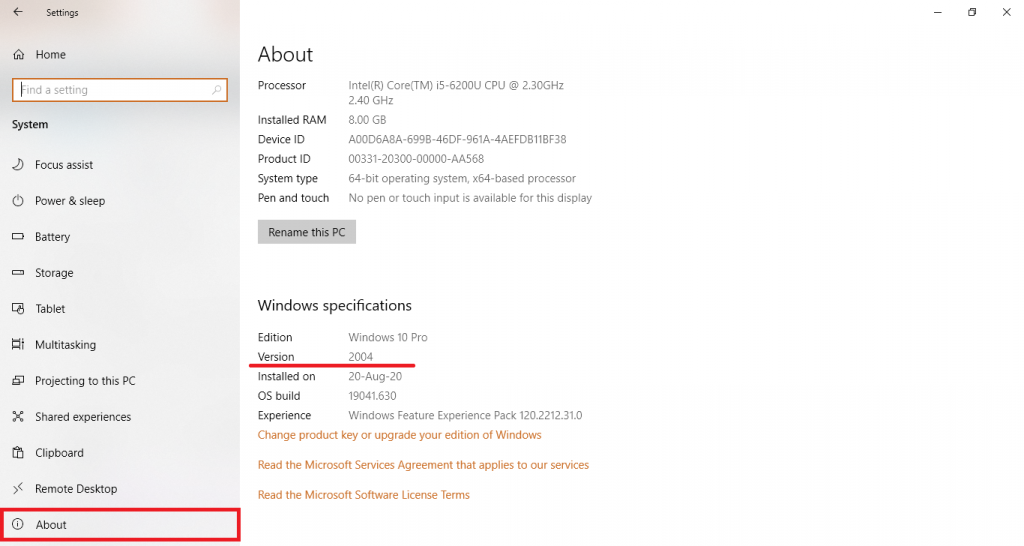
You can get the same details from the control panel. Hold Windows + R keys to launch RUN, type control panel, hit on Ok, and tap on the System label icon to get the processor architecture.
Windows 10 32-bit Version: History and Present
Back in 2015, Microsoft kept the Windows 10 version support for both the x64 and x86 processors. Windows 10 32 bit version was also available from their official site and used to come preinstalled on the newer machines.
Well, Microsoft stopped the 32 bit builds for OEM distributions with the recent Windows 10 May 2004 update. It will be available on the Microsoft download section but newer devices won’t come with 32-bit Windows 10 OS. You can also get Windows 11 2021 update from the download section.
Anyway, it won’t affect the current Windows 10 32 bit customers and they will continue to get the latest feature and security updates. Even you can install the Windows 10 32-bit on the x86 device or get a free upgrade from Windows 8 or 7.
We also expected the same case with Windows 11 but it turned upside down and Microsoft clearly denied the 32-bit support for Windows 11.
Windows 11 32-bit Lite Editions
A lot of unofficial websites and YouTubers claim to install the Windows 11 32-bit Lite Edition. As the name suggests, Windows 11 32 bit Lite Edition will miss out on unimportant features and will occupy lesser storage than the official 64-bit version.
The lite version is unofficially edited by the developers as per their needs and curiosities. It may be vulnerable to your PC and data and may contain viruses. Anyway, it will be your choice to give a try to the Windows 11 32-bit lite edition. Search it on Youtube for the download and installation reference.