Microsoft revealed Windows 11 as one of the major updates after the span of six years from 2015 to 2021. A lot of new features from the centered taskbar, rounded corners, media playback tray, new Microsoft Store, Android Apps were included in the new operating system. Though Microsoft has kept the free Upgrade for Windows 10 users but has increased the minimum requirements by Windows 11 that can be checked by the WhyNotWin11 app.
All the specific hardware components such as RAM, Processor, GPU, and Storage drive must be well maintained, good quality, and must meet the minimum benchmarks. Microsoft asked to get checked from the half-baked PC Health Check App for Windows 11 support on the PC but it denied to almost all the users, even to the i7 7th Generation Processor users without the clarification. Whereas, its alternative WhyNotWin11 verifies all the components and shows a clear comparison between the requirements and the actual specification available on our PC.
Also Checkout:
Contents
What is WhyNotWin11 and How it works?
WhyNotWin11 is an open-source freeware by the Github developer to check for Windows 11 Compatibility on our PCs. It checks for each component individually and gives the result based on Windows 11 Requirements. If your processor isn’t supported or not listed by Microsoft then it will show cross for the Processor and similarly, it will check for the RAM, Storage, TPM version, and the DirectX 12 support for Graphics Card.
Due to its open-source availability WhyNotWin11 code is contributed by the 62 developers in total and downloaded over 313,000 users from the official site. Even you can use it on your Windows 8.1 PC with the 32-bit architecture.
WhyNotWin11 will run on the single-core 32 bit Windows 8.1 and higher specs PCs. It will acquire from 10 – 100 MB of storage and will need 5 – 100 MB of RAM to run on your PC.
WhyNotWin11 will take all your hardware details and compare them with the default requirements by Windows 11. The hardware information can be accessed by any app to check its own compatibility. It’s a simple program with very limited purpose and without any extra requirements.
Download WhyNotWin11
WhyNotWin11 is a free program to download and install PC. Currently, its latest version is 2.3.0.5 was released just three days ago on the 3rd July 2021. It’s supported on Windows 10, 8, 8.1, and 7 with 32 bit or 64-bit architecture.
WhyNotWin11 checks for all the official requirements by Microsoft Windows 11. Its download size is around 1MB and installation will acquire less than 10 MB on the storage.
- Download Size: 1.08 MB
- Installation Size: 10 MB
- Total Downloads: 313,000+
- Released Date: 3rd July 2021
- Source: Github
How to Install?
- Visit the GitHub page and tap on the latest release build.
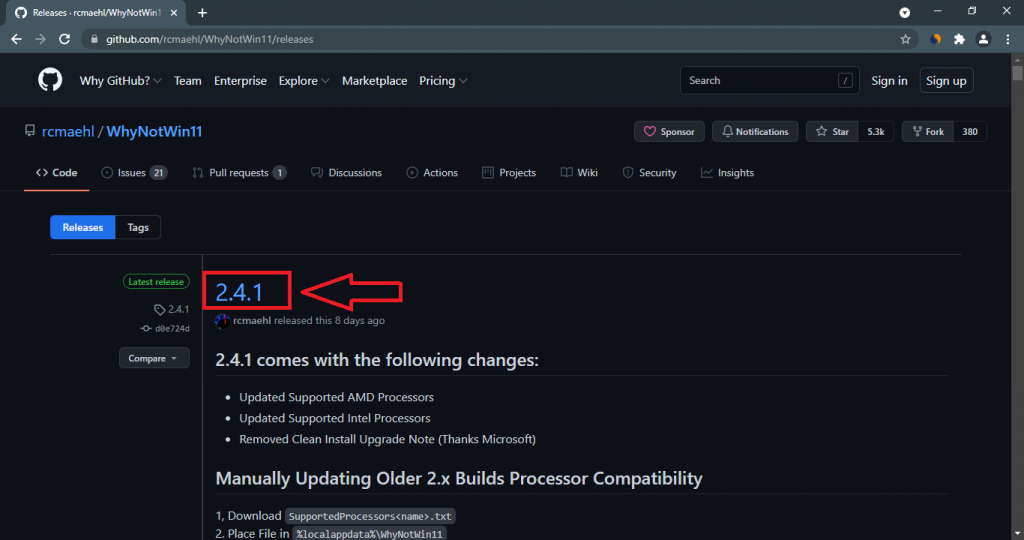
- Scroll down to download the WhyNotWin11.exe file.
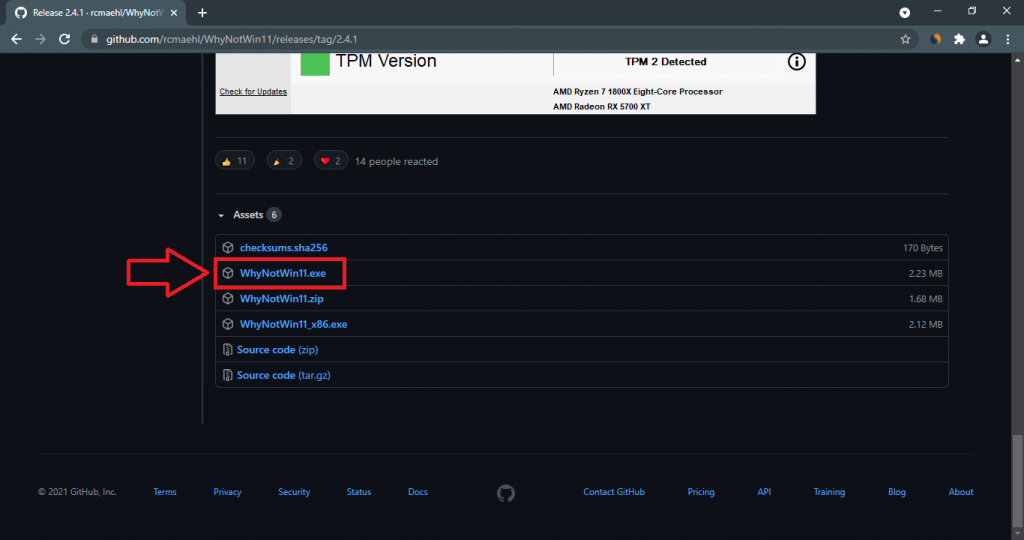
- Double-tap on the downloaded EXE file to begin the installation.
- In the case of Microsoft Store prevent the unauthorized app, tap on More Info and Run anyway.

- Open the app to check for all the Windows 11 requirements.
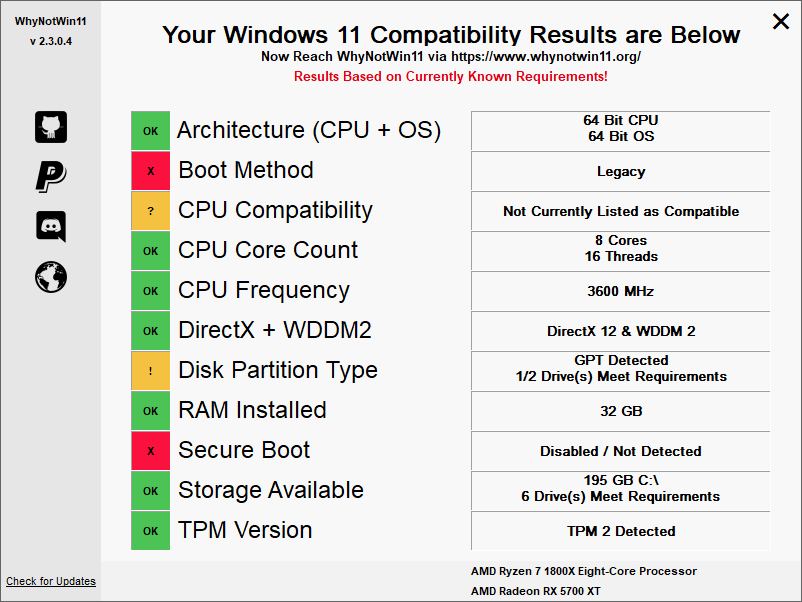
WhyNotWin11 Features
- WhyNotWin11 App is totally free software without any promotion of freeware.
- It has got a good Graphical User Interface to easily identify all the components.
- It checks for CPU Compatibility, Clock Speed, and the Core Count as listed by Microsoft.
- The processor name and the available Graphics Card are listed in the corner.
- It checks for DirectX 12 and WDDM 2.0 driver support.
- Check for MBR or GPT Disk Partition Type for all the connected storage drives.
- Vaidate 32 bit or 64 bit CPU and OS architechture.
- Name the current Legacy BIOS or UEFI Boot Method.
- Also, validate the enabled or disabled Secure Boot from the UEFI or BIOS.
- Check for the enabled TPM 2.0 version.
- Find out installed RAM on the system.
- Calculate the available storage in the system drive.
- Check for the latest WhyNotWin11 updates from the app itself.
- It has linked the Github, Paypal, Discord, and Official Website.
WhyNotWin11 Vs PC Health Check
Earlier PC Health Check only gave positive or negative results by looking at the overall specifications of the PC, whereas WhyNotWin11 individually checked and gave results for all the requirements. Later PC Health Check used to give negative results only for not meeting the Windows 11 requirements by RAM, Storage, TPM 2.0, or the Secure Boot.
Currently, PC Health Check used to require more than 10 MB of downloads and 100 MB of storage and also currently halted by Microsoft due to the half-baked development. Well, WhyNotWin11 has improved a lot from the beginning and only requires 1 MB of download and 10 MB of storage.
The PC Health Check is intended to provide the enhanced security of storage, RAM, Processor, and Updates along with checking for the Windows 11 requirements. It also integrates the One Drive to keep a backup of system files. WhyNotWin11 is the only single-purpose app to only check for Windows 11 compatibility.