Well, as we know that Microsoft releases time to time updates on Windows 10. In updates, you will have several new features, bugs, and fixes. In this guide, we will discuss How to download and install the latest windows 10 update of 2021?.
Before going on the download and install guide you should have deep knowledge about the Windows 10 update of June 2021. As I have told you the Microsoft update contains bugs also so in June 2021 update users have found memory leakage issues which leads to high resources usage. Apart from bugs, it has come up with interesting features and fixes such as News and feeds and security fixes. There is a total of five cumulative updates of June 2021 which are listed below.
- KB5003635 (Build 18363.1621): It is for version 1909.
- KB5003637 (Build 19041.1052, 19042.1052, and 19043.1052): It is for versions 2004, 20H2, and 21H1.
- KB5003638 (Build 14393.4467): It is for version 1607.
- KB5003646 (Build 17763.1999): It is for version 1809.
- KB5003687 (Build 10240.18967): It is for version 1507.
Now it’s time to study all these June 2021 updates in detail. To learn more about it keep continue reading this blog.
Contents
KB5003635 (Build 18363.1621)
This update was released on 6/8/2021. It is for the latest Windows 10 version 1909. It is a security update. It has come up with some of the improvements and fixes that are listed below:
- This update addresses, while Windows update the inconsistent shutdown, occurs which leads to damage WMI (Windows Management Instrumentation) repository. It also leads to MOF (Managed Object Format) advance installer failure.
- It also addresses issues that prevent a user from signing Microsoft 365 desktop client apps. You may get an error code 80080300 or an error message “We ran into a problem. Reconnecting…” while signing in to Teams.
- The security update for the Windows Input and composition, Microsoft Scripting Engine, Windows Management, Windows App Platform, and Framework, Windows Authentication, Windows Virtualization, Windows Fundamental, Windows Cloud Infrastructure, Windows Kernel, Windows Storage and Filesystem, and Windows HTML Platform.
So, this was all about KB5003635 (Build 18363.1621).
KB5003637 (Build 19041.1052, 19042.1052, and 19043.1052)
This update was released on the same date when KB5003635 was released. It is for the latest Windows 10 versions 2004, 20H2, and 21H1. It is a security update consisting of improvements and fixes. There are the same improvements and fixes for versions 2004, 20H2, and 20H1 that are mentioned below.
- The security patch for the Windows Input and composition, Microsoft Scripting Engine, Windows Management, Windows App Platform, and Framework, Windows Authentication, Windows Virtualization, Windows Fundamental, Windows Cloud Infrastructure, Windows Kernel, Windows Storage and Filesystem, and Windows HTML Platform.
- This update won’t contain additional issues.
At last, you can see that it is almost the same as update KB5003635. After installing this update many users reported that the taskbar and desktop icons disappear and also reported related to printer issues. It is good news that you can fix KB5003637 update issues and bugs.
KB5003638 (Build 14393.4467)
KB5003638 update is for Windows 10 version 1607. As all updates have improvements and fixes so it also has some of the improvements and fixes.
- The one improvement that is security update is for Windows Input and composition is the same as the above two updates.
- It resolves the issues with the JIT (Just In Time) behavior of jscript9.dll.
- Updates for storing and managing files.
- It has increased the security of Windows OLE.
There are no known issues related to this update.
KB5003646 (Build 17763.1999)
If you are using older version 1809 of Windows 10 then you have one of the best update names as KB5003646 which will increase the OS build number to 17763.1999. It has improvements and fixes same as update KB5003635. The only one improvement is different that is written below.
- It has improved security for Windows basic operation, for verifying username name and password, storing and managing files, and for using devices such as a mouse, keyboard, and pen.
There are two main issues associated with this update. If on your device you have installed an Asian language packs then you may get an error “0x800f0982 – PSFX_E_MATCHING_COMPONENT_NOT_FOUND”. You will not able to start cluster service because after this update the cluster network driver will not found.
KB5003687 (Build 10240.18967)
This update is for Windows 10 version 1507. It has only one improvement and fixes that it gives security updates for different programs such as
- Windows Input and composition, Microsoft Scripting Engine, Windows Management, Windows App Platform, and Framework, Windows Authentication, Windows Virtualization, Windows Fundamental, Windows Cloud Infrastructure, Windows Kernel, Windows Storage, and Filesystem, and Windows HTML Platform.
You may get issues such as apps accessing logs on remote devices not able to connect properly.
So, this was all about Windows 10 2021 June cumulative updates in detail. Once you have finished reading the above guide then go on the below guide to know how to download and install the latest Windows 10 2021 June cumulative updates.
How to Download and Install the latest Windows 10 update of June 2021?
If you don’t know how to download and install the latest Windows 10 update of June 2021 then follow the steps below to do so.
- Your first step is to launch the Settings page by holding the Windows key and I key.
- Now tap on the Update and Security option for the further steps.
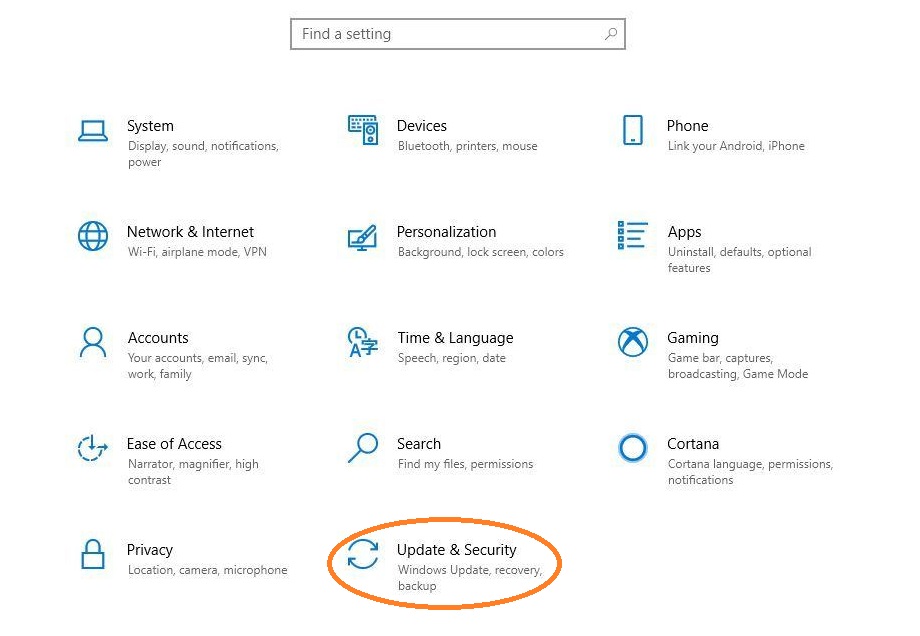
- From the left pane tap on the Windows update option. By doing this it will be open on the right side of the screen.
- From it tap on the Check for updates button.
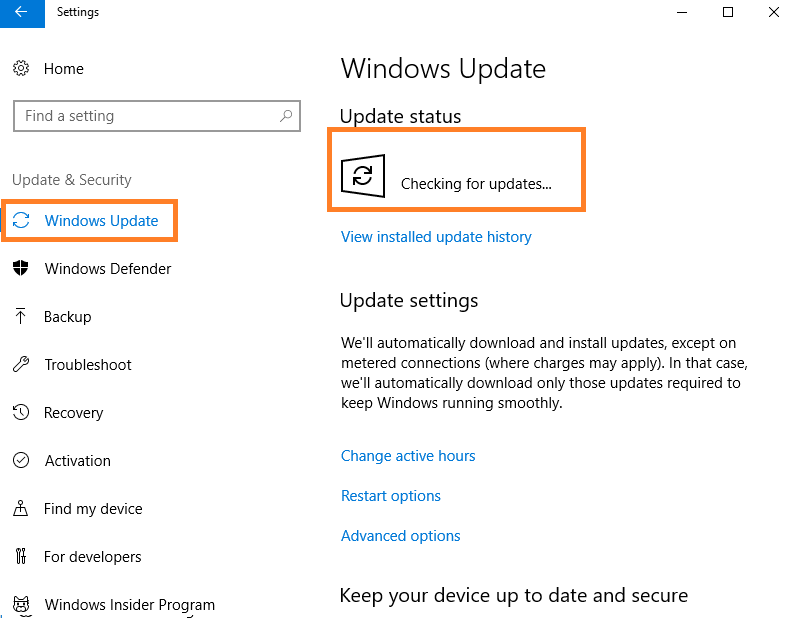
- Now the download will start automatically. After all, do restart your Windows 10 device.
So, these were steps to have the latest Windows 10 update of June 2021.
I hope that after reading this blog you are all set to download and install the latest windows 10 update of June 2021. You can stop automatic app updates on Windows 10.
Also Read: Windows 10 Update Failed to Install – How to fix and Update Windows 10?