Recently Microsoft released cumulative updates for Windows 10 KB5004296 for versions 2004, 20H2, and 21H1. The build will be updated to 19041.1151, 19042.1151, and 19043.1151. It depends on your Windows 10 version. The date of release of this update is July 29, 2021. This update is also known as optional and preview updates. As we know that Microsoft won’t give updates if they don’t have something new or bug fixes. It is for sure that in this optional update you will get a number of new changes and features.
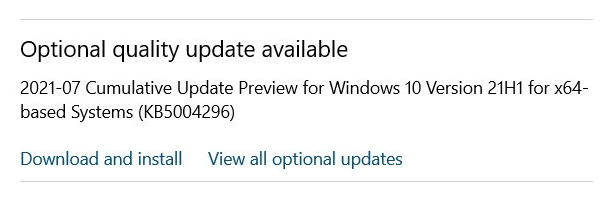
As Windows 10 KB5004296 update is optional it won’t download and install automatically on your device. For offline installers, Microsft has published direct download links to download cumulative update KB5004296. A user doesn’t need to check for updates using the settings app. So, it means that if you are habitual of using Windows Update for updates then in this case you have to check updates manually. You can also make use of the Microsoft Update Catalog to download and install the Windows 10 July update.
In Windows 10 the gaming issues were increased after the April cumulative update. The common gaming glitches were decreased performance of the game and reduced frame rates. Updating to Windows 10 KB5004296 fixes all the gaming issues as well as many other issues. For Windows 10 Gamers, this update is a ray of hope.
Read Also: Download Windows 11 KB5005188
Download Windows 10 KB5004296 Update
To download Windows 10 July Update (KB5004296) you should have already installed Windows 10 May update (KB5003173). This is an optional update, you have to check for updates manually.
Step 1: Press Windows + I shortcut to launch the Settings on Windows 10 and tap on the last Update & Security tile.
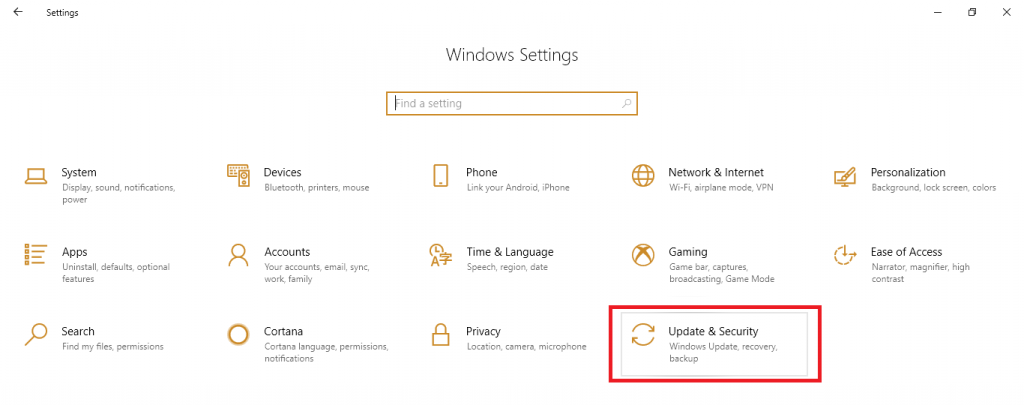
Step 3: Click on the Check for updates button.
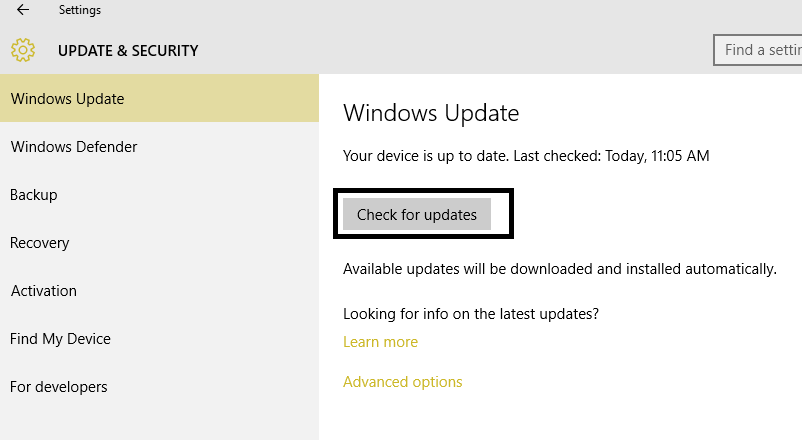
Step 4: Scroll down to Optional Updates to Download and Install the Windows 10 KB5004296 Update.
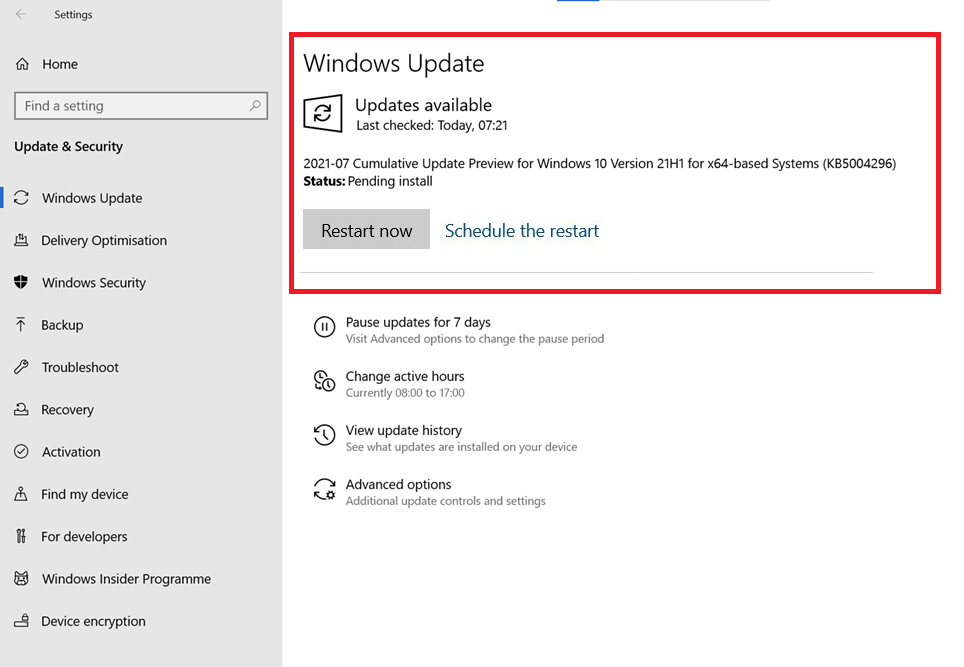
You can also download it using the direct download link. It is for offline installers. Tap on the direct download link to download and install the KB5004296 update for 64 bit and 32 bit Windows 10 PC. Once you tap on the above link you will have Microsoft Update Catalog. In the update catalog search for KB5004296 update and then hit on the Download button for the download.
Before this, if you don’t know which operating system (32 bit or 64 bit) you have then to check it follow the path as Settings > System > About. After this hit on the Download button. Now you will be navigated to the new screen within chrome or any other browser. To start the download open the .msu link and paste it into the new tab. After some time your Windows 10 will be updated to July 29, 2021 update.
How to uninstall Windows 10 Update & roll back to the previous update?
List of Fixed Bugs and Changes
Microsoft is working on a continuous basis to improve Windows 10 day by day. This is really one of the best techniques to give the best to their customers. This built customer trust with their satisfaction. They have worked hard to fix major bugs by rolling out Windows 10 KB5004296 update.
- Windows 10 KB5004296 update has changed the functionality of Timeline. It has changed the functionality of uploading activity in Timeline. After this update, you can not upload any new activity in Timeline if you have a sync activity history in all devices with help of MSA (Microsoft Account).
- It fixes the incorrect working of Game Mode and the power plan. It causes a reduction in the performance of the Game and lower frame rates.
- It fixes too loud sound when a player selects something and makes use of the trigger button on the Game controller.
- KB5004296 release has fixed issues that stop unnamed games to open for desktop users.
- You can enter text using Input Method Editor.
- Search indexers do not stop working or creating duplicate profile names.
- It fixes the Group Policy extension processing fail issue. It is caused by timing issues in Group Policy Registry Telemetry.
- File Explorer does not stop at 99% when deleting mapped network files.
- It fixes issues such as File Explorer Windows lose focus while mapping the network drive.
- WFP (Windows Filtering Platform) filters enroll in MDM (Mobile Device Management) service.
- It fixes issues such as System Integrity memory leaks.
- It fixes MDM (Mobile Device Management) service issues.
- It fixes the error name as “0x80090027 NTE_INVALID_PARAMETER”. This error comes with ECDSA (Elliptic Curve Digital Signature Algorithm) certificate failure. This error and failure are caused when TPM (Trusted Platform Module) provider stores the key.
- Network Internal Access is visible on the taskbar network icon when the internet is accessed from the domain after the KB5004296 patch.
- Internet Connectivity Detection after connecting to the VPN (virtual private network).
- No more printing issues.
- MFC (Microsoft Foundation Class) application works properly with the audio channel streaming.
- It fixes the reconnection issue that occurs after signing in to mapped network drives. It occurs when you try to create multiple drive mapping on the same encrypted file share on a different path by using the net use /deep option.
- It fixes issues that stop starting Windows Server Service when the SrvComment is greater than 128 characters.
- Windows 10 KB5004290 Build stops files access on SMB (Server Message Block). It happens when a user enables the ABE (Access Enabled Enumeration).
- It has added a new policy that has removed branding-specific terms and created generic strings. The examples are “Windows” or “PC” for loT Enterprise editions.
I hope that after reading this article you are all set to Download Windows 10 July Update (KB5004296). If you have any doubt related to this update then ping us in the comments below.