Microsoft has released an optional Windows 10 KB5006738 Quality Update for versions 2004, 20H2, and 21H1 & OS Builds 19041.1320, 19042.1320, and 19043.1320.
2021-10 Cumulative Update Preview for Windows 10 Versions 21H1, 20H2, and 2004 for x64-based Systems (KB5006738).
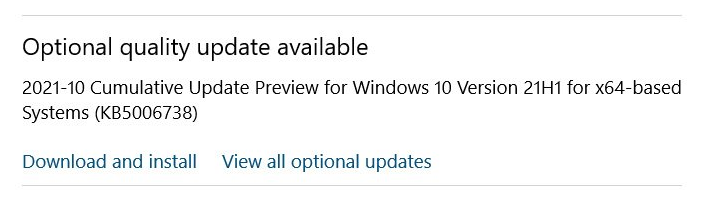
The three main highlights of this update have fixed video subtitles, printer errors, and black lock screen background issues on Windows 10. We have included all the improvements, changes, fixes, and issues with Windows 10 KB5006738 update in the next section.
For now, let’s see the steps to download and install Windows 10 KB5006738 Cumulative Update on 21H1, 20H2, and 2004 versions.
Read Also: Windows 11’s Microsoft Store is available to Windows 10 Insiders
Contents
Download Windows 10 KB5006738
Windows 10 KB5006738 update automatically appears under the Optional Available Updates section. Launch the Windows 10 Settings from the Start Menu and tap on the last Update & security tile. Now, you will see an optional update is already waiting for your concern to download and install on your PC.
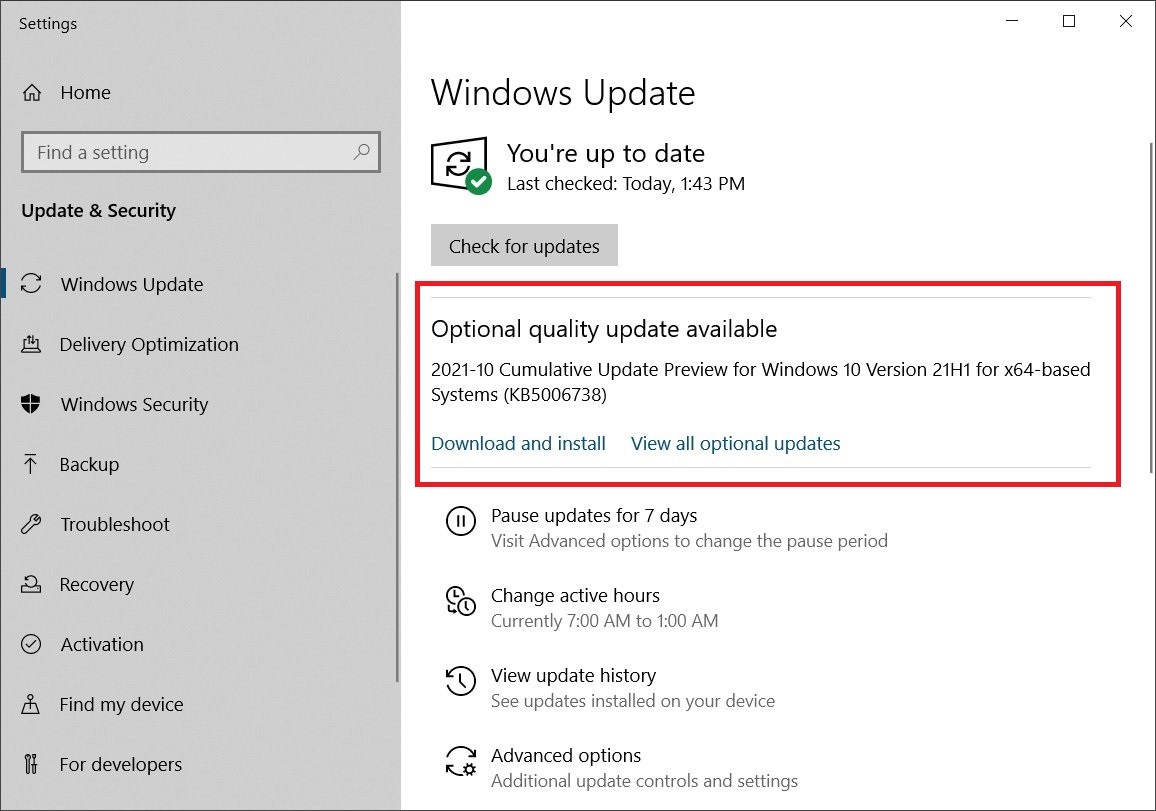
Make sure, you have installed all the previous updates from the same settings. If you are far behind and aren’t much regular into updating your device then leave the device on its own and let it automatically keep installing the best release for your device.
Also Download: Windows 10 21H2 Update
Windows 10 KB5006738: Changes, Improvements, and Fixes
- Windows 10 has enabled the data transfer between all the browsers to make users work easier from different devices and browsers.
- Fixed an issue with setting Microsoft Edge as a kiosks application.
- Subtitles are now properly displayed on all the media and streaming apps.
- Fixed Windows 10 VPN user’s connection with Windows Server 2019.
- Windows to go now won’t keep going into BitLocker recovery after the servicing update.
- Memory leak due to Code Integrity.
- Lockscreen will display the slideshow set by the user in place of the black screen.
- Fixed several issues with LogoUI.exe and Isass.exe processes.
- Fixed the Internet Printing Protocol (IPP) errors with printers installation.
A complete changelog can be found on the Microsoft website. The rest of the Windows 10 KB5006738 will comply with the previous KB5006670 update.
Known Issues with Windows 10 KB5006738 Update
- Some users may get PSFX_E_MATCHING_BINARY_MISSING error during the Windows 10 KB5006738 update.
- Smart card authentication may fail for Remote Desktop connections with the “The login attempt failed” prompt.
- This update might have just removed the old Microsoft Edge Legacy instead of replacing it with the new Microsoft Edge on some custom ISO images.
That’s all for Windows 10 KB5006738 update, hope work as intended by Microsoft and does not create major issues with your device.