Microsoft launched its first Windows 365 Cloud PC service to stream Windows 10 or Windows 11 operating systems with its settings and apps from the Microsoft Cloud to any device. Windows 365 run an Windows 11/10 OS and store its data on their cloud and allow remote access to the users.
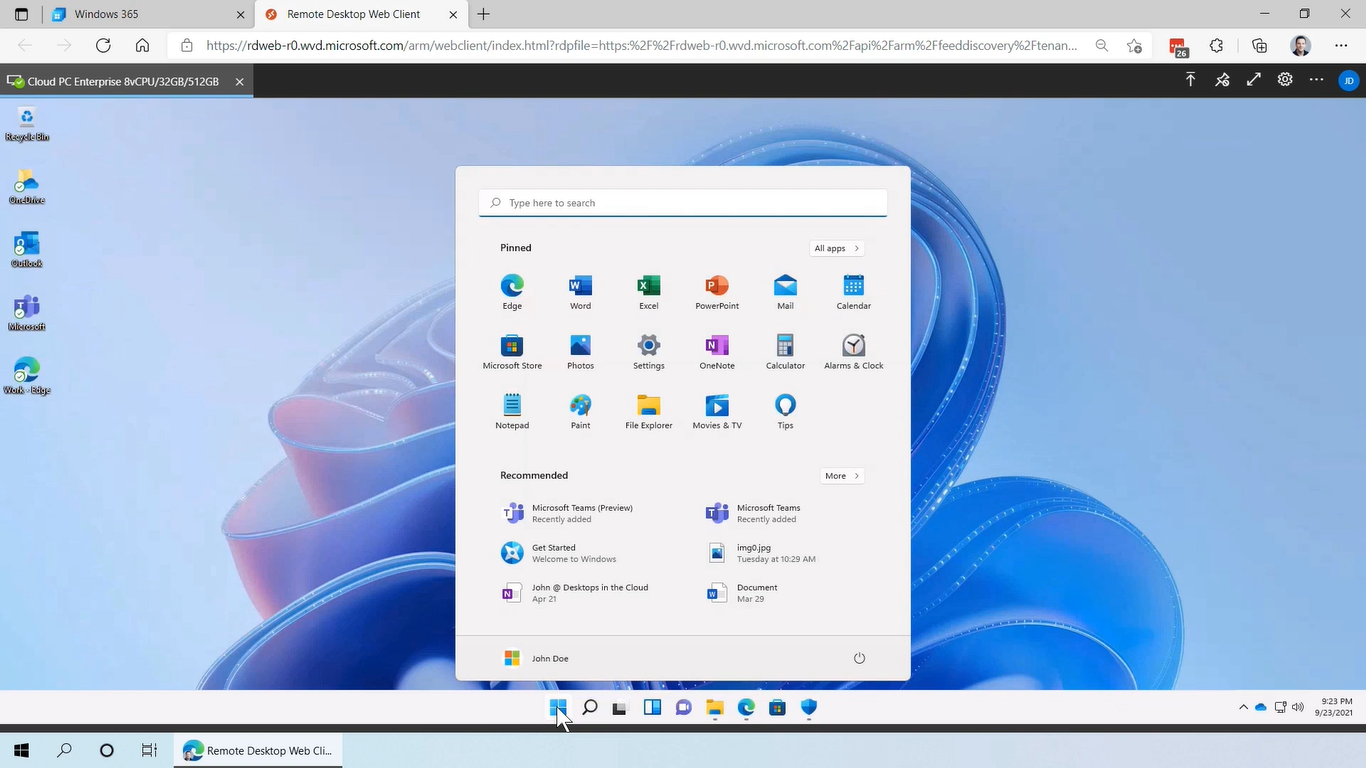
The Windows 365 for the first time took the Windows 11/10 from the device-based to the cloud-based operating system. The Cloud PC gives multiple hybrid configuration with number of CPUs, RAM, and Storage. Administrator can select the CPUs, RAM, and Storage configuration based on its individual users requirements.
The Windows 365 has target to acquire the clients from the small to big enterprise business. The business owners or in charge won’t have to worry about the security, data, and updates on each employee system. They can rather deploy the best Windows 365 Cloud PC solution for all their employees and remotely manage from one portal.
The best advantage of the Windows 365 Cloud PC is its accessibility from any device. Nowadays, any business do not want to rely only on the office or headquater mode and enable the work mode from maximum directions. The Windows 365 does the same for all types of business by allowing them to access the office desktop setup even from the low-end device.
Read Also: Windows 11 Vs Windows 10
Contents
Windows 365 Configuration for Windows 11/10
There are two editions of Windows 365 namely Windows 365 Business and Enterprise. Windows 365 Business edition can manage one to three hundred Cloud PCs from one single account. Whereas, Windows 365 Enterprise edition is for big organizations with Microsoft Endpoint Manager other Microsoft services such as Azure Acrtive Directory and Microsoft Defender for Endpoint. The business edition won’t require any license to the Windows 11 or 10 but enterprise editions will require separate enterprise license to the Windows and other Microsoft services.
The both Windows 365 Business and Enterprise editions offers customized configuration with up to 8 vCPU, 32 GB of RAM, and 512 GB of Storage. Its prices for the basic plan with 2 vCPU, 4 GB RAM, and 128 GB Storage starts from the $31 and can ranges up to $162 for the 8 vCPU, 32 GB RAM, and 512 GB Storage with additional features. Existing Windows 11/10 Pro users can save up to 16% additional discount on the current listed pricing on their website.
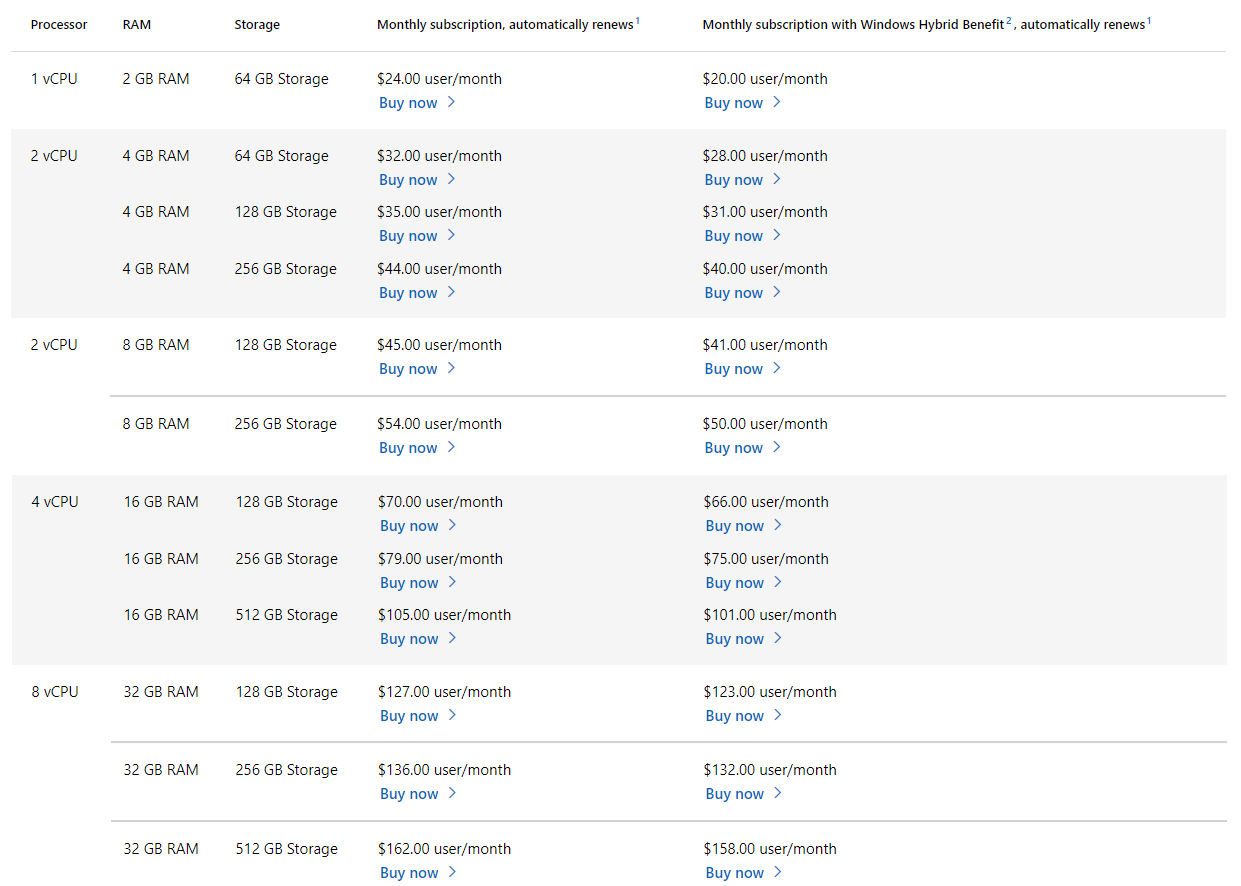
Read in detail: What is Windows 365?
Windows 365 is not for the Personal Usage
The Windows 365 Cloud PC doesn’t fit for the personal use despite its various features and ease of access from any display. Though Windows 365 has got Windows 11/10 with a compatible CPUs, RAM, and Storage but it lacks far behind in the terms of graphics.
The Windows 365 is mainly optimized for the professional and web apps where employee can create, edit, and share specific documents to their in charge.
Personal use computers are majorly intended for using some heavy graphics apps or games and Windows 365 doesn’t comply with the suitable graphics options. Anyway, Microsoft already has the Xbox Game Pass for streaming the heavy games on multiple screen sizes.
Windows 365 Cloud PC Performance with Windows 11/10
The Windows 365 just takes a few minutes to create a new Windows 11/10 Cloud PC and a click to get access. A virtual device will be stored on the Microsoft Cloud with all the data, apps, and settings.
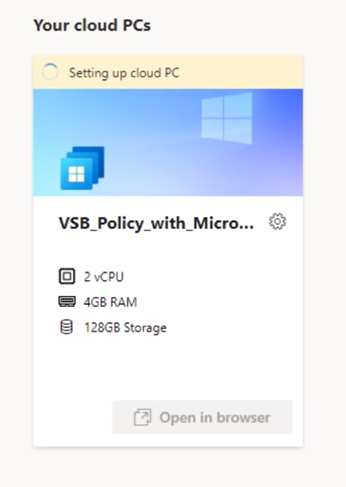
The Windows 365 Cloud PC can be remotely used from any modern web browser such as Edge, Chrome, Firefox, or Safari and even from the Microsoft Remote Access Client for Windows, MAC, Android, or iOS.
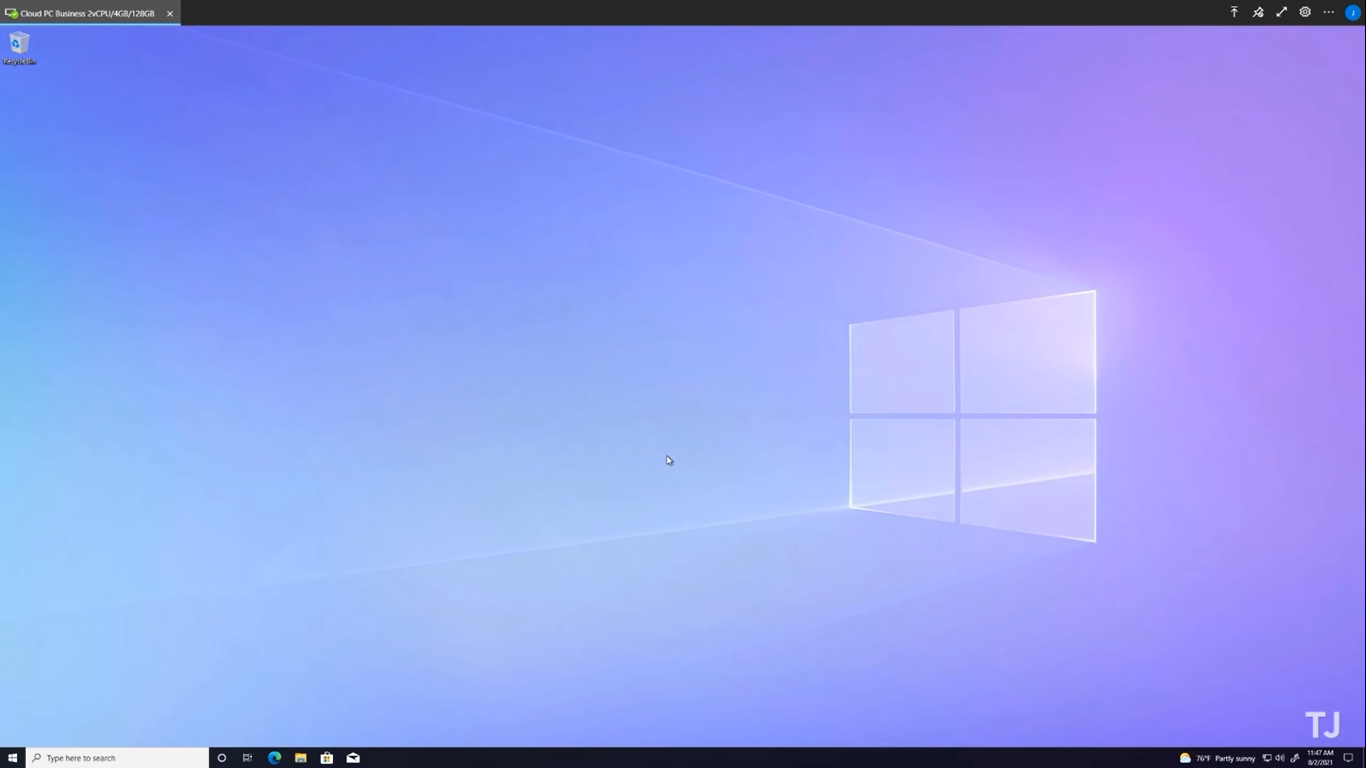
Once you are into the fullscreen mode then it will feel as you have boot the Windows 11/10 on the same device with all the functionality. Further, touchscreen gestures will enable users to get used to Windows on their touchscreen devices.
All the apps can be easily downloaded with the superfast cloud internet and installed on Cloud PCs. The ThioJoe Youtube user has showcased, how he downloaded and installed Chrome on Windows 365 Cloud PC with Windows 10. You can easily download and install Chrome on Windows 11 from Microsoft Edge.
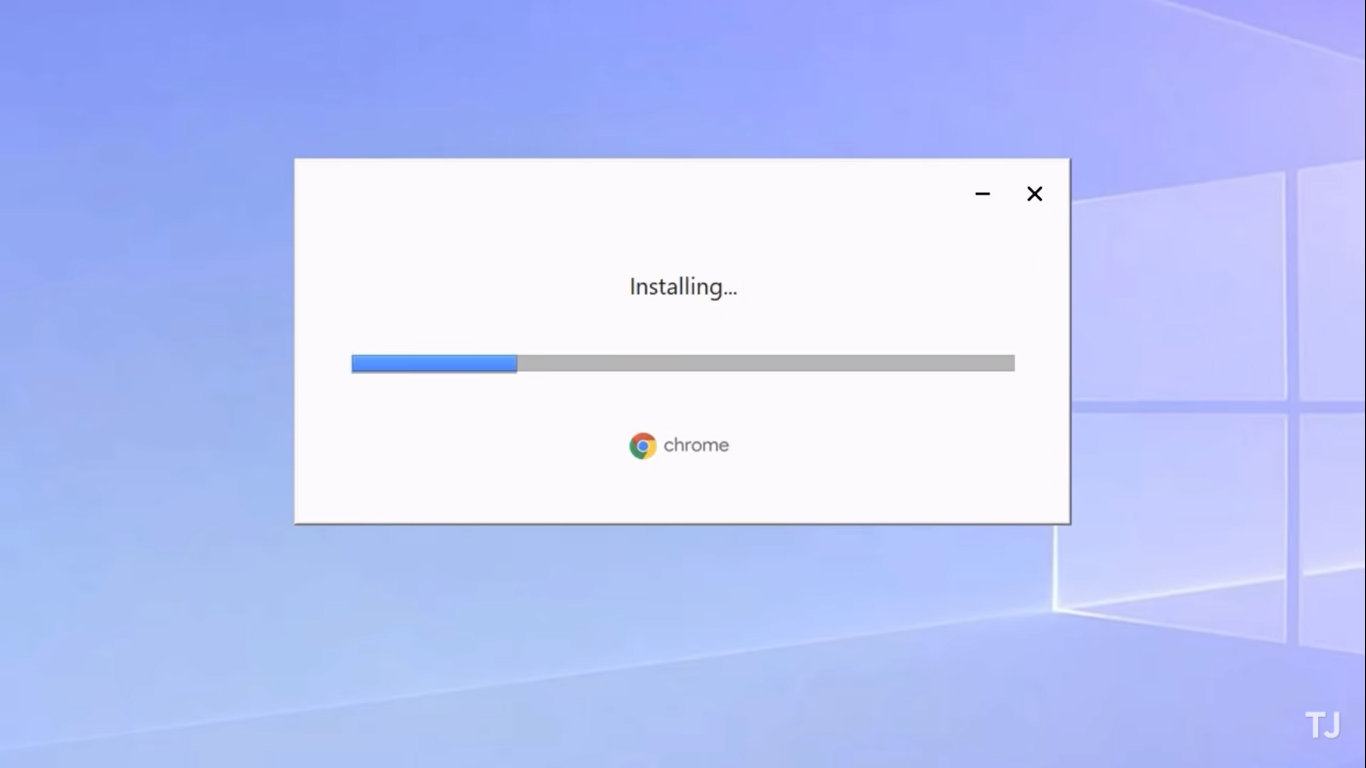
Further, read and write speeds of the virtual PCs will defer on the choosed configuration. The device specifications of Windows 365 Cloud PC with Windows 10 has listed the Intel Xeon Platinum 8168 CPU with 2.70 GHz Clock Speed.
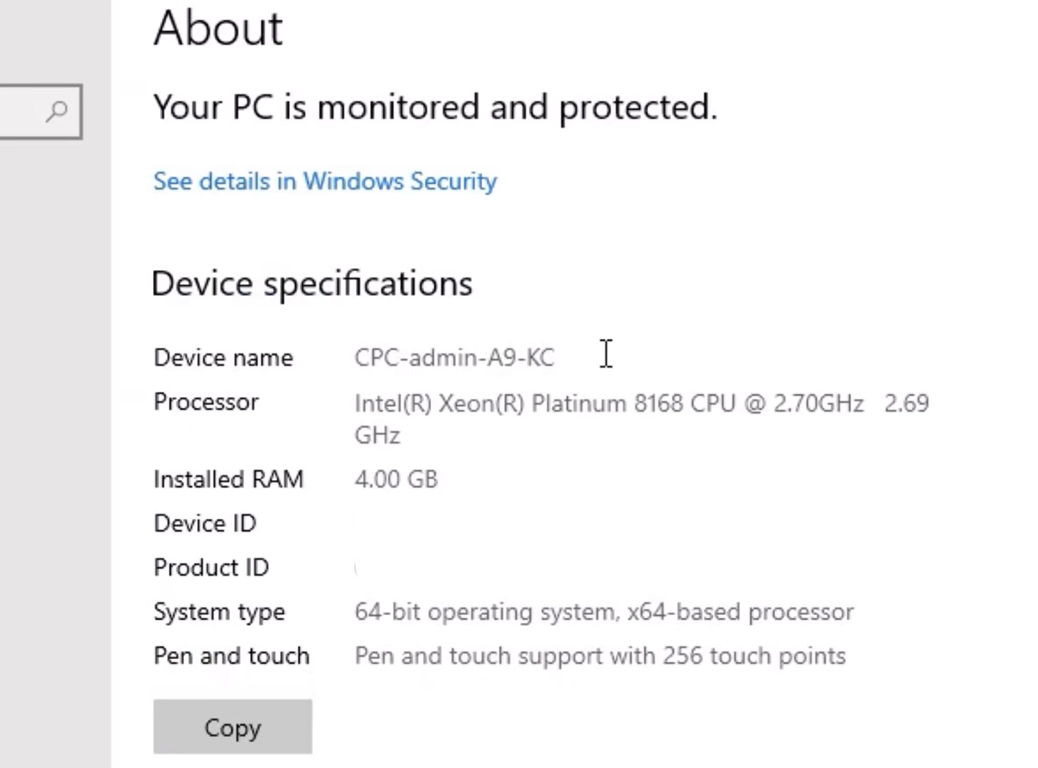
The Windows 365 Cloud PC is also expected to response at the noticeable 70-100 ms latency. It will decrease with higher number of CPUs core.
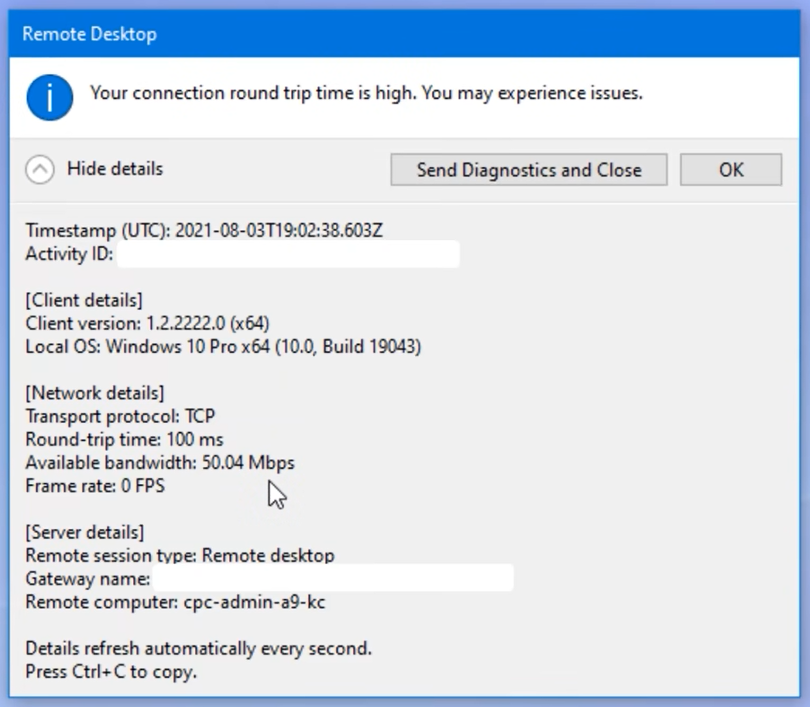
On the other hand, users are expected to get the least frame rate for playing games or watching and editing videos on the Cloud PC.
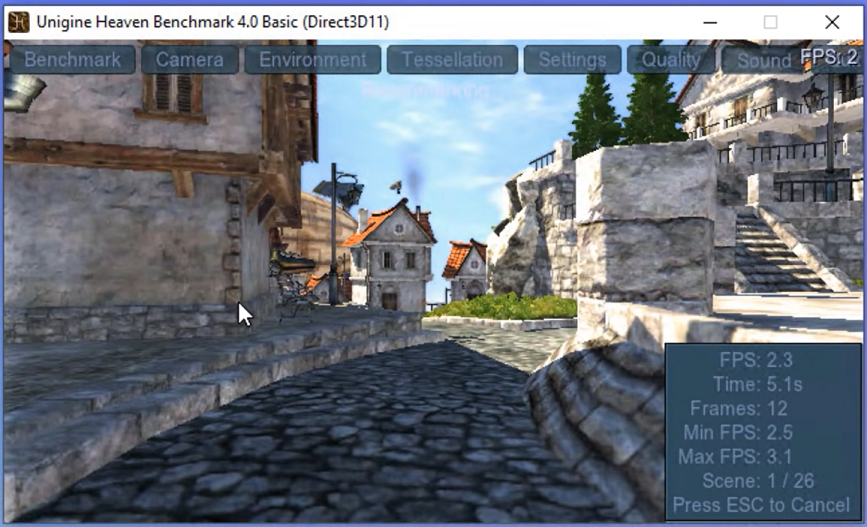
So, except the personal or casual requirements Windows 365 is the best for the hybrid business solutions with the secure and up to date Windows 11/10.