Windows 10 has been the successful Operating System by Microsoft. Microsoft is still improving it for its users. Microsoft has released the successor Windows 11 to sustain itself in the market and compete with the rivalry Google and Apple.
Well, in this recent month Microsoft has released Windows 11 with a number of new features which adds to its performance improvement. The new features are such as Dynamic Refresh Rate, Direct Storage, Snap Layouts, Android Subsystem and etc.
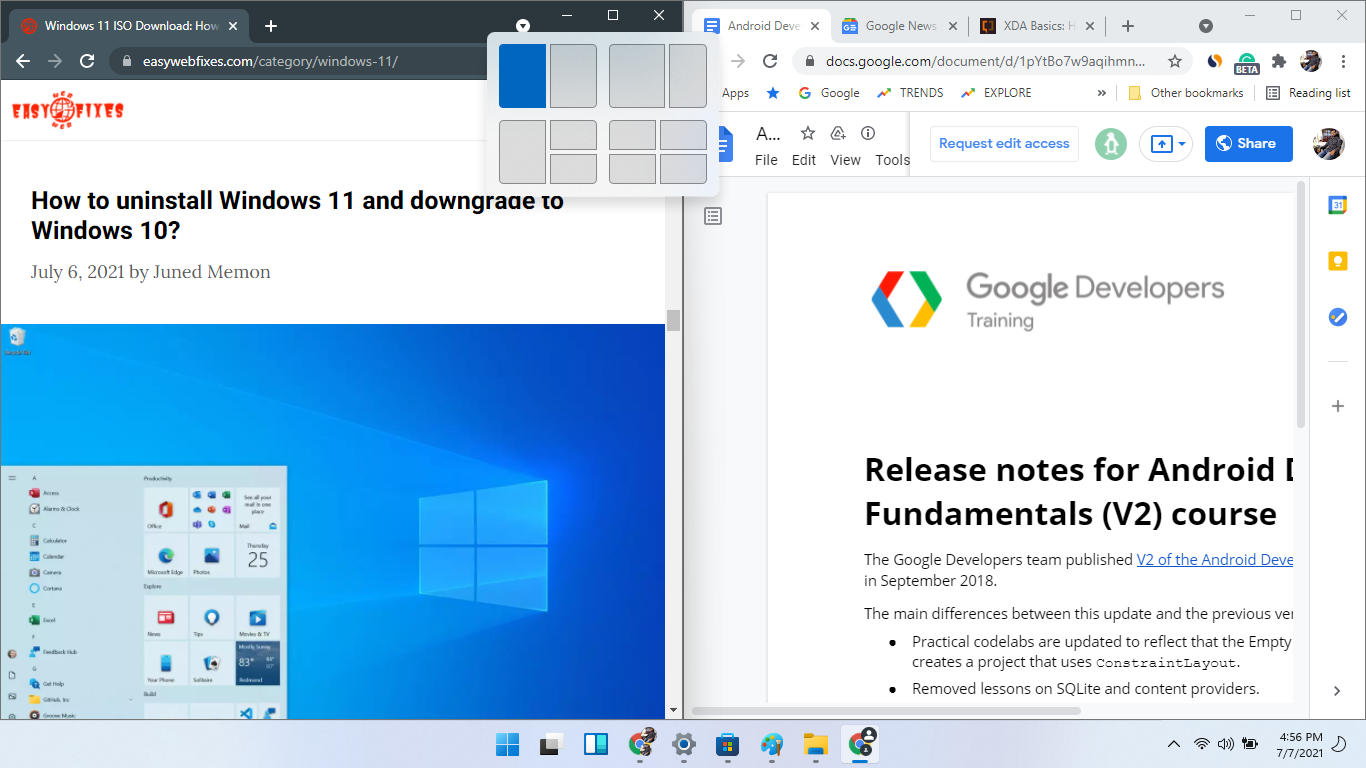
The Microsoft official video has announced performance improvement in Windows 11. Steve Dispensa, the Microsoft Vice President has spelled out under the hood performance improvement of Windows 11. The apps will be highly responsive as it gives access to use more CPU power and system resources. This will lead to a quick load of programs in Windows 11.
Moreover, he also highlighted the Microsoft Edge feature name as Sleeping tabs in Windows 11. After enabling this feature the open tabs will be sleep after some amount of time. This will lead to a reduction in the use of system resources of the device. If we talk about its statistical data then Microsoft has revealed the clear data that the 32% of memory usage and 37% of CPU usage is saved after using the Sleeping tabs feature. It also has got the new Internet Explorer 11 mode on Microsoft Edge. Windows 11 will go on sleep mode quicker as compared to Windows 10.
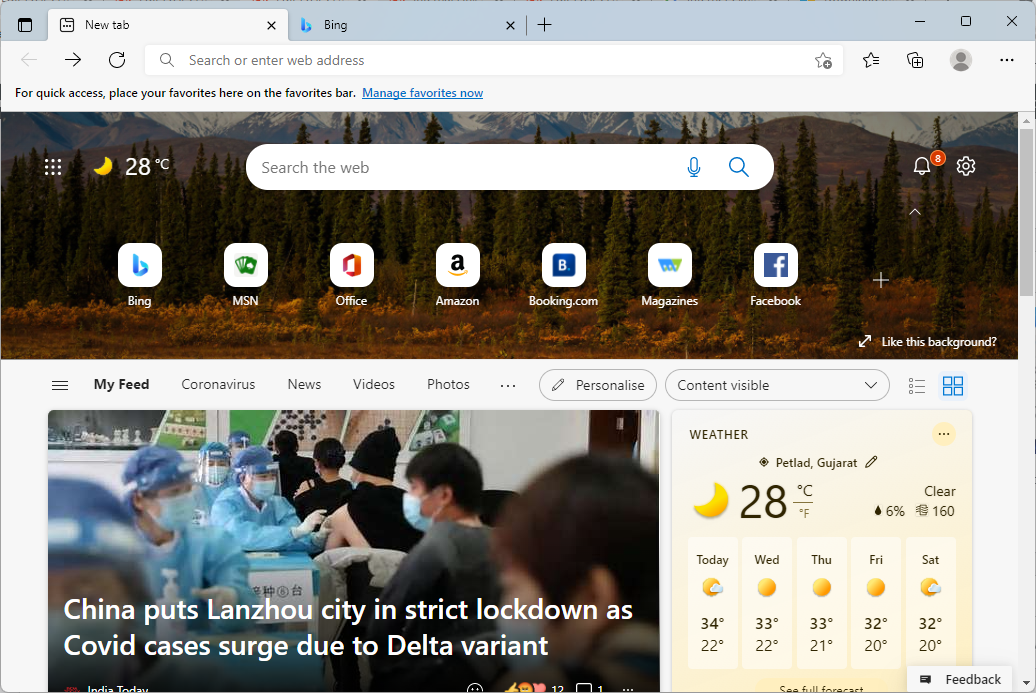
According to Steve Dispensa, all the above features and improvements will save system resources and battery life of Windows 11. Once you have read the above content then you are clear that Windows 11 is way better than Windows 10.
Apart from this, the Windows 11 performance is also better when it is compared with Windows 10. In this blog, we will compare Windows 11 with Windows 10 on the basis of Gaming, Performance, and AMD Ryzen.
Before going on the comparison let me show you the Microsoft plan for Windows 11. Microsoft has a great plan for Windows 11. They are more focusing on the user interface redesign and working on user experience to improve it. As they are working on the user experience the Microsoft has removed unessential apps such as Cortona and Internet Explorer from Windows 11. In case, a user wants then he can manually enable when needed. Microsoft has collaborated with Microsoft Teams with Windows 11. They are also aiming to improve the gaming experience of users.
Windows 11 Gaming Performance
Well, Windows 11 is extremely better when it comes to Gaming performance as compared to Windows 10 Gaming performance. In Windows 11 the Xbox Series X features are included to improve the visual quality of games. The quality of games such as Auto HDR automatically includes HDR enhancement. This is for DirectX 11 or higher. The Auto HDR increases the color range when a user plays games using HDR Monitor. The Auto HDR Feature makes the older games more energetic. To do so a user has to enable Auto HDR in Windows 11 computer. The example Microsoft has given is Skyrim. It is one of the famous action role-playing video games.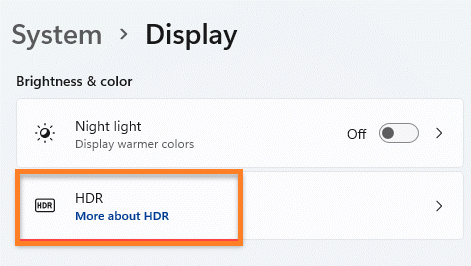
DirectStorage is a new feature in the gaming area. This feature is supported on both Windows 11 and Windows 10. Using this feature the game will be load faster from the NVMe SSDs. DirectStorage feature will also load Graphics Assets faster.
In Windows 11 Xbox Game Pass is also added. In this, you can play different games up to 100 from Xbox Game Studios and Bethesda. Apart from it, you will also have Xbox Cloud Gaming from a Web Browser. If you are interested in playing old games then you can play them on Windows 11 without getting any compatibility issues.
So, this was all about improvement and changes in Windows 11 Gaming Performace as compared to Windows 10 Gaming performance.
Windows 11 Performance
Well, apart from its interface, Windows 11 is also different from Windows 10 when it comes to Performance. Microsoft has said that a user can quickly login into Windows Hello. It is a high-security tool that includes Pin, Facial recognition, and Fingerprint. You can set Pin, Facial recognition, or Fingerprint. While login you can just enter the pin.
In Windows 10 successor the web browsing is speedier and wake-up time from sleep is less as compared to Windows 11 predecessor.
In Windows 11 the Windows Update is 40% smaller as compared to Windows 10. This leads to less use of system resources and internet usage. It is a time-saving process. The battery life is also extended in Windows 11.
Windows 11 AMD Ryzen Performance
In Windows 11 AMD Ryzen performance is low as compared to Windows 10. The last week AMD has worn that chips are having performance issues in Windows 11. After Windows 11 recent update many users reported that they are seeing high latency. It means that very low performance. In Windows 11 Ryzen processors the Microsoft and AMD have found two main problems. The first issue is that it causes L3 cache latency thrice. It leads to slowing down the performance by 15% in games. Secondly, it causes AMD’s preferred core technology. Its effects on the performance of CPU – related tasks.
In October Tuesday patch the situation goes worse than before. The latency was up to 31.9ns. It clearly shows that it is a large jump. So, this was all about Windows 11 AMD Ryzen performance.
I hope that after reading the above content you are clear about the difference between Windows 11 performance and Windows 10 Performance. After all, it is considered that Windows 11 is at first when it comes to performance as compared to Windows 10.