Microsoft has just released Windows 11 Insider Preview Build 22000.184 (KB5005642) to Windows Insiders only to the Beta Channel users. On the other hand, Dev Channel users are set to receive Build 22454.1000 from their active development branch.
This build will most probably appear as 2021-09 Cumulative Update for Windows 11 for x64-based Systems (KB5005642) in the Windows Update settings page. Just like the previous Windows 11 KB5006050 Build, Microsoft has also shipped KB5005642 build to their commercial organizations.
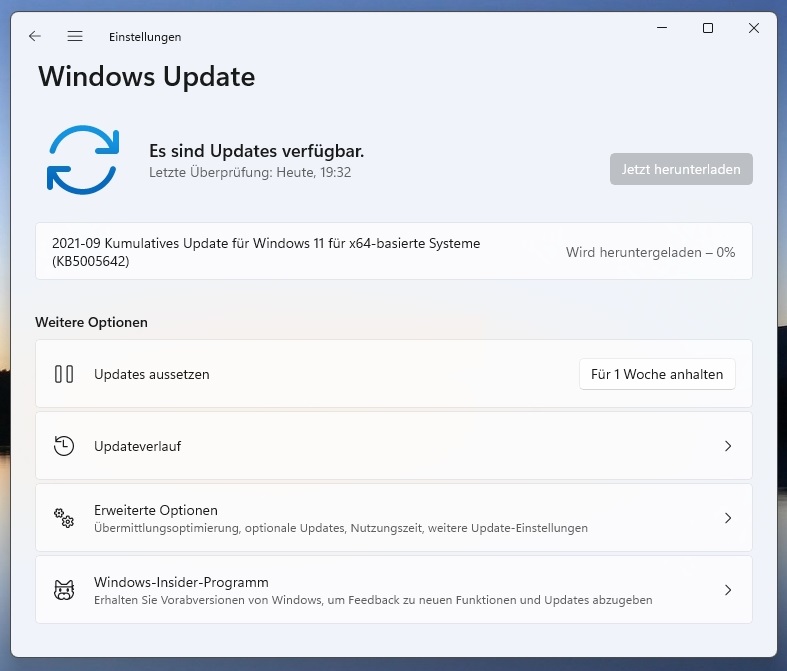
Now let’s checkout changes, improvements, fixes, and issues with Cumulative Update for Windows 11 Build 22000.184.
Also, check out the latest Windows 11 Insider Preview 22458.1000 and Windows 11 22000.194 updates to the Dev and Beta Channel.
Changes & Improvements
Windows 11 Build 22000.184 is not sent with any major changes and improvements but has covered a few fixes and common bugs. Well, this build can be compared with the previous Dev Channel Build 22449.
Previous Dev Channe build changed behavior with the SMB compression. It helps to compress data over a network to make faster delivery with low bandwidth. The next Beta Channel build will most probably apply changes to the SMB compression.
Also, Check out Windows 11 22454 build update from the Dev Channel.
Fixes with Build 22000.184
- Help guide about Windows Hello is now available in other non-English languages.
- Windows 11 KB5005642 22000.184 got a UI text in other languages.
- Fixed: Explorer.exe not responding errors in Windows 11.
- Fixed: Widgets showing a blank screen.
Windows 11 22000.184 Known Issues
- Taskbar and Start Menu often do not work after Windows 11 upgrade.
- Some users are still getting WHEA_UNCORRECTABLE_ERRO.
- Start Menu’s Search does not accept the keyboard input.
- Start’s quick menu does not show Windows Terminals in the right-click or Windows + X quick menu.
- Taskbar keeps flickering on changing languages.
- Windows 11 Search icon does not launch the Start Menu search.
- Empty Widgets.
- Widgets with wrong sizes on multiple desktops.
- Not able to switch languages in Windows Sandbox.
- Windows Sandbox IME context menu not working.
Do share your experience with this Windows 11 22000.176 (KB5005642) Build in the comment section.