Microsoft released Windows 11 Build 22000.132 to Windows Insiders on both the Dev and Beta Channels. It will be available as a free upgrade to Windows 10 users as Windows 11 Insider Preview 10.0.22000.132 (KB5005190) (co_release) and to Windows 11 users as Cumulative Update for Windows 11 22000.132 (KB5005190).
Also, check out the new Windows 11 Build 22000.160:
Contents
Windows 11 Insider Preview 10.0.22000.132 (KB5005190) (co_release)
Windows 11 22000.132 Build is served as a free upgrade to the Windows 10 users meeting the minimum requirements and has joined Windows Insider Program on Dev or Beta Channel. Its also known as Windows 11 KB5005190 update. Follow the instructions in the next paragraph to Download Windows 11 22000.132 KB5005190 builds and install them on your PC.
Open Settings on Windows 10 and tap on the Update & security option. Navigate to the Windows Insider Program from the left menu panel. Join Windows Insider with your Microsoft Account on the Dev or Beta Channel to receive and download Windows 11 Insider 22000.132. Its file size is around 3.5 GB from the Windows 10 20H1 Update and may differ from the different versions. Your PC will ask to Restart to begin the upgrade once it finishes downloading and installing in the background. Further, it will take half an hour to upgrade your PC to Windows 11 in the foreground.
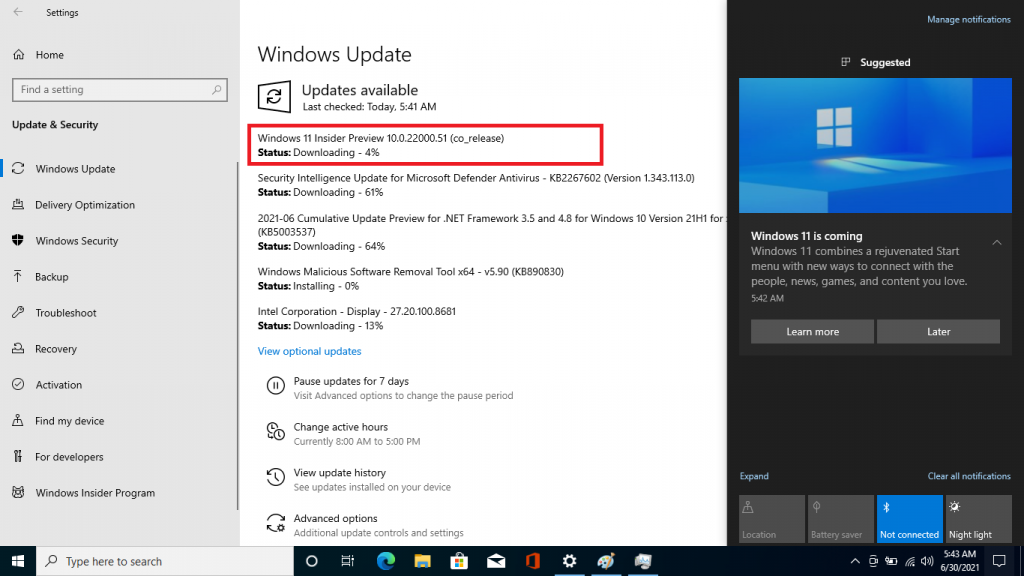
Let’s look at all the Windows 11 Insider Preview 22000.132 (KB5005190) features from the first to the latest build:
- A New Centered Start Menu with minimal pinned apps and recommended files for enhancing productivity.
- Start Menu will come with the Search Box.
- Centered Taskbar with new Task View and Widgets Icons.
- An appealing notification and action center.
- Widgets display important data from all sorts of apps and a customized news feed.
- Task View Consists of a new option to create virtual desktops for the same screen.
- All the official and external apps will appear fresh with a new Windows 11 design, rounded corners, and a context menu.
- Snap view option is integrated with the maximize button to split multiple Windows on one single screen.
- Microsoft Teams Chat icon will be enabled by default. Microsoft Teams Chat App is especially integrated with Windows 11 to give you the best experience.
- Context Menu with an acrylic design.
- Desktop Context Menu will consist of a Refresh Option.
- New Microsoft Store Version with different installation pages for games.
These are the major features of the Windows 11 upgrade.
Cumulative Update for Windows 11 (10.0.22000.132) (KB5005190)
Cumulative Update for Windows 11 22000.132 is shipped to Windows 11 users on the 22000.120 Build. This cumulative update is also known as Windows 11 KB5005190 update. It’s a minor update with a few new tweaks, changes, improvements, and issues.
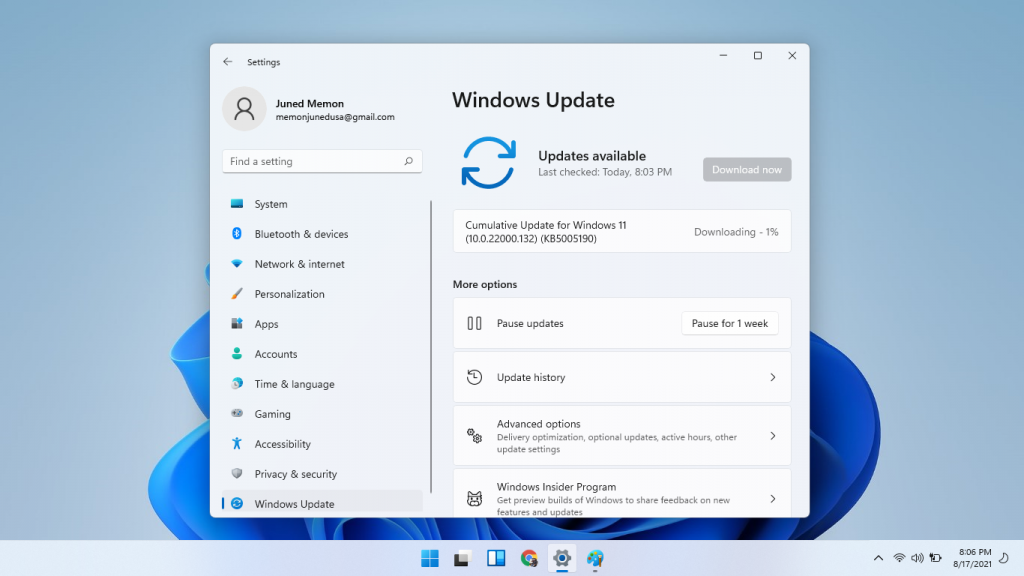
Follow the steps to download Windows 11 KB5005190 Update.
- Press the Windows key and tap on the Settings icon.
- Go to Windows Update in the left side menu.
- Click on the Check for updates blue button from the right panel.
- Download Cumulative Update for Windows 11 22000.132 KB5005190.
- Tap on the Restart button to finish the installation.
This update consists of very few countable changes and improvements from the previous build.
Beta Channel Users received Microsoft Teams Chats in the Taskbar. Earlier it was under testing and only available to the Dev Channel users. Beta Channel will get more stable features than Dev Channel. Microsoft Teams now has one-to-one and group video and audio chat options. It is expecting to work with all the meetings features such as enable or disable the microphone, camera, and speakers during meetings also record or share meetings with others.
Dev Channel Users will get a new Calculator, Mail, Calendar, and Snipping Tool apps. A new Snipping Tool consists of both an old Snipping Tool and a new Snip & Sketch app. Windows 11 design and look are included in the new Calculator, Mail, and Calendar app. Mail and Calendar apps are integrated with each other to check your important submissions.
We will conclude the post on downloading Windows 11 Insider Preview and Cumulative Update of Build 22000.132 (KB5005190).