Today I will give you some important tricks or we can say methods on How to hide apps on Android without rooting or launcher? As we know that many people want to keep their own information secure, they don’t want to share their personal information with others. Many people use these tricks in a positive way, for example, some people use for hiding banking apps and all. Some people use these tricks for having their personal life secure for example if you are dating on Tinder you will try your best that no one sees this app and data. So, there are many reasons for which these tricks are used as if his or her phone is stolen or lost due to hiding apps their information may be secured, financial documents, business secrets and all. Likewise, these tricks are used.
So, let’s see the important tricks or methods which will help you out to hide apps for the above reasons.
- Disable already installed Apps
- Use PrivacyHider
- Apex Launcher
- Use App Folder
Above are only tricks so, let me discuss one by one all tricks in detail with important steps.
Disable already installed Apps
The first and foremost trick is to disable the apps which are in your phone by doing some minor change from your phone settings. After disabling you will not able to see the app icon on your phone screen. You need to enable app to see the app icon on your phone screen.
- Step 1: First of all open Settings in your phone to have more options.
- Step 2: Now click on Apps to have all apps which are pre-installed in your phone.
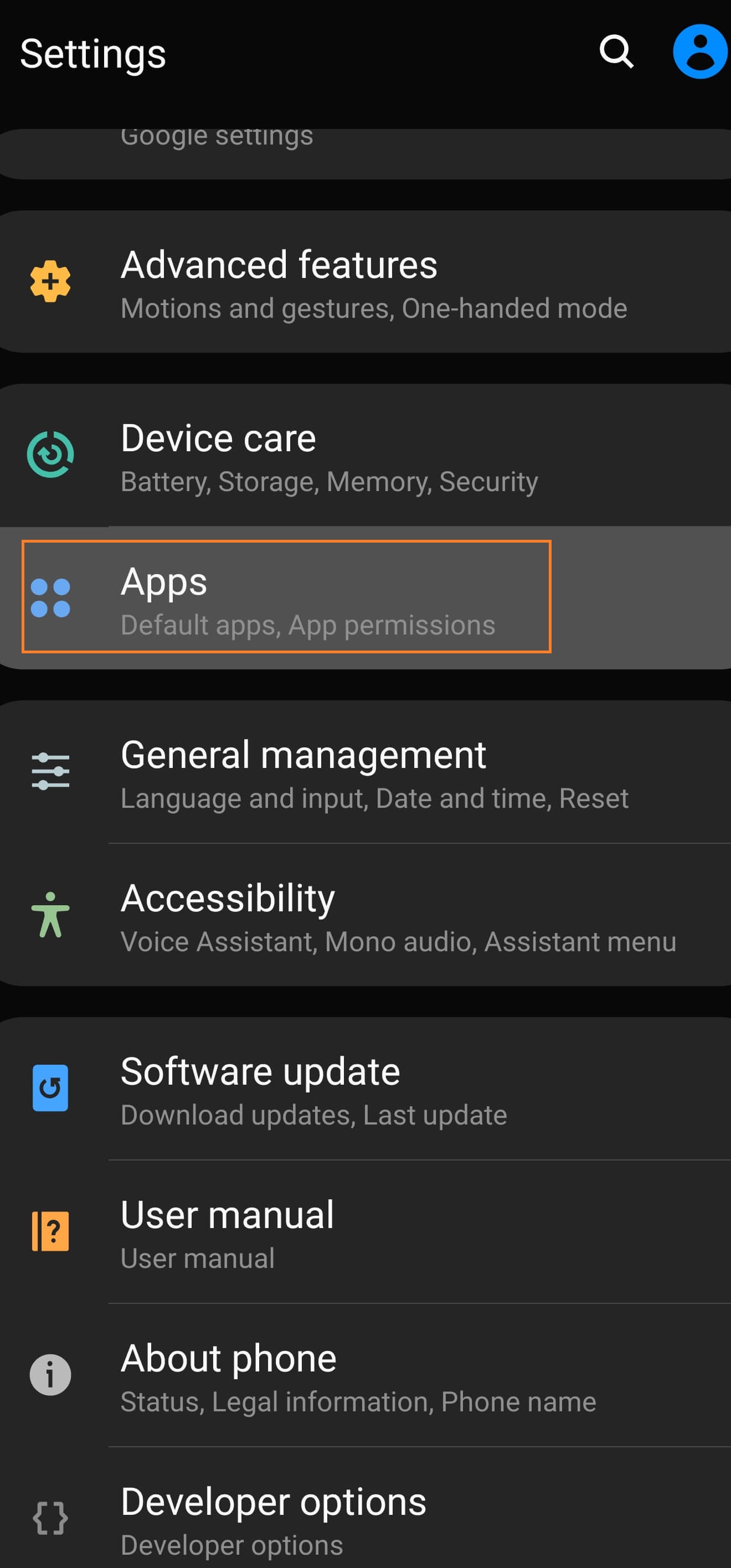
- Step 3: Tap on App which you want to disable.
- Step 4: Now you will have a new interface showing app info page, just click on Disable option.
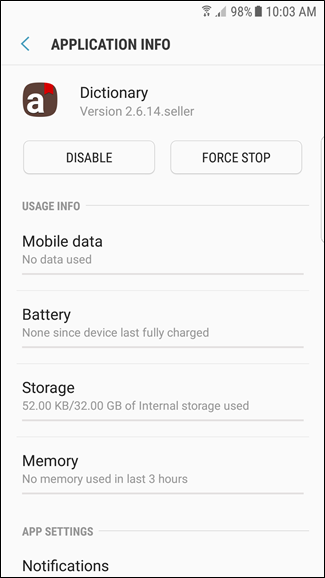
- Step 5: To confirm you will have a confirmation message. If you are sure to disable app then hit Disable option.
- Step 6: Finally this app is disabled and you will not able to see a particular app on the phone screen or apps menu.
So, this is how you can hide the apps in android just by using settings, you won’t need to root your phone for applying this trick. Do you know? You can also install extensions on Android chrome browser.
Use PrivacyHider
Like PrivacyHider there are many apps but the best one is this app because it contains a number of good features in it. It does not only hide apps it also hide photos, files, and etc. Many users think that how to use it so, don’t worry I will give you proper steps for installation and on how to use it.
- Step 1: First and foremost step is to download and installs PrivacyHider app from Playstore.
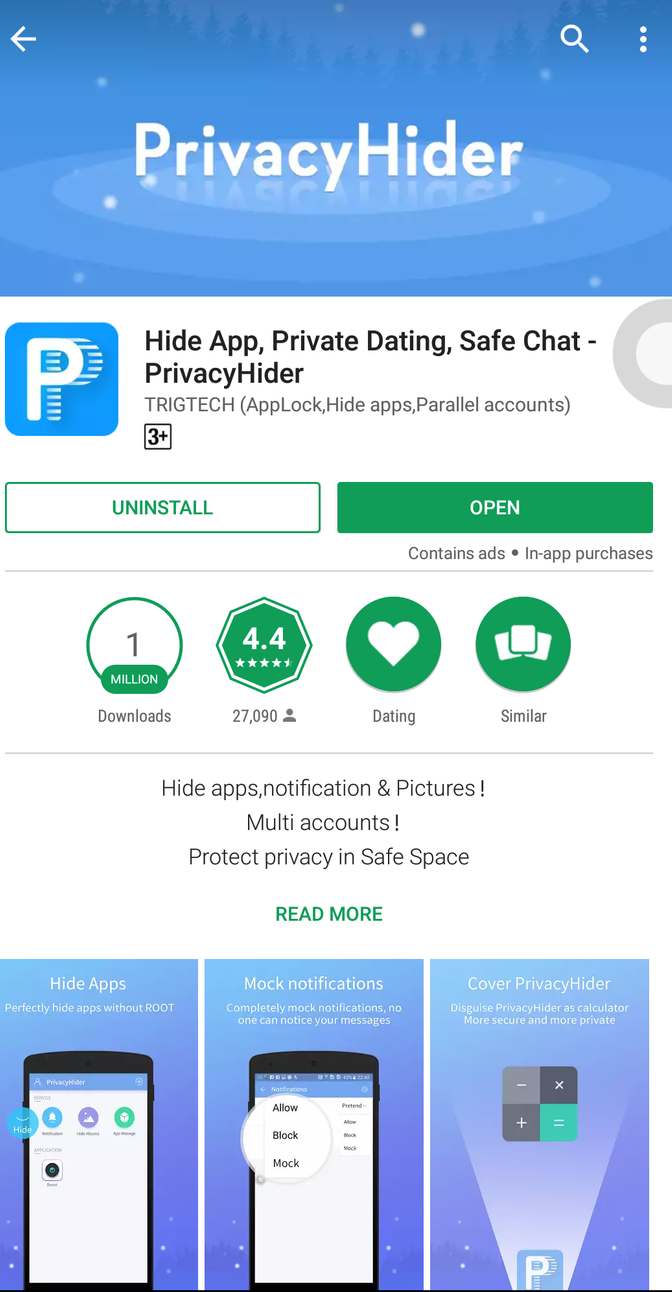
- Step 2: Now open it and tap on the plus icon (+) which is at top right corner.
- Step 3: Finally choose the app you want to clone and hide. You will get one notification saying “The app has been created successfully”.
- Step 4: Now go to your phone screen and uninstall the app which you have selected for cloning. This app will be shown in PrivacyHider.
So, all steps will make your problem solved if you apply them one by one in sequence.
Apex Launcher
As we know that I have discussed one app which hides the apps from home screen of your phone but some times many people do search for apps if they did not get the app on the home screen. So, Apex Launcher is an app which will hide the app from the search box which is good for you. So, following are the points which will help you out to hide apps from the search box.
- At first download and install Apex Launcher on your phone from play store.
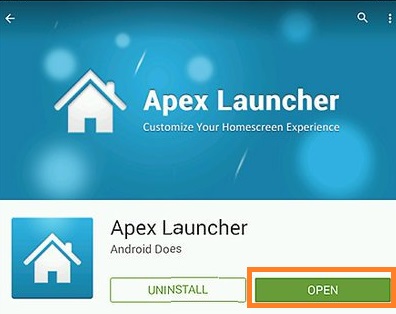
- Now do the long press on the home menu to have it.
- Now click on settings to have Apex settings.
- You will have many options just tap on Hidden Apps.
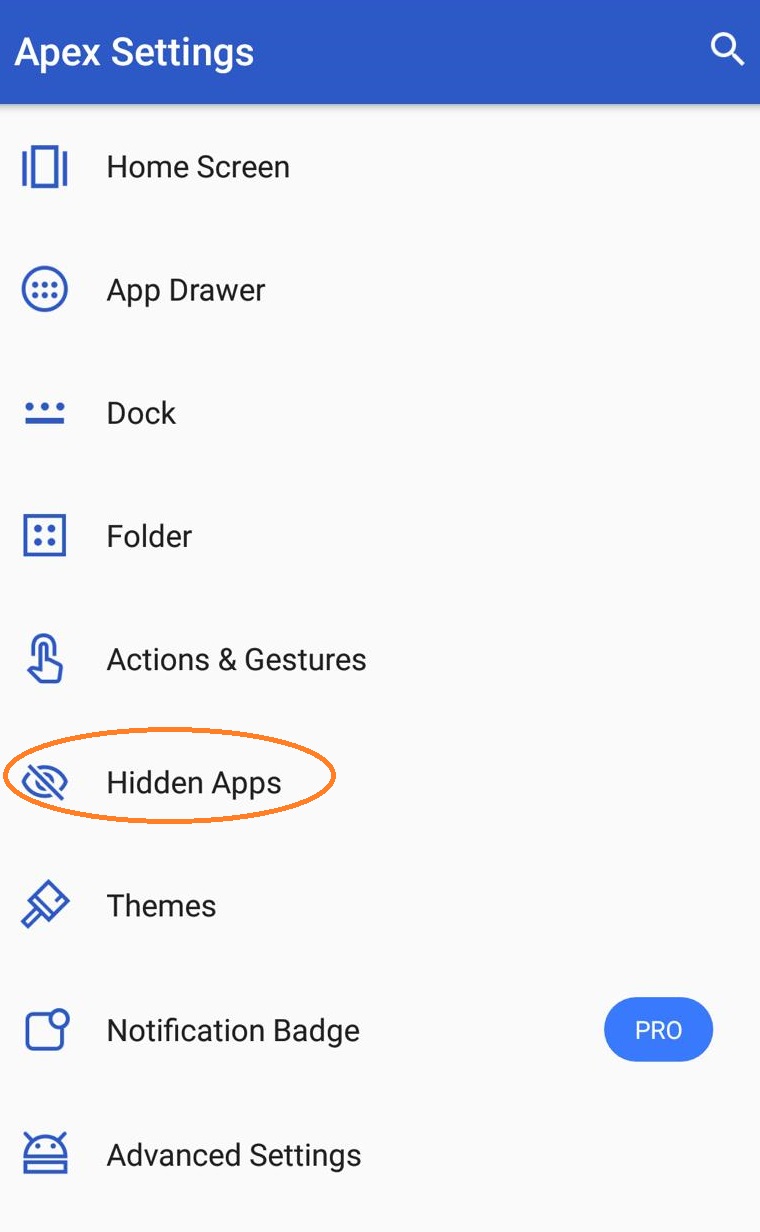
- By taping on Hidden Apps you will have a new interface which is empty but at the bottom, you will have option name as Add Hidden Apps so click on it to select the app which you want to hide.
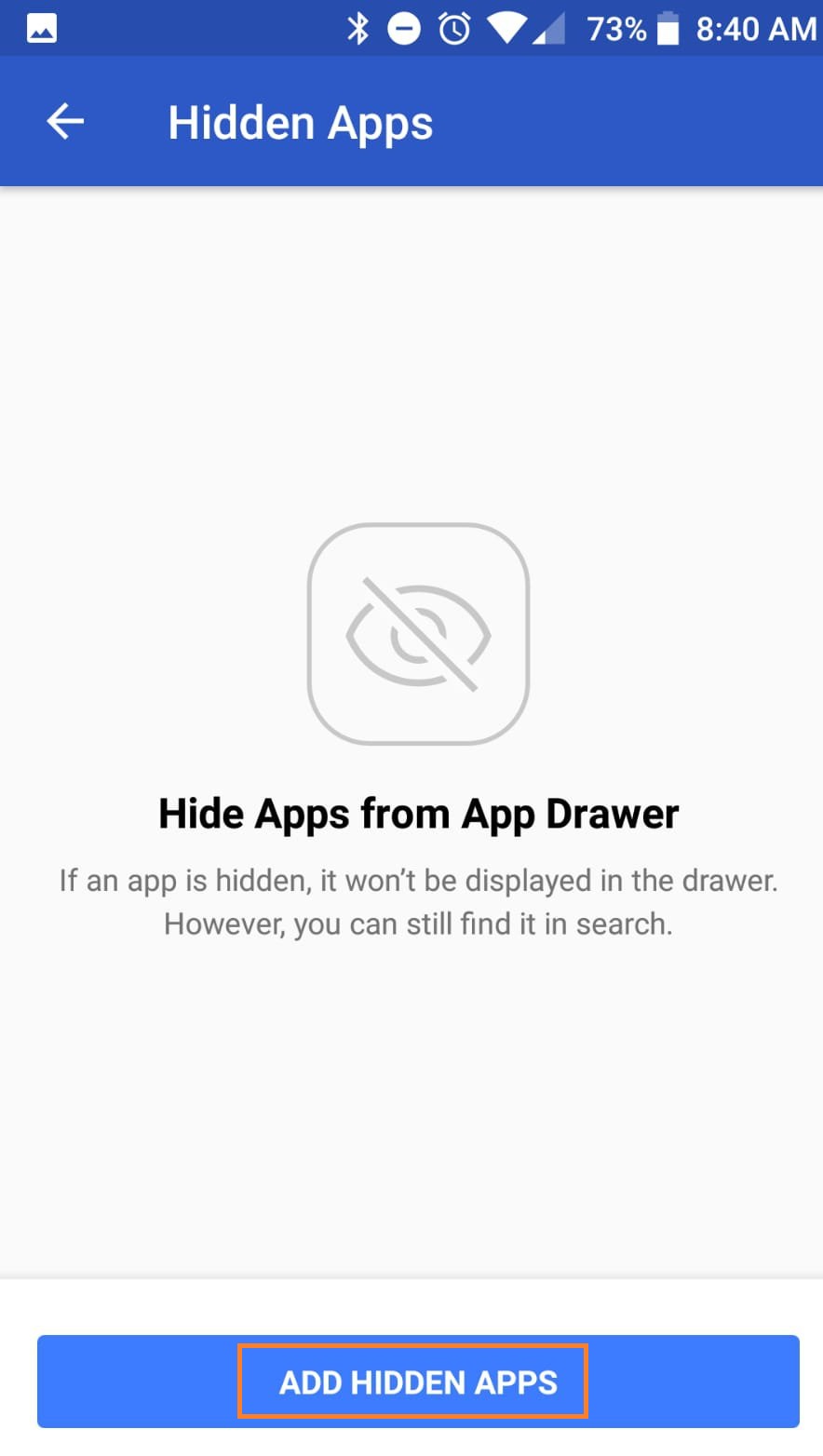
- Once you have selected the app now click on HIDE 1 APP and you have to enter password or pattern as per your preference.
- If you want to hide this app from the search box so just go on settings and do the toggle off of Show in search results.
- Finally, if you want to open your hide app you have to go to Apex settings>Hidden Apps and click on App.
So, this is how you can apply this trick to hide the apps from the search box. Also checkout best Voicemail Apps for Android.
Use App Folder
This trick is easy and interesting because you can use it easily and hide the apps by dragging them. As we know that in our phone there is an app folder which can be used for hiding apps. So, see the below points to apply this trick:
- First of all, open your phone and find the app folder which contains already nine apps in it because nine apps will be visible from the home screen.
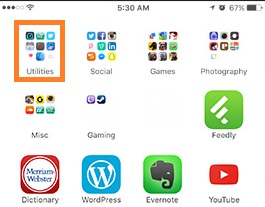
- Now add the apps which you want to hide in the folder which is having nine apps.
- Now you will have that one app on page 2 to which is not visible from home screen and that nine apps will be visible because it’s on page 1.
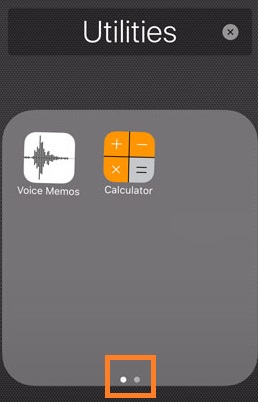
- So, likewise, you can create many pages under the app folder.
So, this was the whole blog containing 4 tricks with solutions which will help you out in hiding apps easily without installing launcher or rooting your Android. And make sure to go through all the methods and apply which suit you the best.