While using your android phone have you ever seen that Camera refuse to take photos or any input and then Android automatically gives the notification of “Insufficient Storage” or “Storage Space Running Out”. So How to Overcome this Problem? Today you will able to know the 4 most preferable tips to Clean up the Android phone. We know that there are many tips to clean up the Android phone, but I will let you know the 4 tips which will easily clean your phone, you will be free from this problem.
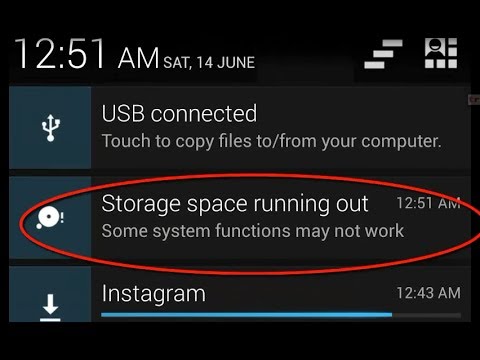
As we know that all Android user face this problem Either they have 64 GB or 128 GB storage Capacity so if you are facing this problem in your android phone you must read the below Tips:
There are 4 Most preferable tips to overcome from the problem of “Insufficient Storage”.
- The first and foremost Tip is that you “Clean up the Cache data and App data”.
- The second Tip is that take an “Eye on your Photos, Screenshots and Videos” which are not beneficial for you. And Sort out them.
- The third Tip is that you must use Best Cleaner and Speed Booster for your Android.
- The fourth Tip is that use App Name as “Never Uninstall Apps-Space Up”.
Contents
Cache Data And App Data
As we know that in our android there are 3 types of memory: ROM, RAM And Cache. From this 3 memory Cache is faster than RAM as its situated inside or close to the CPU Chip. There is a different level of cache Memory as follows:
- Level (L1) Cache: It is also known as Primary or internal Cache.
- Level (L2) Cache: It is slower than L1 Cache.
- Level (L3) Cache: It is slower than L1 and L2 Cache.
Now I will let you know How we can clear the cache data. There are a few steps to clear cache data as follows:
- Tap on the gear icon to open your phone setting.
- Scroll down to the Apps.
- List of installed apps will appear.
- Just go on the Application from which you want to Clear a Cache.
- Tap on the Clear Cache option.
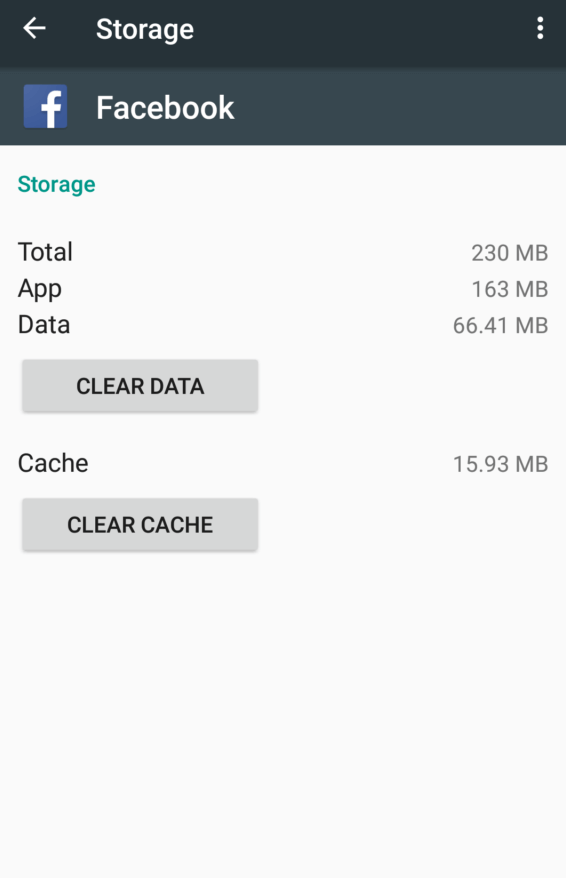
Read Also – Backup Android using LG Bridge
Delete Unnecessary Photos, Screenshot And Videos
As we use Whatsapp, Snapchat, Facebook and all. Many people share photos and videos on social sites that are not beneficial delete that unnecessary storage from your device so it will work good, and there will no Problem of Storage. So this Tip can also make you free from Storage Problem.
Use Best Cleaner and Speed Booster
Use best Cleaner And Speed Booster for your Android Phone which will clean your phone in a while. I Suggest you the 2 best Cleaner and Speed Booster for your Phone.
- All-In-One Toolbox: This App will help you to Clean Junk Files and Cache data of your Phone and most important is that you can Boost RAM also to make your device Smooth and Fast.
- Power Clean: The best thing about This App I like most is that its Download Size is only around 2.91 MB and you can clean the cache data and boost RAM by one click.
Also Check out – Setup Chrome Start Page
Use App Name as “NEVER UNINSTALL APPS – SPACE UP”
As we know that Many people are in a problem of Storage in their phone by taking Eye on this problem, I will suggest you the one App name as “Never Uninstall Apps – Space Up“ This App will help you to Compress your phone Apps by 90% and Increase the Space. If you are not using the Apps then compress them it will give you storage and if you want to use them then Decompress them. So this App is very beneficial for those who have the problem of Storage.

So these were solutions to increase the storage of your phone by taking a few measures. Hopefully, it will help you out to solve storage space running out error on your android phone.