What is Chrome Components?
All the Chrome Components combinely makes your Google Chrome browser. We can say that Chrome Components are the separate pieces of Google Chrome browser. These components run in the background for Google Chrome. If you want to see the page then you have to enter chrome://components in the address bar on a new tab.
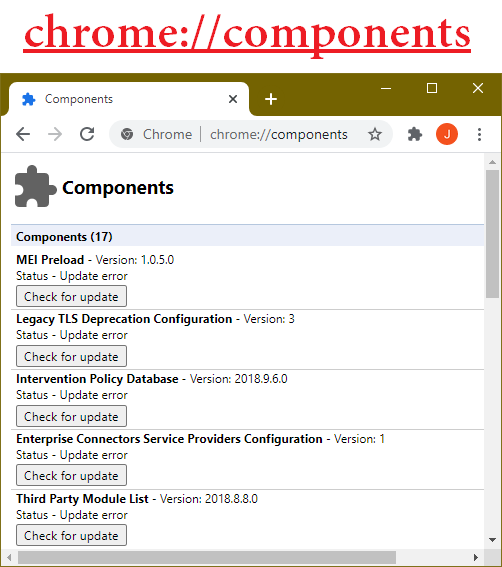
The chrome://components page will come up with a different Chrome Components list. You can also update a separate Chrome Components by clicking on Check for update button. The page also shows a component version and status. For example, Adobe Flash and Widevine component, Adobe Flash player Chrome component is mandatory when you have to play flash and Widevine is essential when its time to decrypt DRM protected content.
Users ask a question that when should we update? If you are one of the users then don’t be confuse because here is your answer. Normally Google Chrome works fine but sometimes it starts creating issues. So, to overcome this issue you have to make use of these Chrome Components. There are three main issues or we can say problems for which you need to update.
- If Netflix won’t work properly.
- If there are problems in updating Google Chrome.
- If Flash won’t work.
List of Chrome Components
By reading this you will have knowledge of all components of Chrome. You will get knowledge in the form of component meaning, how it works, and what is its role in Google Chrome. As I have told you that to have a Chrome Components page you have to enter chrome://components in a new tab on the address bar. The page contains 13 components. Each and every component have its version number and update button. You can separately update and download Chrome components when there is a need.
Contents
- 1 What is Chrome Components?
- 2 List of Chrome Components
- 2.1 Adobe Flash Player
- 2.2 Widevine Content Decryption Module
- 2.3 MEI Preload
- 2.4 Intervention Policy Database
- 2.5 Subresource Filter Rules
- 2.6 Certificate Error Assistant
- 2.7 Software Reporter Tool
- 2.8 CRLSet
- 2.9 pnacl
- 2.10 Chrome Improved Recovery
- 2.11 File Type Policies
- 2.12 Origin Trials
- 2.13 Signed Tree Heads
- 3 How to fix if Chrome Components won’t update?
Adobe Flash Player
Well, this chrome component is used to play flash content on chrome. Many websites are not using Flash Player as it is old. If there is a website that is using adobe flash player then you need to keep it up to date because an outdated version of it may create issues.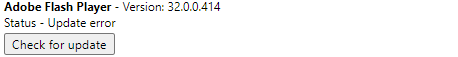
Widevine Content Decryption Module
Widevine Content Decryption Module decrypts DRM protected sources like Spotify, Netflix, and all. If there is something wrong with DRM content then this module will work for you. Update widevine content decryption module Chrome Components will fix many Netflix, Hulu, HBB and OTT streaming sites errors.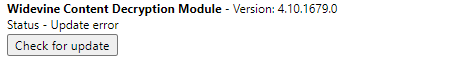
MEI Preload
MEI Preload is one of the modules which helps media to preload on the browser. If this module is outdated or corrupted then it will not preload media on the browser. The ultimate solution to this problem is to update the MEI Preload component. Once you update it then check for the issue.
Intervention Policy Database
Google Chrome has different policies stored in the database. These Chrome policies settings are pushed into the user’s devices to keep Google Chrome proper. If you see that your Google Chrome crashes frequently it means that there is something wrong with the Intervention Policy Database. Users reported that updating the Intervention Policy Database fixes the crashing problem.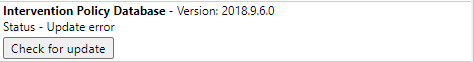
Subresource Filter Rules
Well, Subresource Filter Rules is one of the best components of Google Chrome as it blocks the websites that won’t follow better Ads Standard and also block the websites that have exploiting behavior. If this component is not updated from time to time then it may create problems like the leak of credential information and all.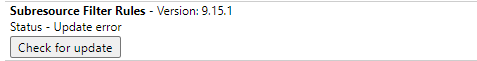
Certificate Error Assistant
Certificate Error Assistant (CEA) is updated automatically with the Captive Portal Certificate list. This chrome components helps in generating an SSL certificate when there is an HTTP error due to a mismatch SSL certificate.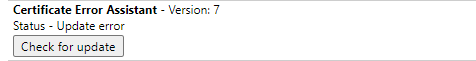
Software Reporter Tool
The Chrome Software Reporter Tool component name itself tells that it reports software issues. This module also reports when ads cause problems like it slows down chrome working speed.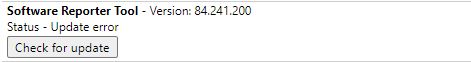
CRLSet
CRL full form is Certificate Revocation List. This module is made to keep a list of malicious websites so that it can prevent users to use those websites. Google recognizes the website from its certificate if its certificate is expired then it is considered a malicious website. This module is also important because malicious websites create many issues on your device.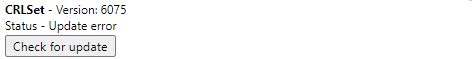
pnacl
The Portal Native Client (pnacl) component is only for developers. This chrome://components gives permission to developers to run and test untrusted code on a chrome sandbox.
Chrome Improved Recovery
If there are problems in updating then these modules are used to fix the issue. This component is base for repair and recovery.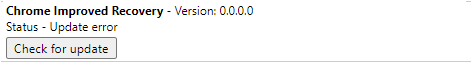
File Type Policies
As we know that there are different types of files on Google Chrome-like PDFs. These different types of files have policies, handling those policies is the work of this module. In short, it handles file type policies.
Origin Trials
This module is somewhat the same as Portal Native Client (pnacl) component. As pnacl component gives permission to developers to run and test untrusted code, likewise, this component also gives permission to developers to experiment with web platforms.
Signed Tree Heads
Signes Tree Heads component is mainly used to track sites that have an SSL certificate.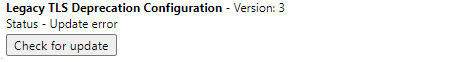
How to fix if Chrome Components won’t update?
If you try to Update Chrome Components there may be a situation where the component won’t update. In this situation, users are frustrated and worried because updating the Chrome Components fixes many issues. There is only one trick or solution to fix the Chrome Components updating problem. Users reported that entering an administrator account and then opening the chrome://components page fixes the issue of updating. If you are not an administrator then find the person who has an administrator account on your computer. So, this will definitely work for you.
I hope that by reading this article you will have knowledge of all the Chrome Components. Make sure you keep Chrome Components up to date because it fixes many errors.
I am getting netflix site error. How to fix netflix error by updating Widevine component? I am getting update error?