Is your Xbox one or Xbox 360 facing any kind of issues? This would definitely be a hurdle for your gaming experience. The most common problem related to the Xbox one is its inability to turn on. This would lead to frustration at times as you sit and wait for the box to turn on. But have you marked what can be the possible reasons due to which Xbox 360 is not tuning on? Also read solutions to fix Laptop that is not turning On.
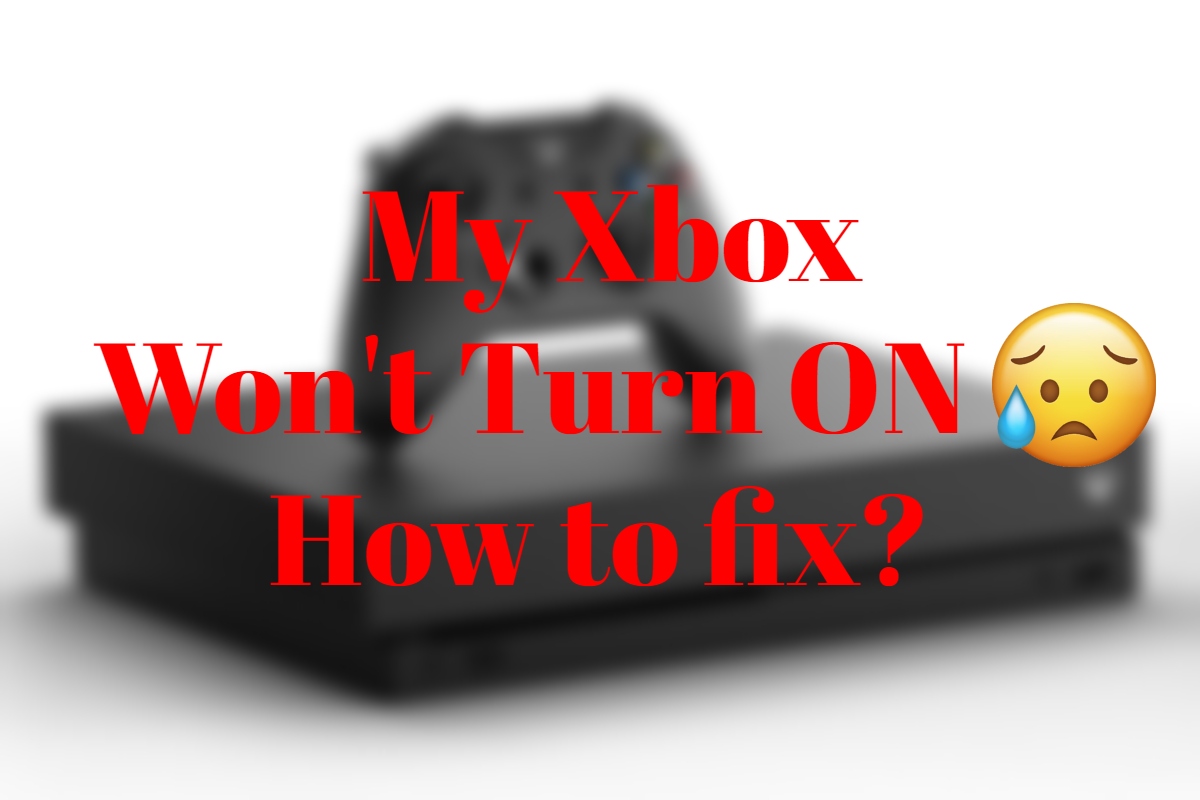
Some of the possible reasons for the same include:
- When the Power Cable is misused before plugin, damaged or loose
- Xbox one X is not positioned in the correct place which blocks the airways
- The HDMI cable is kept lose at the time of plugin which damages the picture visible on the screen
- When the Internal Power Supply TV requires a reset for protection for the power outage
- At the time when the Internal Power Supply has failed totally
- When the Motherboard is facing failure as only the light turns on and not the motherboard
- When the Motherboard needs to be replaced
- When the Xbox one/360 is banned from any kind of Internet Connection
- When the router or the modem is having any kind of malfunctioning
- When the Xbox one X fails to read the discs
- When the drive of the Xbox one fails to accept any disc
- The drive of the Xbox one 360 fails to accept any kind of update for download
- Xbox one has a loud fan, or the fan is not running properly
- When the games fail to get installed on the Xbox one
- Even after the update, the Hard Disc of the drive is quite corrupted
Hence, these are some of the basic reasons that would hinder the soft working of the Xbox one. It is also determined that all the reasons for the failure are connected with the power outage only. And thus, all the solutions would also be connected with troubleshooting of the same only which can be done by following particular steps on your own.
Here is what you need to do for working on the Xbox one that won’t turn on:
Contents
Resetting of the power supply to the console
At the time of power cut, the part of the Xbox one that suffers the most includes the console. The power brick is given an inner protection surge that works as a controller for the console. Hence, when reset is required in the power supply of the TV, follow the steps below:
- Remove the power brick from the Xbox 360, and the wall socket too
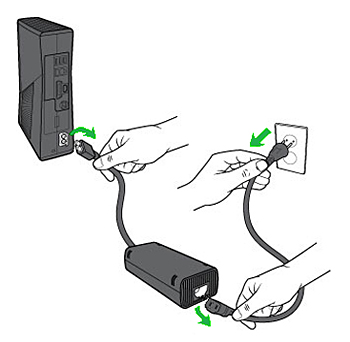
- Keep it unplugged for around 10 seconds before you go for resetting the power outage
- Again, connect the cable back to both the wall socket and the Xbox One X, making it firm on both the ends for stability
- Also, while plugging the power brick, don’t use the surge protectors and the cords of extension as they impair the Xbox 360 performance supply
- Turn the console on and look whether it is smoothly working properly or not after the update
This solution is also helpful if Apple TV Box Suddenly Stops Working.
Work on the LED Indicator
Every Xbox one/360 comes with a power supply which is connected with the LED power indicator which reveals the power status of the power outage. So, before you work on the LED Indicator of the TV, it is important to check out the power cables and their firmness in the ports and the wall power too. Here is how you need to work on this.
- If you observe any kind of white light that is steady, your power outage is correctly working. The brick receives power from an outer source which would ensure whether your console is receiving power
- If you observe any kind of orange light, the power outage is working properly and is also providing with power saver mode for energy usage
- When there is no indication on the LED indicator or is flashing the orange color light, it means the power supply is not correctly working and requires a trouble shoot. For fixing this, repeat the first step

Working on the steady orange light issue
This is yet another common issue that is widely faced by the Xbox one X users. This error is observed when the box gives out a stable orange color light. In this case, the indicator begins with white in color and quickly turns into orange when the controller is turned on. Here is how to fix the Xbox 360 orange light issue without any technician.
- First of all, disconnect the cable from the power outage, and make sure you only unplug one of the ends which is inserted in the power controller socket
- Keep the small plug connected in the wall socket as it is while the other end is left back on the console
- Plug one end of the cable in the power adapter in halfway till a sound of crackling is heard. Move the cable plug forth and back till the controller changes its light color into steady white
- After update, switch on the console and check if its working properly

Also go through methods of troubleshooting iPhone Black Screen.
Change the console and supply of power
Again, this is yet another way to work on the turn on issues of your Xbox one 360. This is the best way to troubleshoot the complex machines with the help of the elimination method. While troubleshooting, when all the issues are removed, the remaining is what you need to work on.
- For troubleshooting, use a different console and wall socket as wall outlets may have the malfunction at times

- To make sure the console and wall socket is working, use a different device for testing the Xbox one console
- Try connecting your Xbox one with the power supply
- If it works properly, the problem is related to your power outage
- For this look for a replacement of your power supply and console
Turn off the Instant-On Power Mode
This is among the primary measures for working on the Xbox 360 not turning on issue, as well as to prevent your power outage or controller from damaging. Power saving mode is also applicable on Mac power wont turn on after update. Here is how you can turn off the Instant-On Power controller.
- Open the guide and click on select
- Make sure you select all the settings
- Click on select
- Switch on the power mode using Instant-On or Energy Saving
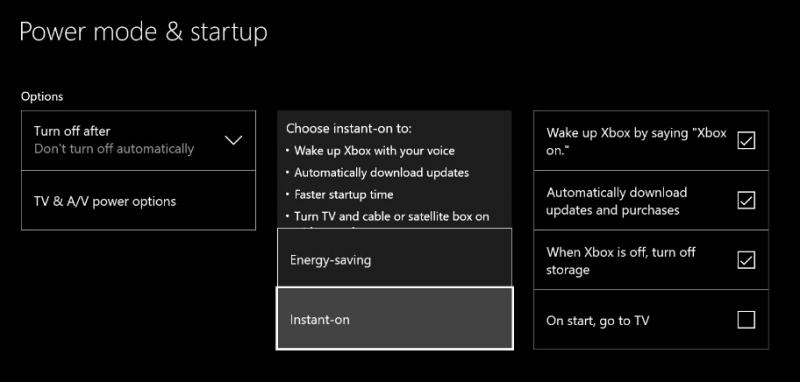
- Restart the console
Hence, these are some of the ways you can work on for fixing the turn on the problem regarding with your power outage of your Xbox one or Xbox 360. Again, after update, you can also take preventive steps that would help in saving your box from any kind of damages.
How do you connect a controller when brick is orange and xbox 360 wont turn on
That’s what I wanted to know too