Using Tinder without Facebook is something most of the people want to do, understandably so as tinder is a private dating app while Facebook is a public socializing platform. However, the compulsory linking of your tinder account to Facebook is a mandatory condition and can’t be avoided due to some reasons such as validation of your identity, avoiding fake accounts on tinder and more.
There are ways to let this connection go unnoticed by as if it was not even their in the first place. We have covered some of those ways to limit this connection to a strict need only exchange from both tinder as well as facebook account of yours, after which you won’t have to worry about your tinder account being linked to your facebook account.

You can also go for Tinder alternatives if you are very keen on saying no to the facebook tinder connection.
There is another way as well for you to avoid using the facebook account to sign up on Tinder, you can sign up on tinder by using your phone number as well. If you are keen on not doing that as well, then we have provided a solution for that as well.
Contents
Making Changes to Facebook Settings
Facebook provides a lot of customizations and options for its setting and features and associations with third-party apps as well. The main benefit of these ample options is to be able to control the app’s activity including your facebook account and facebook intrusion into your app activities.
For the purpose of doing so, you need to access the drop-down menu from the inverted triangle icon at the top right of your facebook. Scroll down to the below in that menu and select the settings option. Now, a new window will open with a considerable list of options in the left side of the window.
Here, you will need to access two tabs, one is ‘Privacy’ tab and other is ‘Timeline and Tagging’ tab.
By default, the settings in the privacy section of your Facebook profile are set to be as public as they can be. You will need to change almost everything here for the sake of your privacy and to stop any third party apps or websites that you grant access to your facebook account or your Facebook logins to sign up by keeping Future posts, Friends List access to only yourself and you can allow email and phone number access to your friends and disallow search engines outside of Facebook to link to your profile.
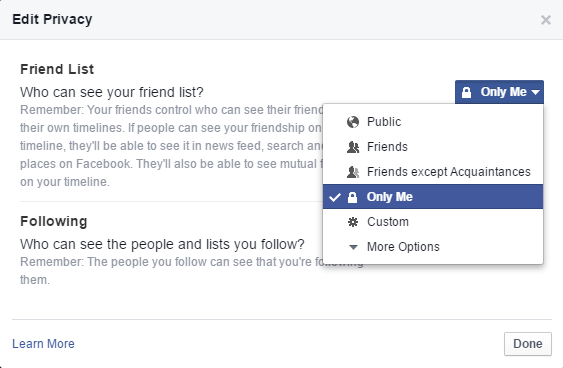
After making all the above-mentioned changes and saving them, proceed to the timeline and tagging section of your profile and make the below stated changes as well. Do not allow anyone to post and see tagged posts on your timeline.
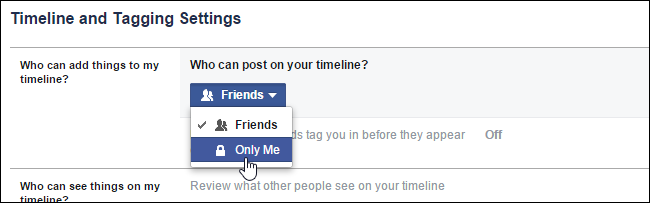
DISABLE FACEBOOK FROM ACCESSING TINDER
The next step is to stop Facebook from accessing your tinder profile and letting people on your facebook know that you are on tinder. This is simple enough as tinder uses the common facebook API like others so facebook’s own rules and regulations can be used to prevent facebook from connecting to tinder in a way that it will only be visible to you and you alone, not to your friends and family and none at all to the general public.
You gotta repeat the first few steps like we did before and access the Settings option located below in the drop down menu from the inverted triangle located at the top right corner of your facebook. From the new window, you have to access the Apps tab located below. These are Facebook Desktop Settings, you can follow same from your Facebook App.
Once you’re in the settings tab, and have opened the window of the app, you will find a list of apps on display, from here you can see the tinder app listed among the various apps only if you have used facebook to login in your tinder app and have allowed it access to use your facebook account. You can use the search option to quickly find your app, or see all apps and find it yourself.
After selecting the app, click on Account Settings information from the drop-down menu.
- Make sure that the “App Visibility” privacy is set to “Only me.”
- Revoke the access to your friend’s list so that your friends and others are not able to see that you are on Tinder.
- Revoke access to these as well, status updates, education history, and likes.
- You can do the following as well but we will advise you to refrain from it as doing that may interfere with tinder account functioning.
- Email address – Tinder uses this to keep a track of your login information.
- Birthday – Tinder uses this to allow a match between users in a specific age range.
- Current city – Tinder uses its geolocation feature to track users near you, and also displays your current city of habitation based on your Facebook profile.
- Photos – Tinder selects from your photos to build your profile.
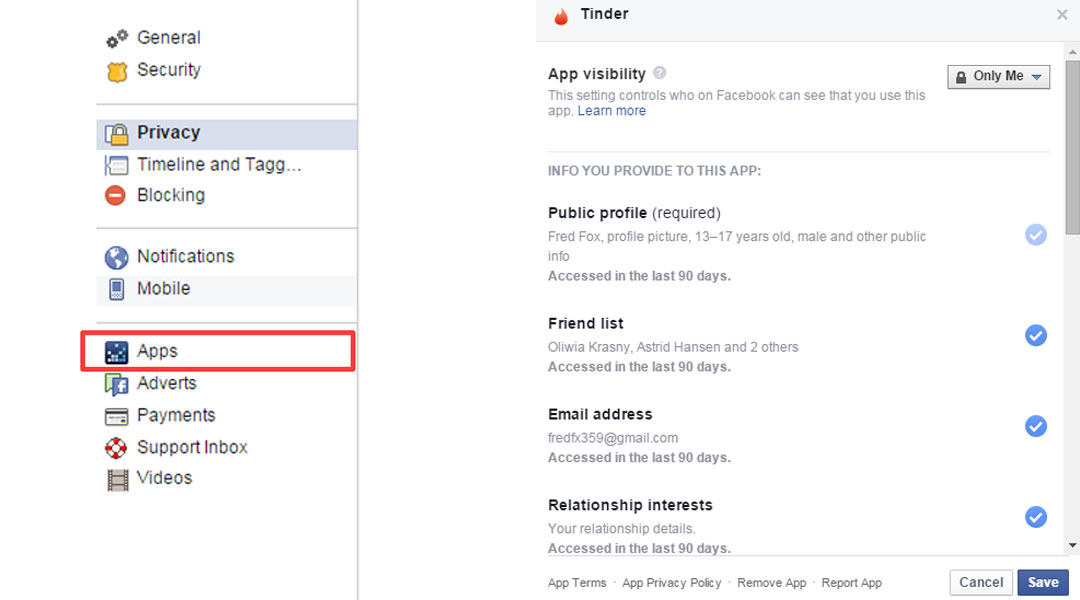
Using a Burner/Fake Facebook Account via a Temporary Email Address
A bit steep but it’s rather an ultimate solution left if you are dead bent on not having any kind of association with your existing Facebook profile to your tinder one. Technically, it is a violation of Facebook’s rules and regulations and is strongly advised against.
There are a couple of things that you will need first to proceed with this. A temporary email account is one of those. You can use your existing accounts on email services such as Gmail or Rediff too but they often in long run require phone verification and we wouldn’t be wanting that given the circumstances.
Free email services are the best that you can adhere to. They are easy and quick to use and don’t require any kind of verification or registration and can be easily disposed of once they’ve served their purpose. After you’re done creating a new email, open a different browser or incognito/private mode of your browser and open facebook to start creating a new account.
We recommend using a variation of your real name if not exact and entering your precise birth details since they involve tinder with these details. After you are done creating the account and verifying it via temporary email, you can make it up like your real profile and add up a few photos and other details that you may want to show up on your tinder profile except the only difference here would be that you won’t be adding any friends from your list or any other people that you know.
Tinder without Phone Number
Other than facebook, phone number verification is the only other way to sign up for a new profile on Tinder. Just like the Facebook bypass, there must be some things that will help you to avoid having to link your original mobile number with tinder.
However, there is no way for you to avoid tinder phone verification or use a burner phone and/or temporary mobile verification. Tinder logs and records temporarily your device id as well on which you are using the app, so it is better for you to avoid using any other number or some other stuff. You can hide your number and make it visible to you only and strict its usage from the settings of tinder app.
Related:
If you do know of some methods or tips and tricks that can help avoid having to link facebook account with your tinder account or not having to add your phone number in your tinder account then you can let us know in the comments section and we will get back to you.