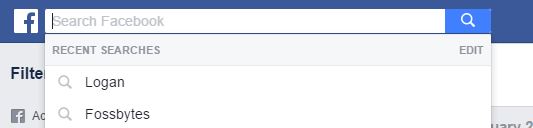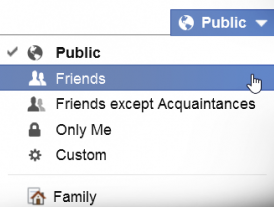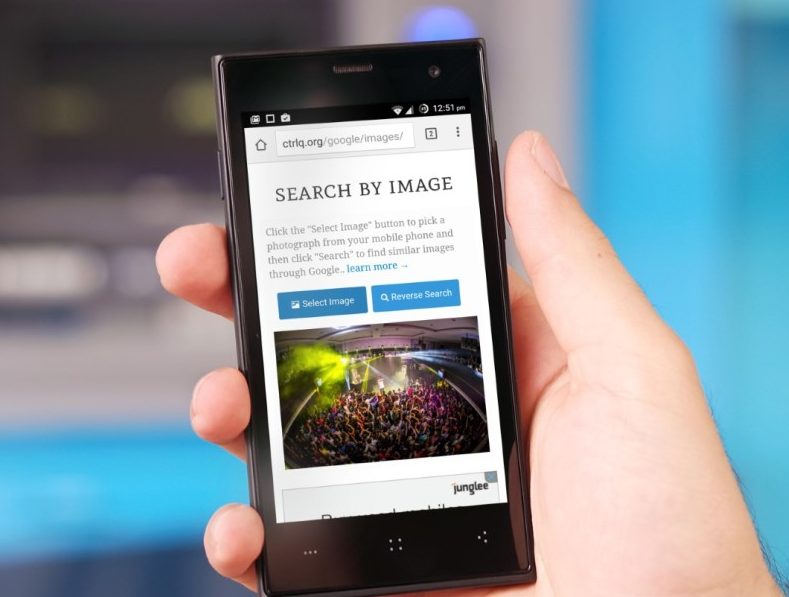On an average, each day around 300 million photos are uploaded by Facebook users to the social media website. Despite this huge volume, using a couple of thorough and well thought-of phrases searching images on Facebook can be a walk in the park. The right combination of keywords will yield results with pinpoint accuracy. You may vary your keywords based upon your reasons for searching.
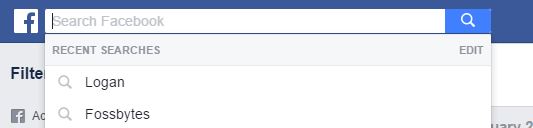
Facebook’s search bar checks through all of the platform’s content. The pivotal difference between Facebook and Google is that Google searches and indexes the web entirely. Facebook on the other hand only searches Facebook and respects privacy of the users. Picture search on Facebook can be as easy as clicking and accessing the search bar on the site. The search bar identifies natural language with proficiency and ease, making it even simpler to find photos on Facebook, depending on your relationship with users and the privacy settings they’ve selected. There are also a few techniques to search for pictures without actually logging into facebook.
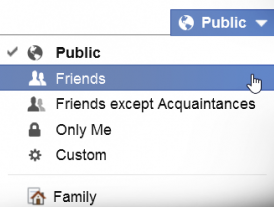
Privacy settings of a user’s account are an important aspect when it comes to image search on Facebook. It determines what images appear in search results. Images which have a public setting will certainly appear in the search results. Images which have a privacy setting of ‘Friends’ will only appear on the search results if you are friends with that particular person. Photos which have a privacy setting of ‘Friend of a friend’ will only appear in the search results if the person posting the actual image is a friend of one of your friends on Facebook. However, if a person is tagged in a photo – and the photo has a public setting – it will appear in the results, regardless of their connection to you.
Facebook Profile Image Search
Looking for pictures of you in others’ profiles or albums may sound easy but to be honest this is one of the trickier searches because the settings on the albums or photos are controlled by the user who’s posted them. Following keywords may help-
- Photos I’m tagged in
- Tagged photos of me
- Photos of me
- Photos of me in friends albums
- Albums I’m tagged
Find Images of your Friends and Family Members
Searching for photos of family and friends may be one of the easiest searches to conduct. Since you already know the username of the person, use keywords like ‘Photos by [Username]’ to perform a quick search. This will yield photos uploaded by a user and, in the second crop of results, images they are tagged in. Typing ‘Photos uploaded by my friends’ will get you a list of photos that have been uploaded by your friends. If you click on an image in the results you’ll also get to see which friend uploaded it. You can narrow down a search by changing ‘my friend’s to a particular user’s Facebook name. If you input the keywords ‘Photos liked by my friends’ a list of photos your friends have liked will show up as the search result. Even though it may not reveal which friend has liked that particular image, but it will certainly show which user originally posted that image.
Also Read About:
Reverse Image Search
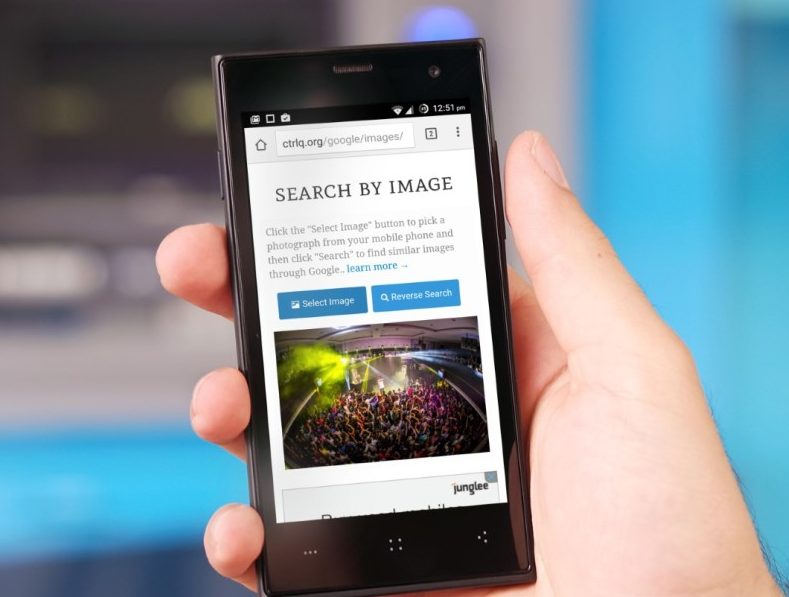
We shall now discuss about Reverse image search engine, Facebook hasn’t got one for itself due to privacy concerns but Facebook Reverse Image Search has got many alternatives. These are specially enhanced search engines where keywords do not have to be entered to find images. Instead, the input would be an image and the search engine finds photos similar to the one that has been entered on Facebook and many other platforms. Thus, with the help of one picture, the search can be reverse engineered and you get the exact output you wish. Even though this is such a powerful tool it still hasn’t been able to make the impact in this era of the internet. More than half of the population of the internet users is still not aware of this service. This is majorly due to the lack of publicity and also due to the fact that very less people have found this tool necessary and thus have overlooked it since its inception.
Some of the best tools in the reverse search category have been mentioned below-
- Google Images
- TinEye
- Yandex
- Karma Decay
- Image Identify by Wolfram
- Pinterest Visual Search Tool
- Image Raider
- Baidu
- Google Goggles (Android app)
- Veracity (iPhone app)