Facebook with a lifespan of 20 plus years has acquired billions of users from the past decade. You must be a Facebook user for the past 4 to 10 years and have posted and shared tons of Posts and Photos. In the meantime, your Facebook Friends limit might have crossed the five thousand friends and your messages must be par the all combine text messages on your smartphone.
Our old Facebook posts and photos might give us plenty of joyful memories but are sometimes heartbreakers. Not the romantic one but the weird shameful act of publishing and sharing the shit content on our social media handler. Even the old Friends and their messages are of no use.
So we have come up with this guide on How to delete all Facebook Posts, Photos, Friends, and their Messages at once? Not all four at once, else it will be simply as resetting the Facebook Account. So let’s cover each one individually.
Contents
Delete All Facebook Posts At Once
Facebook Mobile App always constantly keeps evolving by bringing new features. Deleting multiple selected Facebook Posts at once is one such feature. Facebook announced Activity logs of Likes, Share, Comments, and Posts way back in past. You can review all your Posts, Photos, Videos, and Messages updates you have shared on Facebook. There are many other options to explore in the Facebook Activity Center but we will currently focus on our current main topic.
You can filter all the Posts from the Facebook Activity center and later delete them by selecting multiple posts. If you haven’t logged into your Facebook Account then login right now and go to its homepage. Tap on the drop-down menu in the top left corner placed after the notification icon. Select Settings & privacy from the menu then select Activity log. It will open all the activities on a separate new page. The page will be consists of an Activity log menu on the left side and a list of activities on the right side. Now, expand Your posts in the menu and select Text updates, check-ins, notes, and more options to filter all your posts.
You can keep scrolling to load your infinite posts and archive or delete them by clicking on the three vertical dots on the right side of the post. You will get two options to move the post to archive or recycle bin. Archiving posts will simply hide them from the public, instead of deleting them. You can access your archived posts in the future. Moving posts to the recycle bin will be deleted in the next 30 days. You can restore posts in the recycle bin in the 30 days period.
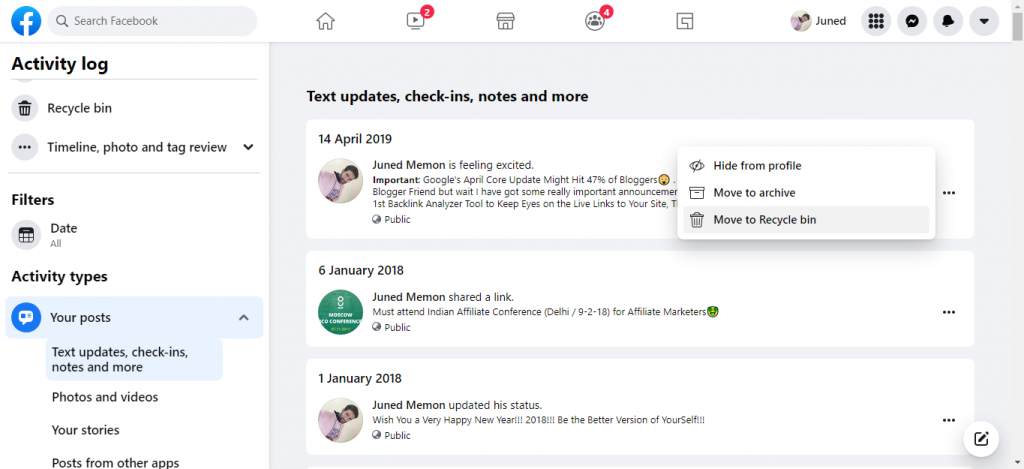
This is a faster and future-proof method to delete Facebook posts than from your timeline or profile. Currently, Facebook does not allow to delete multiple posts from their Web version but you can apply it on their iPhone or Android app.
Step 1: Open Facebook App on your iPhone or Android, make sure you are logged into your account.
Step 2: Tap on the last more options icon with three vertical lines, like the drawer menu icon.
Step 3: Scroll down to the Setting & Privacy and tap on Settings.
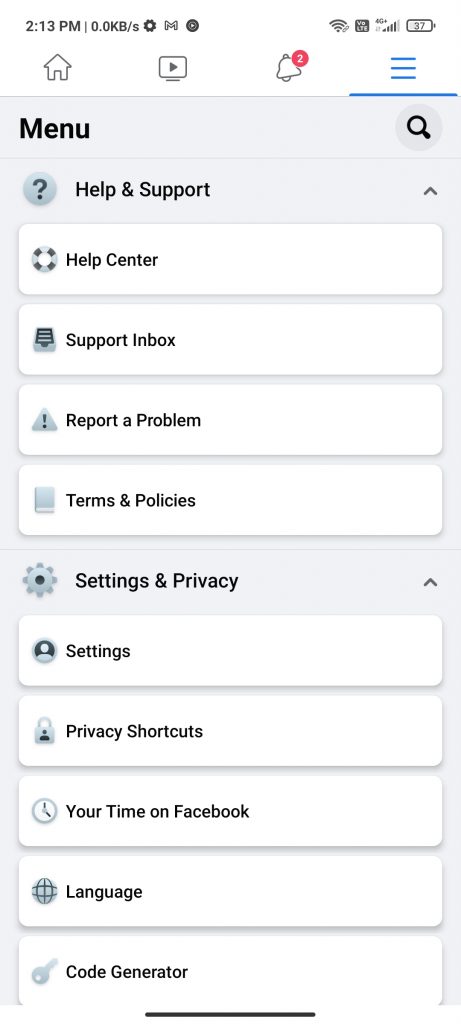
Step 4: Further scroll down to Your Facebook Information and click on the second option of Activity Log.
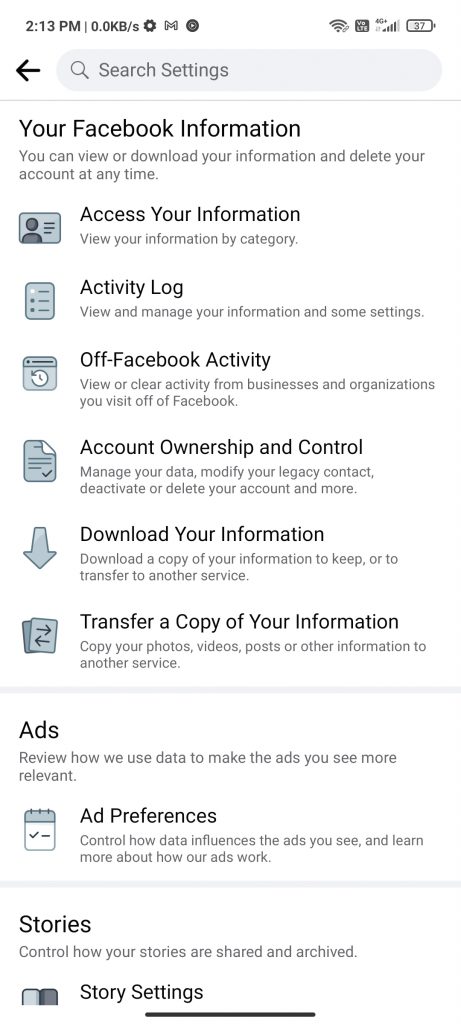
Step 5: Tap on Manage Your Posts button to see all your posts including Text posts, photos, videos, and posts from other apps.
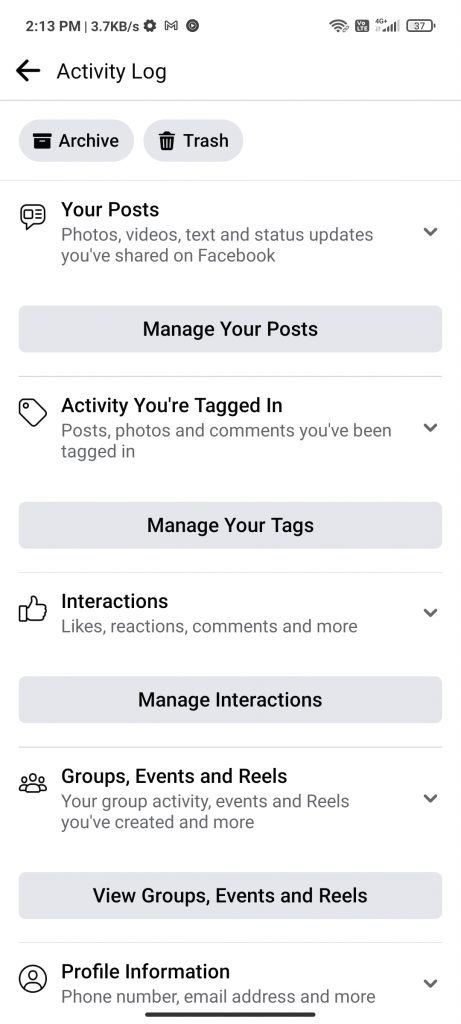
Step 6: Now you can select multiple posts to hide them from the public or move them to the recycle bin. There will also be an option to select All posts at once and you can even filter according to date, categories, and your friends.
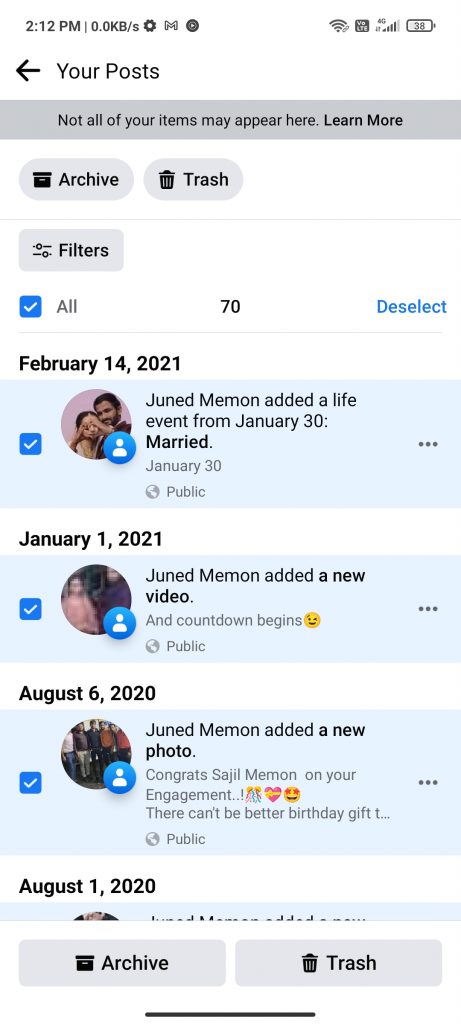
Step 7: I will recommend filtering the posts for each year and keep them archiving or deleting at once.
So that’s the genuine and official method to delete all posts at once without using any third-party tool. Now, let’s filter all your photos and videos to remove them from Facebook.
Remove All Photos and Videos from Facebook
We all are fond of posting photos and videos of our latest tour, dinner, or birthday party on Facebook. We even share lame memes along with our personal updates. What if we want to organize our Facebook profile as professional employees of the company and remove all photos and videos from Facebook? We have got a short and simple solution.
We have to apply the same steps to open the Activity Log from the Facebook settings on the iPhone or Android. Dropdown Your Posts options to select Photos and videos.
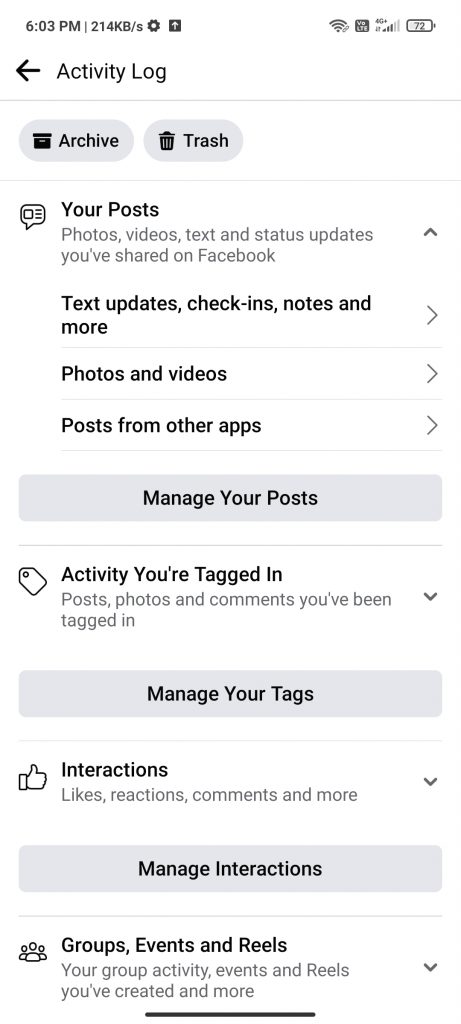
Now all the posted photos and videos will appear in the list including your profile picture, profile cover, and birthday party celebration videos. You can select all by clicking one box or filter them by date. Then move them to recycle bin and later delete them permanently by going into recycle bin option from the same page.
Delete All Facebook Friends and their Messages
Your Facebook Friends limit might have reached 5000 friends or you might want to restart with new friends. It’s not simple to add 500 friends overnight to Facebook, for same it is not simple to remove 500 friends in one click. Anyway, we always have a workaround, this time you to login to Facebook on your PC, install the third-party tool to remove multiple friends in one click, and run the tool.
Visit Chrome Web Store and search for Facebook Friends Remover, and install the first extension. Now, run the extensions by clicking on its icon from the extensions menu and follow the onscreen instructions. First, try deleting 10 friends then delete 50 friends and then all the friends from your Facebook account.
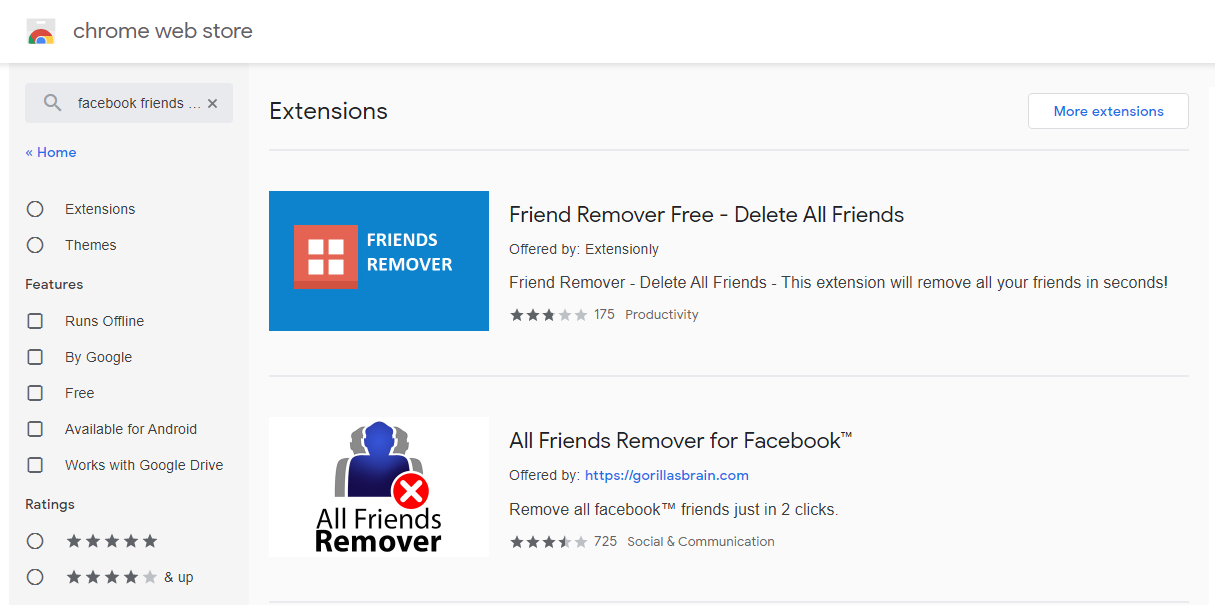
Deleting all Facebook messages is also one simple click process. Install the delete all messages on Facebook from the Chrome Web Store. Login to your Facebook Account and Run the extension to Open and then Delete all Facebook Messages.
Our guide ends here with such simple steps to delete all Facebook Posts, Photos, Videos, Friends, and their Messages. You won’t even get ban from using Facebook or expose your passwords to hackers.