Well, Spectrum, or we can say, Charter Spectrum is one of the best and extensive broadband in the world. It provides services like cable television, the internet, landline telephone, and mobile services. It has more goodwill in the US because it provides services in more than 41 states of the US. It means almost the area of the US is covered by spectrum. In this blog, we will discuss one of the services of spectrum name as “Internet”. Many users who are using Spectrum wifi reported that “How to change spectrum wifi name, password, and settings?”. If you are one of them then don’t be panic because you are on the platform on which you will get an answer to this question. You just have to go through this blog thoroughly.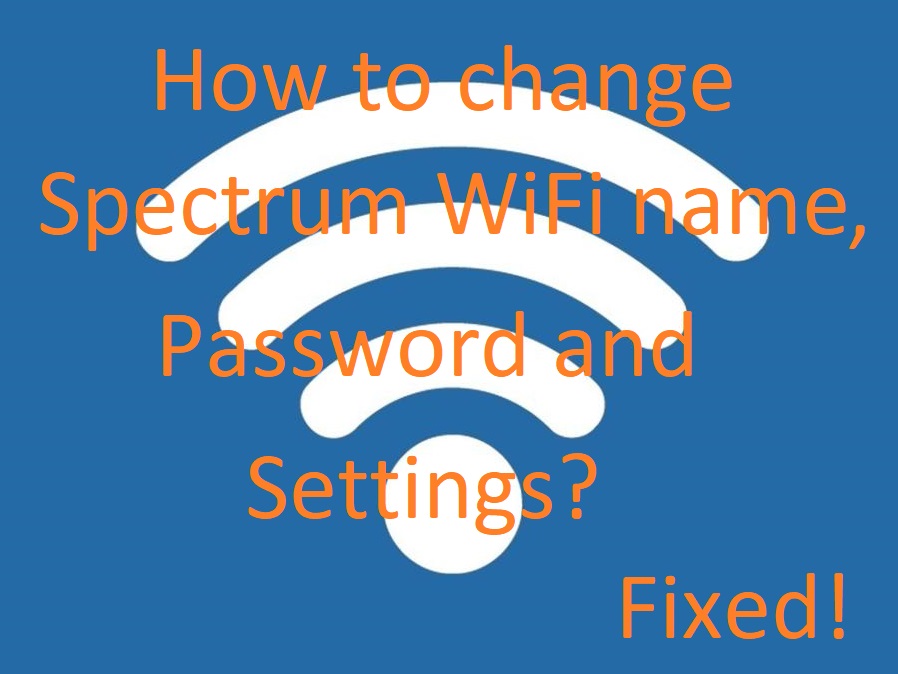
Before changing spectrum wifi name (username) and password you should know-how your username and password should actually sound. Your username should be attractive and your password should be strong because it will avoid fake user entry.
Contents
Spectrum Wifi Name (username) Tips
If we compare username with password then it means username is not that much important than a password. Have you ever thought that why Spectrum username or we can say wifi name is so comic in nature? Let me show you some examples of usernames such as “Stop being a mooch”, Nacho wifi, etc. It means that they are not as important as passwords. If you want to set a username then you must keep the below points in your mind.
- Make sure you won’t give a personal name or information because it makes your wifi identifiable easily. Your neighbors will easily recognize that it is your wifi connection.
- Won’t give popular names like Spectrum’s Wifi, Bata’s Wifi, McDonald’s wifi, etc because people are finding free internet access. It will slow down your internet speed which will lead to slow download and upload.
- Try to think of a username and set it. Don’t copy-paste it from google or from other sources. The best username is that which comes from your mind.
- Make sure the username you are giving is not used for other wifi because the username is for identity and the identity should be unique in nature.
So, this was all about a username. Make sure you go through the above points before changing the username of your wifi. It will give you creative ideas and it will avoid mistakes too.
Read Also: No Internet Secured WiFi Error
How should your WiFi Password sound?
As we know that the security of your wifi totally depends on your wifi password. Setting a password is crucial as it matters a lot when it comes to security. In this guide, you will have some points which should be in your mind while creating a password for your Wi-Fi. Your password should sound strong as it is the first layer for the security of your Wi-Fi.
- Make the best combination of alphabets, symbols, and numbers. Make sure you won’t repeat the same alphabet, symbols, and numbers thrice.
- Prefer a long password if possible. It won’t mean that long passwords are strong in nature but short passwords are easy to hack.
- Try using a unique password. If you think you will not able to memorize then make use of Google Password Manager.
- Avoid sharing passwords. If you are sharing then change it frequently.
Once you read it then you should go on the below guide to know how to change spectrum wifi name, password, and settings.
How to change Spectrum WiFi Name (username) and Password?
The wifi name and password are also known as a Service Set Identifier (SSID) and Wifi security Key, WPA Key, WEP Key respectively. In the above guide, you read how should your wifi name and password sound. There are 3 ways to change spectrum wifi name and password. In this guide, you will see all 3 ways one by one.
Using Spectrum Router
- For this, you will need the router’s IP address. You will get this from the back of the spectrum router besides the Router login.

- Once you get it then launch the web browser and enter the IP address in the address bar and then hit enter.
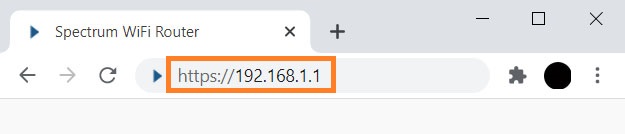
- After this, you will have a screen asking for a username and password for login. Enter it and tap on the Login button. Note that some spectrum router has default username and password as admin.
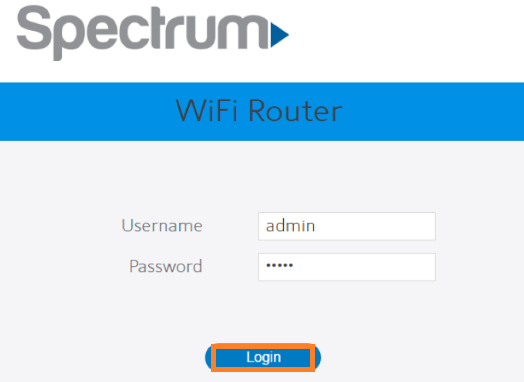
- Now on the top of the screen, you will have an Advanced option so tap on it and choose 2.4GHz or 5.0GHz wifi.
- Once you are done with this then go on the Basic tab. In the SSID space enter the new wifi name.
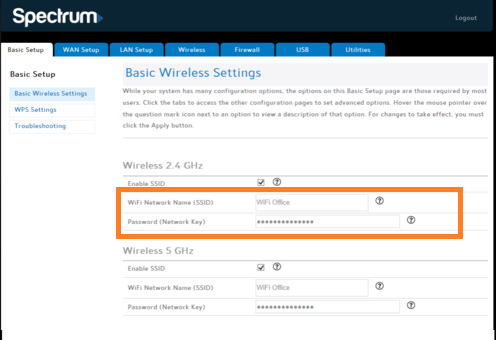
- After this go on the Security Setting section and enter a new password. For confirmation type the new password again.
- At last tap on the Apply button which is on the bottom right side of the screen.
So, this is how you can change the wifi name and password of the spectrum by using Spectrum router.
Using Spectrum Online Account
- At first, launch the web browser and type spectrum.net in the search bar.
- Now enter the username and password to sign in to the spectrum account. If a problem arises in sign in then tap on the Forgot Username or Password.
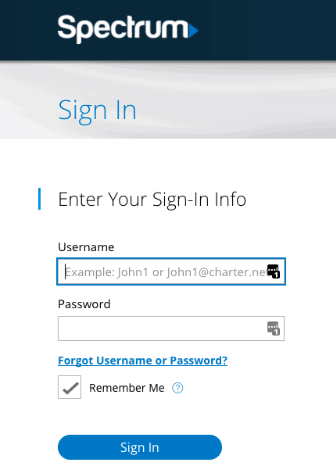
- Once you are in the account then tap on the Services which is on the top of the screen and then tap on the Internet which is exactly below the Services and Equipment.
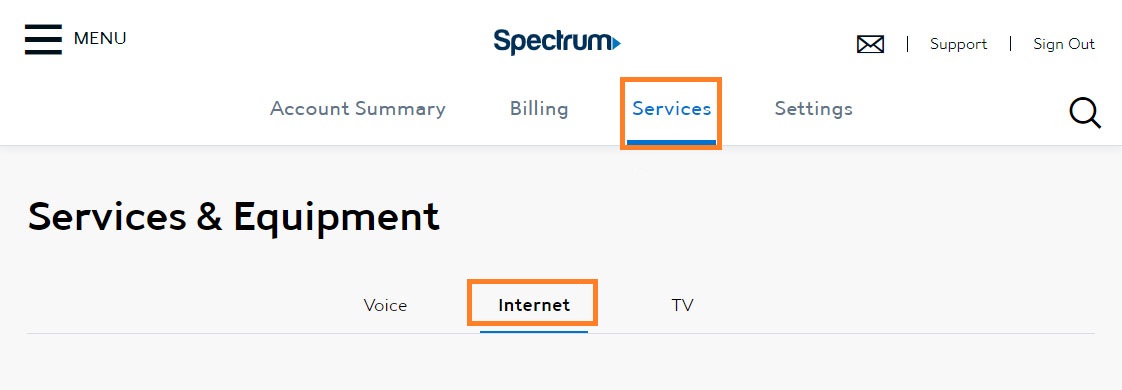
- After this tap on the Manage Network option.
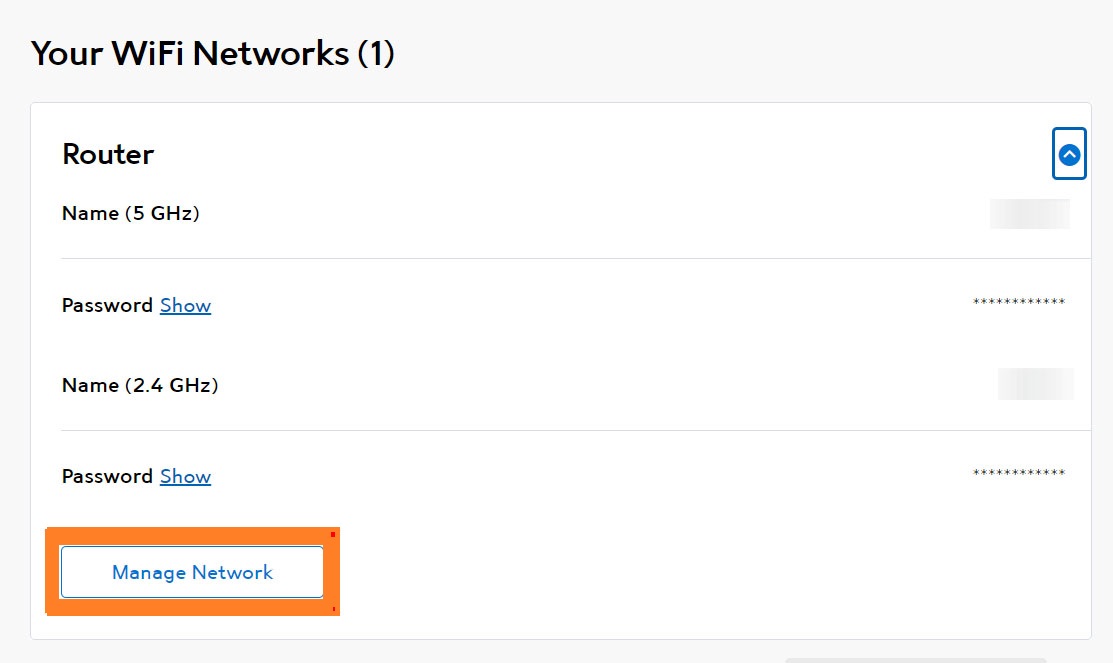
- Now enter the new username and password into the blank space and hit on the Save button.
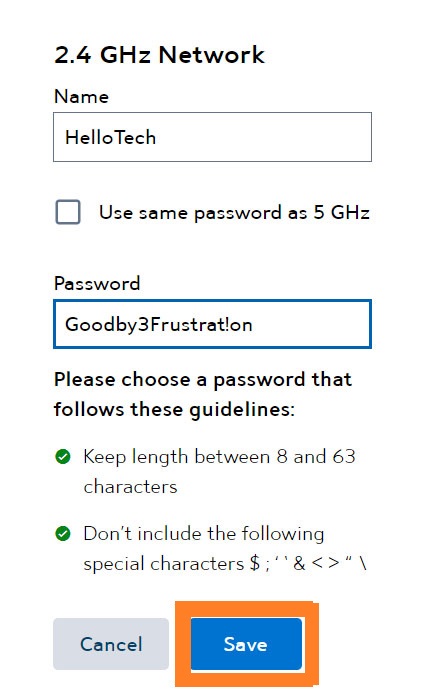
Using My Spectrum App
- First of all download the My spectrum app on your device from Google Play Store or from Apple App Store.
- Once it is downloaded then launch it and accept the terms and conditions.
- Now enter your username and password to sign in.
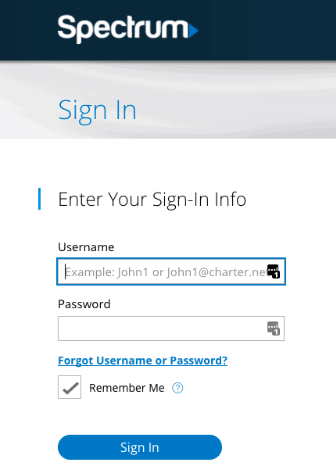
- On the bottom of your screen, you will have the Services option so tap on it.
- After this tap on the View and Edit Network Info and enter the new username and password.
- At last tap on the Save option.
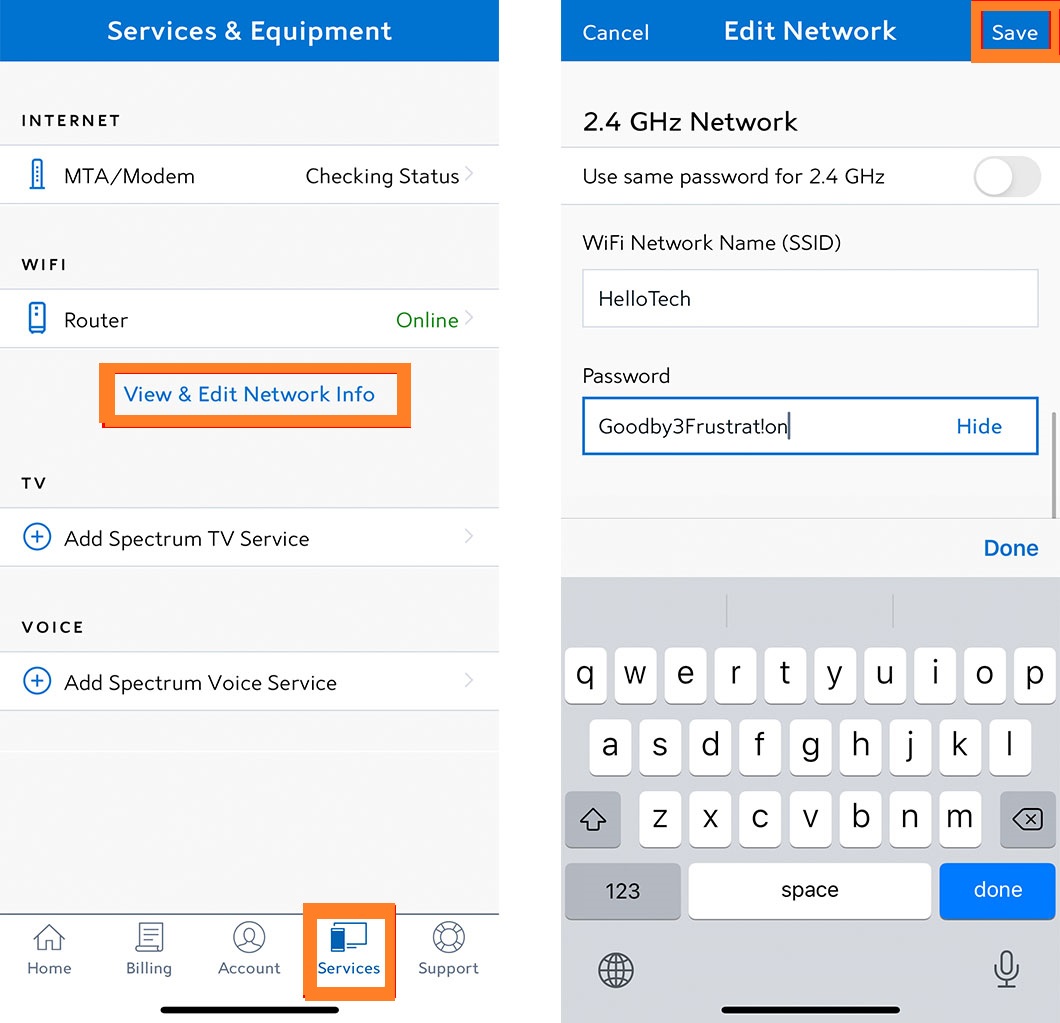
So, these were 3 easy and simple methods to change the username and password of the spectrum. You can choose any one method to change your username and password.
Read Also: Fix no Internet on the connected WiFi
The wifi name and password matter a lot for security I hope that with the help of this blog you have successfully changed the username and password of the spectrum. If you have a query then read the whole blog once again I am sure that you will get a fix.