Microsoft released one more Windows 11 KB5007262 Update on 22 November 2021 with the new Emoji 13.1 support and several improvements. Windows emoji got the new update with the Fluent 2D emoji style. Earlier all the Windows emojis were from the Segoe UI Emoji font.
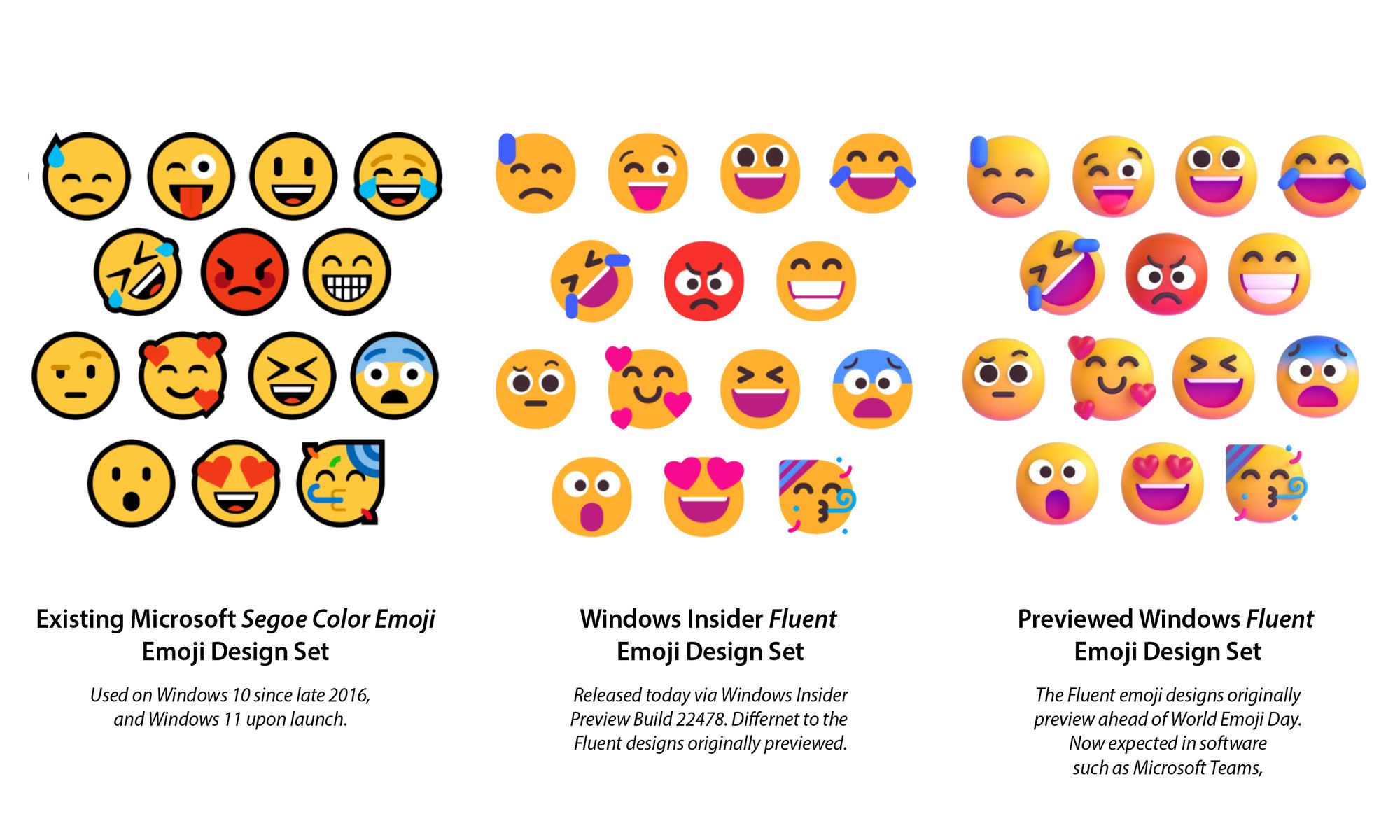
The new Emoji 13.1 support the search in all the languages with new search words. The Emoji and more panels also got updated to use emoji in any application. Now, let’s download and install Windows 11 KB5007262 Update on your device.
Download Windows 11 KB5007262 Update
Windows 11 KB5007262 is an optional preview update and will require users’ interruption to download and install this update, unlike the previous KB5007215 update. Go to Windows Settings App and tap on the Windows Update option Check for the latest updates. You will see the following update in the optional section, tap on its Download and Install button.
2021-11 Cumulative Update for Windows 11 for x64 based Systems (KB5007262)
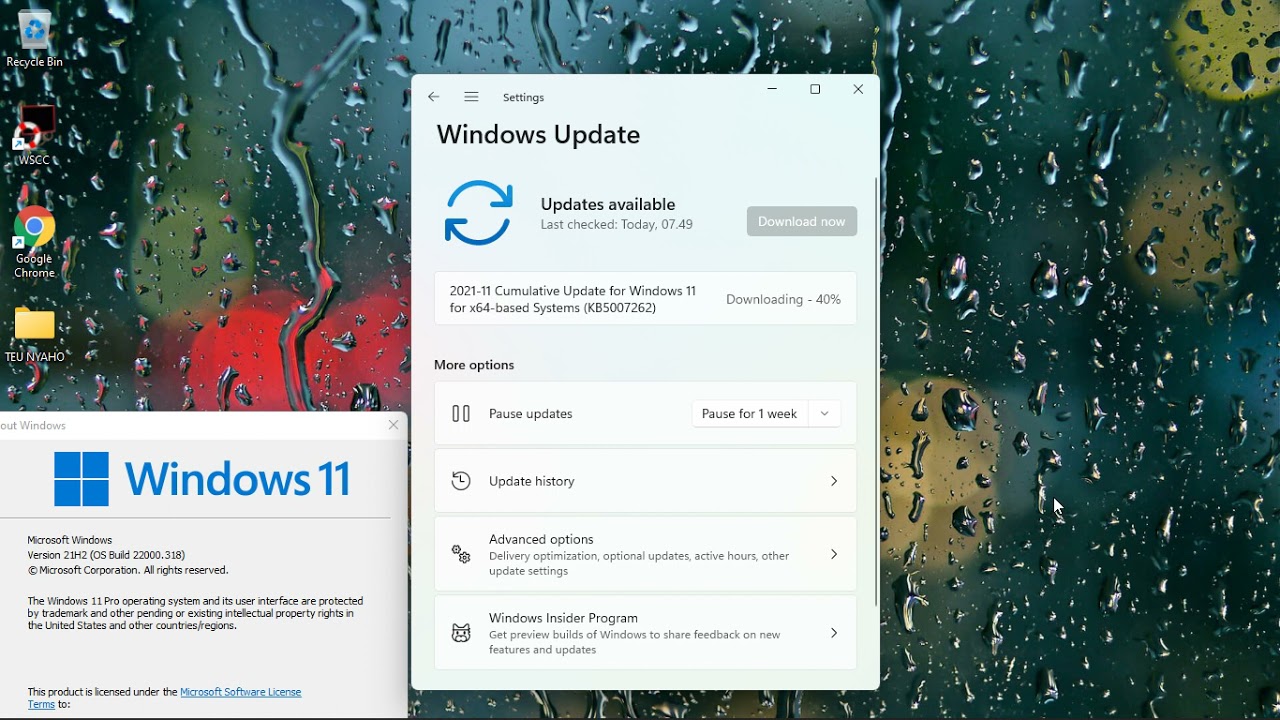
Restart once the download is complete to begin the installation. Windows 11 KB5007262 MSU file can also be downloaded from the Windows Update Catalog website.
Download and Install: Windows 10 21H2
Windows 11 KB5007262: Changes and Improvements
- Microsoft fixed an Internet Explorer mode in Microsoft Edge that used to crash on pasting clipboard items.
- Taskbar icons animation on opening, closing, and minimizing has improved with Windows 11 KB5007262 update.
- Bluetooth audio and sound are properly synced with the system sound control.
- File Explorer does not stop working on closing its window.
- Temporary loss of audio is fixed for all devices.
The rest of the improvements, changes, and fixes remain the same as the previous Cumulative Update for Windows 11.