Microsoft released the Windows 10 KB5010415 update to the versions 21H2, 21H1, and 20H2. It’s an optional preview update like KB5010414 which comes with OS Builds 1904x.1566, where x stands for 1, 2, and 3.
Users have to manually download and install Windows 10 KB5010415 update to get the latest improvements and fixes. The rest of the users will automatically get it along with the next cumulative security update.
If your’e still on Windows 10 2004 then make sure to the latest feature update 21H2 to keep receiving the latest security and feature updates.
Download Windows 10 KB5010415
The Windows 10 users have to download and install all the pending updates up to the last security update KB5010342 to get this optional update. Open Settings app from the Start Menu and go to Update & Security. Click on the Check for updates button to automatically install all the updates. Also, download and install the following optional update.
2022-02 Cumulative Update Preview for Windows 10 Version 21H2, 21H1, and 20H2 for x64-based Systems (KB5010415)
Download & install
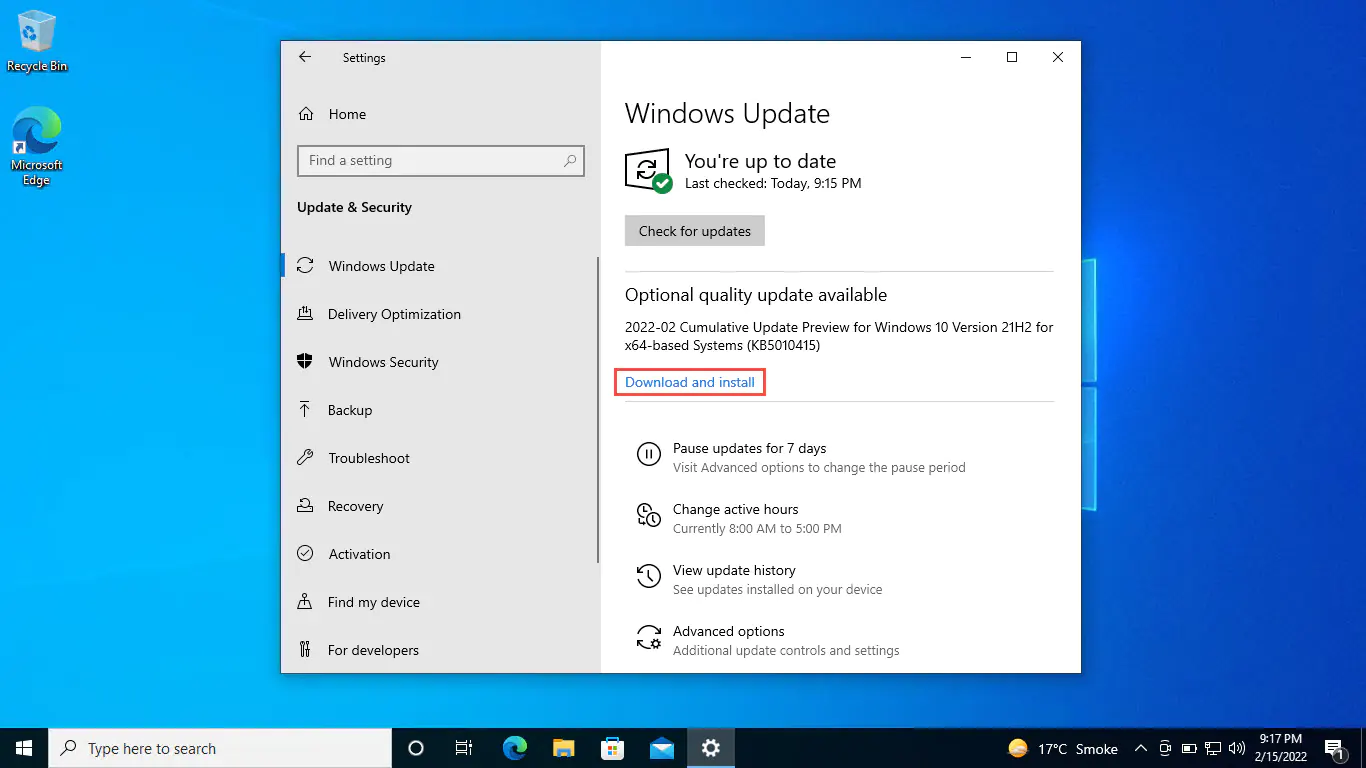
Then restart your PC to finish the installation of the update.
Windows 10 KB5010415 – Improvements & fixes
Several changes were implmented along with this update, out of which we have listed a few important ones.
- Internet Explorer mode can take the cookies from the Microsoft Edge.
- NVMe Memory gets under the hood improvements.
- Memory leaks were fixed for the wmipicmp.dll module and SCOM system.
- Remote Desktop Service server limit is increased beyond 100 users.
- Fixed the 0xc0000005 error chode for STATUS_ACCESS_VIOLATION and GPOAdmin.dll file.
- Task Manager now shows more accurate Startup impact.
These are just a few highlightes imrovements on Windows 10 KB5010415 and the rest of them are mostly related to the enterprice and servers.