After the version 21H1, Microsoft has announced the next feature update to Windows 10 version 21H2. After the recent launch event of Windows 11, Microsoft has also promised to deliver the best updates to their Windows 10 users. The Feature Update to 21H2 will enhance the security with new features.
The covid pandemic had a worse impact on the productivity of employees and students but Windows 10 proved quite useful in the lockdown. Daily commuters had to shift their office to work from a home culture with daily meetings and submissions. It drastically boosted PC usage and Windows has got more than 70% of the market share.
Microsoft has taken care to provide a hybrid environment to work, learn, and play on Windows 10. Fast updates to 21H2 will keep you safe against vulnerabilities and give you a robust platform to continue with your work. It will be delivered in a compressed size to easily get installed on your device without pausing your workflow.
Download and Install the latest Windows 10 Update – July 2021
Contents
Upcoming Features of Version 21H2
Microsoft has set the best goal to match their customer’s requirements. We all are their customers that is their users and we are always eagerly waiting for new features to improve our productivity with the enhanced security.
Microsoft has prioritized our feedback to give us a focused environment for work and entertainment. Let’s look at the most anticipated features with this update.
Microsoft will continue to follow the same path to supply the small-size Windows 10 21H2 update to users with Windows 10 21H1, 20H2, or 2004. The installation process is also fastened from the last few feature updates.
Windows 10 21H1 service support is kept the same for 18 months for Windows 10 Home and Pro users and 30 months for the Enterprise and Education organizations.
The WiFi security will be pushed to the next level with WPA3 support. The WPA3 WiFi security tackles all the WPA2 limitations to save our privacy from public and private networks.
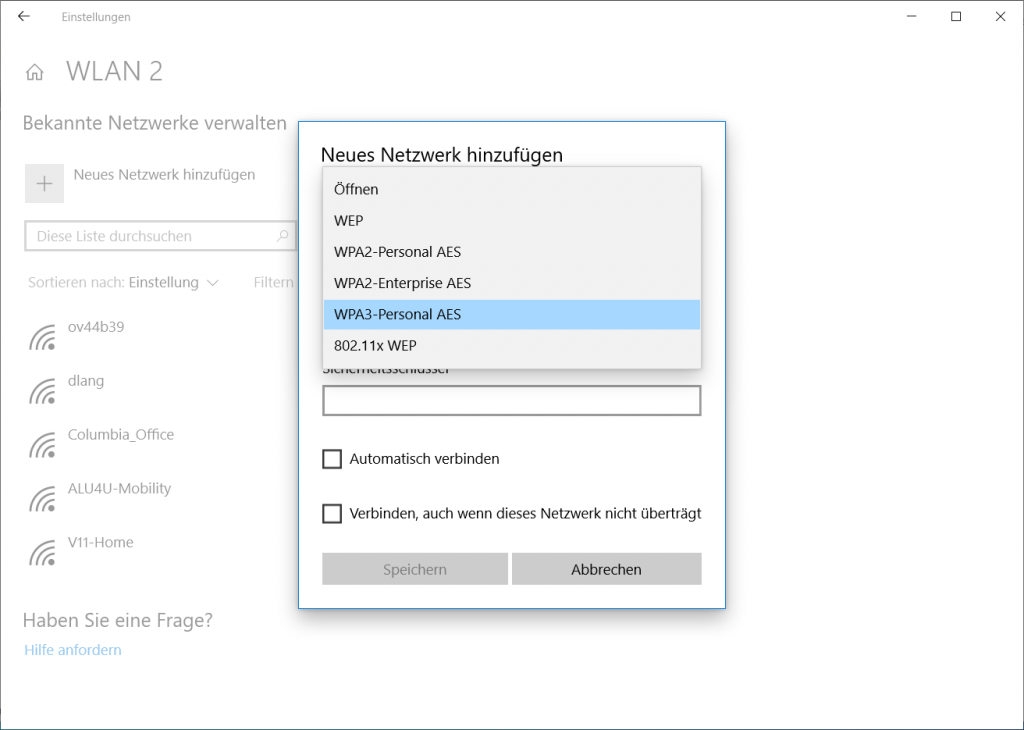
Improved Windows Hello security for Businesses to enable strong two-factor authentication without a password. A Password might compromise by a hacker but a user credential tied with a device and a PIN or touch id will be the best combination.

Microsoft has also targeted the developers with enabled GPU support for WSL and EFLOW. The WSL stands for Windows Subsystem for Linux and EFLOW stands for Edge for Linux on Windows, both tools run on the command line to let developers get the Linux functionality for their Windows apps.
Download Feature Update of Windows 10 21H2
After the Windows 11 Insider Preview release to Dev Channel, Windows 10 21H2 version will be available for Insiders of the Release Preview channel. Microsoft made these changes for the separate path of non-supported Windows 11 devices.
Earlier all the Windows 10 Feature Update were released to the Beta channel but now it’s reserved for the Windows 11 and a new Release Preview channel is available for Windows 10 users.
Those who want to receive the latest Windows 10 build have to join Windows Insider Program on the Release Preview channel. Then check for Windows 10 21H2 update, manually have to click on the download button of Build 19044.1147 (21H2), and install it on their device.
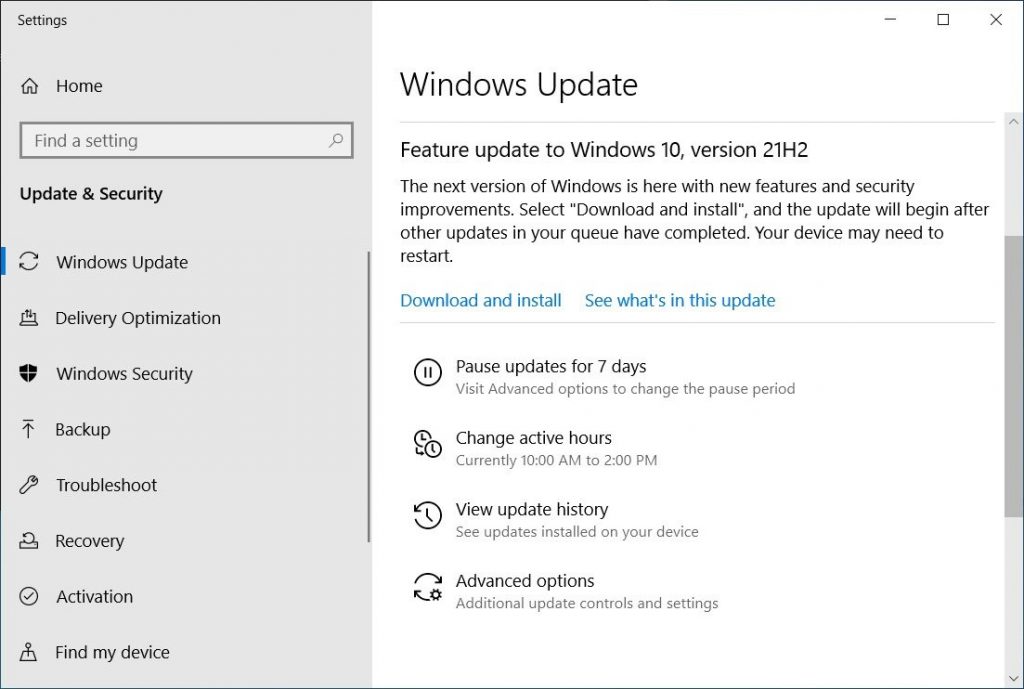
Also, type winver in the Windows 10 start menu and click on the first app option. The WINVER Info app will show the Microsoft Windows 10, Version 21H2 (Build 19044.1147).
How to uninstall Windows 10 Update & roll back to the previous update?
Join Windows Insider Program with Release Preview Channel
You have to join Windows Insider Program with the Release Preview Channel to receive Windows 10 Feature Update to Version 21H2. Further Windows 10 will be improved based on the feedback of Insiders.
Windows Insiders may get some glitches and bugs as on testing mode but these users will be first to receive new features than most of the users. Weekly updates will also keep fixing the existing bugs and issues with the system.
The Windows Insider Program is advised for moderate users and for professional users who are solely dependent on PC for their work. Follow the step to download Windows 10 21H2 by joining the program.
First, make sure that Windows 10 2004, 20H1, or 21H1 Feature Update is already installed on your PC. Do check and install all the available updates before going to the next steps.
Launch the Start Menu and tap on the Settings icon. Click on the last Update & security tile and navigate to Windows Insider Program on the left side menu. Get started to join the program, add or link your Microsoft Account, and choose the Release Preview Channel.
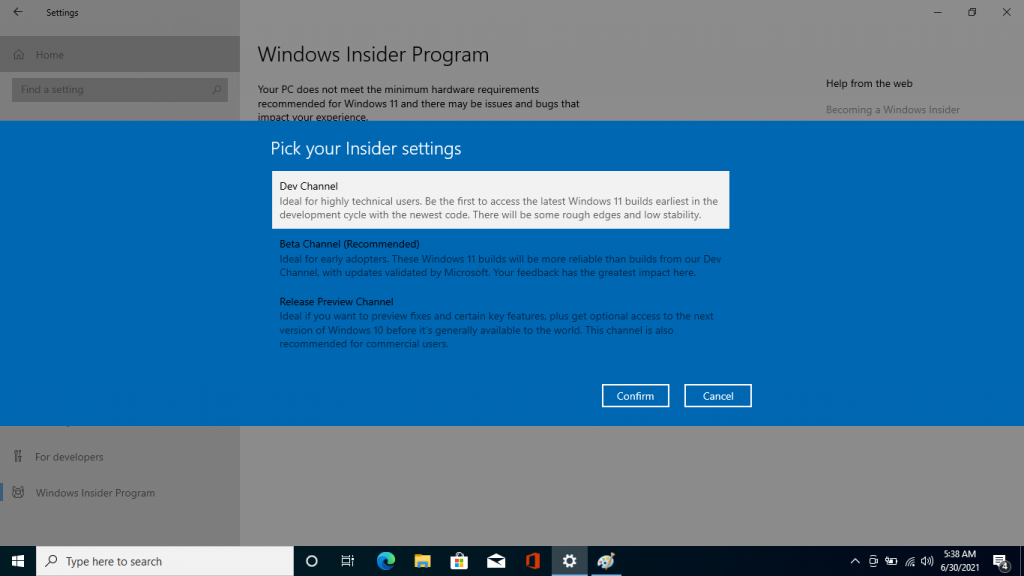
Now, it will ask you to restart to start receiving the updates. Again go to Update & security settings to Check for updates. You have to manually click to Download and Install Windows 10 21H2 update.