In the early stages, Discord was just free to use an online chat app for Gamers but now Discord has turned into all in one communication app. Gamers can simultaneously communicate through chat and audio while gaming online. Discord Gamers love to communicate over audio to enhance their in-game experience. Discord also supports video calls and streaming gameplay in the communities. Along with streaming gameplay, you can even share your computer screen on the Discord Servers and it will allow you to screen share the Netflix Movies with your friends.
Discord has connected thousands of gaming communities over two hundred million users and now it has also started connecting non-gaming communities. Yes, you heard it correct, Discord also supports music, movies, and several other communities.
Just play your favorite Netflix movie series on your device, invite your friends to join you on the discord, and let the party begins. Only the luckiest get a chance to enjoy the binge-watching with friends. Netflix Party is just chatting with strangers while watching the same movie or episode and Netflix on Discord is all about sharing the same movie experience with your own friends. You can use Discord to stream your favorite movie of Amazon Prime, Hulu, or any online streaming services. You can even stream the downloaded movies from your computer.
Gaming, non-Gaming, and Discord Netflix communities are hosted on the Discord Servers and discord server is divided into various other channels. Each discord community server consists of basic rules and announcement channels, where users are generally not allowed to post but rather get the latest announcements of upcoming Netflix Movies, events, games, and community gatherings. The general chat channel is all in one chat channel for all the community members. You can send the basic text message with emojis, gifs, pictures, videos, and Netflix Movie Clips on the discord chat channels. Each community will have several chat channels for discussing several other topics and off topics.
Communities will also have only audio channels for their fellow users. Unlike chat channels, Audio channels have the limit over the maximum number of simultaneous users who can join the channels. The audio channel participation limit is set by the community organizers and can be set to a maximum of 50 members as per the latest announcement. That means at most your 50 friends can stream Netflix on Discord. Communities organizers can enable the streaming permissions on their audio channels. With the streaming permissions, community members can share their live gameplay, share their computer screen, or video call with their fellow community friends.
Contents
How to stream Netflix Party on Discord?
Who doesn’t love watching movies with friends and family? Here is How to remotely stream Netflix movies with your group? Unlike Netflix Party, everyone won’t need the Netflix account, they just have to join your discord server. You can play and pause the Netflix Movies and Series at the same time and even talk about the movie on the Discord like a family enjoying the movie on the same TV screen. Let’s begin the Netflix Streaming Party on the Discord.
All your friends will need Discord App installed on their devices. Discord is available on Windows, MAC, Android, iPhone, Linux, and all the major devices. You can download Discord for your PC from their official website or from Playstore and App Store for your phone.
Create your account on Discord or enter with your existing account. Netflix movie hosts will require a computer to host the Netflix Party on Discord.
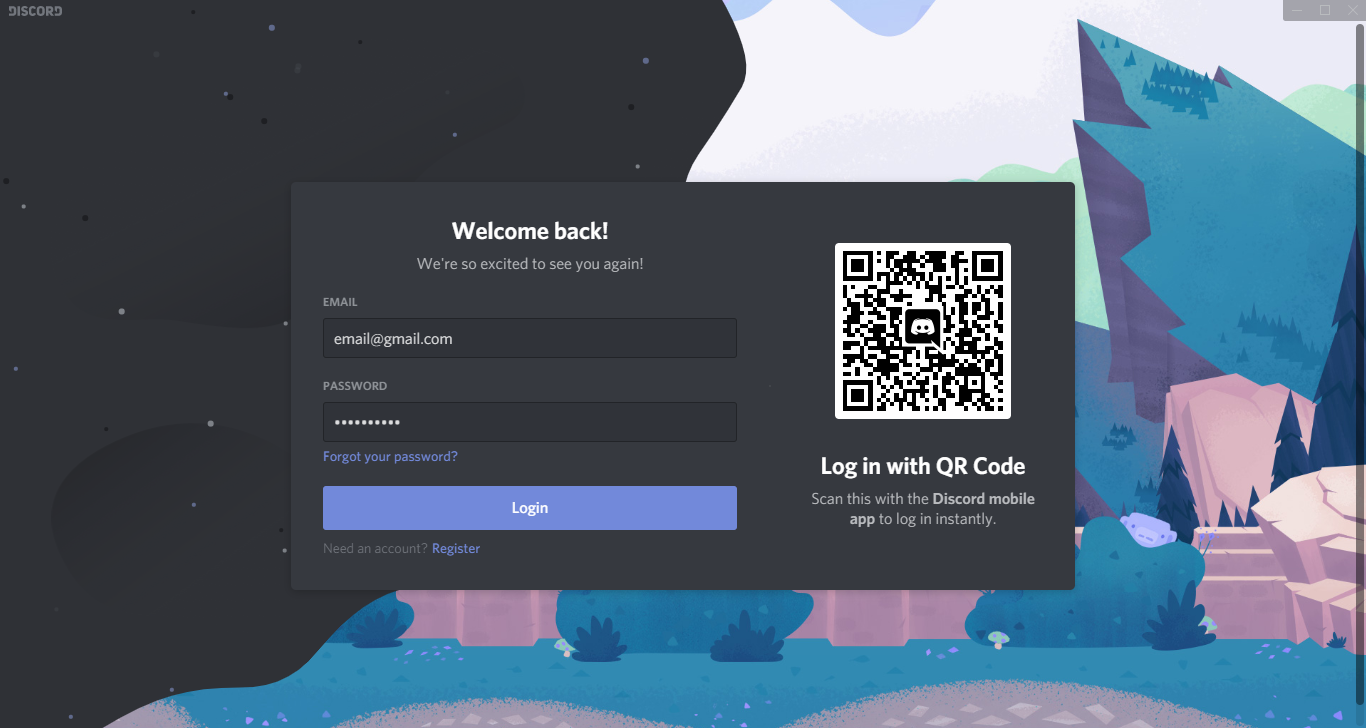
You need to Add Chrome App on your Discord as you will play Netflix movies on your Chrome Browser. Click on the Gear icon of the User Settings placed after your profile name, in the bottom on the second column.
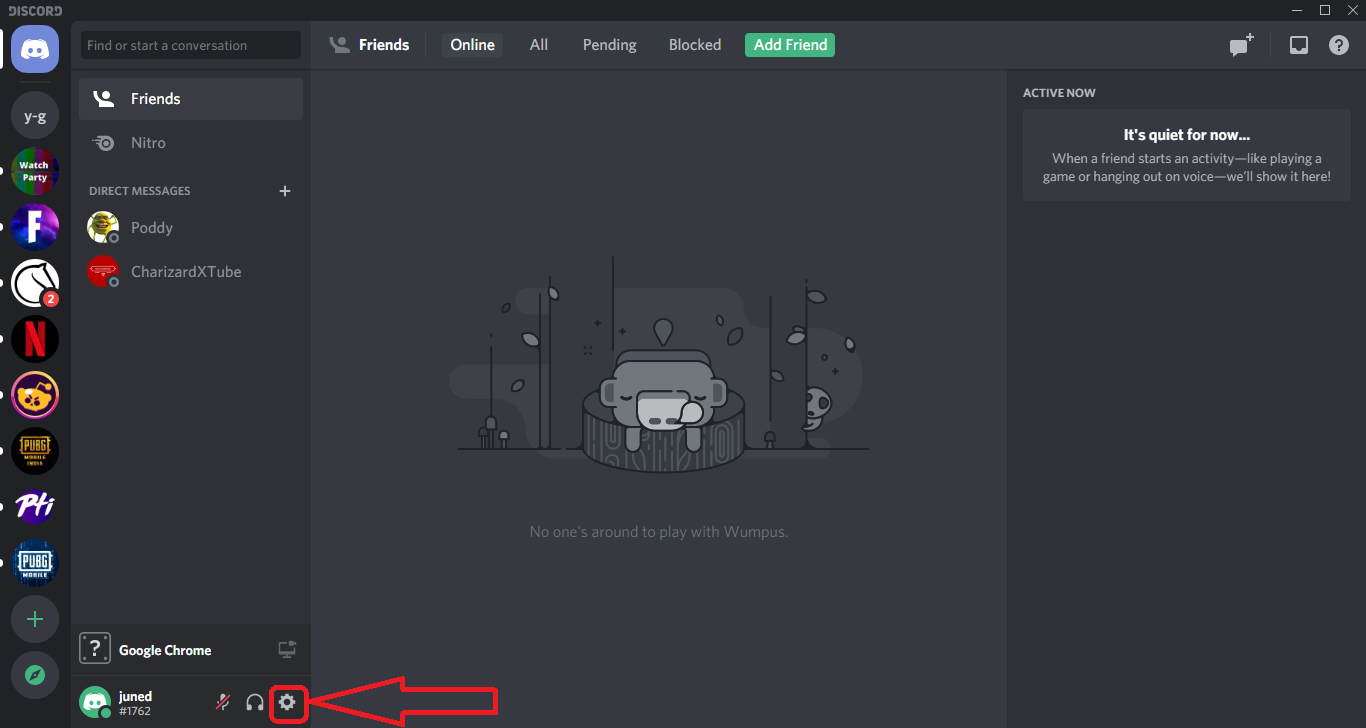
Scroll down to the App Settings list in the left side menu and tap on the Game Activity.
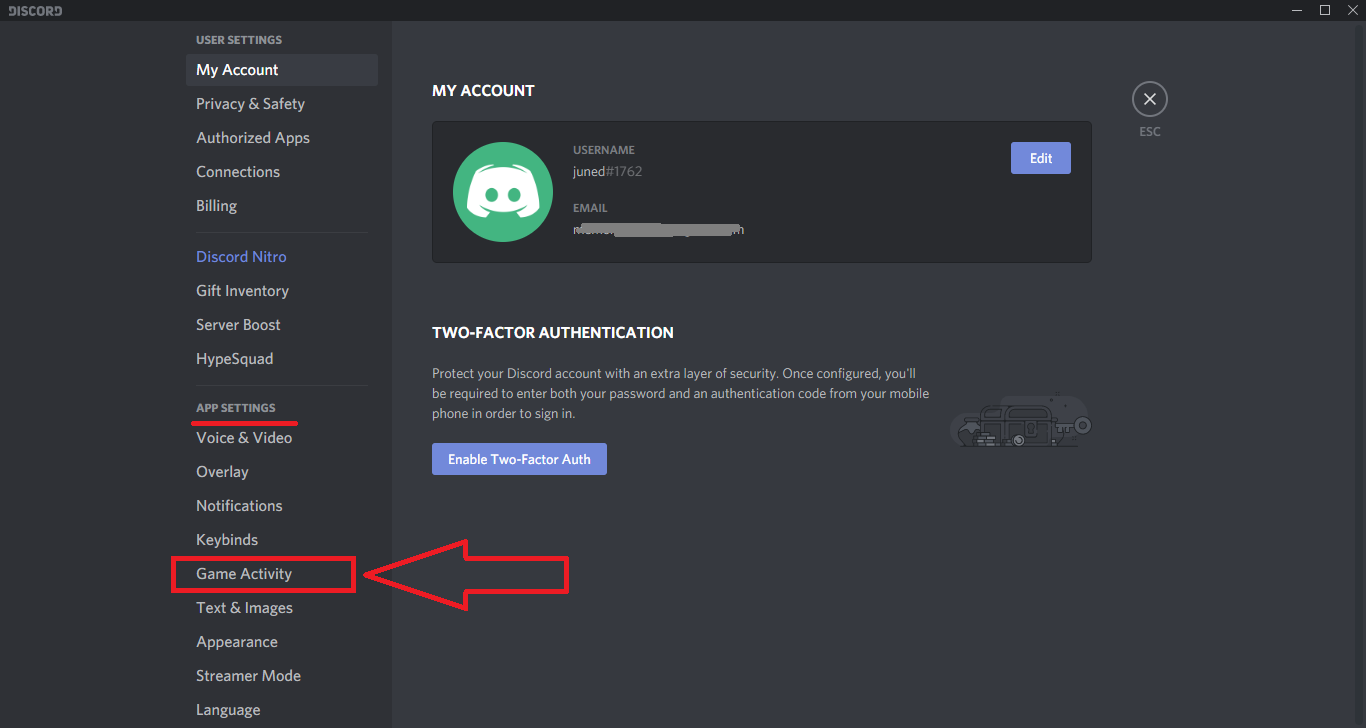
Take your mouse cursor on Not seeing your game? and tap on the Add it! link. Search for the Google Chrome and add the very first option and tap on the Add Game button.
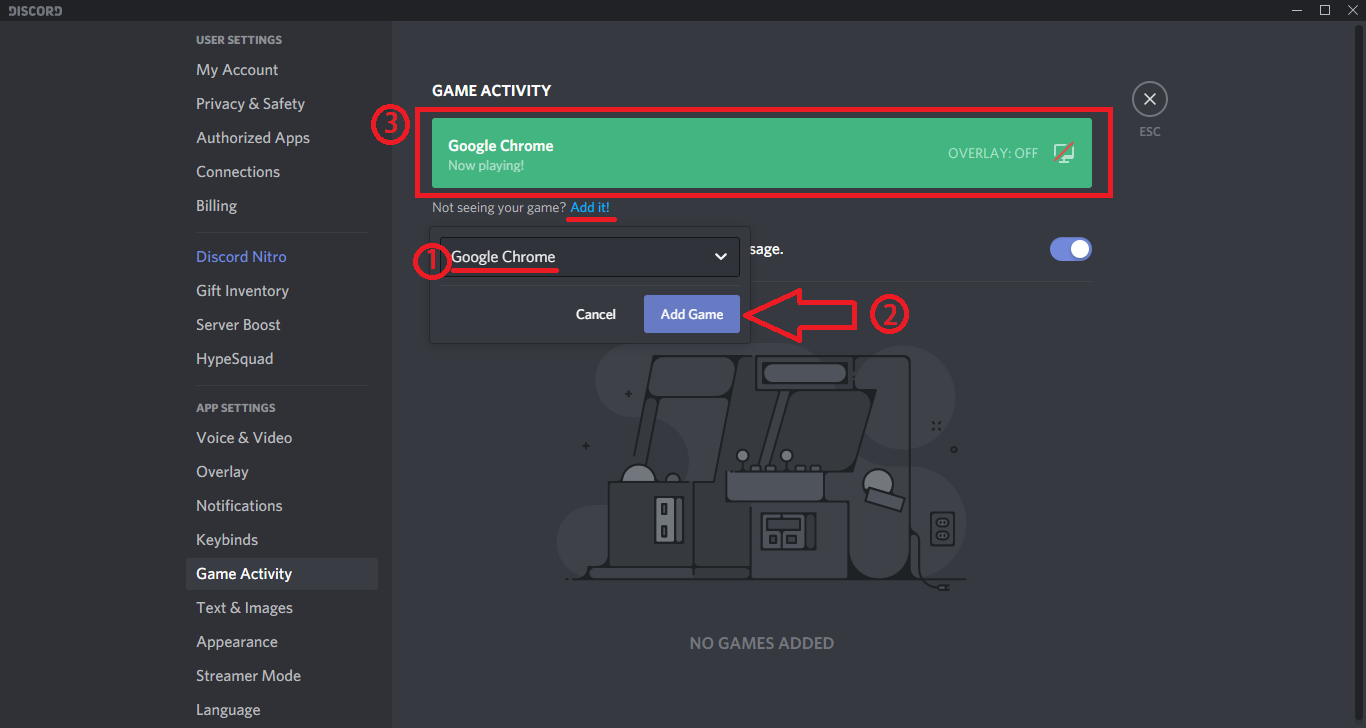
Now Add Your Friend on the Discord, Click on Add Friend on the last top menu option and search for the friend username followed by the hash and four-digit number mentioned in the Discord Profile. Do ask your friends to accept your requests on the Discord.
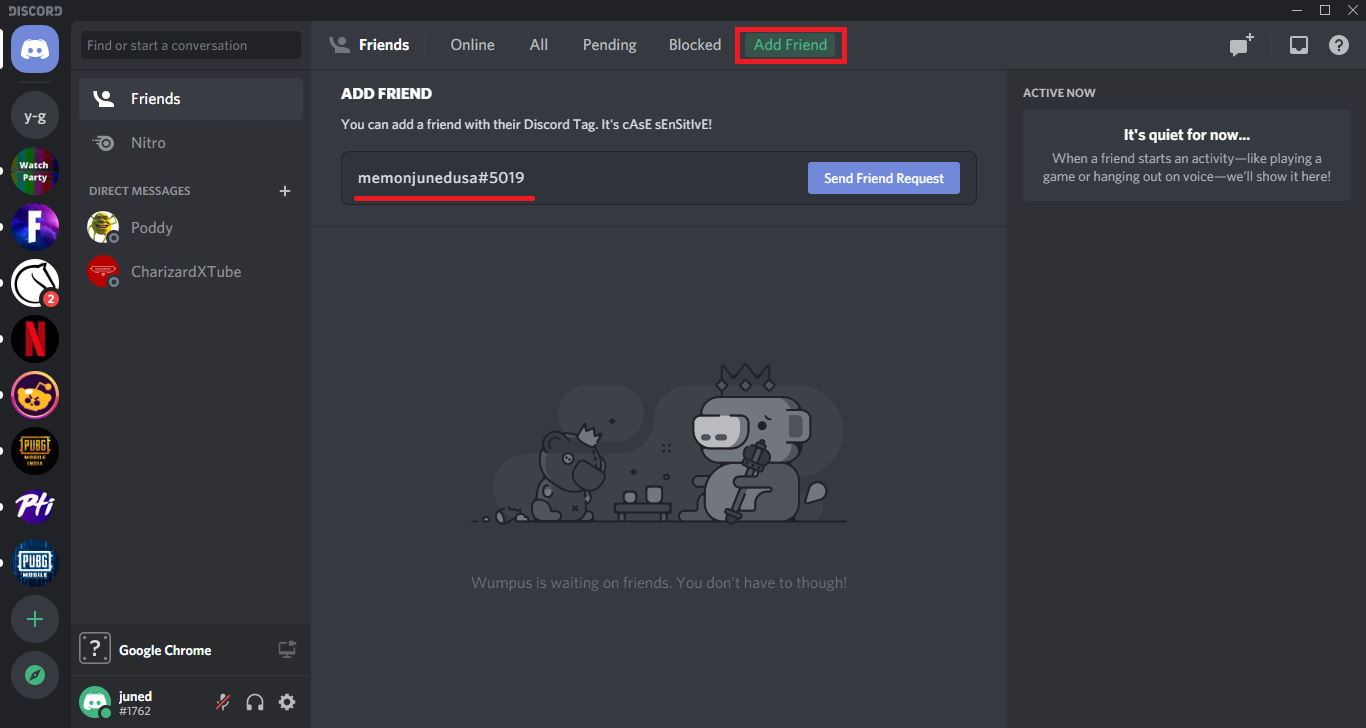
Now create your own Discord Server by clicking on the second last Plus button in the very first column. Chose to Create My Own Discord Server in the popup.
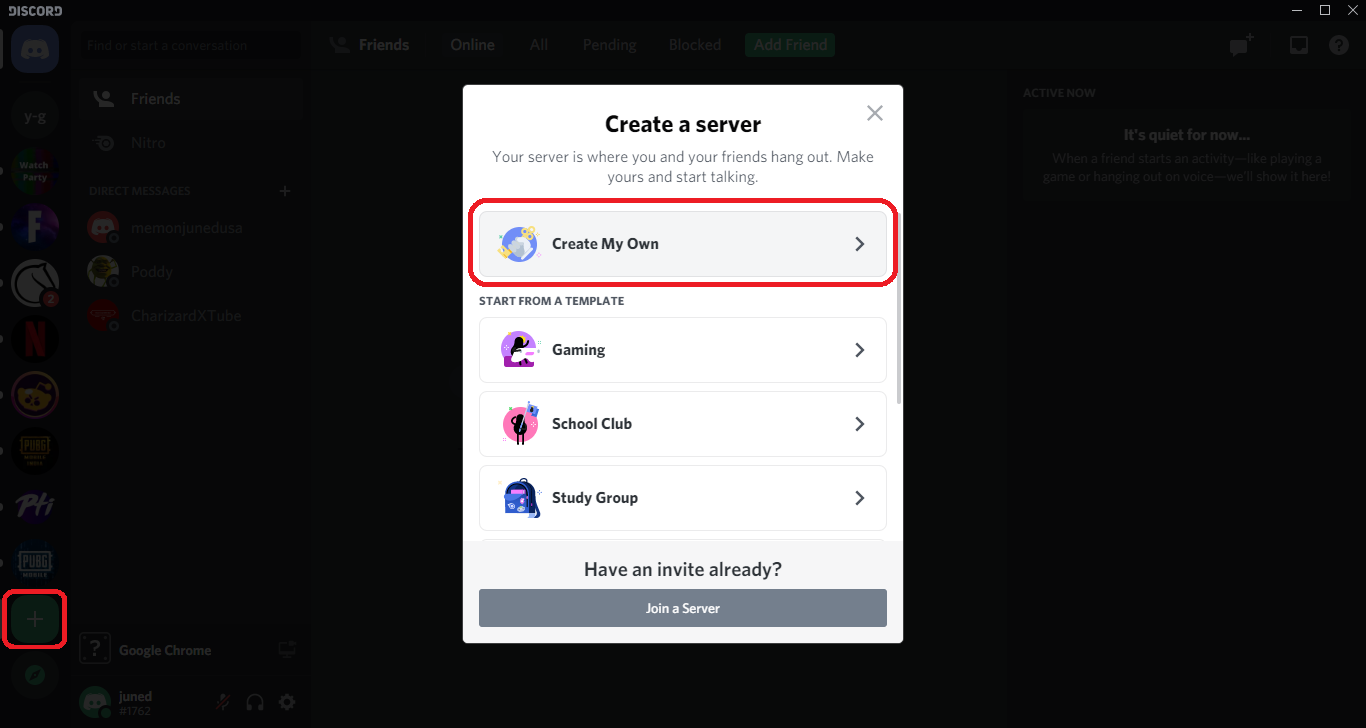
Give a name to the Discord Server of your choice, I have named it a Netflix Party and click on the Create button.
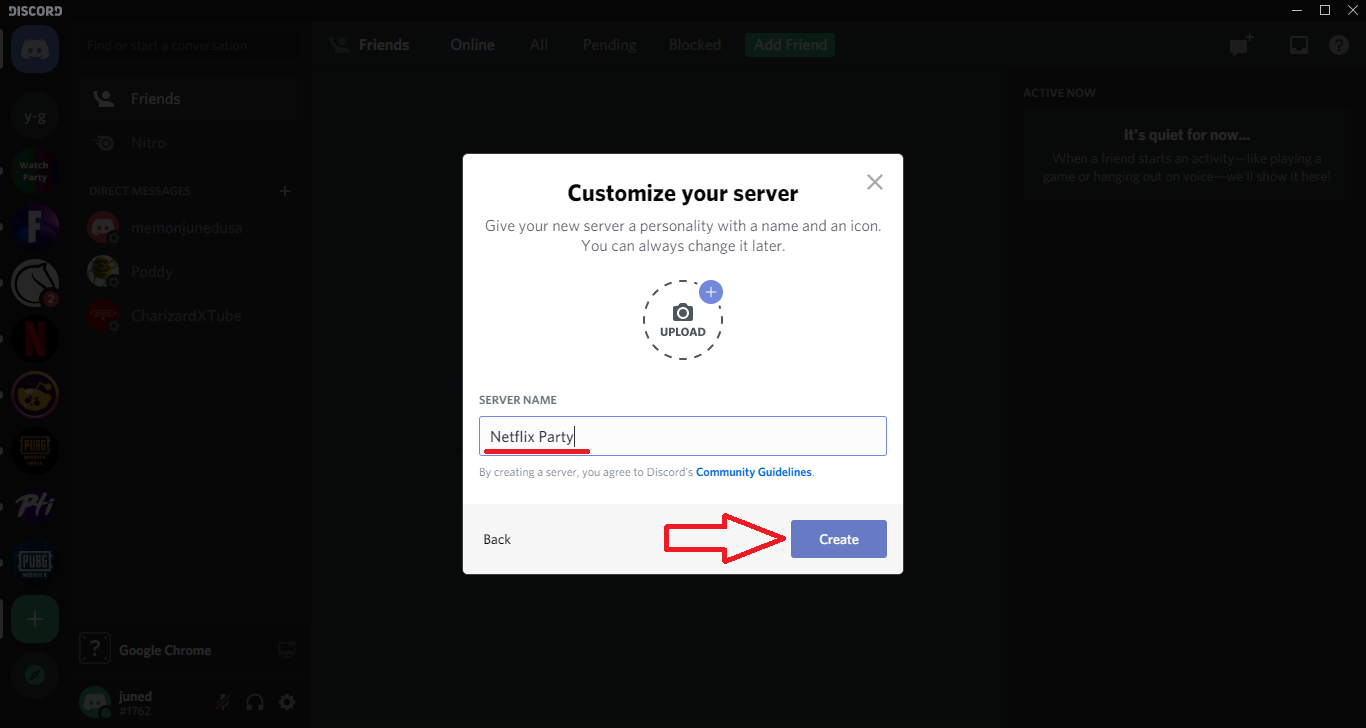
Now invite friends to join Netflix Party Discord Server, you can even share your Discord Server link to your friend.
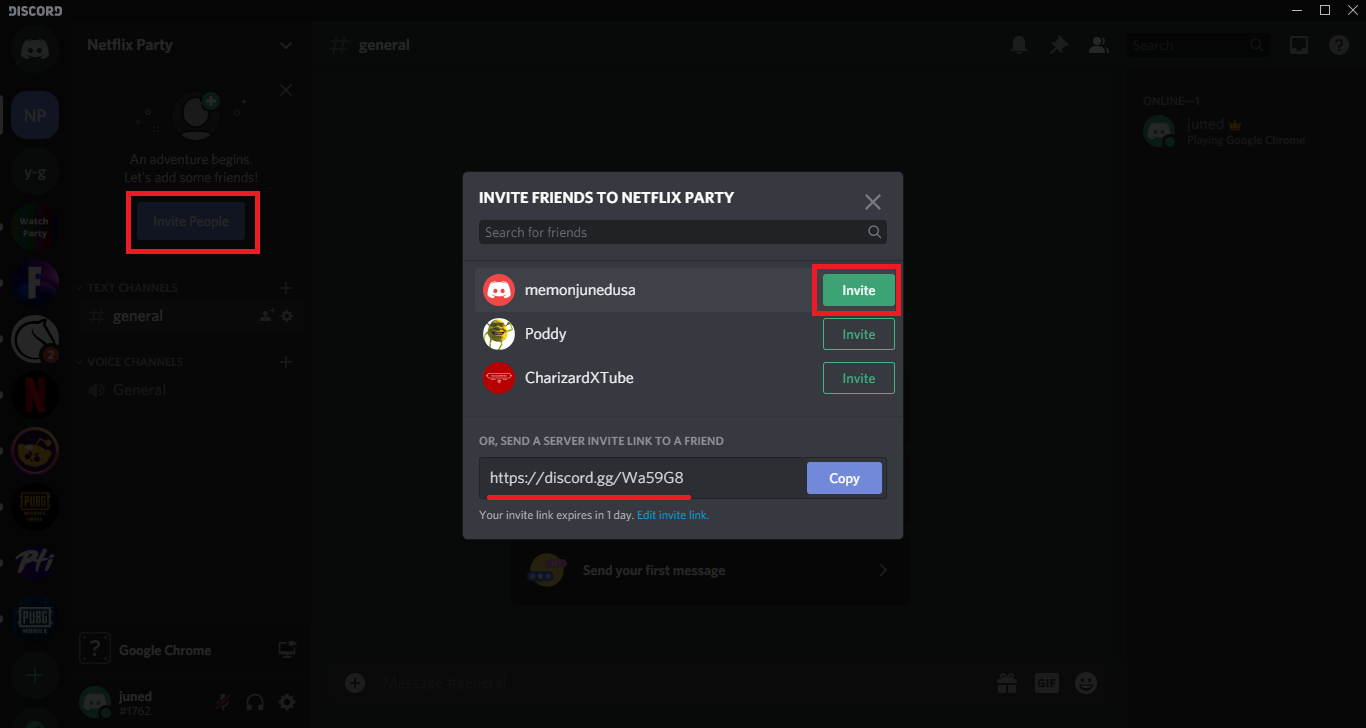
Create a new Voice Channel, lets name it as Discord Netflix Movies.
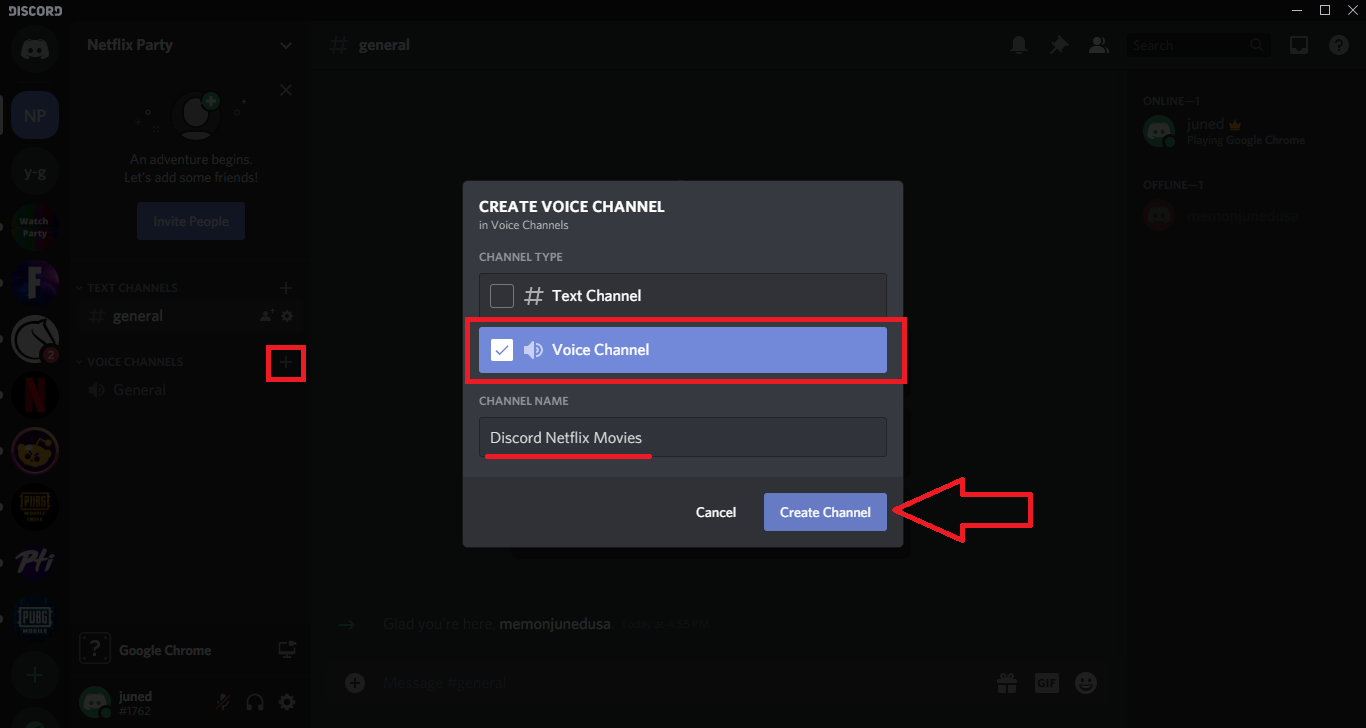
Open Google Chrome and set the Netflix movie you want to stream on the Discord. Set your movie on the full screen and pause it to let others join the Netflix Party.

Double click on the Discord Netflix Movies voice channel to join the channel and ask your friend to join it too. Now click on the Share Your Screen icon to select the Chrome Netflix Windows.
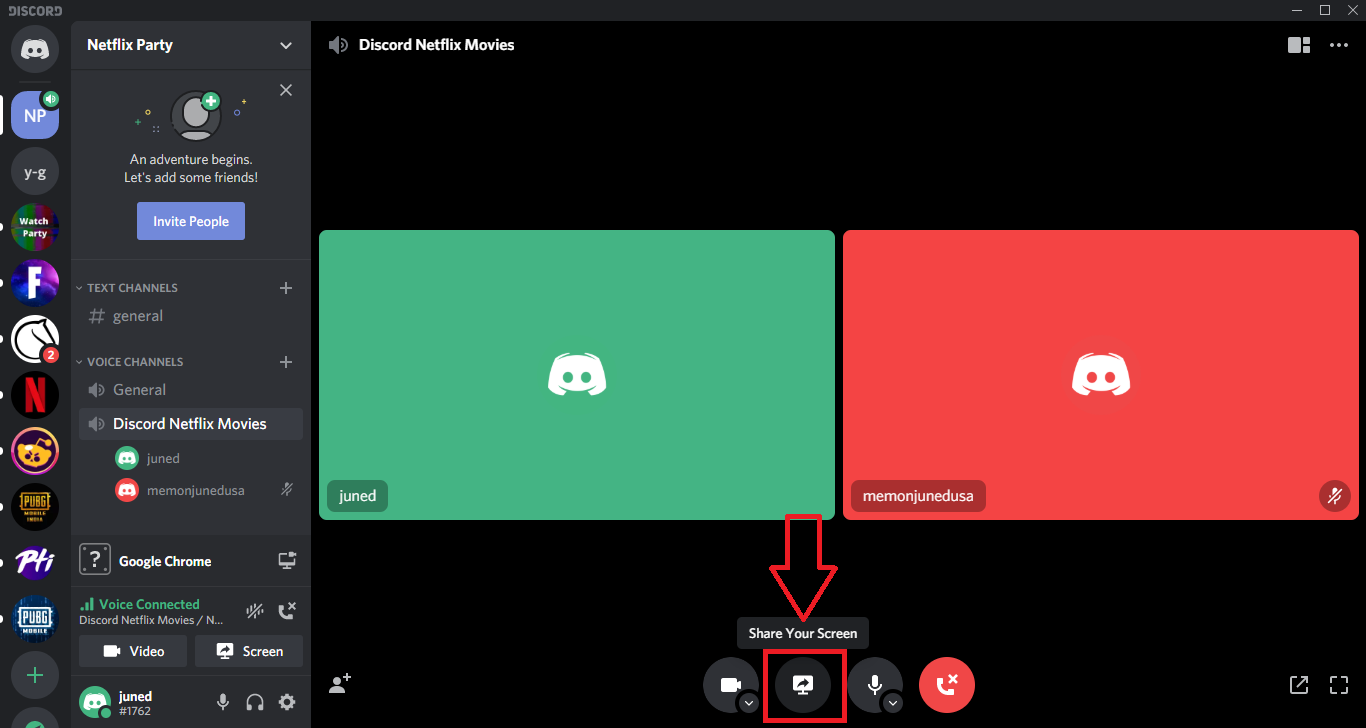
Click on the Netflix Movie Tab.
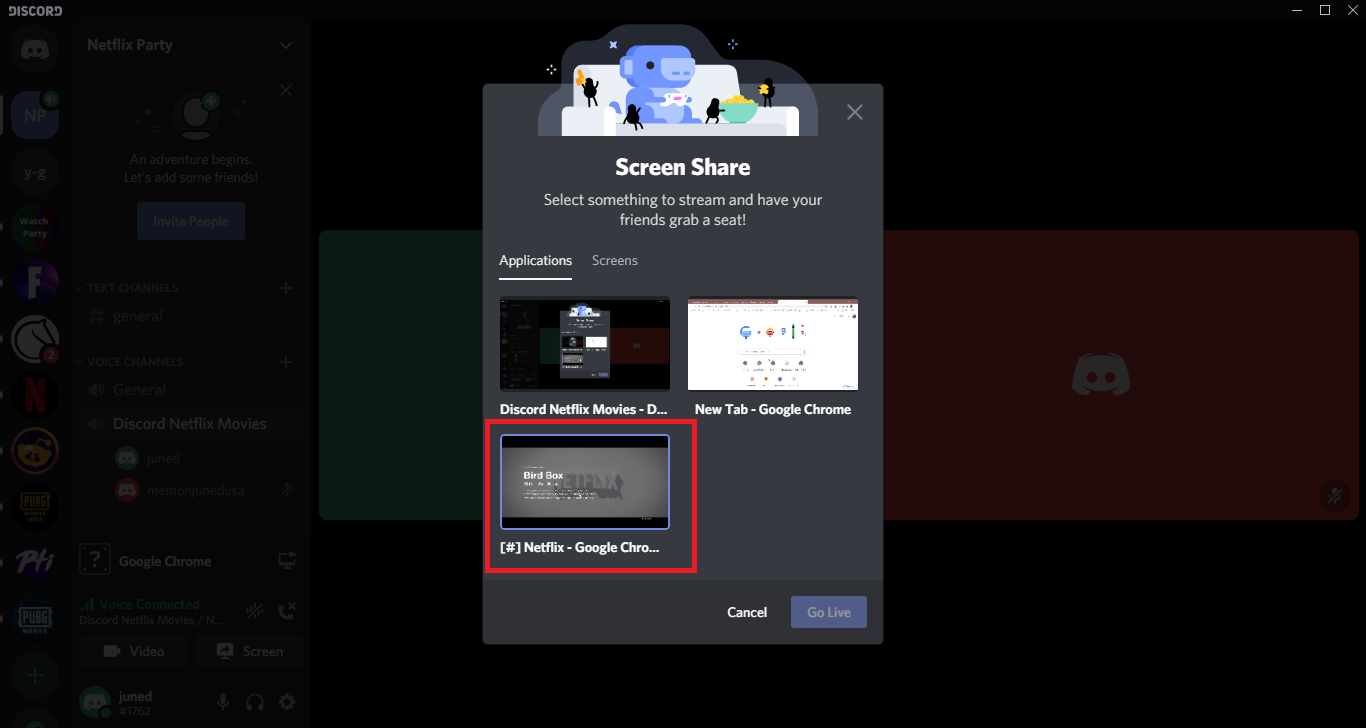
Set the Resolution as 720, Frame Rate as 30, and click on the Go Live button.
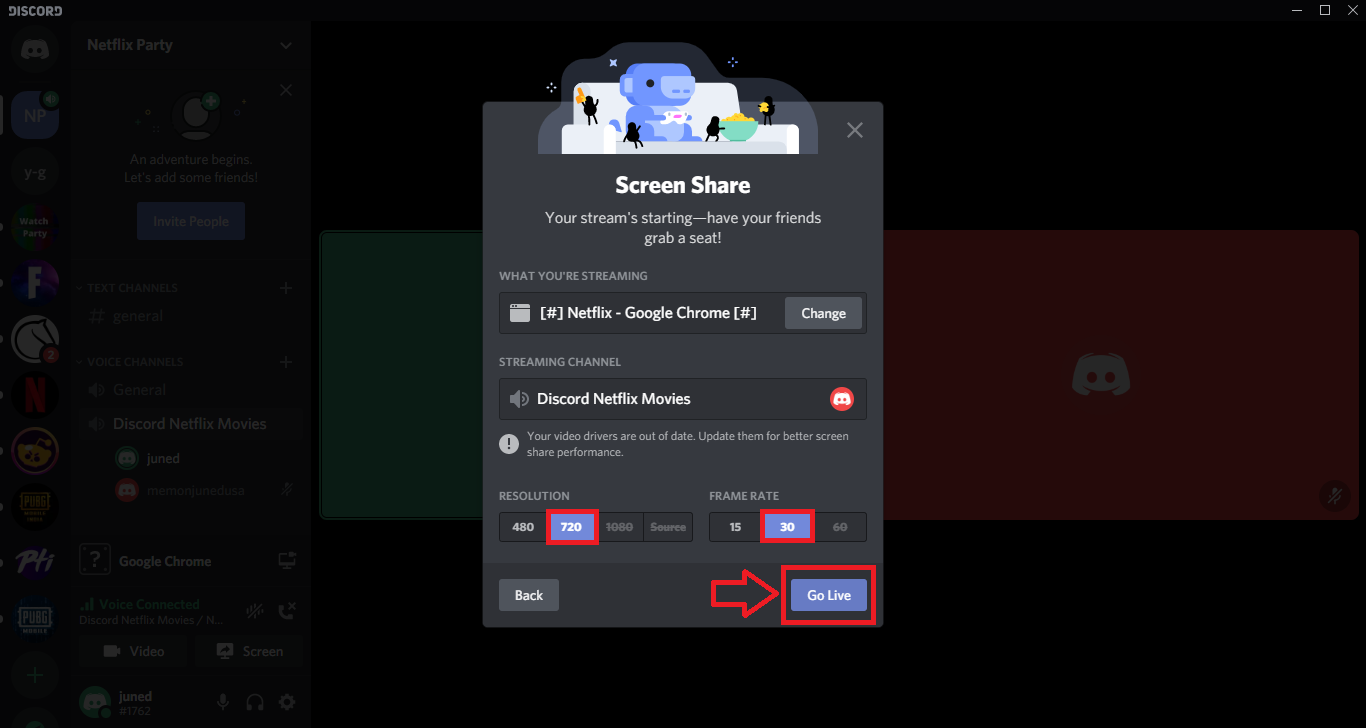
You will start streaming Netflix movies on the Discord server with your friends.
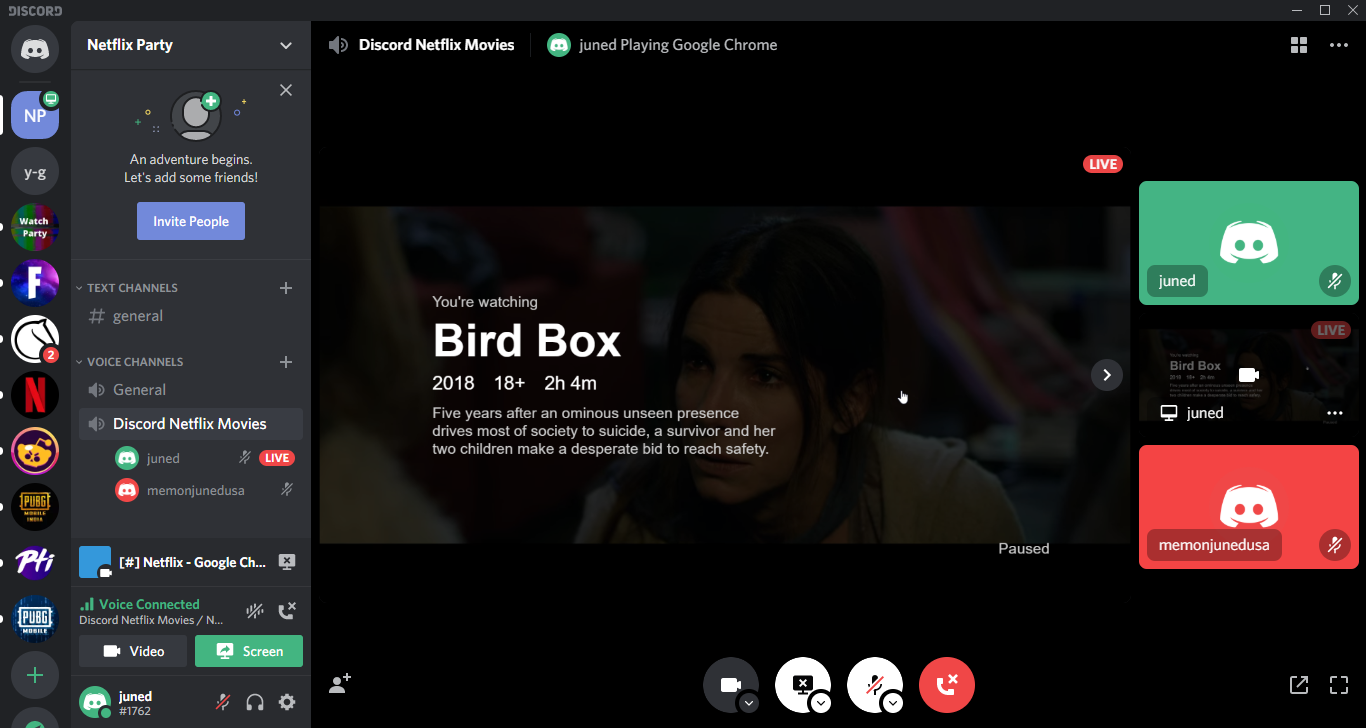
Along with watching movies with friends you can share your thoughts using Discord Overlay, if Discord Overlay is not showing then you have to enable it from the settings. Sometime you might face Netflix black screen error on Discord, but we have also got you a cover to fix this error.
Fix Discord Netflix Black Screen Error
Netflix doesn’t want its users to share their screen with friends on Discord and to protect its content it has encrypted the video content to keep it safe from the screen recordings. You will only see the Netflix black screen only with audio while streaming on Discord and even sometime there will be no sound on discord Netflix movie. Our many readers have also faced the same Discord Netflix Black Screen and No Sound errors and hence we have come up with the solution so that our readers continue streaming Netflix with their friends without any errors. Let’s see the steps to fix the error.
Open Google Chrome and navigate to the Settings.
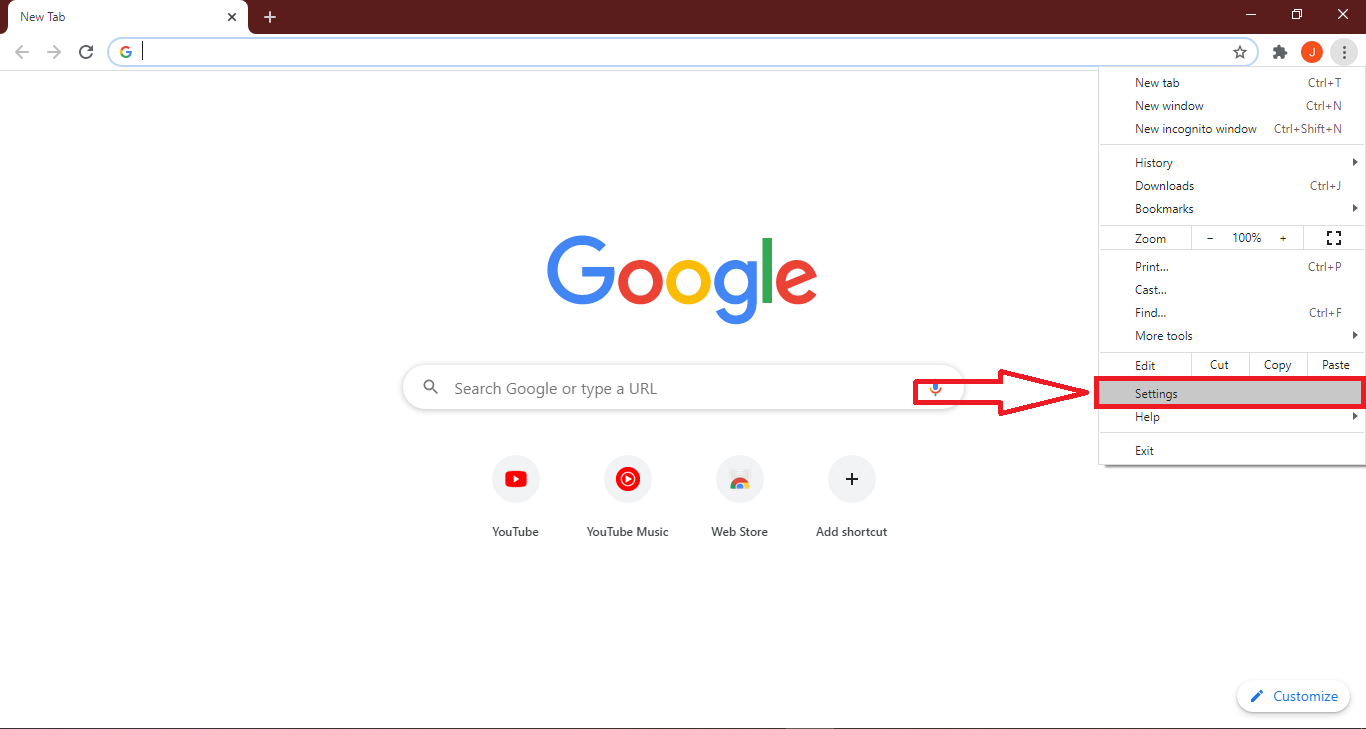
Scroll down until you see the Advanced settings option.
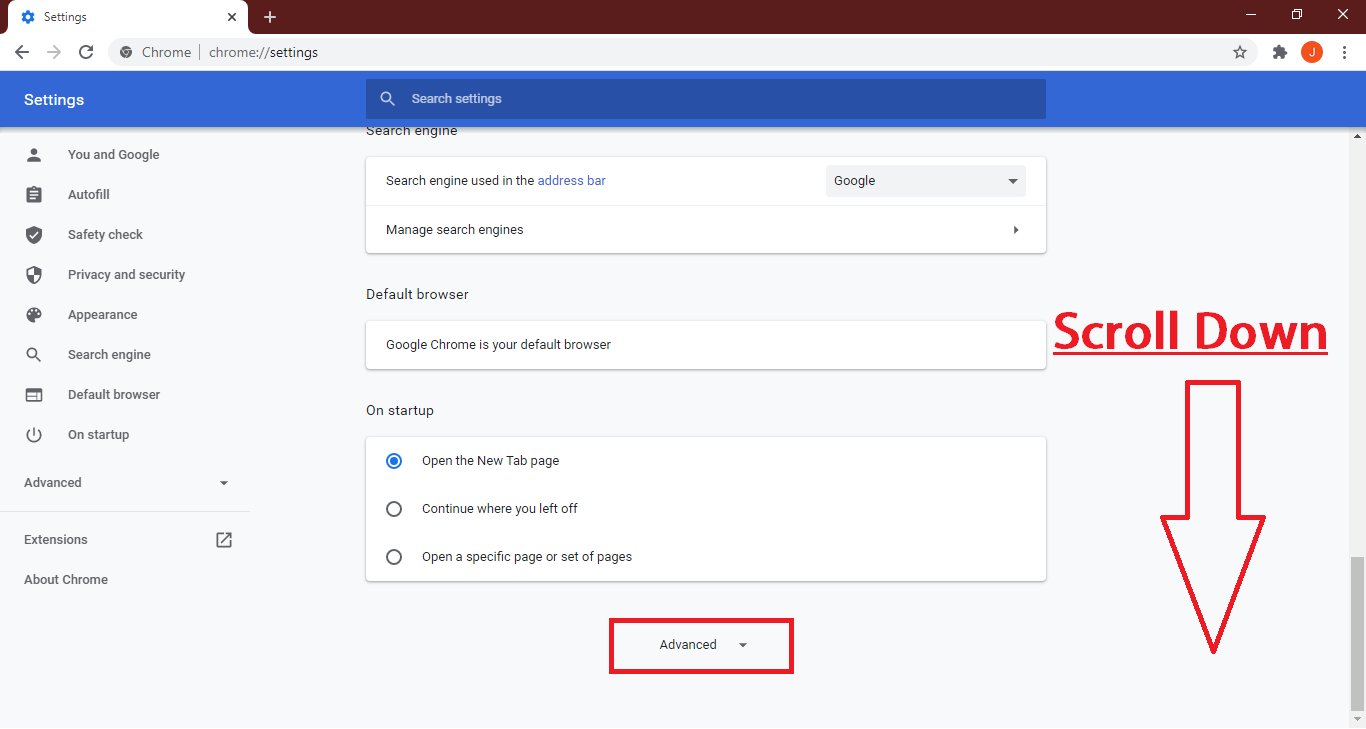
Scroll down further to the Advance settings until you see the System settings. In the System Settings, turn off the second “Use hardware acceleration when available” option and Relaunch the Google Chrome browser.
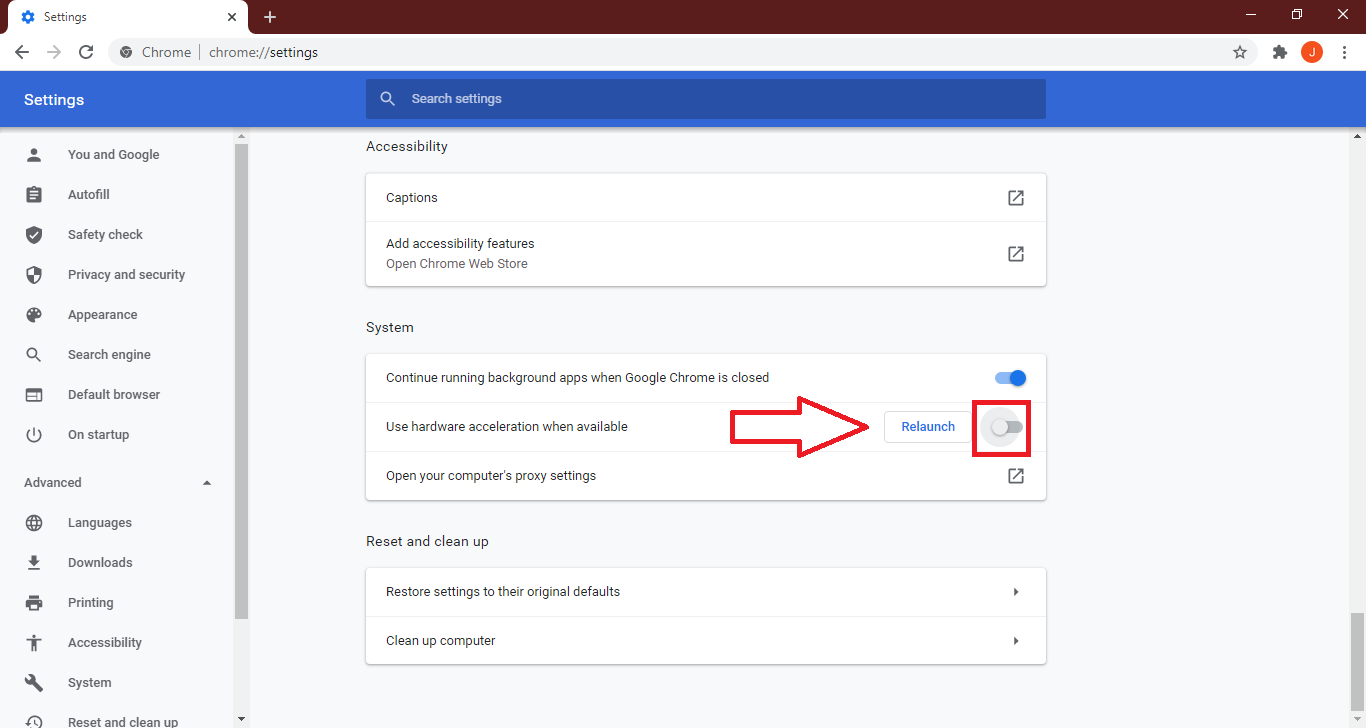
Disabling the Chrome Hardware acceleration will definitely fix the Netflix Black Screen error on the Discord.
Discord Netflix Bot Accounts
You will find many discord bot accounts servers to stream Netflix movies. Discord Netflix Bot will be integrated on the Discord Server to continuously stream Netflix Movies. You can search for Discord Netflix Servers on the disboard.org site or search Netflix on the discord. If you want to integrate Netflix Bot on your discord server then refer to the top.gg bot site.
Discord Netflix Extension
You can also install Discord on your Google Chrome Extension and later integrate the Netflix on Discord Extension the same way as we did it on PC. Discord Chrome extension is not an official extension but developed by the third-party developers but still used by thousands of users. It is available on the Chrome App Store and can be installed on your Windows and Chromebook devices.
Thank you for reading our brief and to the point article on How to Screen Share Netflix Party with friends on Discord? I hope you are able to stream the same movie experience with your friends without any Discord Netflix Black Screen and No Sound errors.