Android Apps integration into Windows 11 was the most prominent feature by Microsoft. It’s already a few months since Microsoft started testing the all-new Amazon AppStore and Windows Subsystem for Android with Windows Insiders. Now, Amazon Appstore preview along with Taskbar Weather Widget is rolling out to the United States users with Windows 11 KB5010414 22000.527 update.
The Microsoft Store will list your favorite android apps from Audible, Kindle, Subway Surfers, Khan Academy Kids, Lords Mobile, and more apps and games on their platform. The Chief Product Officer, Panos Panay also states, today we are adding over 1000 more apps and games in partnership with the Amazon Appstore, in a blog post.
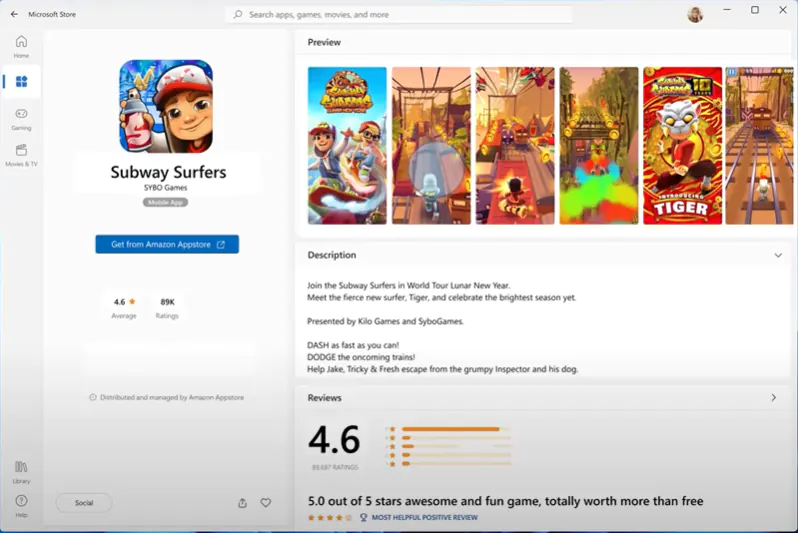
The WSA integration with the Amazon Appstore and Microsoft Store is built with the help of the Open Source Android Platform and backed by the Intel Bridge Technology. The user’s PC must meet the minimum requirements of 8 GB of RAM, SSD, Intel 8th Gen or AMD Ryzen 3000 or ARM 8c and higher processor, and enabled Virtualization support from the UEFI firmware settings.
How to get Amazon Appstore on Windows 11?
First, make sure your PC meets the requirements to run Andriod Apps on Windows 11 and also turn on the Hyper-V, Virtual Machine Platform, and Windows Hypervisor Platform from the Turn Windows features on or off.
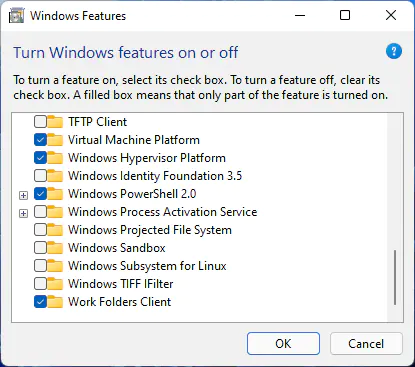
Then download and install all the pending and optional updates up to OS Build 22000.527 and higher. You can check the current version of your Windows with the winver from the Search or RUN dialog.
The Microsoft Store will also require to Get updates from its Library page. Now, get the Amazon Appstore from Microsoft Store and launch it to sign in with an Amazon account to start downloading and installing android apps or games on Windows 11.
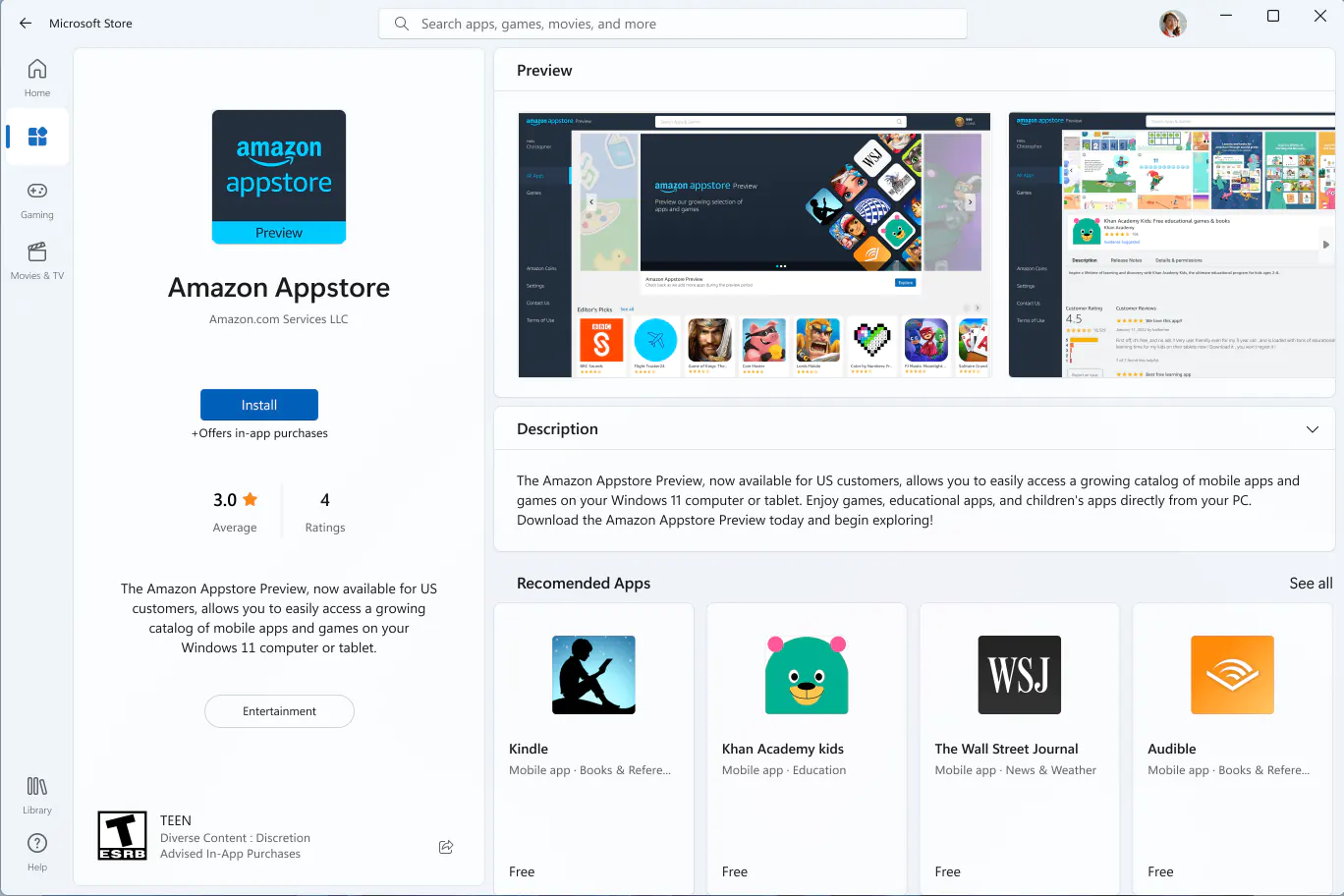
The android apps and games will also appear on the Start Menu and other folders just like the normal Windows apps. The Android Apps and Games can also be found on the Microsoft Store.