Well, when you decide to buy a mouse for your PC you think of its Polling Rate and DPI. The normal users won’t think more about it because they don’t know for what activities it is used. On the other hand, the gamers, developers, graphics designers, and video editors knew very well the importance of Polling Rate and DPI. In this article, we will discuss of Mouse Polling Rate. We have answered several questions in the post like, What is Mouse Polling Rate? What Mouse Polling Rate do you select for gaming PC and casual work? and How to increase the Mouse Polling rate on my PC?
Contents
What is Mouse Polling Rate?
The Mouse Polling Rate is measured in Hz (Hertz). It is nothing but a speed at which your mouse reports to the connected device such as PC and laptop. It gives an indication to the PC about its position per second or millisecond. If your mouse is having a 500Hz polling rate then it means that the mouse is reporting its position 500 times per second. There are 6 polling rates with different milliseconds. The 125Hz, 250Hz, 500Hz, 1000Hz, 4000Hz, and 8000Hz polling rates have respectively 8, 4, 2, 1, 0.25, 0.125 milliseconds. You can see that the higher polling rate has less report time. It means that a higher polling rate makes your PC and mouse highly responsive. The nature between Polling Rate and Report Time is the opposite. All polling rates have different milliseconds. The milliseconds represent that after what time the mouse report about its position. If you have a 125Hz polling rate then it means that the mouse is reporting its position every 8 milliseconds.
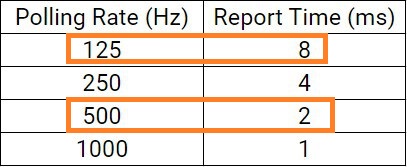
When you keep your mouse polling rate higher the lag time will be decreased. The higher polling rate will consume more high CPU resources because it will become highly responsive. It leads to a burden on the CPU. Once you are clear about “What is Mouse Polling Rate?” then read the below guide to know about the selection of Mouse Polling Rate for PC.
What Mouse Polling Rate do you select for Gaming PC and casual work?
Many users have reported that they don’t know what mouse polling rate they should select for gaming and casual work. In this guide, you will get your answer.
If you have a Gaming PC then you should think of Mouse Polling Rate and DPI before buying the mouse because it matters a lot in gaming. Apart from gaming it also matters in video editing, graphics designing, and developing software or apps. The selecting Mouse Polling Rate totally depends on which game you play on your PC. If you have a higher mouse polling rate as compared to the opponent then in-game your response will at the first place. If the game is Die or Alive then you will kill the opponent before he responds as you have a higher mouse polling rate. The higher polling rate means your inputs will be highly responsive and accurate.

As you know that there are two types of mice. The one is a USB Mouse and the second is Bluetooth Mouse. The Mouse Polling Rate depends on the connection type you use for the mouse. In a USB mouse, the basic polling rate is 125Hz and the highest is up to 1000Hz. If you are connecting the mouse using a USB then make sure you manage properly its cable because mismanagement in it will lead to a decrease in mouse polling rate. For gaming purposes, I will recommend you USB mouse because a Bluetooth mouse has a limited polling rate of up to 125Hz. If you are doing casual work then you can go for it because 125Hz is enough. It will also reduce high CPU usage.
As I have told you the selection of Mouse Polling Rate depends on which game you play on your PC. If you are playing Fortnite then you should set your mouse polling rate to 1000Hz. As it will make your PC highly responsive. The study says that almost 95% of Fortnite pro players are keeping mouse polling rate to 1000Hz. If you are playing FPS games such as CSGO then selecting 1000Hz is a better decision instead of selecting 500Hz because this game is competitive in nature. Your little late response will make you kill and lose the game. The same goes for PUBG and Fortnite.
If you feel that the Mouse Polling Rate is low then you can increase it using the below guide properly.
How to increase the Mouse Polling rate on PC?
Well, as you have a deep understanding of Mouse Polling Rate now you can make a decision to change your Mouse Polling Rate. If you want to increase it then stick with this guide till the end. Before going on the actual content I must say that this method is applicable to some mouse type. If this won’t work in your case then try the official software available for your mouse.
- At first, unplug the mouse and hold keys 4 and 5 to set your mouse polling rate to 125Hz.
- After this plug the mouse back. Now the polling rate is set to 125Hz.
- If you want to increase it then once again unplug the mouse and hold key 5.
- Now plug the mouse back and turn it on. You will have a mouse polling rate set to 500Hz.
- If you want to increase it to 1000Hz then repeat the process and hold key 4.
So, this is how you can increase the Mouse Polling Rate on your PC. If you have a low-quality mouse then you won’t be able to increase the Mouse Polling Rate.
You can also try the official software available for your mouse, like Logitech, Razer, and Corsair.
I hope that reading the above article you will have correct knowledge about Mouse Polling Rate. You should have a better understanding of it because it matters in gaming and other activities.