In this technological world, relations are also built upon social platforms. The app developers have launched the dating app name Tinder. This application was the first dating app launched for building relations. It has become the favorite dating app for users as it has more than 50 million users every month and approximately 1 billion matches are made every single day. On Tinder people are in search of a man or girl of their dreams. When Tinder came into existence it became possible that relations can be made and grown-up on social platforms. As more than 50 million users use this application in a month the server goes down which creates the multiple problems which are listed below: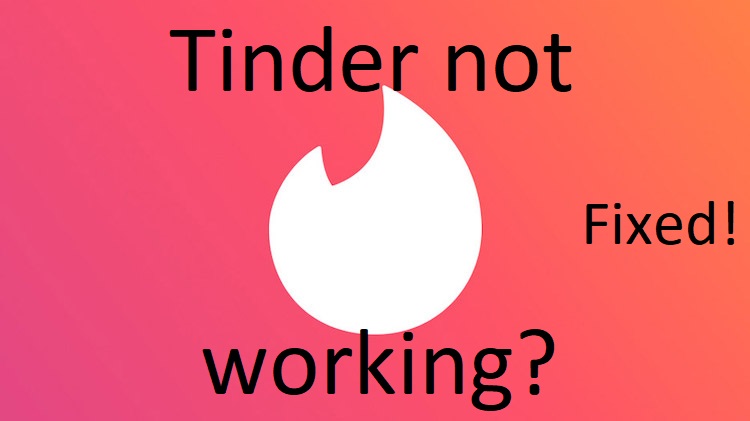
- Not showing matches and not getting matches on Tinder. The aim of using Tinder is to meet new people and to make strong relations with them. If it won’t show matches then it leads to frustration and there no meaning in using tinder.
- Not showing likes on Tinder.
- Not showing messages on Tinder. You may get messages but due to some problems, tinder won’t able to show them. This is frustrating when it comes to having a message from an important person.
- A problem with uploading pictures on Tinder.
- Problems in log in Tinder account.
- Loading problems on tinder cause crash issues.
- Error message saying “Something went wrong. Please try again later”.
- Tinder is not working on the VPN. Using a VPN for tinder is beneficial as it will unblock restricted features. You can use tinder from any location and it also protects the data.
- Tinder maximum distance not working.
So, all these problems are included in the “Tinder not working” issue. In this blog, you will see solutions for all these error messages. Make sure you understand the problem first then apply the fix according to it.
Contents
Restart Your Device
First and foremost fix it to restart your device. The restarting of your device will make space on your device as it will close all the running background applications. The restarting will fix small bugs and glitches. Make note that whenever you have a problem on your device then your first priority should be restarting. Restarting the device is very simple and easy. Once you are done with this then launch Tinder and enter the login credential for login. Now check for the errors and issues. It should be fixed after restarting. If this won’t work then go on the below fixes.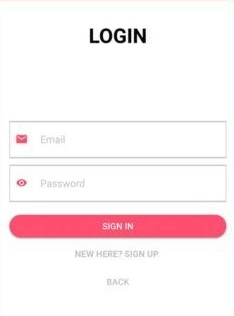
Check for the Tinder Status
There are situations when the Tinder server is down. This will causes problems as log-in failed on tinder, tinder crashes, and all. If there is a server problem then you can’t fix it on your own. With the help of this guide, you will able to know what is the problem. To check for the tinder status you have to launch a web browser and then enter the web address as http://downdetector.com/status/tinder/map/. Now you can see the status of tinder. If there is a server problem then you have to wait for the app developer to fix it.
Check for the Strong Internet Connection
Well, having a poor internet connection will cause loading in matches and photos on Tinder. If you want to use tinder properly you should have a strong internet connection. If you are using Wifi then check that it shows on the upper side of the display. If it won’t show then go to Settings and do toggle off and on of Wifi.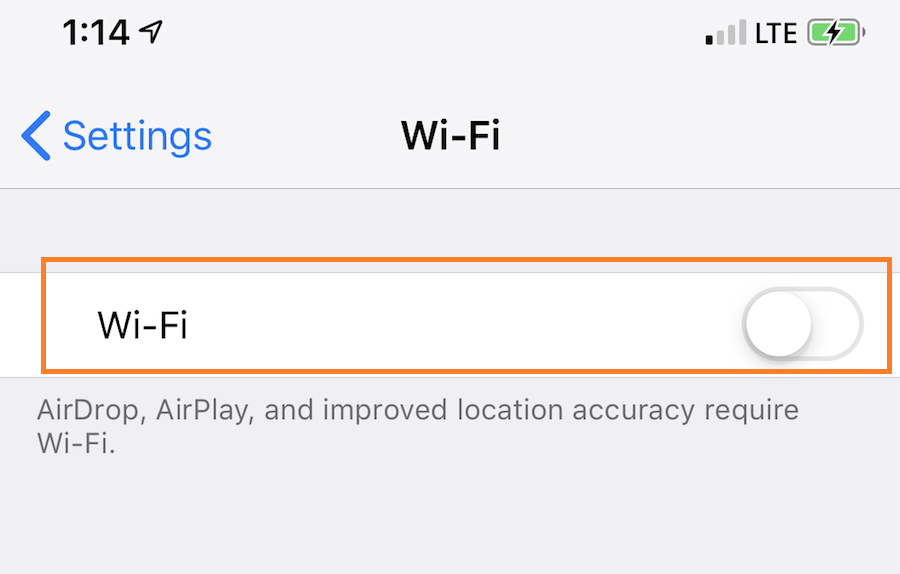 After this once again check that you have a Wifi icon on the top of the screen. Now launch Tinder and make use of it to check for the error message. If using Wifi has not worked then use the cellular data means your own internet connection. This is expensive as compared to wifi but it may fix the issue.
After this once again check that you have a Wifi icon on the top of the screen. Now launch Tinder and make use of it to check for the error message. If using Wifi has not worked then use the cellular data means your own internet connection. This is expensive as compared to wifi but it may fix the issue.
Remove the Tinder App and Reinstall
Removing or we can say deleting Tinder from your device will solve many problems related to Tinder. Deleting the tinder will clear cache from the CPU. The CPU contains all information related to the tinder account. It will create free space on your device. If you are an Android user then go on the Settings and scroll the screen till you won’t get the Tinder application. After this tap on the Storage and then hit on the Clear Cache option. If you are an iPhone user then tap on the Tinder app icon for 5 seconds. Now tap on the cross to delete the tinder app. For the confirmation of deletion tap on the Delete button.
After all, Download Tinder and Install it on your device. The updated version of tinder will be installed. Now there is no need to update it differently.
Make use of VPN
Tinder is not accessible in some locations. For this, you have to make use of a VPN. You can also hide your real location with the help of a VPN. It will also solve the problem of maximum distance. There are multiple VPN name as NordVPN, Surfshark, and ExpressVPN. If you want detailed information about it then read the below content.
NordVPN
Well, it has 5200 + servers in more than 59 countries. It is good for streaming on Netflix. It is free for 30 days it means you can have your money back in 30 days. In short, it has 30 days money-back guarantee.
Surfshark
The Surfshark is known for its speeds. It has more than 3200 servers in more than 60 countries. It also gives 30 days money-back guarantee. It is also good for streaming and it works with Netflix.

ExpressVPN
It is known for fast speed and reliable connections. It is accessible in more than 160 locations and has approximately 3000 + servers. It is supported on Android, iOS, Windows, macOS, and Linux. It has 30 days money-back guarantee.
I hope applying the above fixes proved beneficial for you. Make sure you read all the errors of tinder and then go for the fixes.