Rust is an online multiplayer played on auto-generated battleground maps. Players just start with the stone in the hand to collect the scrap, produce the weapons, and fight for their survival. You can encounter an online player anywhere in the middle of the island and all you can take the fight to respawn again on the island.
You keep scraping things, keep filling your inventory, get you a bow or a gun, fight the online players, loot them to get enough inventory to build your own base and the story continues. And suddenly everything resets to default on the totally new map, it’s forced Rust Server Wipe.
Contents
What is Rust Wipe?
Facepunch, developers behind the game wipes out Rust server and maps on the specific schedule to give all new experiences to the gamers. Players build their base on the big island with 50-100 online players and with lots of bases and build around the map makes result in the slow server. Rust Server Wipe will clean all the stored data and player progress to give you a lag-free gaming adventure.
There are three different types of Rust Wipe namely Server Wipe, Map Wipe, and Blueprint Wipe (BP). All the three Rust Wipe are different from each other, scheduled differently, and are also controlled by separate entities. Let’s explore each Rust Wipe nature.
Rust Server Wipe
Forced Rust Server Wipe are the most severe in nature and mandatory takes place on the first Thursday of every month. These are controlled by Facepunch itself and no one can skip them. Despite hosting on a private Rust Server your colleagues’ data will reset during the server wipe. Although private server hosts, that’s admin can separately and more often wipe their server.
The Rust Server Wipe cleans the saved data on the server by resetting the user data to default. The Gamers will lose all their progress along with their filled inventories, constructions, blueprints, entries, and positions. Even the map’s size and seed will reset to the new dimensions.
The Rust game is making broad changes along with new features added monthly. With so many changes, development logs are also released on the official blog. Upcoming future plans with the current updates is explained in the blogs. The next Wipe dates are also released in the same logs.
Rust Map Wipe

Map Wipe is a bit different in terms of game data being deleted from the database. As the name suggests, MAP data will data include all the manual structures build by the players. It’s the same as deleting an address from Google Map, it was there for a time but now it’s gone.
All the player base buildings and objects go away in this round. All the scraped resources, natural buildings, towns, caves, terrains gain their default positions. Server admin can reset all the entities by changing the server’s seed. Only the actual map stays intact, the rest changes to give you the all-new experience.
Map Wipe is mainly performed by the server admin on the prayer requests and also takes place along with the forced server wipe by the Facepunch. Official server can’t wipe their maps unless they are forced wipe.
Blueprint Wipe
Just like the Map Wipe, Blueprint Wipe is also customized by the server admins and won’t take place on the official servers. Admin customizes it based on the player’s game skills. Admin can choose to reset any specific data from inventories, blueprints, user positions, and entries. Change the private server or move to the official one to skip such wipes.
Rust Wipe Schedule
The Rust game updates are released every Thursday. You can find the changelogs on their official site along with the next Forced Wipe schedule. Whereas mandatory Forced Rust Wipe on all the servers is scheduled on the First Thursday of every month starting from 2-3 PM EST.
All the Upcoming Rust Wipe Schedule for 2021:
- 3rd June 2021
- 1st July 2021
- 5th August 2021
- 2nd September 2021
- 7th October 2021
- 4th November 2021
- 2nd December 2021
Also, the Rust Console Edition’s Wipe is scheduled for the last Thursday of the month. So the upcoming schedule for Rust Console:

- 24th June 2021
- 29th July 2021
- 26th August 2021
- 30th September 2021
The rest of the dates for the October, November, and December will be added as announced by Facepunch.
Why to Wipe Rust Server?
Each of the Private Servers has to remain under its maximum threshold limit based on its specifications. Rust servers just like other web servers, store the game data in the form of databases and entries. The Server will keep overloading with increasing structure entities on the map, user data, and blueprints. It is going to affect the smooth gameplay into delay of loading the data, buildings, and the user positions. Official Rust Server also starts lagging within a month. So, it becomes mandatory for the Admin to reset the server weekly to let the users enjoy the lag-free gaming.
Facepunch releases updates with a few new features, changes, and bug fixes. Online game updates have to start over and reset the game data before installing on devices. Thus Rust data wipe makes it easier to release new updates to users.
How to Wipe Rust Server?
You have to be an admin or host your own server to keep cleaning the server before the forced cleaning. You can also host the one on your own PC or on the VPS. You can ask for the admin privileges of your friend’s server. Once you are able to log in to the FTP of your web server then let’s get started.
- Login to the FTP of the Rust hosted server.
- Navigate to the server directory and open your server identity number folder.
- Tick mark or select all the files starting from player name such as player.blueprints.db, player.deaths.db, player.identities.db, and player.tokens.db.
- Delete all the selected files and restart the Rust server.
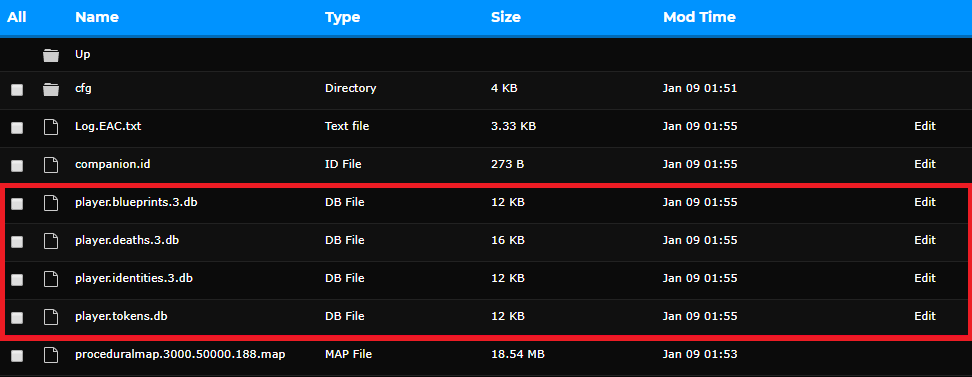
It will wipe and clear all the Rust game data to the default data.