Contents
- 1 How to Fix Error retrieving information from server RH-01
- 2 How to fix Error retrieving information from server RH-01 in play store:
How to Fix Error retrieving information from server RH-01
Many android users face Error retrieving information from server RH-01 while downloading or updating any app from play store. This error won’t allow you to download any app in your android device from play store. Many android users misunderstands this error is from server side of play store, but Error Retrieving Information from server RH-01 appears due to some flaw in our android device.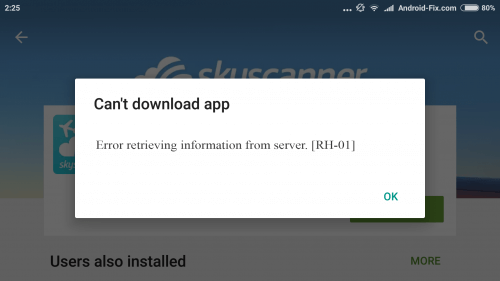
Error retrieving information from server RH-01 may appears due to some problem in our android device. It may be due to change of time zone, or may be due to caches, or may be due to corrupt data of play store, or may be due impaired google play services installed in our android device or it may be due to some bugs in google play service framework app.
So Error Retrieving Information From Server RH-01 may appear due to any reason and it is bit difficult to trace its solution. But we have got some easy solutions to apply which will most probably solve your issue easily. So no need to be frustrated and pour anger on your android device. Simply apply this solutions most probably Error Retrieving information from server RH-01 will disappear.
How to fix Error retrieving information from server RH-01 in play store:
Solution 1:
Change Time Zone and Date:
All data and apps you download from play store is directly connected to time zone and date. Like Google search engine is related to different countries in the same way play store is also connected to time zone and date. For example if you are migrating from US to Europe and you have set auto time zone in settings then your time zone will automatically change to some other time zone and Error retrieving information from server RH-01 may appear due to this reason. Time zone may also change due to some internal settings automatically, so you must better reset your time zone to as it was earlier.
So you must change your time zone as it was earlier to solve this error. Time zone is different for different countries. The United States uses nine standard time zones. Indias Standard Time is UTC + 5:30. And it will be different for different countries. You can Google it.
How to change correct date and time zone in Android?
- Open Settings.
- Then scroll down to option of Time And Date.
- Now first off the Auto Time Setup.
- Then set correct Time Zone.
- Now again turn on auto time and date setup.
- You can also set time and date manually.
This could fix Error retrieving information from server RH-01 if it doesn’t then apply next solution.
Solution 2:
Clear Caches of Play Store, Google Play Services and Google Services Framework App
Error retrieving information from server RH-01 may be appearing due to saved caches of your Play Store, Google Play Services app and Google Play Services Framework app. Caches are temporary storage data of app. You can try cleaning up caches of Play Store, Google Play Services and Google Service Framework and see if that would fix the issue.
Follow the steps below to clear the caches of Google Play Store:
- Open Settings.
- Scroll to Apps.
- Now scroll down to Google Play Store App.
- First force stop Google Play Store for effective results.
- Now Clear The Caches of Google Play Store.
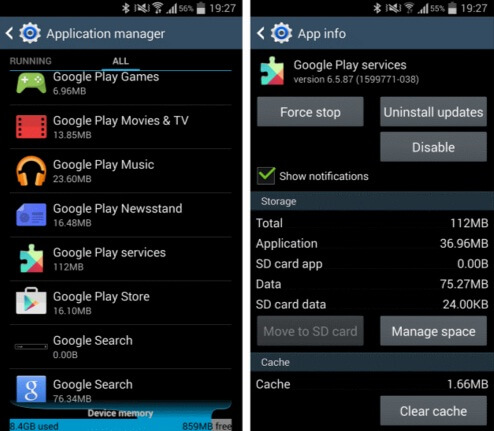
- Repeat same steps to clear caches of Google Play Services App and Google Services Framework App
Now restart your device and see if this resolved the problem or not. If it doesn’t then apply the third solution and it will most probably solve your issue.
Solution 3:
Clear Data of Google Play Store and Google Play Services App
There may be several reasons behind Error retrieving information from server RH-01 and one may be due to a large amount of data of Play Store and Google Play Services App. So you must Clear All Data of Play Store and Google Play Services App before applying any other hard core solution.
Follow the steps below to clear data of Play Store:
- Open Settings.
- Scroll to Apps.
- Now scroll down to Play Store.
- First force stop Play Store for effective results.
- Now scroll to option of Clear All Data of Play Store.
- Apply same steps to clear data of Google Play Services app.
Now restart your android device and open Play Store. Login to your Google Account and Error retrieving information from server RH-01 must disappear now. If it doesn’t then apply the next method.
Solution 4:
Uninstall All Updates of Play Store and Google Play Services App:
There may be several reasons behind Error retrieving information from server RH-01 and one may be due to bug in latest version of Play Store and Google Play Services App. So you must first uninstall all updates of Play Store and Google Play Services App before applying any hard core solution.
Follow the steps below to uninstall all updates of Play Store:
- Open Settings.
- Scroll to Apps.
- Now scroll down to Play Store.
- First force stop Play Store for effective results.
- Now there will be option of Uninstall Updates.
- Apply same steps to uninstall updates of Google Play Services app.
Now restart your android device and open Play Store. Login to your Google Account and Error retrieving information from server RH-01 must disappear now. If it doesn’t then apply the next ultimate solution.
Ultimate Solution:
Factory Reset
Any one of the solution from all above solution must work for you. If it doesn’t then there must be some big issue with your device like your device may be rooted or you may have flashed wrong version of GApps in your android. You can even try to solve this issue by downloading apk file from any other website like 9Apps or apkdownload. But if you want play store back then you can Factory Reset your device to solve Error retrieving information from server RH-01.
Follow this steps to Factory Reset your android device:
- Open Settings.
- Scroll down to Backup and Reset option.
- Select the “Factory data reset” option.
- Now tap on Reset Phone.
- And it will prompt you to enter your password pin if it is enabled in settings. Enter the pin and Factory Reset your device.
You may also have faced many more error in your android device read all android error solutions from below:
- Screen Overlay Detected – How To Solve This Problem In Any Android Device
- Download WhatsApp Plus Latest Apk (Update Feb 2017)
- How to Fix Unfortunately Google App has stopped
- Your Device Isn’t Compatible With This Version – How to fix?
- How To Fix Unfortunately App Has Stopped
- PVSTAR+ Apk – Play Youtube in Background Android
- How to Fix Google Play Services Has Stopped In Any Android Device
We hope that “Error retrieving information from server RH-01” in Google Play Store will disturb you no longer. If you have found your own way to manage this problem you are very welcome to share it with us! We will be very grateful to you!